Top Free Design System Templates for Figma Users
Design systems are an essential tool for designers and developers to create consistent and cohesive user experiences. They provide a set of reusable components, guidelines, and styles that ensure design consistency across different projects. Figma, one of the leading design tools, offers a wide range of free design system templates that can be customized and implemented in your projects. In this article, we will explore the importance of design systems for Figma users, discuss the criteria for choosing free design system templates, and provide a step-by-step guide on how to implement them in Figma. So let’s dive in and discover the top free design system templates for Figma users.
Importance of Design Systems for Figma Users
Design systems are crucial for Figma users as they provide a foundation for consistency and efficiency in the design process. With a design system, designers can create reusable components, guidelines, and styles that ensure a cohesive user experience across different projects. This not only saves time but also promotes collaboration and streamlines the design workflow. Design systems also enable designers to maintain brand consistency and make it easier to update and iterate designs. By using design system templates in Figma, users can leverage existing resources and focus on creating high-quality designs.
Criteria for Choosing Free Design System Templates
When choosing free design system templates for Figma, there are a few key criteria to consider. Firstly, the template should have a well-documented and organized structure, making it easy to navigate and understand. It should also offer a variety of components and styles that align with your design needs. Additionally, the template should be customizable, allowing you to easily adapt it to your brand’s colors, typography, and other visual elements. Lastly, it’s important to consider the popularity and user reviews of the template to ensure its reliability and quality.
How to Implement Design System Templates in Figma
Implementing design system templates in Figma is a straightforward process that can greatly enhance your design workflow. Here are the steps to follow:
- Download the design system template : Find a free design system template that suits your needs and download it to your computer.
- Open Figma : Launch the Figma app or open it in your web browser.
- Create a new project : Start a new project in Figma or open an existing one where you want to implement the design system template.
- Import the template : In Figma, go to the “File” menu and select “Import” to import the downloaded design system template file.
- Customize the template : Once imported, you can start customizing the template by modifying colors, typography, and other visual elements to match your brand’s identity.
- Use components and styles : Take advantage of the pre-built components and styles provided in the template to speed up your design process and maintain consistency across your designs.
By following these steps, you can easily implement a free design system template in Figma and enjoy all its benefits for creating cohesive and efficient designs.
In conclusion, implementing design system templates in Figma can greatly enhance your design workflow. By using pre-built components and styles, you can save time and maintain consistency across your designs. With a wide range of free design system templates available for Figma users, you can easily find one that suits your needs and customize it to match your brand’s identity. Whether you’re starting a new project or working on an existing one, integrating a design system template in Figma is a straightforward process that can greatly benefit your design process. So why wait? Start exploring the top free design system templates for Figma users today and take your designs to the next level.
See also
Shadcn/ui Design System
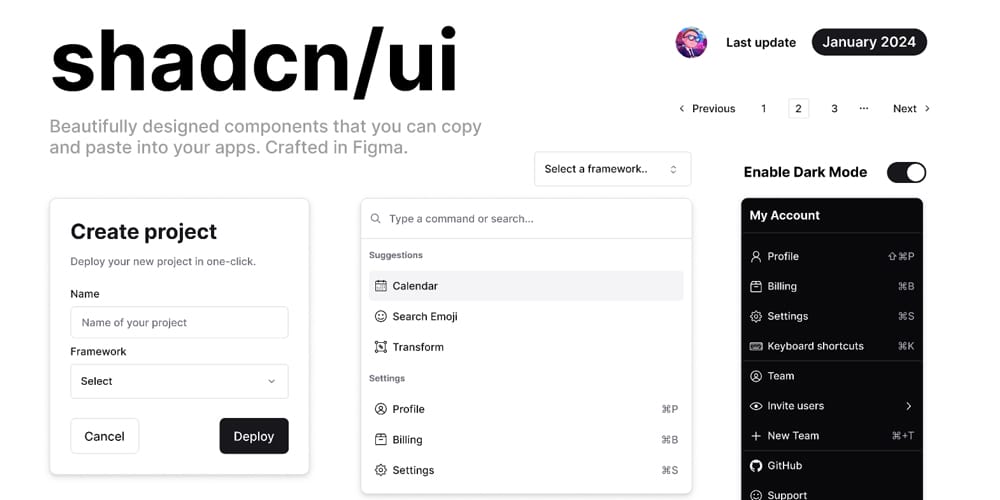
Untitled UI – Figma UI kit and Design System

Bootstrap 5 Design System

Material 3 Design Kit
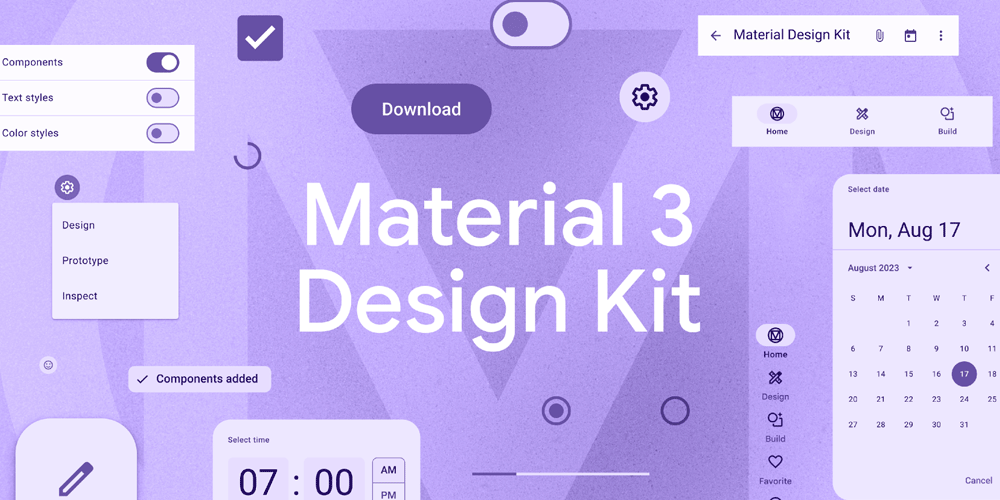
Orbit Design System

Microsoft Teams UI Kit

Vaadin Design System

Backstage Design System

Tini Design System
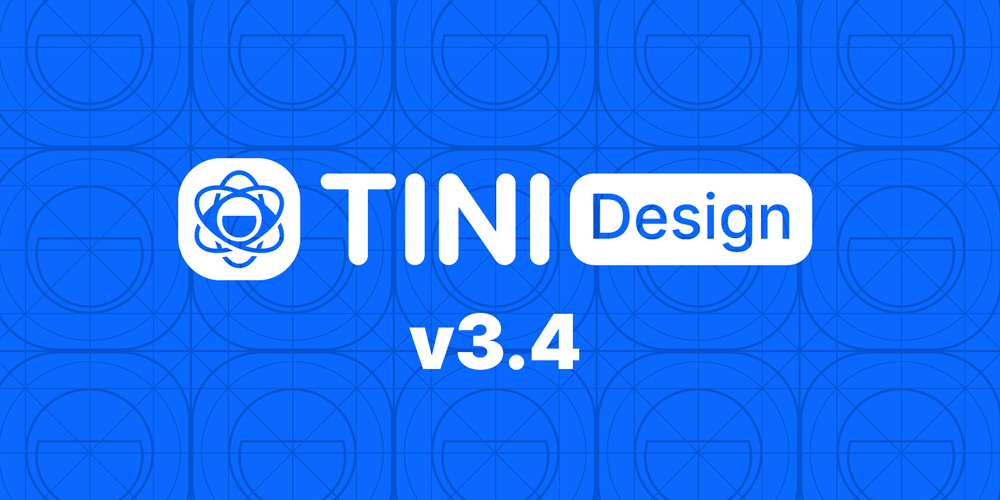
Dimension 4 Design System
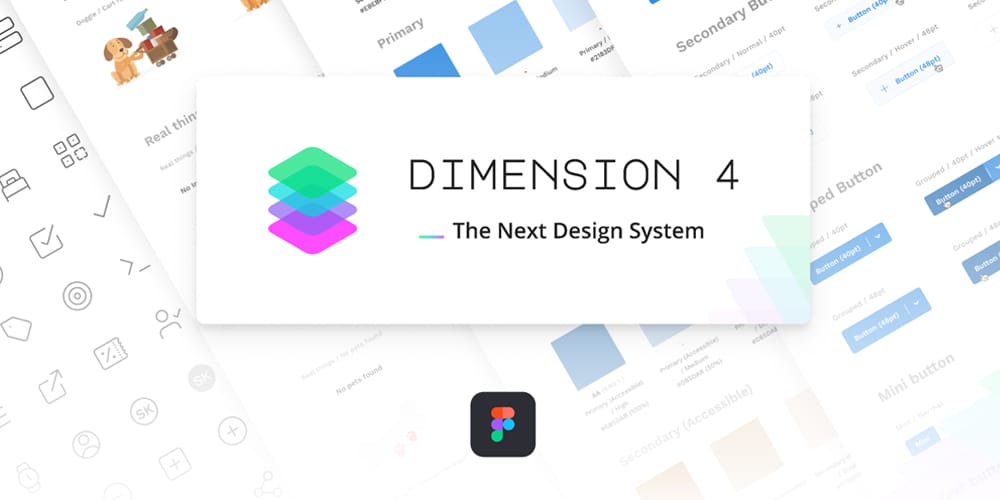
Moon Design System

Free Accessible Design System

Brainstorming Design System

Keep Design System

Voog Design System
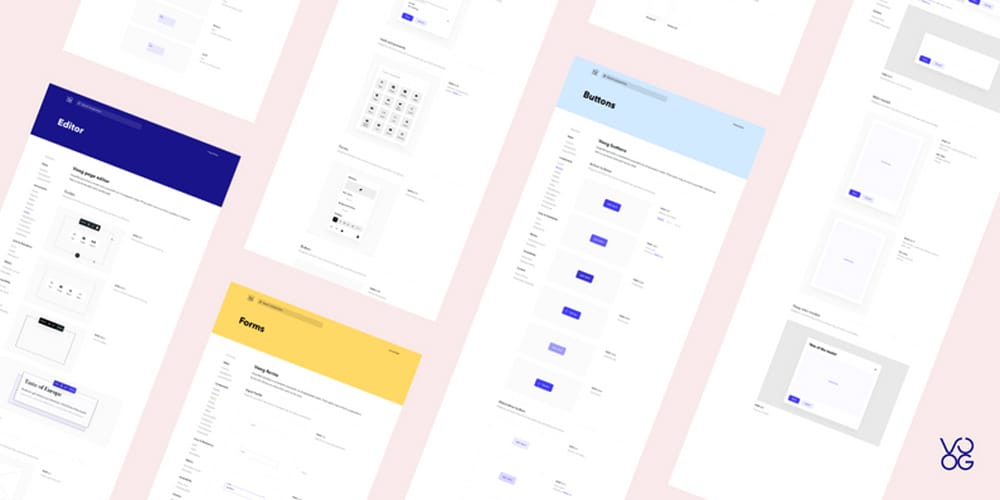
Apple Design Resources







