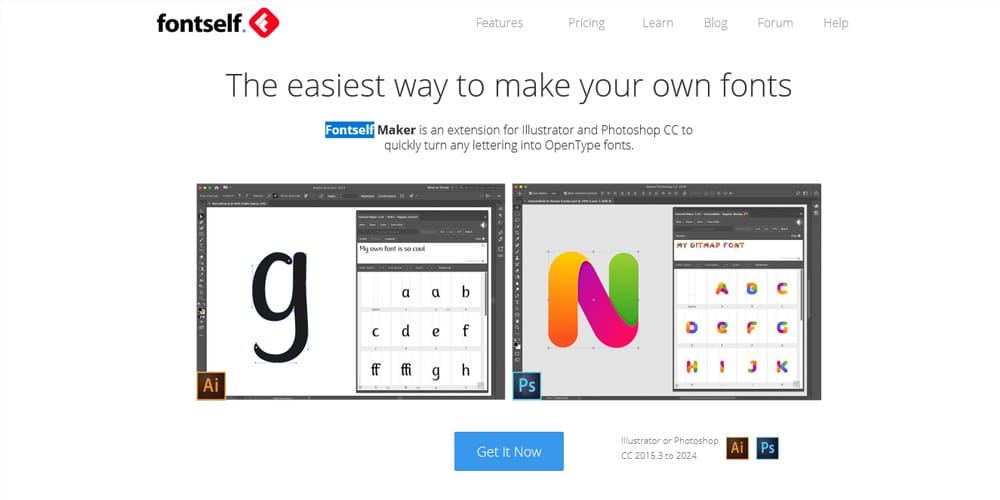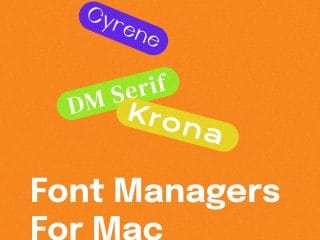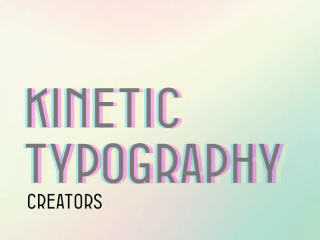Top Free Font Creator Online Tools You Need to Try Today
Font creation tools have revolutionized the way designers and creators develop their own unique fonts, providing a convenient and accessible platform for both professionals and amateurs alike to explore their creativity. These free online tools offer a wide range of features, allowing users to unleash their imagination and design fonts that perfectly align with their project requirements. With an extensive selection of options, including user-friendly interfaces, customization features, and compatibility with various devices and software, these font creator tools empower individuals to bring their ideas to life. So whether you’re an aspiring typographer or simply in need of a font for your next project, these top free font creator online tools are definitely worth trying out today.
Importance of Using Quality Fonts
Using quality fonts is crucial in any design project as it enhances readability, professionalism and visual appeal. High-quality fonts contribute to the overall aesthetic and branding of a project, making it stand out from the competition. With the increasing demand for unique and personalized designs, creating your own fonts using free online font creation tools allows you to have complete control over the look and feel of your project. By customizing every aspect of your font, you can ensure that it aligns perfectly with your creative vision. Whether you’re designing websites, logos, or print materials, using quality fonts created by yourself adds a distinctive touch that sets your work apart from others.
Criteria for Selecting Font Creator Tools
When selecting font creator tools, there are a few criteria to consider. First, prioritize user-friendliness, ensuring that the tool is easy to navigate and use. Look for tools that offer a variety of options in terms of font styles and customization features. It’s also important to choose a tool that is compatible with different file formats and platforms. By considering these criteria, you can find a free online font creator that meets your needs and allows you to create unique fonts effortlessly.
User-friendliness
User-friendliness is a crucial criterion when selecting font creator tools as it ensures easy navigation and usability. Look for tools that have intuitive interfaces and clear instructions to minimize confusion and maximize productivity. Make sure that the tool provides a simple and straightforward workflow, allowing you to create fonts without any hassle. Tools with drag-and-drop features or interactive editing options can greatly enhance user-friendliness, enabling you to design fonts with ease. Consider opting for font creator tools that offer tutorials or online support to further assist you in navigating the software effectively.
Variety of options:
When selecting font creator tools, it’s important to consider the variety of options they offer. Look for tools that provide a wide range of font styles, characters, and symbols to choose from. This will allow you to create unique and diverse fonts for different purposes. Additionally, some tools may offer advanced features such as ligatures or alternate glyphs, which can further enhance the versatility of your fonts. Having a variety of options at your disposal ensures that you have the flexibility to design fonts that perfectly match your creative vision and meet the specific requirements of your projects.
Customization Features
To create truly unique fonts, font creator tools should offer a range of customization features. Look for tools that allow you to adjust letter spacing, kerning, and stroke width to fine-tune the look of your fonts. Additionally, the ability to add special effects or textures can add depth and personality to your creations. Some tools even provide the option to import your own vector files or images for more personalized designs. Take advantage of these customization features to make your fonts stand out and reflect your creative style. Experiment with different options until you achieve the desired result that perfectly aligns with your vision.
Compatibility
Compatibility is another important factor to consider when selecting font creator tools. Ensure that the tool you choose supports different file formats and can generate fonts in formats that are compatible with various operating systems and design software. This will allow you to use your custom fonts seamlessly across different platforms and applications without any compatibility issues. Before finalizing your font, test it on different devices and software to make sure it displays correctly and maintains its design integrity. By prioritizing compatibility, you can ensure that your fonts can be easily shared, accessed, and utilized by others without any hassles or limitations.
Tips For Creating Unique Fonts
When creating unique fonts, it is important to follow these tips:
Start with a concept : Have a clear idea of what you want your font to represent or convey.
Sketch it out : Begin by sketching the basic letterforms and experimenting with different styles.
Refine and simplify : Clean up your sketches, focusing on legibility and simplicity.
Pay attention to spacing : Ensure consistent spacing between letters and words for a balanced look.
Test different weights and variations : Experiment with different line weights, thicknesses, and slants to add depth and variety.
Use appropriate tools: Utilize design software or dedicated font creation tools for precise control over your designs.
Proofread and adjust: Double-check for errors in letterforms, glyphs, or spacing before finalizing your font.
Remember to save your work regularly throughout the process and always test your font on various platforms to ensure compatibility before sharing or using it in design projects.
The top free font creator online tools mentioned in this article provide a convenient way to design and customize unique fonts for various purposes. With user-friendly interfaces, a variety of options, and customization features, these tools make font creation accessible to everyone. It is important to select a tool that offers compatibility with different platforms and devices. By following the tips provided, such as starting with a concept, refining and simplifying designs, and paying attention to spacing and variations, users can create fonts that are truly one-of-a-kind. Don’t miss out on the opportunity to explore these free font creator online tools today!
See also
Fontstruct

FontStruct is a free online tool that allows users to create fonts using geometric shapes. Users can use the FontStructor font editor to create their own “FontStructions.” Once completed, FontStruct generates TrueType fonts that can be downloaded and utilized in any application. Users are encouraged to share their creations through the FontStruct gallery, where they can be downloaded or used as a starting point for variations. FontStruct is funded through advertising and sponsorships.
Fontark
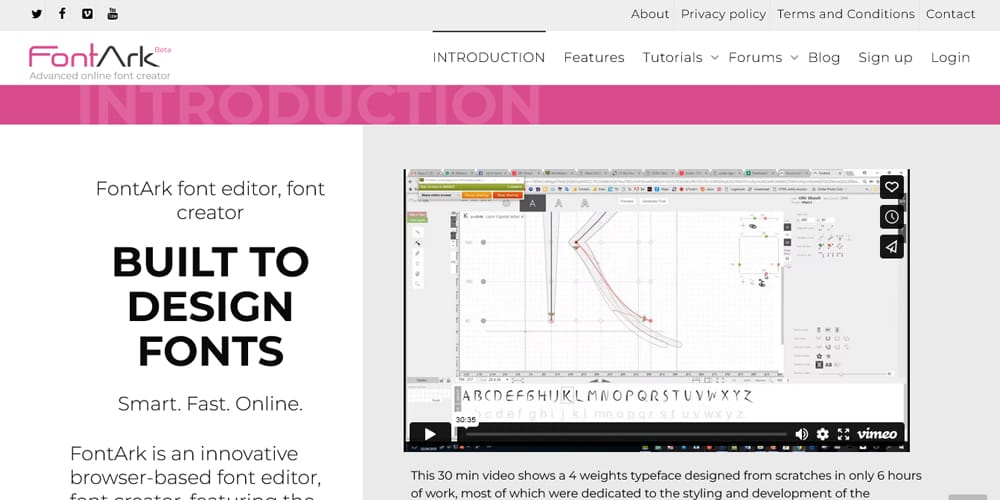
FontArk is a browser-based font editor and creator that allows users to design fonts in real-time. The editor features a fluid grid system, automatic outline generation, and synchronized multiple character editing tools. FontArk is currently in advanced Open Beta version and is free to use. Users can sign up for a personal demo to learn more about the functionality of FontArk or access the manual, quick video tutorials, and community support on the website.
Calligraphr

Calligraphr is an app that allows users to easily transform their handwriting or calligraphy into a digital font. By creating their own font, users can personalize their designs and create calligraphic artwork. The app has received positive testimonials and is praised for its ease of use and affordability. The app is available in multiple languages, including English, Deutsch, Español, and Français.
Glyphr Studio

Glyphr Studio is a free and open-source web-based font editor designed for hobbyists and beginners in typeface design. It offers a low barrier of entry and familiar vector editing tools, allowing users to easily import SVG, OTF, TTF, and WOFF files, combine glyphs from different fonts, and export font files directly from the browser. It offers various ways to get involved and stay connected, such as a blog, Mastodon, Reddit, Twitter, and GitHub. While the software is free, monetary contributions are welcomed to support the ongoing development of Glyphr Studio.
Mixfont

Mixfont is a font generator that allows users to discover and visualize new fonts. It offers over 1,000 unique fonts and over 600,000 pairings, making it easy to find the perfect font for any project. The website aims to provide a fun and simple way for designers and developers to generate font pairings in seconds. Users can sign up for the mailing list to receive the latest updates.
Brandmark Font Generator

The Brandmark font generator is a tool that creates unique font pairings from Google fonts. Users can pick starting fonts or use a random one. The generator provides a wide range of font options to choose from and allows users to customize their font pairings for their brand or design projects.
Fontsquirrel Generator
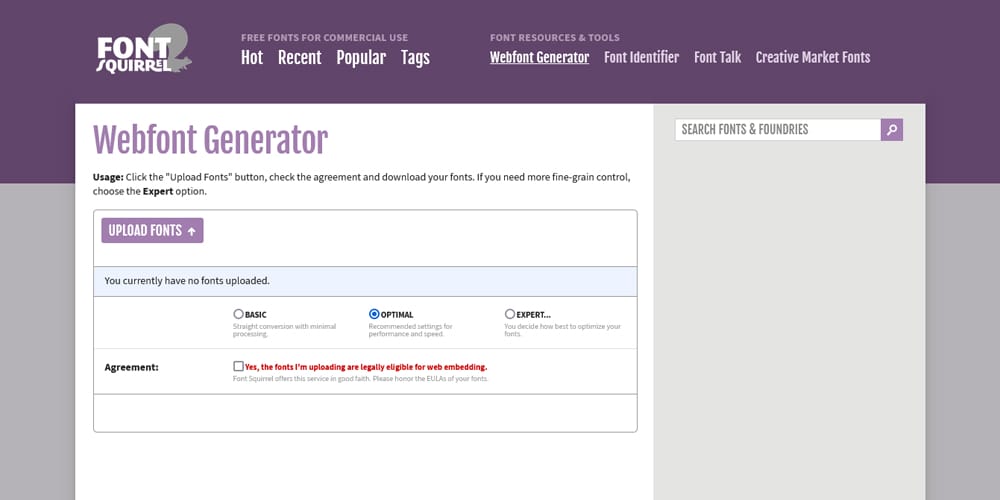
Font Squirrel is a resource for free, high-quality, commercial-use fonts. They offer a webfont generator and font identifier tools. Users can upload fonts and choose from basic, optimal, or expert settings for conversion and optimization. Font Squirrel provides font lists and classifications, and users can filter fonts by licenses, family size, downloads, and languages. The website relies on advertising to offer free fonts and recommends disabling ad blockers or purchasing a paid license from their sister site, Fontspring, for support.
BitFontMaker 2
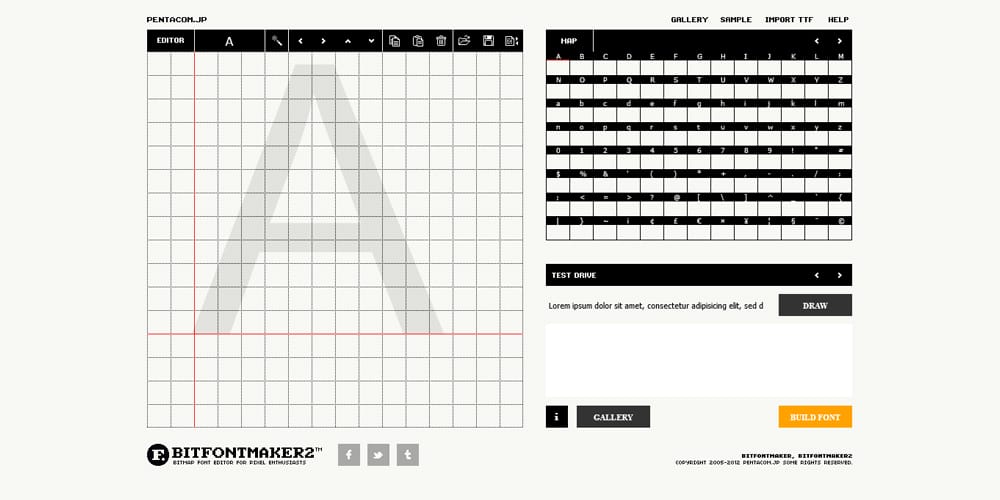
Offline Tools
FontForge
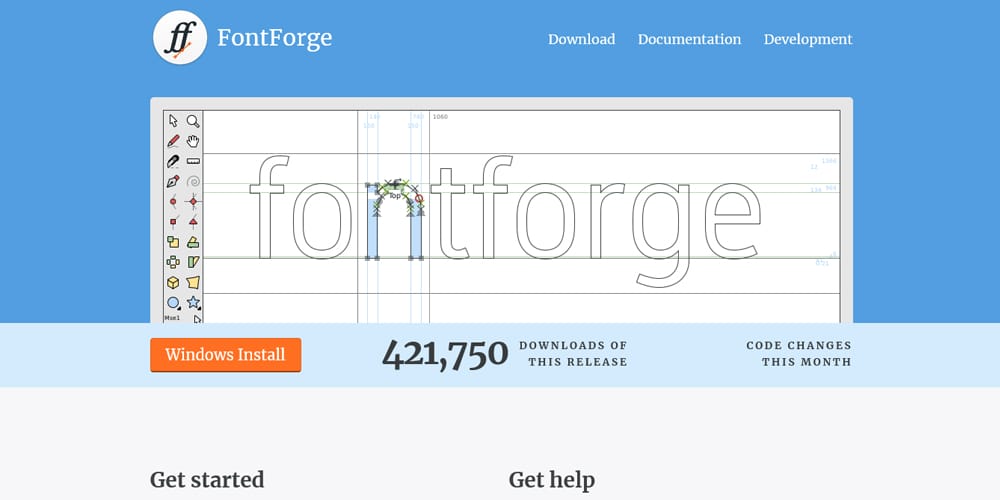
FontForge is a free and open source font editor that allows users to design and manipulate fonts. It is recommended to start by reading the “Design With FontForge” guide before exploring the other documentation available. For help, users can ask questions on the mailing list. FontForge is a community-driven project and donations are accepted to support its development. Anyone can get involved with the project, regardless of programming skills. The FontForge project is licensed under a project license and all content on the website is freely shared.
Birdfont
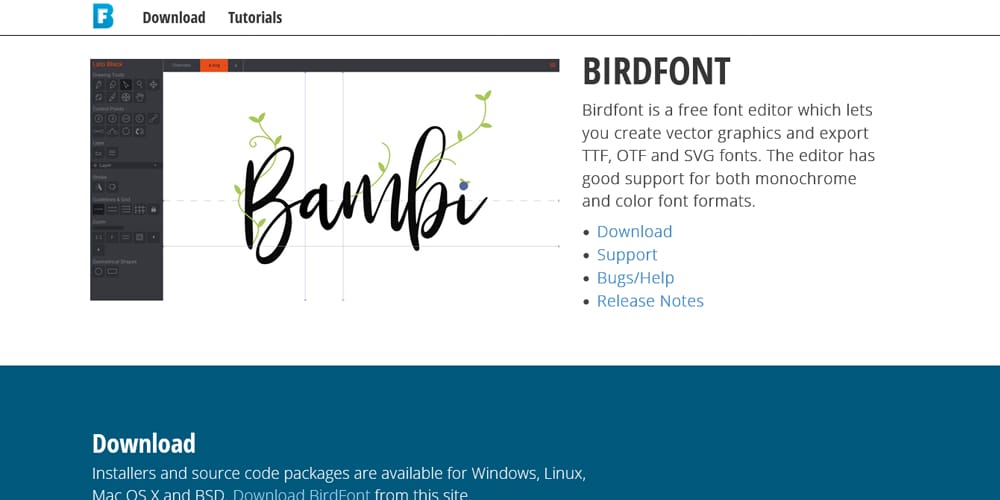
Fontself (Premium)