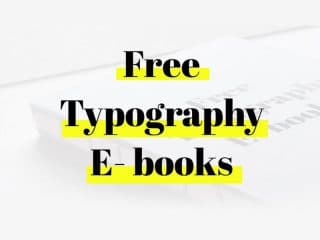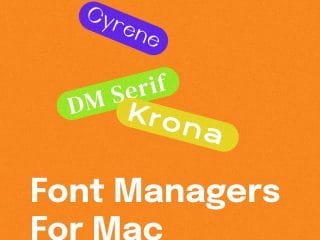Create Stunning Text Animation: Top Kinetic Typography Creator Tools
Kinetic typography is a technique that brings words to life with dynamic animation and visual effects. Using a kinetic typography creator or text animation tool can make static text more engaging and visually appealing, capturing the viewer’s attention.
These tools let users make amazing animations where words move, rotate, change size, and change color to match music or voice-overs. The result is a dynamic and immersive viewing experience that enhances the message being conveyed.
Kinetic typography is a powerful tool for adding creativity to your video content, social media posts, and presentations. We will explore kinetic typography and how this technique can enhance your visual storytelling.
The Art of Captivating Audiences with Kinetic Typography Videos
Kinetic typography videos have revolutionized the way we engage with visual content. By combining animated text with captivating visuals, these videos have the power to captivate audiences like never before.
Advanced kinetic typography video makers and typography animation software help creators bring words to life in a dynamic and visually appealing way. These tools combine text and motion, creating an engaging experience that captivates viewers throughout.
Kinetic typography videos are a great option for creating promotional videos, educational content, or social media posts. They provide a unique and effective way to convey your message. Creating kinetic type videos involves balancing text, motion, and design to make an impactful final product.
In today’s fast digital world, captivating audiences with kinetic typography videos can make your content stand out and leave a lasting impression.
How to Elevate Your Message with Kinetic Typography in Social Media Marketing
Elevating your social media marketing game with kinetic typography can set your content apart in a sea of static visuals. By incorporating sensational typography effects, you can create dynamic text graphics that capture attention and engage your audience.
Kinetic type is a unique way to animate words and bring your brand to life in an innovative and eye-catching manner. Using kinetic typography in your social media content can have a big impact. It helps you highlight important points, convey emotions, and stand out from the crowd.
Short videos on Instagram and TikTok are becoming more popular. Adding kinetic type to your visuals can quickly get the viewer’s attention and keep them interested. These animated text effects add a layer of excitement and energy to your posts, making them more shareable and memorable.
Kinetic typography can help strengthen brand identity, convey brand values, and make information more engaging for viewers. By using this social media marketing trend, you can enhance your content and make a lasting impact on your audience.
Using dynamic text graphics with kinetic typography is more than just a passing fad. It’s about using impactful storytelling to connect with viewers on a deeper level. So why settle for static when you can bring movement and life to your message with animated words? Try experimenting with kinetic type for branding purposes and watch as your social media content comes alive like never before.
Crafting Memorable Stories: Tips and Tricks for Effective Kinetic Typography Creation
Bringing words to life through motion and design. By combining text, movement, and audio, kinetic typography can captivate audiences and convey messages in a dynamic and engaging way.
To create truly memorable kinetic typography, consider the following tips and tricks:
1. Choose the Right Font: Selecting the appropriate font is crucial in conveying the tone and personality of your message. Experiment with different fonts to find one that complements your story.
2. Focus on Readability: While creativity is key in kinetic typography, readability should not be compromised. Ensure that your text is clear and easy to follow, even as it moves across the screen.
3. Sync with Audio: Timing is everything in kinetic typography. Coordinate your text animations with the audio track to create a seamless flow between visuals and sound.
4. Use Visual Hierarchy: Highlight key phrases or words by adjusting their size, color, or position within the composition. This helps guide viewers’ attention and reinforces important points.
5. Try different motion effects like scaling, rotation, or opacity changes to create depth and visual interest in your kinetic typography.
To make your kinetic typography creations more impactful and memorable, follow these tips and tricks.
Empower Your Visual Storytelling with a Kinetic Typography Creator Today!
Are you looking to take your visual storytelling to the next level? Look no further than a Kinetic Typography Creator. This tool gives life to your words, making captivating visuals that grab your audience’s attention.
With a kinetic typography creator, you can transform static text into captivating animations that convey emotion, energy, and style. Whether you’re creating marketing videos, educational content, or social media posts, kinetic typography adds a new dimension to your message.
Say goodbye to boring text on screen and hello to vibrant animated text that enhances the impact of your story. Stand out in a crowded digital landscape by incorporating kinetic typography into your content creation strategy.
Don’t miss out on the opportunity to elevate your visual storytelling with a kinetic typography creator. Embrace this innovative tool today and watch as your content comes alive in ways you never thought possible!
The Top Kinetic Typography Creator Tools to Bring Your Words to Life. Looking to add a dynamic touch to your text-based content? Explore the world of kinetic typography creator tools that can bring your words to life in stunning motion graphics. Let’s dive into the top software options available for creating captivating kinetic type animations.
See also
Flexclip
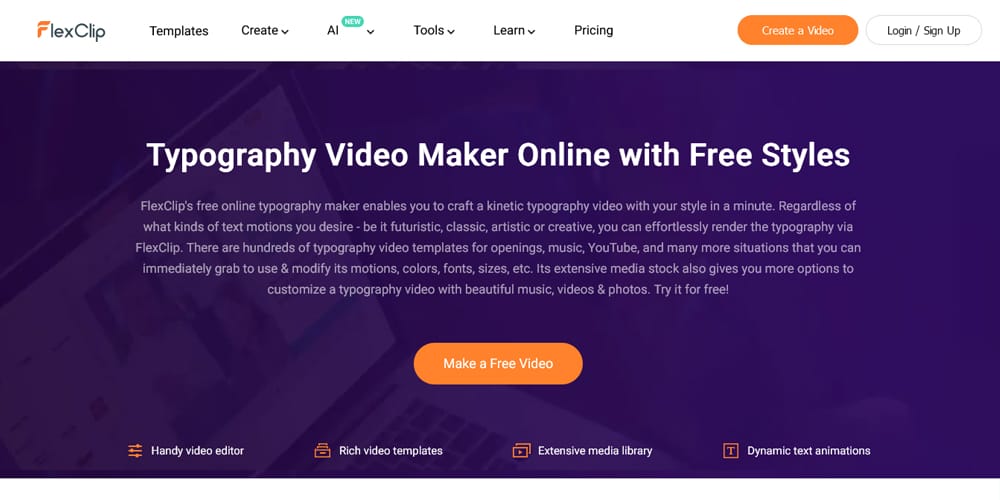
Veed.io Kinetic Typography Maker
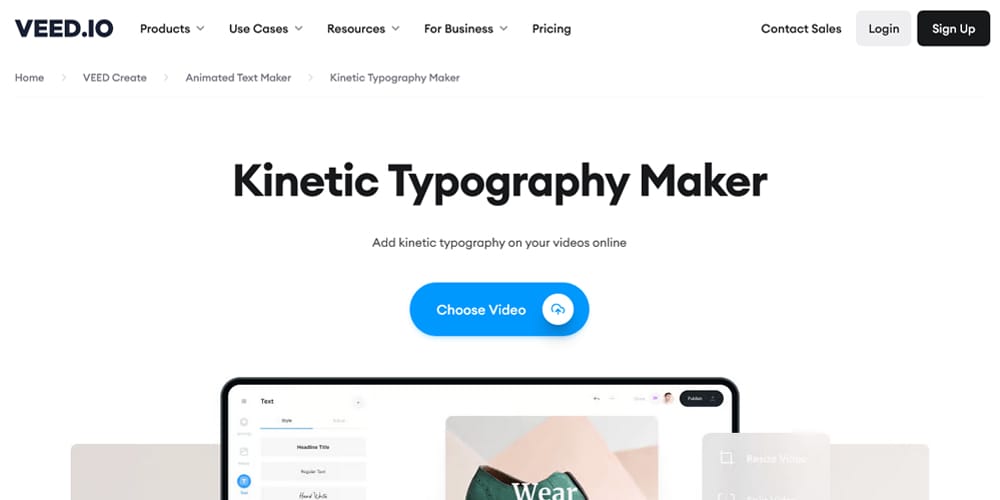
Offeo
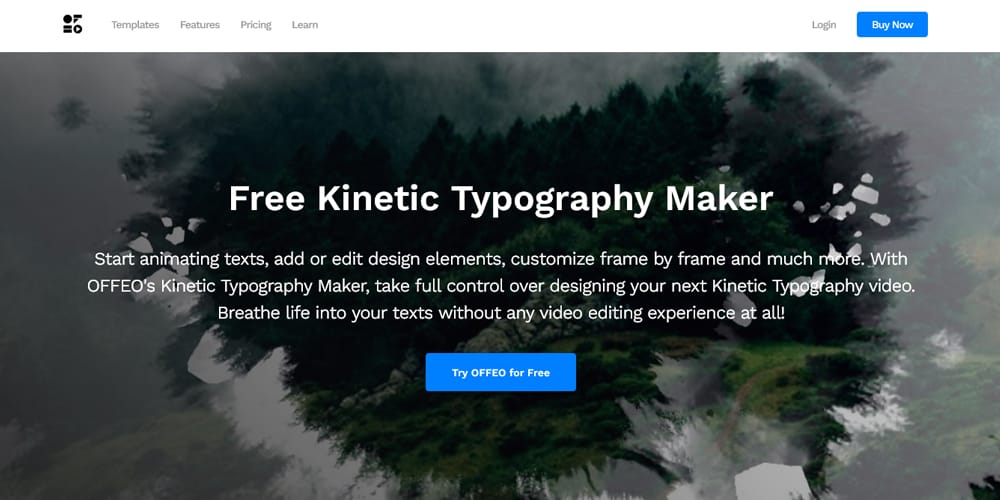
Renderforest

Biteable
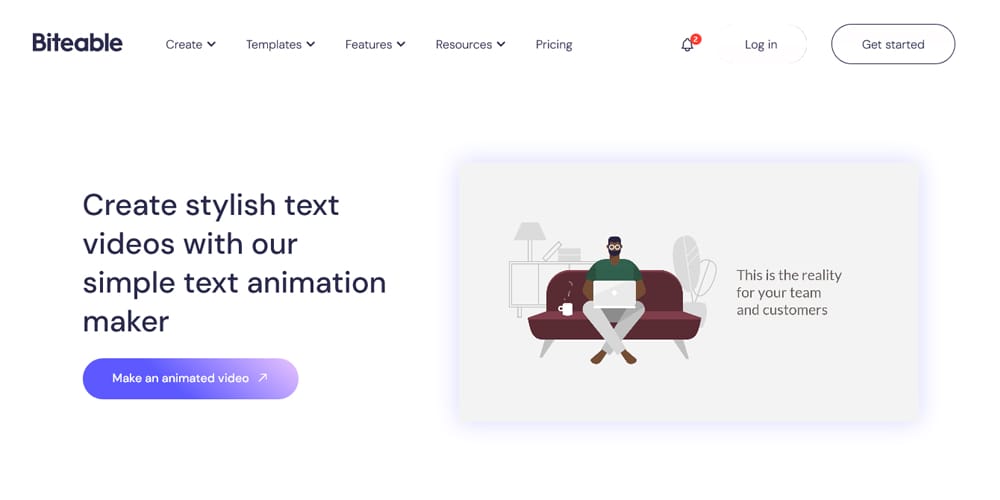
Typomotion
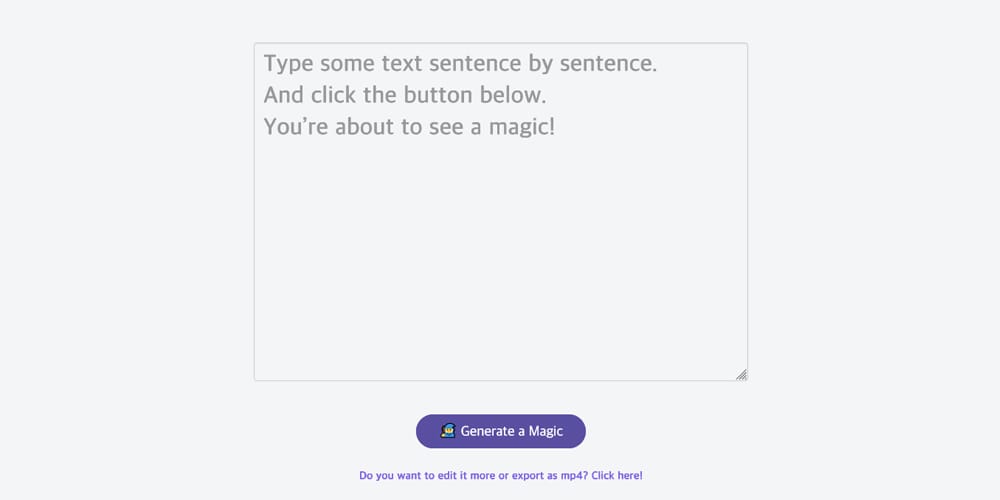
Moovly
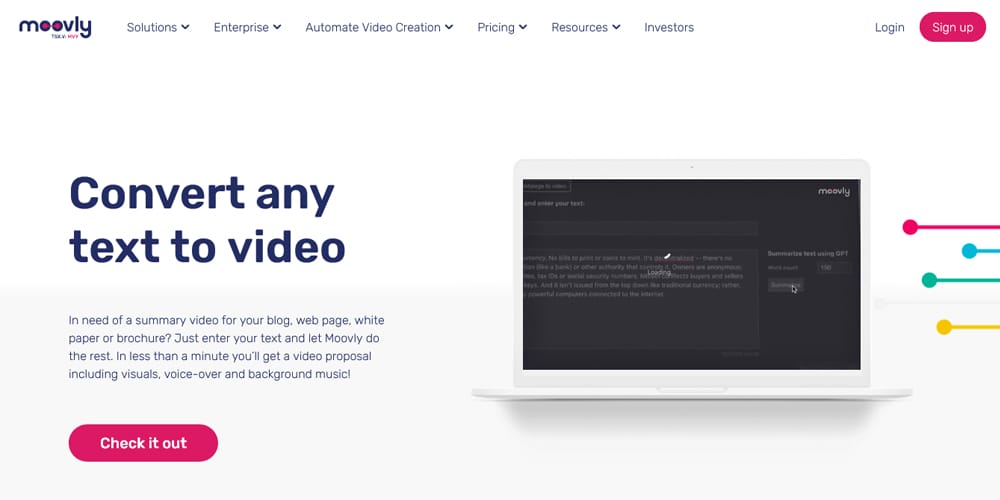
Animaker
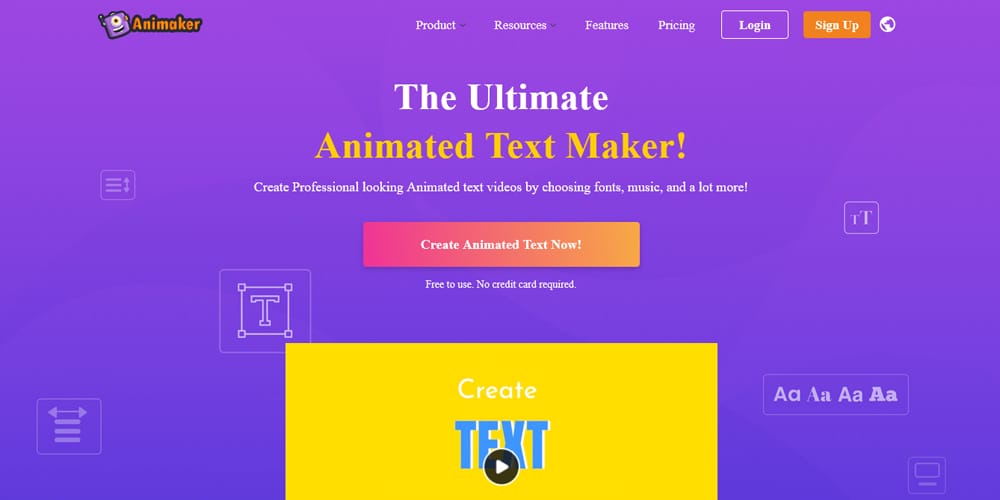
Adobe After Effects
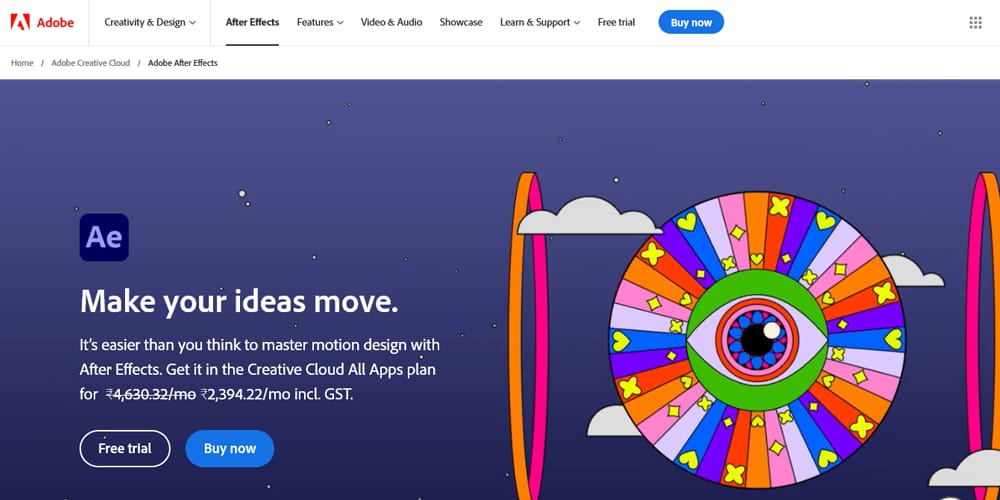
Make Web Video