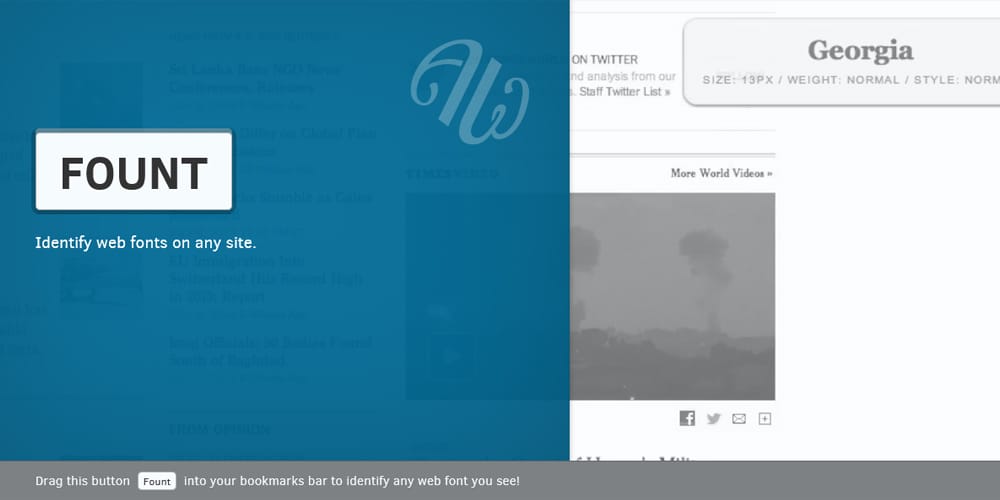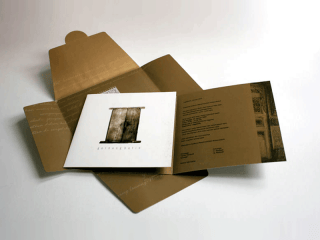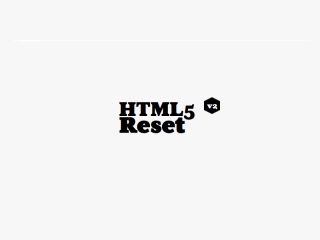Font Finder from Image: Essential Tools and Resources You Need to Know
Fonts play a crucial role in the design and branding of any project, from websites to advertisements. But what happens when you come across a font in an image and want to identify it? Luckily, there are several tools available that can help you find the exact or similar fonts quickly and easily. In this blog post, we will explore the best free font finder from image tools and resources that you need to know about. Whether you are a graphic designer, a web developer, or just someone who loves typography, this guide will help you identify fonts with ease.
Why Use a Font Finder from Image?
Before diving into the tools, it’s important to understand why a font finder from image is beneficial:
Efficiency : Saves time by quickly identifying fonts without manual searching.
Accuracy : Provides precise matches or similar fonts, ensuring design consistency.
Inspiration : Helps discover new fonts and design styles that can be incorporated into your projects.
See also
Top Free Font Finder from Image Tools
WhatTheFont
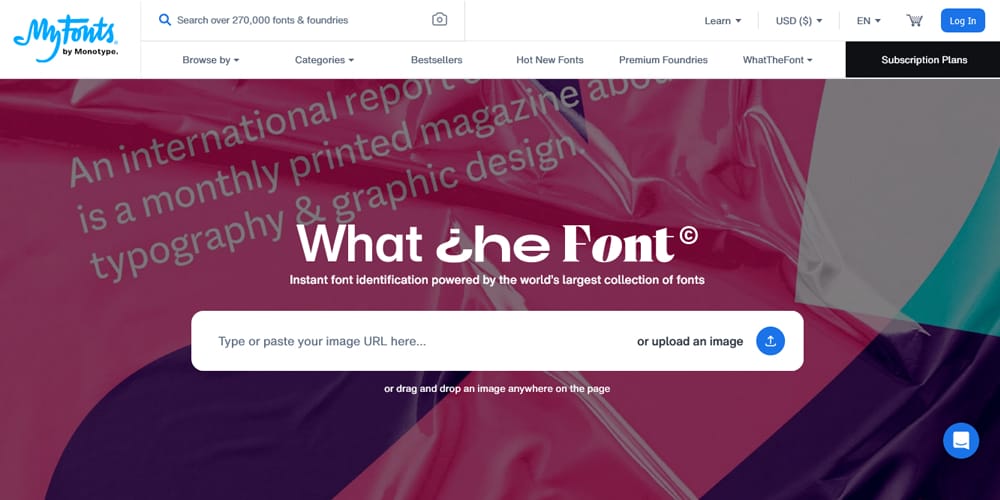
WhatTheFont is one of the most popular font identification tools available. Simply upload an image containing the font, and WhatTheFont will analyze it to find a match from its extensive database.
Pros : Easy to use, extensive font library, supports various image formats.
Cons : Sometimes struggles with cursive or heavily stylized fonts.
Font Matcherator
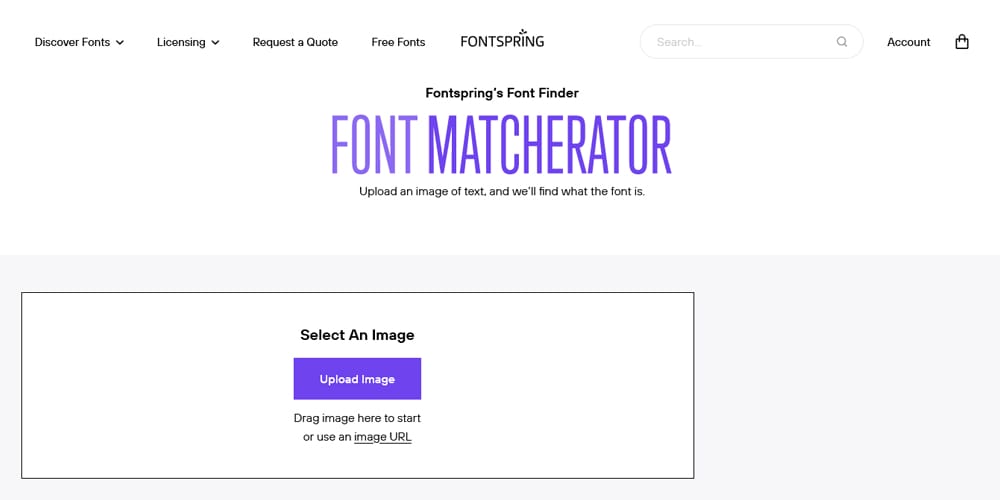
Similar to FontSquirrel, Fontspring Matcherator allows you to upload an image to find a matching font. It’s known for its robust matching algorithm and user-friendly interface.
Pros : Accurate results, easy to use, no account needed.
Cons : Some premium fonts might require purchase.
WhatFontIs
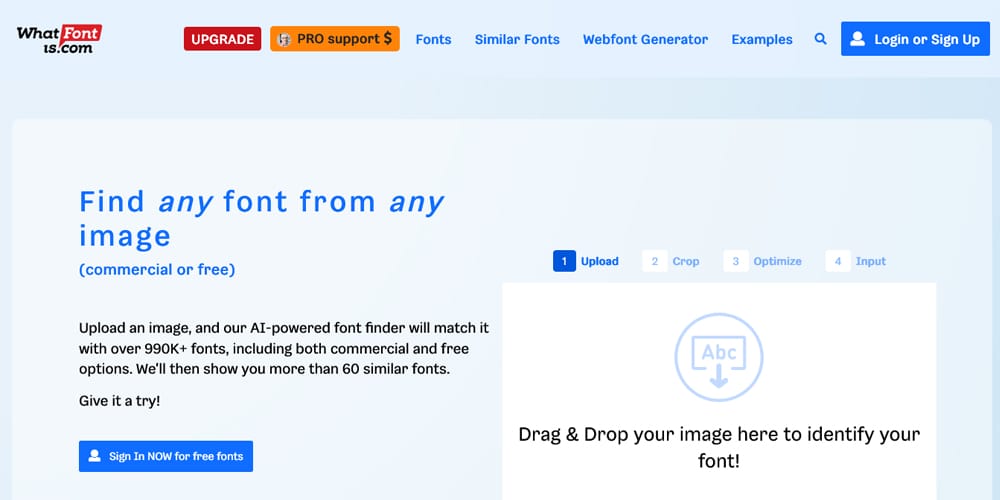
WhatFontis.com is a versatile font identification tool that allows you to upload images or provide URLs to identify fonts. It has a large database of both free and commercial fonts.
Pros : Supports both free and commercial fonts, user-friendly interface, detailed results.
Cons : Requires a paid subscription for some features.
Font Identifier
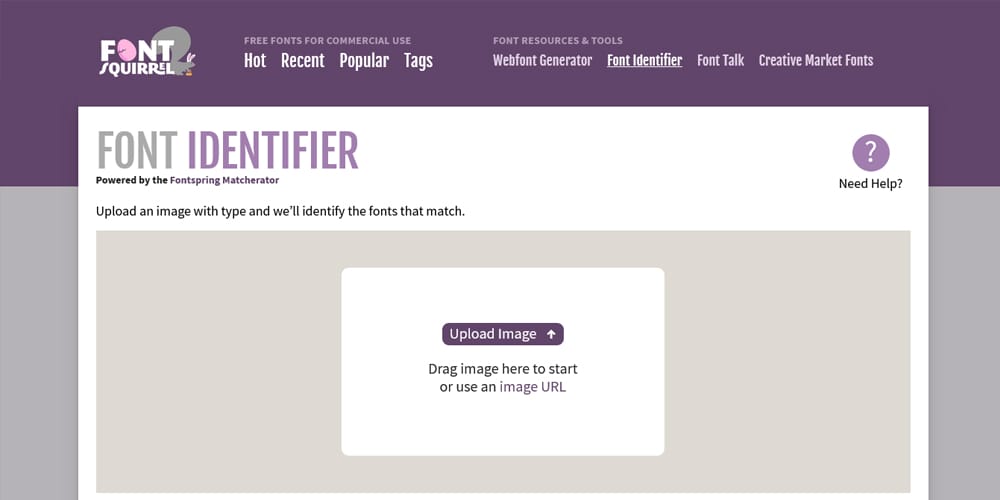
FontSquirrel Matcherator is another excellent tool that allows you to upload images to find matching fonts. It specializes in free fonts, making it a great resource for designers on a budget.
Pros : Focuses on free fonts, user-friendly interface, accurate results.
Cons : Limited database compared to some paid tools.
Artwork Flow
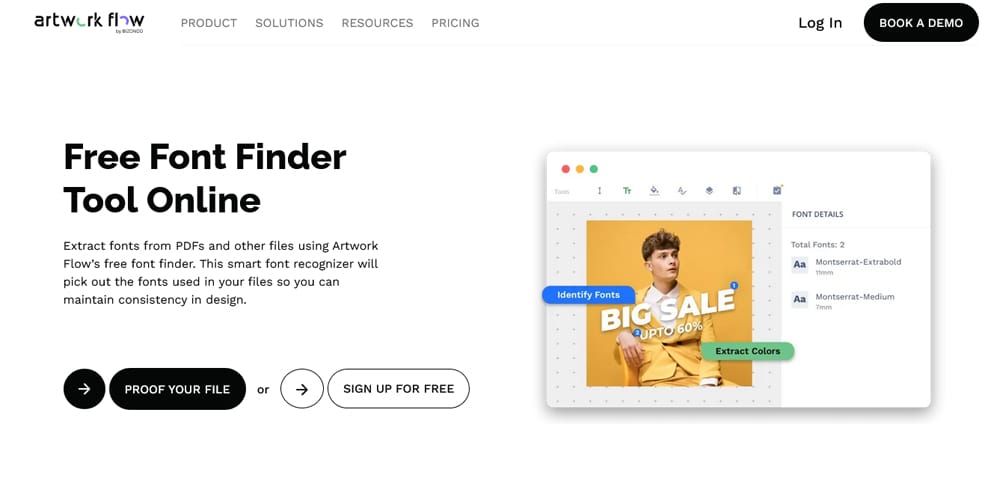
Artwork Flow provides a font finder tool as part of its suite of design and workflow management tools. It offers a straightforward way to identify fonts from images.
Pros : Integrated with other design tools, easy to use, accurate results.
Cons : Primarily part of a larger suite, which might be more than some users need.
LikeFont
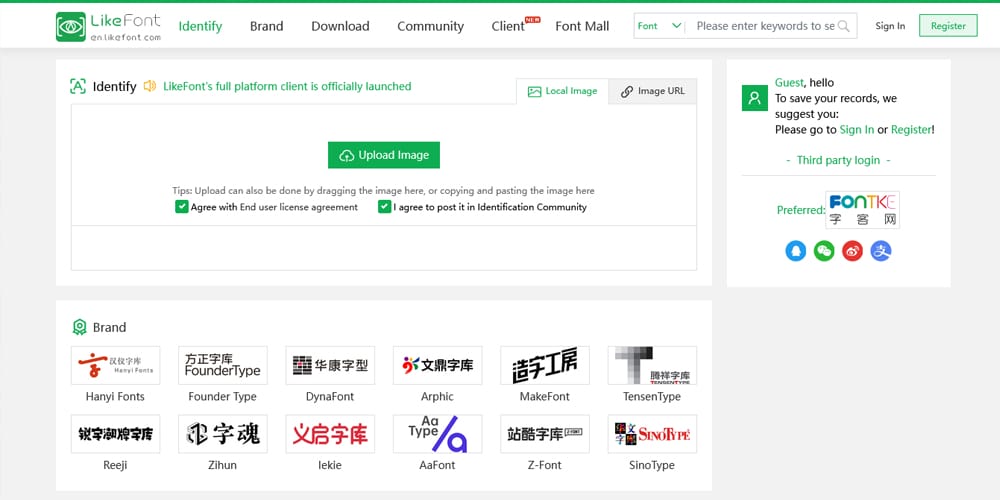
LikeFont is a simple and efficient font finder tool that allows users to upload images and get font matches quickly. It’s known for its ease of use and fast results.
Pros : Quick identification, easy to use, supports various image formats.
Cons : Limited database, primarily focused on Chinese fonts.
Adobe Fonts
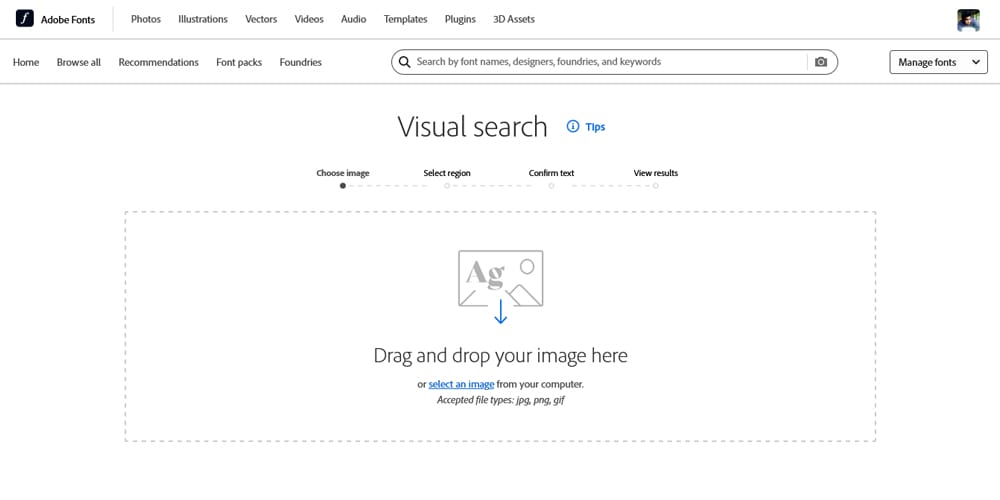
Adobe Fonts offers a comprehensive font finder tool integrated with Adobe’s Creative Cloud. While not entirely free, you can use it with a free Adobe account to identify fonts from images.
Pros : High accuracy, integrates with other Adobe tools, extensive font library.
Cons : Requires an Adobe account, limited free features.
Find My Font
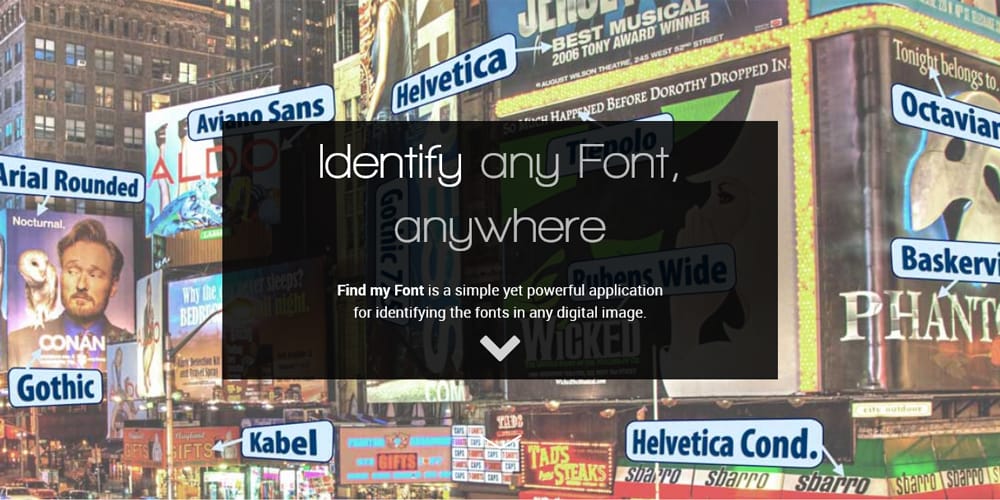
Find My Font offers both an online tool and desktop software for font identification. It’s known for its accuracy and the ability to find both free and commercial fonts.
Pros : High accuracy, available as desktop software, supports offline use.
Cons : Desktop software requires purchase, online tool has some limitations.
Font Ninja (Browser Extension)
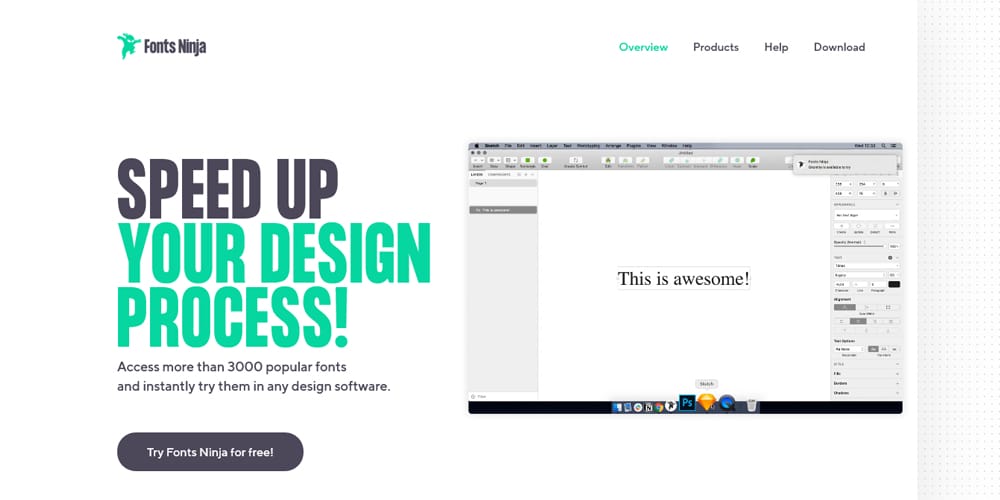
Font Ninja is a browser extension that allows you to identify fonts directly from websites. It’s perfect for designers who want to explore fonts used on live websites.
Pros : Identifies fonts directly from websites, easy to use, provides font details and purchase links.
Cons : Requires installation, may not identify all custom fonts.
Fontanello
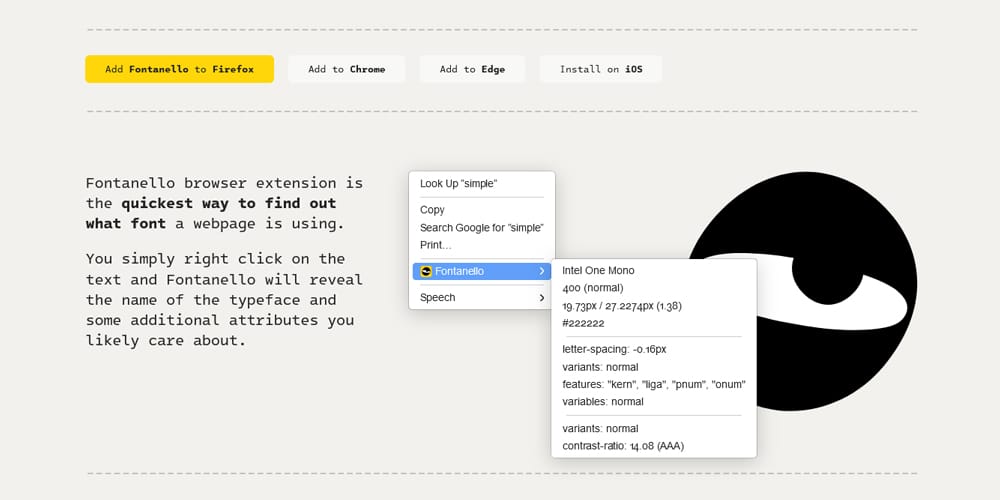
Fontanello is another browser extension that provides quick font identification on websites. It gives detailed information about the font used, including size, weight, and family.
Pros : Easy to use, provides detailed font information, works on various browsers.
Cons : Requires installation, limited to web fonts.
Fount