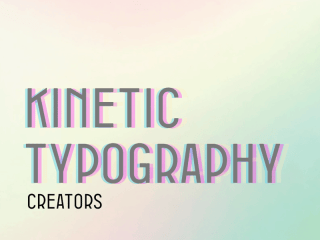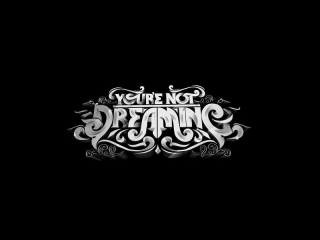Elevate Your Design Workflow: The Best Font Managers for Mac Users
Font managers are essential tools for designers who work with a large collection of fonts. They provide a streamlined way to organize, preview, and activate fonts, making the design process more efficient. With a font manager, designers can easily search for specific fonts, view font samples in different sizes and styles, and even compare multiple fonts side by side. Furthermore, font managers allow users to activate and deactivate fonts as needed, eliminating the need to permanently install fonts on their Mac. This helps to optimize system performance and prevent font conflicts. Overall, font managers are a valuable asset for designers looking to elevate their workflow and enhance their creative process.
What are Font Managers and their importance in design workflows?
Font managers are software tools that are essential for designers working with a large collection of fonts. They provide a centralized platform for organizing, previewing, and activating fonts, making the design process more efficient. Font managers allow designers to easily search for specific fonts, view font samples in different sizes and styles, and even compare multiple fonts side by side. The ability to activate and deactivate fonts as needed helps optimize system performance and prevents font conflicts. By streamlining the font management process, designers can focus more on their creative work and enhance their design workflow. Font managers are a valuable asset for designers looking to elevate their productivity and workflow efficiency.
Top features to look for in Font Managers for Mac users
When selecting a font manager for Mac users, there are several key features to consider. Firstly, compatibility with Mac operating systems is crucial to ensure seamless integration with your workflow. Additionally, look for a font manager that offers a user-friendly interface and intuitive navigation, allowing you to quickly and efficiently organize and preview your font collection. The ability to activate and deactivate fonts with ease is also important, as it helps optimize system performance. Moreover, advanced search functionality and the option to compare fonts side by side can enhance your design process further. Lastly, consider a font manager that offers additional features such as font pairing suggestions or the ability to create font collections for specific projects.
Tips for optimizing font management in design workflows
When it comes to optimizing font management in design workflows, there are a few tips to keep in mind. Firstly, it is important to regularly update and organize your font library to ensure that it remains clutter-free and easy to navigate. Additionally, consider using a font manager that offers advanced search functionality, allowing you to quickly locate specific fonts based on criteria such as style or language support. It is also beneficial to take advantage of font pairing suggestions offered by some font managers, as this can save time and help create cohesive designs. Lastly, creating font collections for specific projects or clients can further streamline your workflow and simplify font activation and deactivation. By following these tips, designers can optimize their font management process and enhance their overall design workflow.
In conclusion, font managers are essential tools for Mac users looking to streamline their design workflows. When selecting a font manager, it is important to consider compatibility with Mac operating systems, a user-friendly interface, and the ability to activate and deactivate fonts easily. Advanced search functionality and the option to compare fonts side by side can greatly enhance the design process. Additionally, features such as font pairing suggestions and the ability to create font collections for specific projects can make managing fonts even more efficient. By utilizing a reliable font manager, designers can elevate their workflow and create visually stunning designs with ease.
See also
FontBase
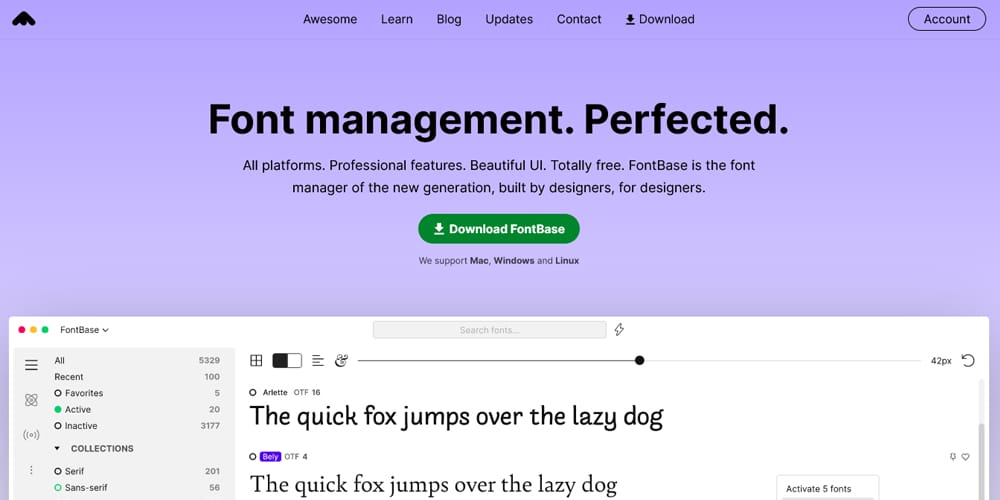
FontBase is a font management tool designed for designers. It is available on Mac, Windows, and Linux, and offers a range of professional features. The software allows users to access a large number of OpenType features, view and copy glyphs, adjust styling, search for fonts, and activate them without installation. FontBase Awesome, a subscription-based version, offers additional features such as advanced search, auto-activation of missing fonts, full access to glyphs, multiple views, and collection synchronization. Users have praised FontBase for its speed, ease of use, and intuitive interface.
Fontstand
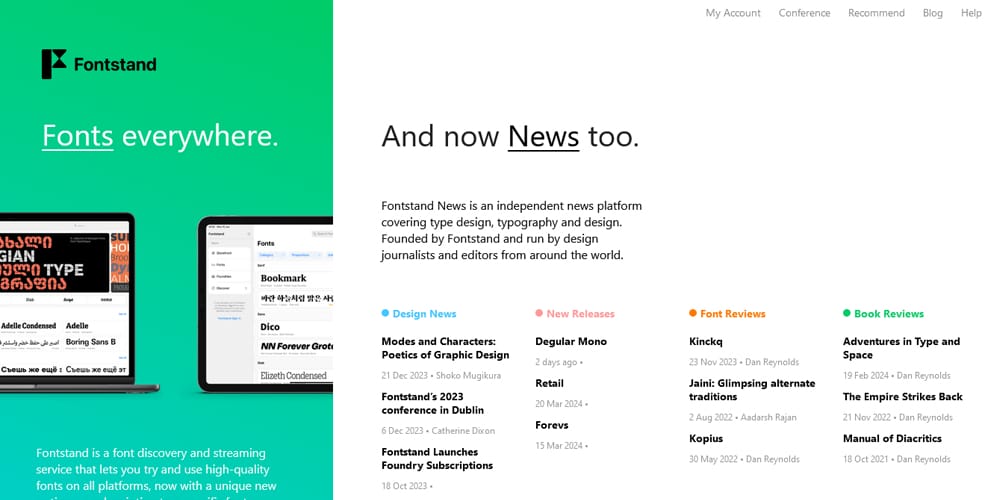
Fontstand is a font discovery and streaming service that allows users to try and use high-quality fonts on all platforms. They offer a unique new option of subscribing to a specific font foundry. Users can try fonts for free, rent them on a monthly basis, or subscribe to a foundry. Fontstand also has an independent news platform called Fontstand News that covers type design, typography, and design. It is run by design journalists and editors from around the world and covers topics such as design news, font reviews, book reviews, fonts in use, essays, knowledge, and foundry profiles. Fontstand aims to provide users with more freedom and convenience in accessing and using fonts.
Webfont
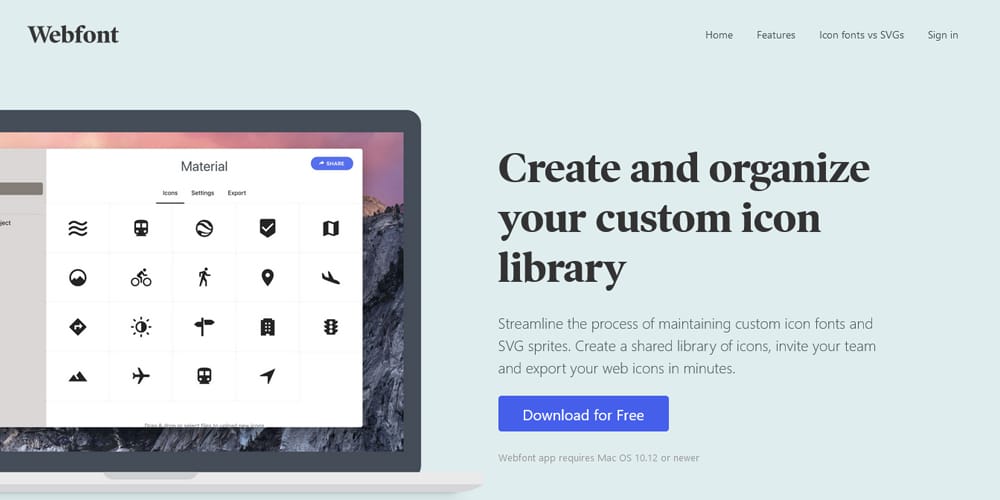
Webfont is an app that allows users to create and organize custom icon libraries using icon fonts and SVG sprites. The app streamlines the process of maintaining these libraries and enables users to create shared libraries, invite their team members, and export web icons efficiently. The app supports various webfont formats and stylesheet templates, and allows for easy updating of custom fonts. Webfont offers a free version for smaller projects and a paid Pro version with additional features.
Fontmatrix
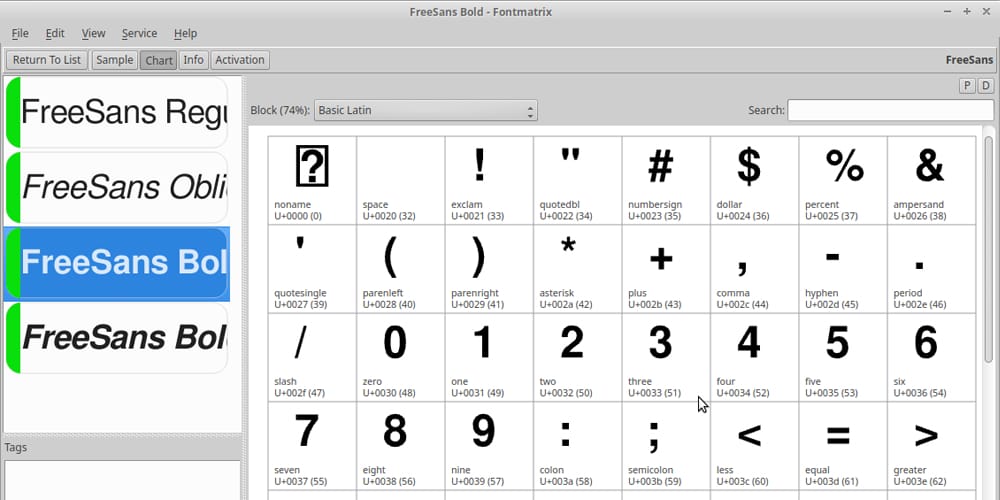
Fontmatrix is a font management application that helps designers keep their font collection organized. It supports enabling and disabling fonts, searching for fonts using advanced filters and tags, and comparing fonts glyph by glyph. The project is currently in maintenance mode and is seeking contributors for Windows and macOS builds. Fontmatrix is available for Linux, macOS, and Windows.
Flipping Typical
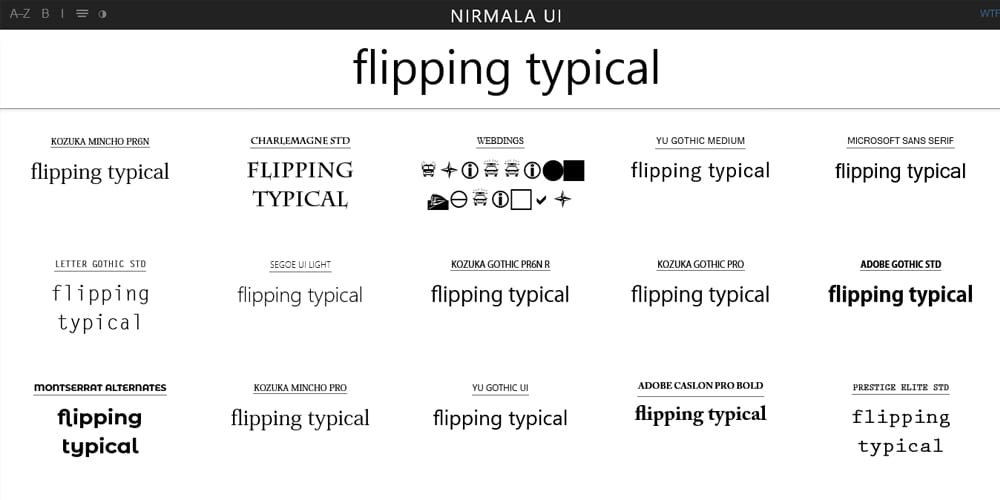
TypefaceApp

Typeface 3 is a font manager for Mac that allows users to browse and organize their font collections. It offers a minimal interface and customizable previews, making it easy to find the perfect font for design projects. Typeface 3 also includes features such as font organization with tags, font syncing across multiple devices, and support for Apple Silicon.
RightFont
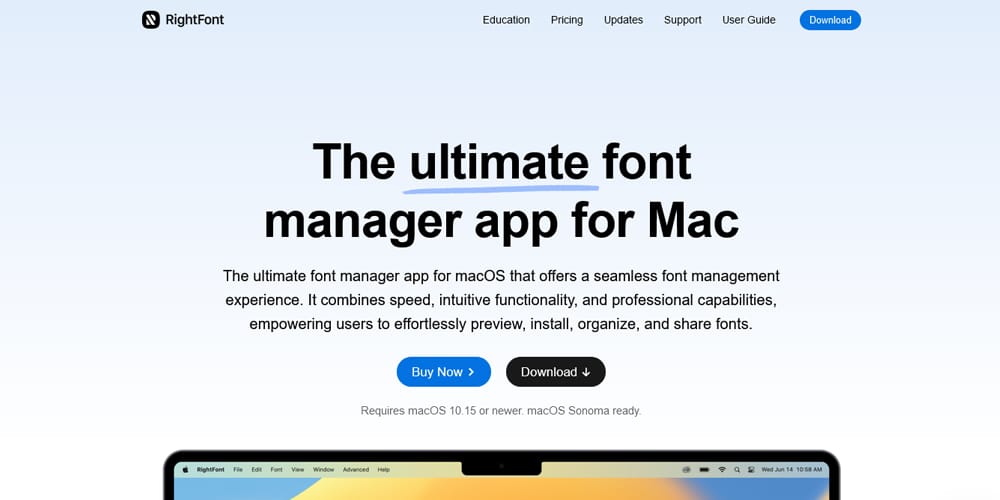
RightFont is a font manager app for macOS that offers a seamless font management experience. It allows users to preview, install, organize, and share fonts with ease. With features like powerful search capabilities, customizable font previews, and the ability to share font libraries with teammates, RightFont is an essential tool for graphic designers, web designers, font enthusiasts, and educational institutions. It seamlessly integrates with other design applications and supports auto-activation of missing fonts in supported design apps. RightFont also supports features like Smart List, Google Fonts sync, Glyphs & Font Info, and Icon Font, making it a comprehensive font management solution for Mac users. It is available for a one-time purchase and offers a 15-day free trial.
FontPicker

Font Picker is a tool that allows users to browse through the fonts installed on their computer and choose the one that best suits their project. It is available for AIR, Windows, and Mac, and is designed to make font selection easier and more enjoyable for users. Users can keep up to date with font picking and font picker updates by following @fontpicker on Twitter.
Extensis Connect
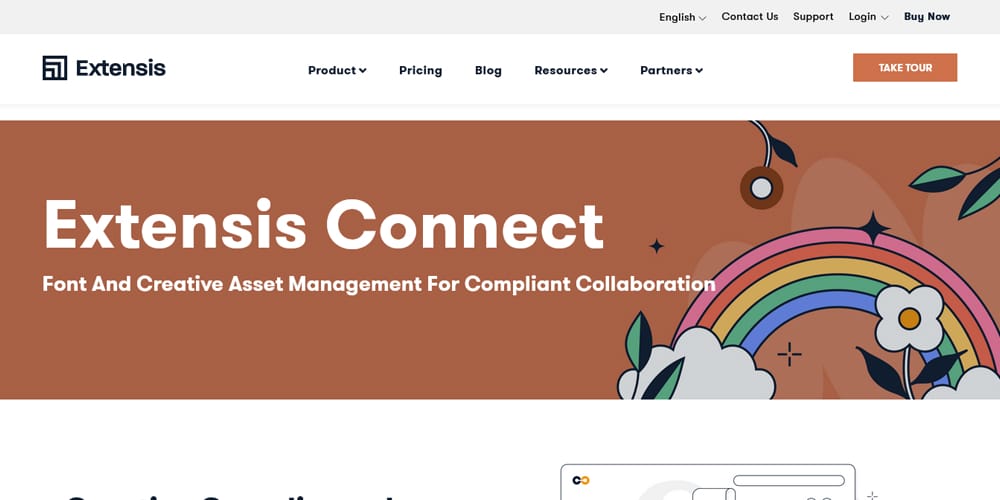
Extensis Connect is a font and creative asset management tool that helps teams manage fonts and creative assets with reporting to maintain font license compliance. It seamlessly integrates with Adobe Creative Cloud and other popular creative tools, allowing teams to store and organize creative imagery securely in the cloud and collaborate effectively. The tool also helps bundle licensing information with fonts and provides reporting tools for easy monitoring of compliance. Extensis Connect is part of the Creative Intelligence Suite, which empowers teams to streamline their creative operations and reduce the risk of noncompliance.
FontAgent

FontAgent is a font management software that allows users to organize and explore their font collections efficiently. The latest version, FontAgent 10, offers several new features and improvements, including support for Apple’s M-series chips for faster previews and auto-activation, an advanced Sets Manager to organize fonts hierarchically, a one-click metadata display, a Set Membership Tracker to track font usage, a high-integrity font catalog with duplicate detection, lightning-fast search capabilities, and auto-activation in popular design applications like Adobe CC 2023 InDesign, Photoshop, Illustrator, and QuarkXPress 2022. FontAgent also supports subscription fonts from services like Adobe Fonts and offers flexible licensing options.
MainType