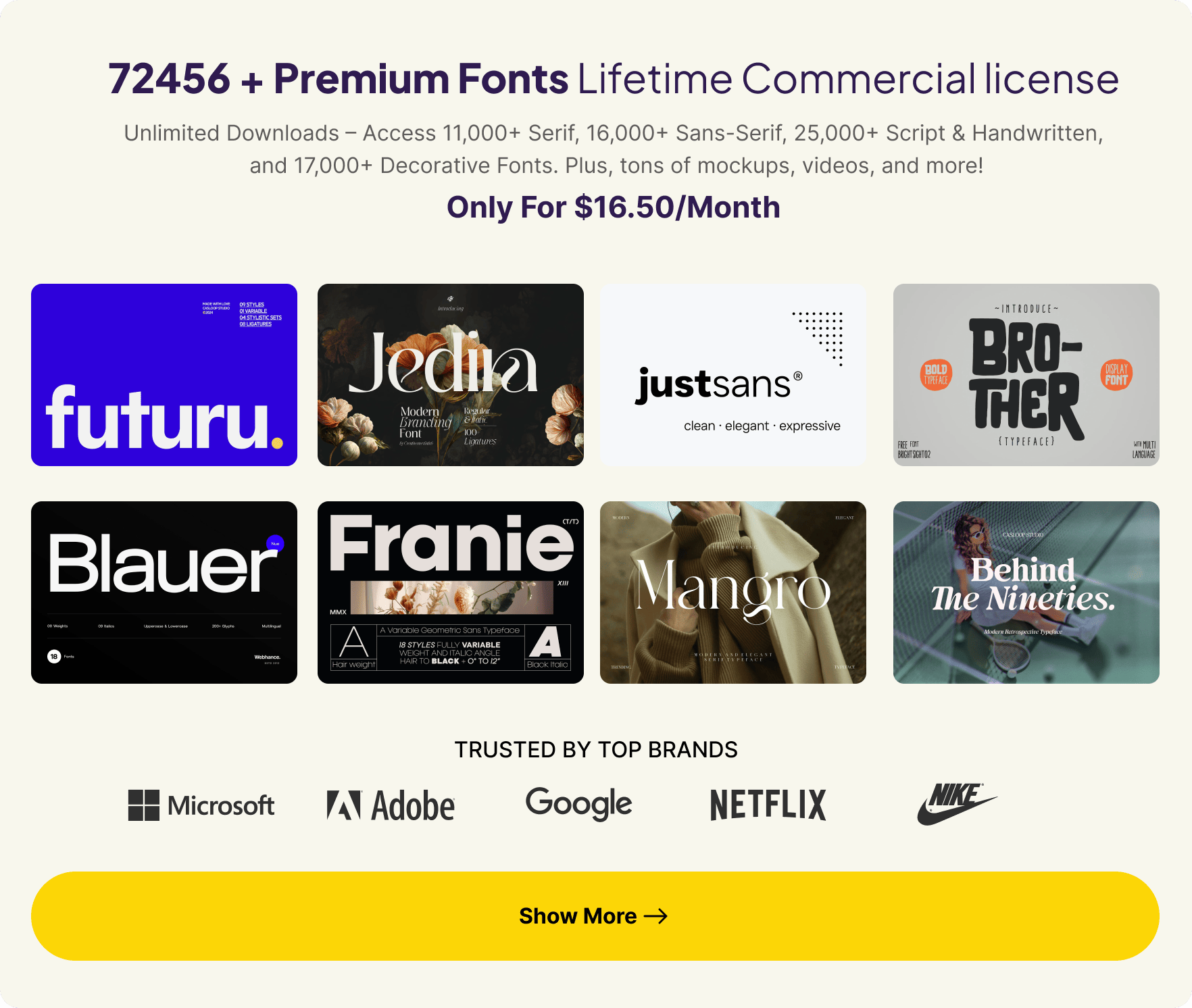Best Font for UIUX Design (Free)
What Makes a Good UI Font?
There is a lot that goes into choosing the best font for UI design. The most important factors to consider are the readability of the font and the overall aesthetic of the design. The best fonts for UI design are those that are easy to read and have a clean, modern look. Ultimately, the best font for your UI design will come down to personal preference. experiment with different fonts and see which one looks and feels best for your design.
Why Fonts Matter for Mobile Apps?
Your choice of fonts for apps can be just as important as your choice of color schemes and overall design. Different fonts can create different feels for your app, and some fonts may be more legible or user-friendly than others. It’s important to choose the best font for your UI design in order to create the best possible user experience. As for personality, you want to make sure that your font choices reflect the tone and style of your app. For example, a fun and playful app would benefit from using a more playful font, while a more serious app would benefit from using sans-serif fonts with a more serious tone.
Which Fonts for Apps Work Better and Why?
The reason some fonts work better than others is due to the style and legibility of each font. There are four main font categories for UI design:
Serif: Letters in serif fonts have small finishing strokes called serifs near the edges of their letters. These serifs help the letters to stand out against a page background. Most print books are printed with serif fonts because readers find serif fonts to be easier to read than sans-serif fonts.
Sans-serif: Letters in sans-serif fonts do not have finishing strokes near the edges of their letters. Readers find sans-serif fonts to be slightly less easy to read than serif fonts, but sans serif fonts are still widely used for web browsing because their clean looks make site content easier to read.
Script: Script fonts look like handwriting, and the strokes of each letter join together to create a single symbol. Although many print books are printed in script fonts, these fonts are not typically recommended for on-screen use because they can be difficult to read. However, some users find script fonts to be fun and personal, so they can be useful for UI designs in certain situations.
Display: Display fonts are decorated or highly stylized and are therefore best for headlines or other locations where the purpose is to stand out and be noticed. They can be used for body text, but will not be as easy to read as a San serif or serif font.
Choosing the Right Fonts for Your Project
1. Look for fonts with at least five weights
Some fonts come with additional fonts with lighter and heavier versions. This is known as font weights, and each weight comes with a different degree of boldness. You can use font weights to adjust the contrast and density of your project, and to make it stand out against other projects on the screen.
2. Keep it simple
There are thousands and thousands of fonts to choose from, but not every font is suitable for every project. As you search for fonts, you will come across fonts that are very elaborate, intricate and ornate – as well as fonts that are very minimal, basic and plain. Simple fonts are better for readable body text, while more elaborate fonts are better for headlines or other locations where the purpose is to stand out and be noticed.
3. Use Fewer fonts as possible
There is a trend currently towards using multiple fonts on a project. However, this can make your project look chaotic and disconnected. It is better to stick with one or two fonts and use them in all the locations where you would normally use just one font.
Commercial License for UI Fonts

When using any font for paid projects, confirm that you have the appropriate commercial rights. Using non-commercial fonts can lead to legal complications.
To avoid this, CSS Author recommends that you purchase a license or use a service like Envato or MyFonts for fully licensed UI fonts.
By purchasing your font license (doing the rigt thing), you not only support font creators but may also provide our team with royalties, helping us continue our work.
Browse at EnvatoBrowse at MyFonts
A good designer can work with one font and make everything look better. A great designer can work with two fonts and make everything look remarkable.
From the below list of free fonts for UI/UX designers, it is quite evident that each typeface has its own unique appearance and personality that can be leveraged by designers to create beautiful and attention-grabbing designs. With so many great options available, there is sure to be a font that perfectly suits your needs. So, don’t wait any longer, go ahead and start downloading some of these amazing free fonts today!
See also
JUST Sans – Modern Minimal Geometric Typeface

Alegreya Sans

Helixa – Clean and Modern Sans-Serif Typeface
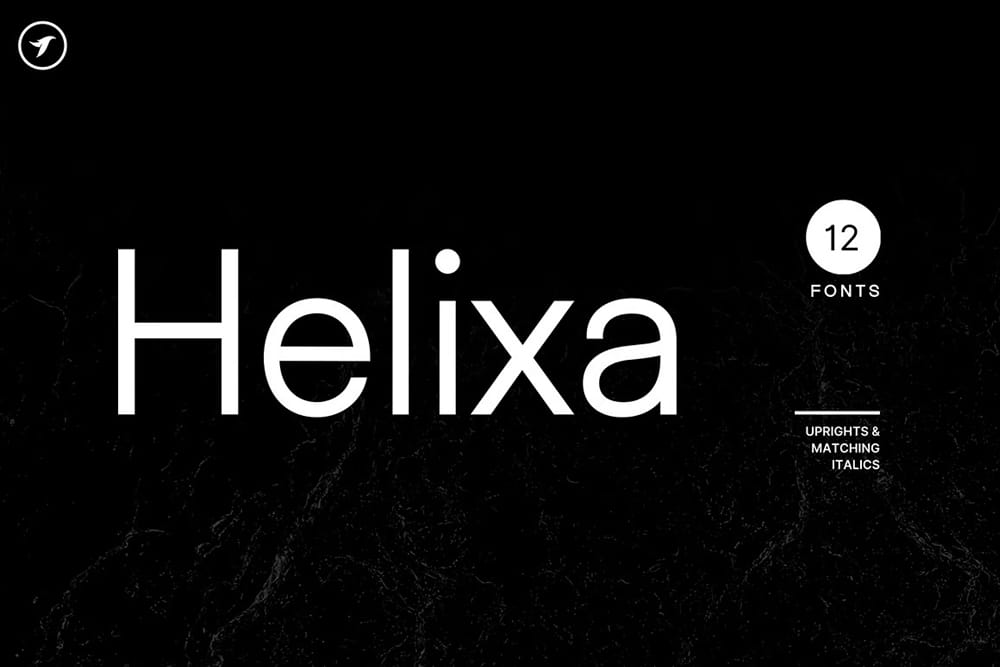
Inter

Lato

Danson Sans serif Font Family
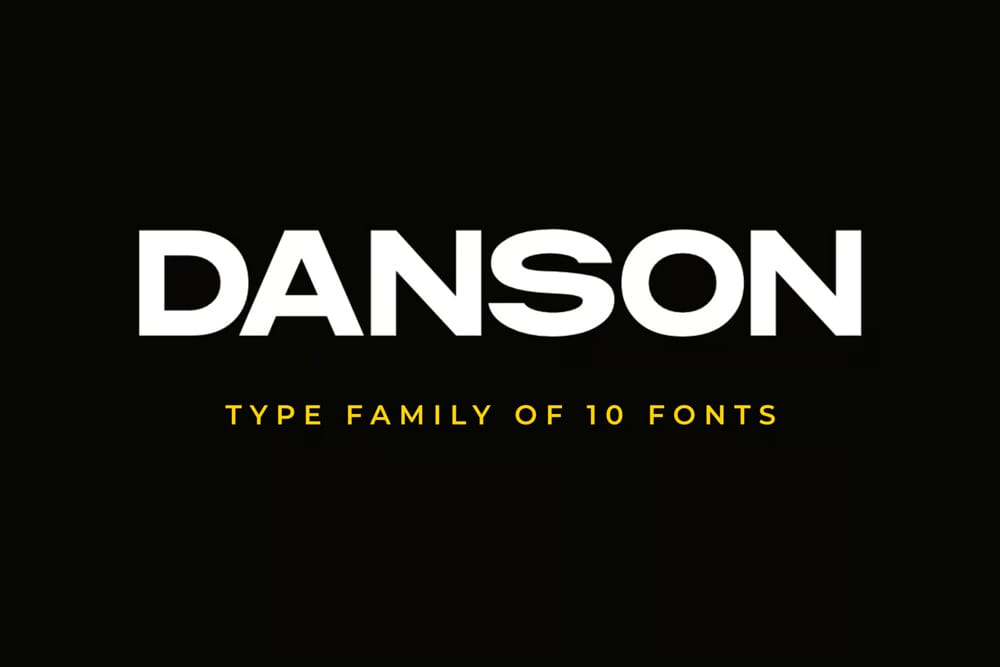
Work Sans

Space Grotesk

Abhaya Libre Font

Aleo

Montserrat

Merriweather

IBM Plex Sans

Switzer

Open Sans

Barlow

Roboto

Satoshi

Disket Mono

Reforma

Source Sans Pro

Srbija Sans

Playfair

Atkinson Hyperlegible

Poppins

Grenze

Helvetica Font

Supreme

Hanken Grotesk

Nunito Sans

Crimson Text

Overpass

Figtree

Lexend

Cormorant

DM Sans

Yrsa and Rasa

Recia Display

Manrope

Recursive