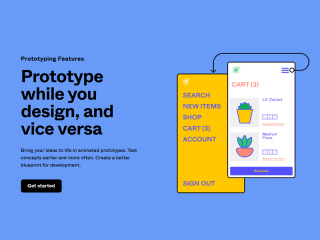Must-Have Free Affinity Designer Brushes for Graphic Designers
Affinity Designer is a powerful graphic design software that offers a variety of brushes to enhance your creative projects. Brushes in Affinity Designer simulate the appearance and behavior of real-life brushes, allowing you to create realistic and visually appealing designs. With a wide range of brush types available, such as pencil, watercolor, texture, and calligraphy brushes, you can easily add depth and texture to your artwork. Whether you’re a professional designer or a beginner, Affinity Designer brushes are a must-have tool in your toolkit.
Affinity Designer brushes are a valuable tool for graphic designers, offering a wide range of options to enhance their artwork. These brushes simulate the appearance and behavior of real-life brushes, allowing designers to create realistic and visually appealing designs. With various brush types available, designers can add depth, texture, and creativity to their projects. Whether you’re looking for pencil and ink brushes, watercolor and acrylic brushes, texture and pattern brushes, or calligraphy and lettering brushes, Affinity Designer has it all. These brushes are essential for any graphic designer looking to elevate their designs.
Types of Brushes Available in Affinity Designer
Affinity Designer offers a wide range of brushes to suit various design needs. Graphic designers can choose from pencil and ink brushes for sketching and drawing, watercolor and acrylic brushes for painting effects, texture and pattern brushes for adding depth and detail, and calligraphy and lettering brushes for creating beautiful typography. These brushes can be customized and manipulated to achieve the desired effect, making them a must-have tool for any designer.
Pencil and Ink Brushes
Pencil and Ink brushes in Affinity Designer are perfect for sketching and drawing. These brushes simulate the texture and feel of using a real pencil or ink pen, allowing graphic designers to create lifelike and dynamic illustrations. The brushes offer a range of options, from fine lines for intricate details to bold strokes for adding depth and contrast to artwork. With the ability to adjust the brush settings, designers can customize the look and feel of their lines, making it a versatile tool for any project.
Watercolor and Acrylic Brushes
Watercolor and Acrylic Brushes in Affinity Designer are essential for graphic designers who want to add a painterly touch to their artwork. These brushes allow you to create realistic watercolor and acrylic effects with ease. Whether you want to achieve soft, blended washes or bold, textured strokes, these brushes offer a wide range of options. With the ability to adjust opacity and flow, you can control the intensity and transparency of the colors, giving your designs a vibrant and expressive look. These brushes are perfect for adding depth and Dimension to illustrations, creating beautiful backgrounds, and adding artistic flair to your designs.
Texture and Pattern Brushes
Texture and pattern brushes in Affinity Designer are ideal for adding intricate details and textures to your designs. These brushes can create various effects, from realistic textures like fur, wood, or fabric, to decorative patterns such as hatching or floral motifs. With a wide range of options available, you can easily enhance your artwork and give it a unique and professional look. The versatility of these brushes allows you to experiment with different textures and patterns, adding depth and visual interest to your designs. Whether you want to create background elements or highlight specific areas, texture and pattern brushes are a must-have for every graphic designer.
Calligraphy and Lettering Brushes
Calligraphy and lettering brushes in Affinity Designer are perfect for creating beautiful and elegant typography. These brushes offer a variety of styles and strokes that mimic traditional calligraphy pens and brushes. Whether you’re working on a logo design, a greeting card, or a digital illustration, using calligraphy and lettering brushes can add a touch of sophistication and uniqueness to your artwork. With the flexibility to customize the stroke width and pressure sensitivity, you can create stunning letterforms and decorative elements with ease. So, if you’re looking to add a personal and artistic flair to your typography, these brushes are a must-have in your design toolkit.
In conclusion, Affinity Designer offers a wide range of brushes that can enhance your graphic design projects. Whether you need realistic pencil and ink effects, watercolor and acrylic textures, unique patterns and textures, or elegant calligraphy and lettering, Affinity Designer has you covered. By utilizing these brushes effectively, you can elevate your designs and add a personal touch to your artwork. Experiment with different brushes and remember to adjust the settings to achieve the desired effect. With practice and creativity, you can create stunning and unique designs using Affinity Designer brushes.
Tips for Using Affinity Designer Brushes Effectively
When using Affinity Designer brushes, there are a few tips to keep in mind to get the most out of them. First, experiment with different brushes and adjust the settings to achieve the desired effect. Be sure to take advantage of the pressure sensitivity and tilt options for more realistic results. Additionally, organize your brushes into categories and subcategories for easy access. Finally, practice and experiment with different techniques to fully explore the capabilities of Affinity Designer brushes.
Frequently Asked Questions About Affinity Designer Brushes
Here are some frequently asked questions about Affinity Designer brushes:
Can I import and use brushes from other software in Affinity Designer?
Yes, Affinity Designer allows you to import brushes from other software like Adobe Photoshop or Procreate.
How do I install brushes in Affinity Designer?
To install brushes in Affinity Designer, simply go to the Brushes panel, click on the hamburger menu, and select “Import Brushes”. Then browse and select the brush file you want to import.
Can I create my own brushes in Affinity Designer?
Yes, Affinity Designer provides a powerful Brush Editor that allows you to create custom brushes by adjusting various parameters and settings.
Are Affinity Designer brushes compatible with vector graphics?
Yes, Affinity Designer brushes work with both raster and vector graphics, allowing you to create stunning designs and illustrations.
Can I adjust the pressure sensitivity of brushes in Affinity Designer?
Yes, Affinity Designer supports pressure sensitivity for compatible devices, allowing you to create varied and expressive brush strokes.
Are there any limitations to using Affinity Designer brushes?
Affinity Designer brushes have a wide range of capabilities, but it’s important to note that the performance of brushes may vary depending on the complexity of your design and the capabilities of your computer.
Remember, brushes are just one tool in Affinity Designer, and using them effectively requires practice and experimentation.
We’ve compiled an outstanding selection of free-to-download affinity designer brushes. These carefully selected sets provide a wide range of textures and strokes, enabling artists to add depth and character to their designs effortlessly. Whether you’re illustrating in a retro style or modern aesthetic, these brushes offer the versatility to bring your creative ideas to life.
See also
Free Shader Affinity Brushes

Vintage Banner Brushes for Affinity Designer

Vector Marker Brushes for Affinity Designer

Vintage Lines Vector Brushes

SciFi Starter Pack for Affinity Designer

Wax Crayon Texture Brushes

InkBrush

Free Affinity Brushes

Organic Texture Brushes

Vector Brush Pack for Affinity Designer

Fur Brushes for Affinity

Texture Brush Packs

Free Outline Affinity Brushes

Endless Shapes Vector Brush Pack

Textured Pencil Raster Brushes

Scribble and Scrawl Brushes

Charcoal Sketch Affinity Brushes

DAUB Comics Affinity Designer Brushes

Dollar Store Fineliners Vector Brushes for Affinity Designer

Grim Shader Affinity Brushes

Magical Girl Stars – Free Raster Brushes for Affinity Designer