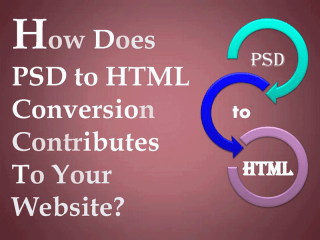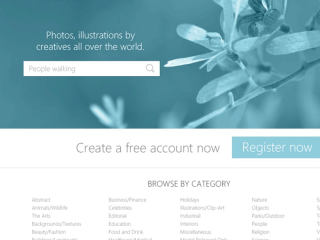When it comes to displaying various images in a fluid format, galleries are highly desired on websites. Sometimes a single image may not convey the message or change the user’s mindset. In such cases, a gallery of multiple images helps convey the point in an effective manner. Furthermore, using galleries is also a great way to showcase products, so that visitors can have a better look and persuasive sale.
Since Bootstrap comes with numerous awesome features and addons, it is a perfect platform for developing galleries using this framework. The bootstrap is highly responsive, which saves a ton of time in development to creating a gallery.
Here are the key advantages of using Bootstrap for your gallery design:
Free Responsive Grid System
As you know, Bootstrap comes with a free responsive grid system addon. This makes the layout formation and the entire development process a lot easier. Thanks to this add-on, you don’t need to focus much on the cross-browser compatibility or default settings.
Advanced Styling Options
Along with the free grid system, Bootstrap also has advanced styling options. These options help in adding extra features like drop list, pagination, hover effects, etc. This reduces the time spent on developing the gallery and adds a great feel to it.
Awesome Components
In addition to navigation, headers, forms, and navigation, images add another level of visual appeal to your web pages. Whether it be to showcase a product or project, or to lend perspective to a page’s content, images help tell a website’s story and inspire a desired reaction or action from visitors.
There are a number of ways to create a gallery with Bootstrap 5. You can use the built-in gallery component, or you can use your creativity.
See also
Bootstrap 5 Gallery

Bootstrap Image Gallery with Thumbnails

Bootstrap 5 Cards Gallery

Lightbox Gallery

Gallery Filter

Google Photos Material Gallery

Bootstrap Responsive Image Gallery

Bootstrap 5 Responsive Image Gallery

Bootstrap 4 Lightbox Gallery

Album

Pop Up Gallery

Bootstrap Photo Gallery

Photo Gallery Layout

Bootstrap 4 Beta Gallery

Bootstrap Gallery Templates

Blueimp Gallery

Bootstrap Image Gallery

Bootstrap Image Gallery

Cards Gallery

Image Gellery

Photo Perfect

Image Gallery With Effects