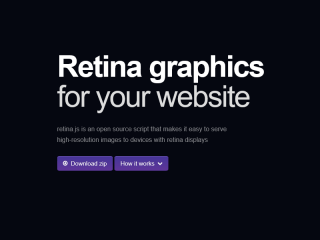These are the Best Code Snippet Managers
Whenever you sit down to code, you think the code snippet manager is right for you? You are not alone. code editors are a key part of programmers’ workflow, and the choice completely depends on requirements.
In case you are still wondering, we got you covered as we go through a list of premium code snippet managers. With these, you will be able to write markdown code snippets and much more. So, without any delay, let’s get started.
See also
Code Snippets Manager Tools
Premium Code Snippets Managers
SnipperApp 2
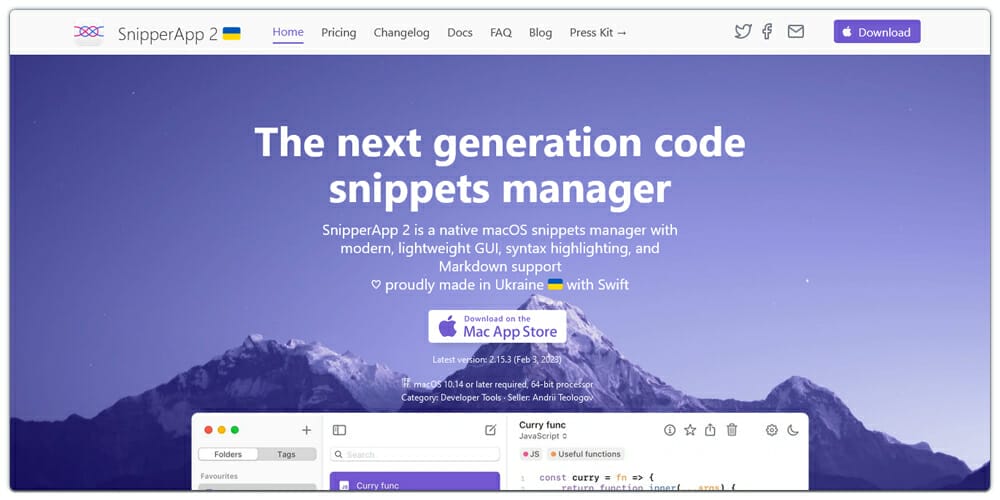
As a macOS user, you might want something that runs natively. Meet Snipper App 2 – a native macOS snippets manager that comes with features that you are going to love. With Snipper App 2, you get a modern lightweight GUI, Markdown support, and syntax highlighting. To use the snippet manager, you need to use macOS 10.14 or more.
The product is also advertised as “built by developers for developers,” which signifies that you are not going to get disappointed by it.
The key features include:
- Syntax highlighting
- Dark and light themes
- Tab size customization
- Line number show
Codespace
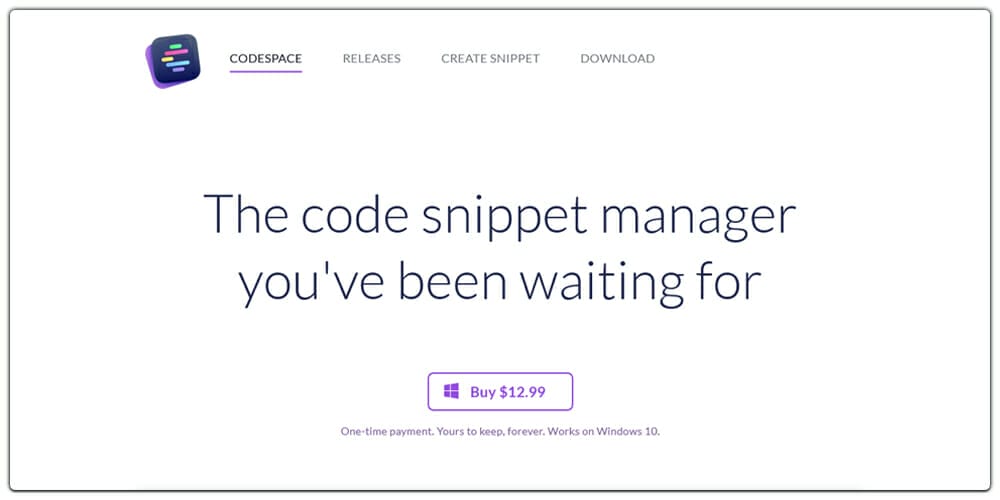
Codespace is a Windows-compatible code snippet manager. It comes at just $12.99 which is a one-time payment. It is beautifully organized where you can manage your snippets in a branded folder. This way you can go through everything in one go.
Other key features that make Codespace worth your money are:
- Offers Quick search so that you can work at lightning speed.
- Let you share effortlessly with one click using the unique link.
- Cross-platform.
- Offline-first model so that you can work without internet.
- Comes with menu bar access.
- Offers tons of themes to play with.
SnippetsLab
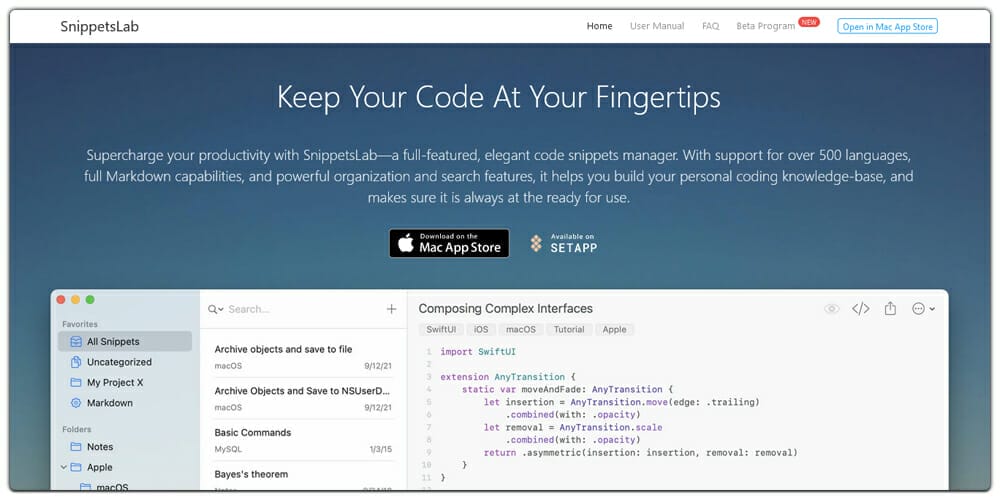
SnippetsLab is another interesting code snippets manager. It is a professional code snippet manager that supercharges your productivity. With it, you can create your own personal code library and keep everything organized. To help you do so, you can use multi-level folders, tags, shortcuts, and Smart Groups.
You can get it for just $9.99. It is only available for macOS. It also comes with a 7-day free trial so that you can test it before buying it.
Some of its notable key features include:
- Organized code
- Syntax highlighting
- Markdown
- SnippetsLab Assistant
- Stunning themes
Quiver

Quiver is the programmer’s notebook that is available for macOS. To use it, you need macOS 10.10 and up.
The Quiver notebook is aimed at programmers who mix both code, text, LaTeX and also do code editing using a single editor. There is a growing need for snippet managers that can also be used as note-taking solutions.
Quiver only offers a paid option and you can get it for a $9.99 one-time payment. It is constantly updated so that you get access to new features.
Key features worth mentioning:
- Markdown support
- Code editor
- Mix LaTeX, Markdown, and Code
- Links, Files, and Images
- Instant Full-text search
- Live preview
Dash
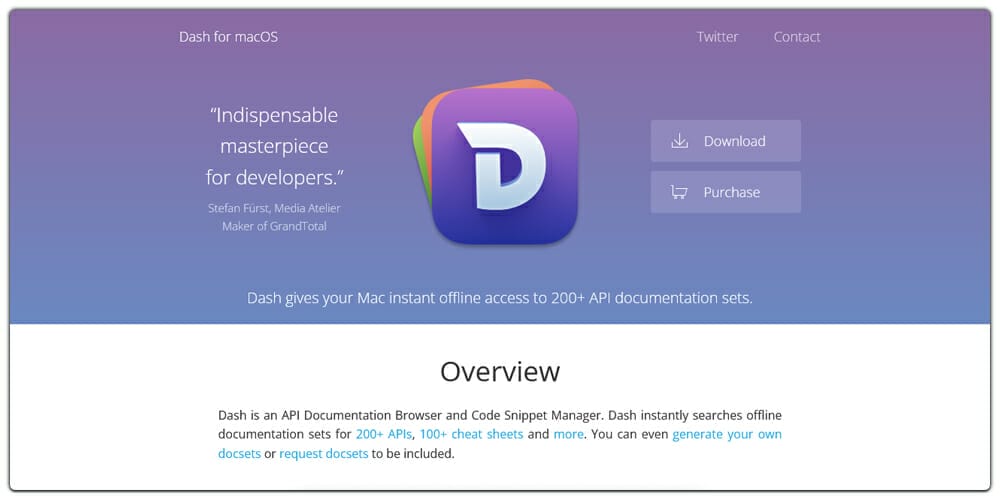
If you are looking for an API Documentation Browser along with a code snippet manager, then Dash is what you need. It gives you access to the 200+ API documentation sets on your MAC offline. You also get access to 100+ cheat sheets.
Moreover, you are free to generate your own docsets. If you need a docset and it is not included, you can request it from developers as well. You can also use third-party documentation sources to generate new documentation sets when needed.
Apart from that, you also get amazing integration plugins. However, Dash is more costly compared to other offerings at $29.99.
Some of its key features include:
- 200+ offline docsets
- Supports fuzzy instant search
- Store code snippets
- You can reuse snippets whenever needed
- Comes with syntax highlighting
- Supports own document set creation
Snipline
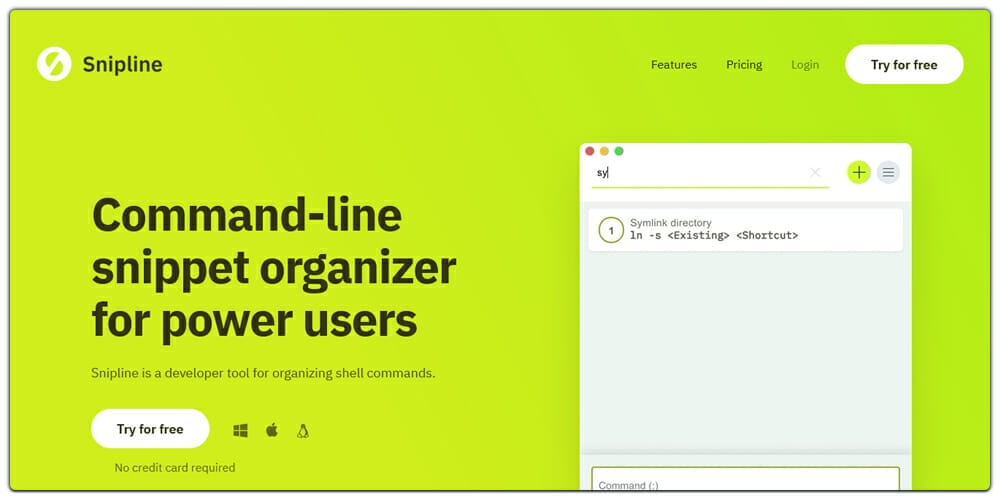
Snipline is our last command-line snippet organizer. It is aimed at power users which can be used to organize shell commands.
It is available for all three major platforms including Windows, Linux and Apple. You can try it for free as it comes with a 30-day trial. The pricing here is not one-time. You need to pay per year where the price starts from $9 per year.
The features offered by Snipline include:
- Keyboard-first interface
- Endless use cases
- Powerful dynamic snippets
- No device limit
- Web App and desktop app
- Unlimited snippets
- Dark mode
Codestore

Codelime
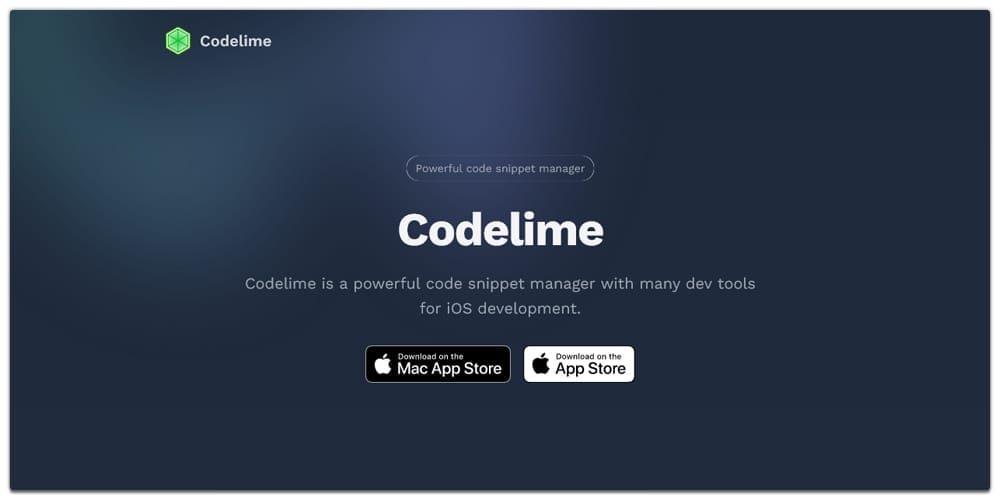
CodeKeep
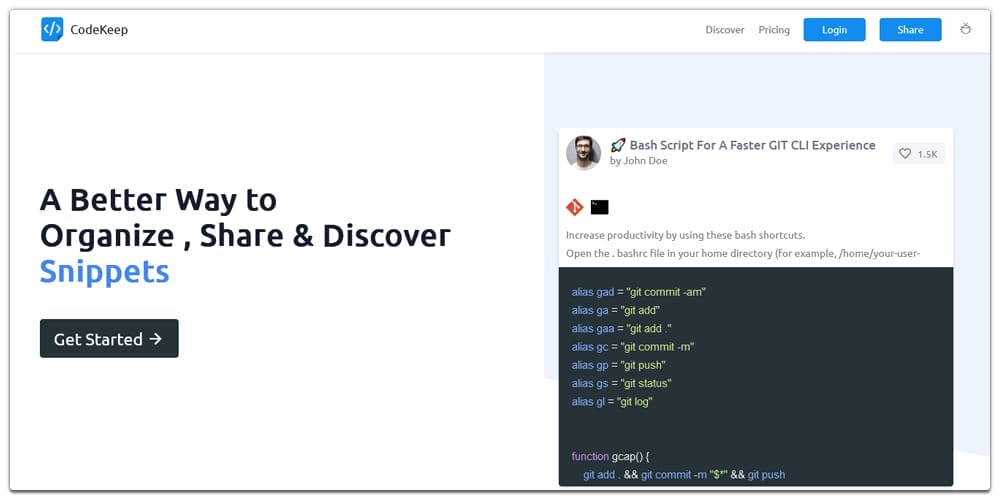
Code Snippets AI

Free Code Snippets Managers
In case you are looking for free code snippets managers, then we got you covered. Let’s go through them below.
Gisto
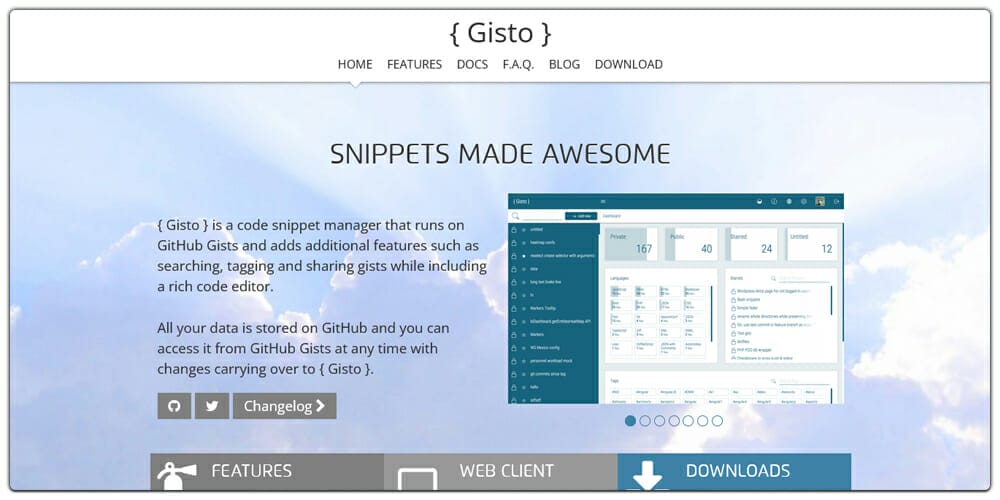
Gisto is a simplistic and free-to-use code snippet manager that lets you store your snippets and edit them when you want. You can also connect to GitHub and store your data there.
You can download it on your desktop. In case you are looking for portability, then you can also access their fully-featured web client. It is available for Windows, macOS, and Linux.
The key features offered by Gisto include:
- Access to open-source Monaco editor
- Offers syntax highlighting
- Autocomplete
- Search quickie
- Offers tags for easy management
Gisto is developed by two developers and is quite good for what it can do.
massCode
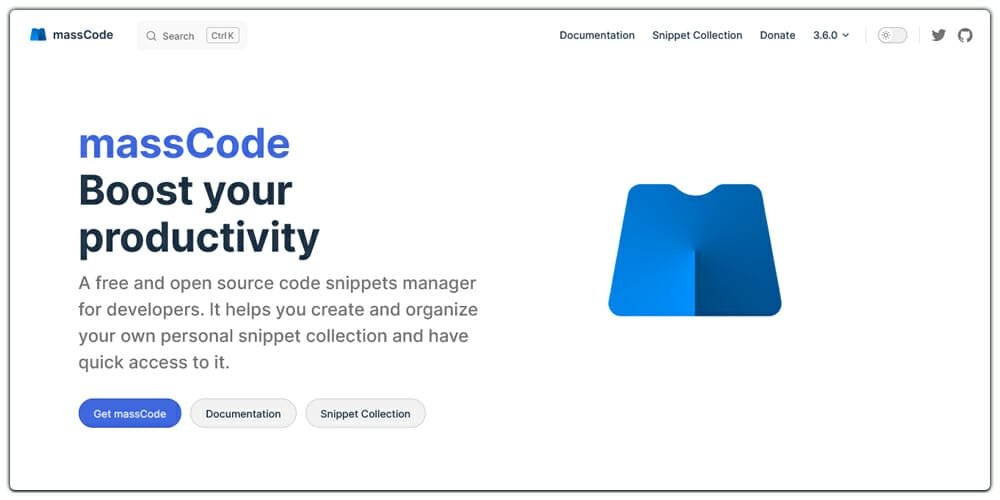
massCode offers a more standard open-source code snippets manager for programmers and developers. It is available for Windows, macOS, and Linux. With MassCode, you can create multi-level folder snippets giving you access to better organization. To ensure that you can access them anytime, you can use tags.
It also comes with an editor powered by Monaco – a popular open-source editor which is also used by VS Code. Here, you get access to IntelliSense. Overall, you can be productive with massCode.
Some of the key features offered include:
- Markdown support
- Tray assistant
- Search
- Autosave
- Database
- Sync
Boostnote
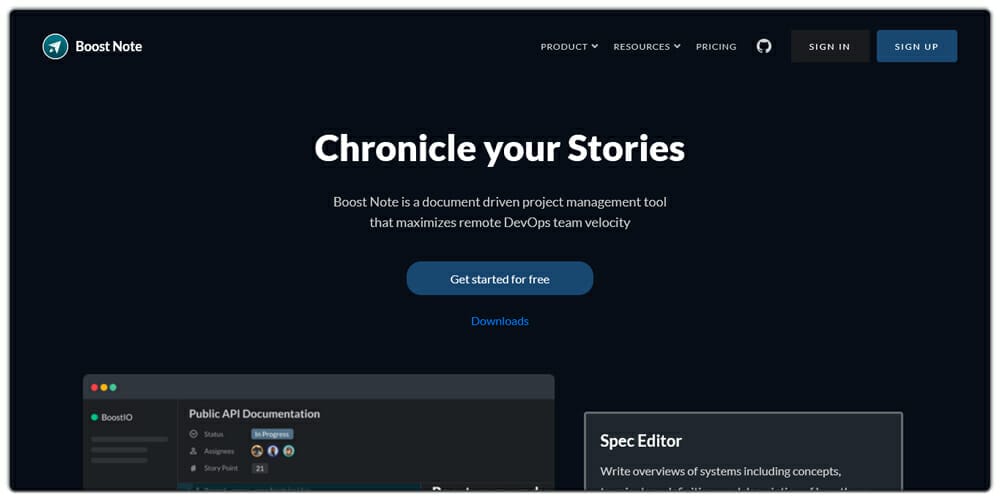
Boost Note offers a lightspeed, powerful and collaborative workspace for teams. It can be used as your own note-taking app ..while keeping and managing the snippet library.
It comes with a versatile markdown editor where you can put diagrams using PlantUML, Mermaid, and Charts.js.
They also let you customize your workflow programmatically. This is a unique feature that works with 2,000 external tool integrations. You can also collaborate with your team using a shared workspace.
Key features include:
- Real-Time coauthoring
- Access control
- Version history
- Bi-direction doc link
- Public URL for sharing docs
- Integration supported
Cacher
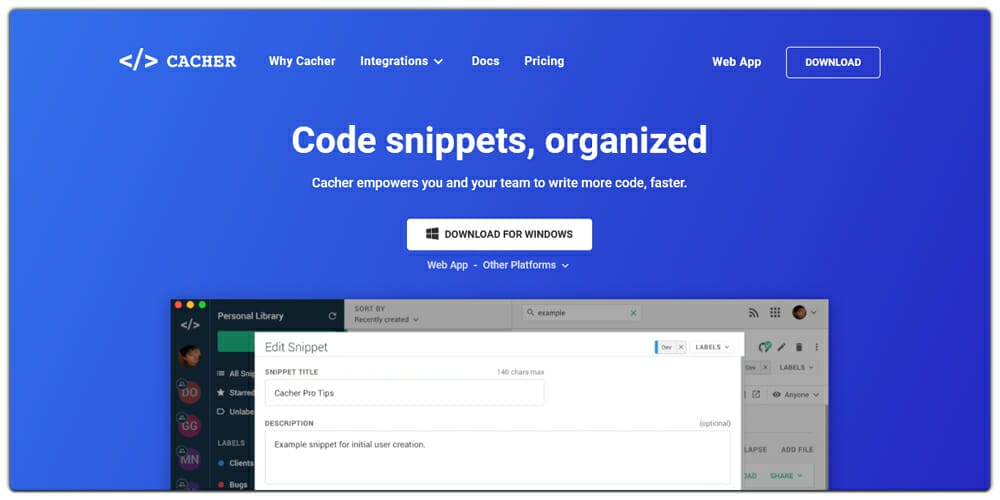
Cacher is a modern snippet manager that lets your team be more productive by writing code faster. It is supported on major platforms including macOS, Linux, and Windows.
Just like other tools, you can also manage snippets here which lets you do machine setup instructions, write great documentation, and teach coding techniques.
You also get access to color-coded labels which lets you organize your work in a better way. Another interesting feature is that it supports popular IDEs and editors when it comes to inserting snippets. This means that you do not leave your coding environment to use Cacher.
Apart from that, it also offers other features:
- Share snippets easily
- Works with different editors and IDEs
It also comes with a PRO version.
SnipAway
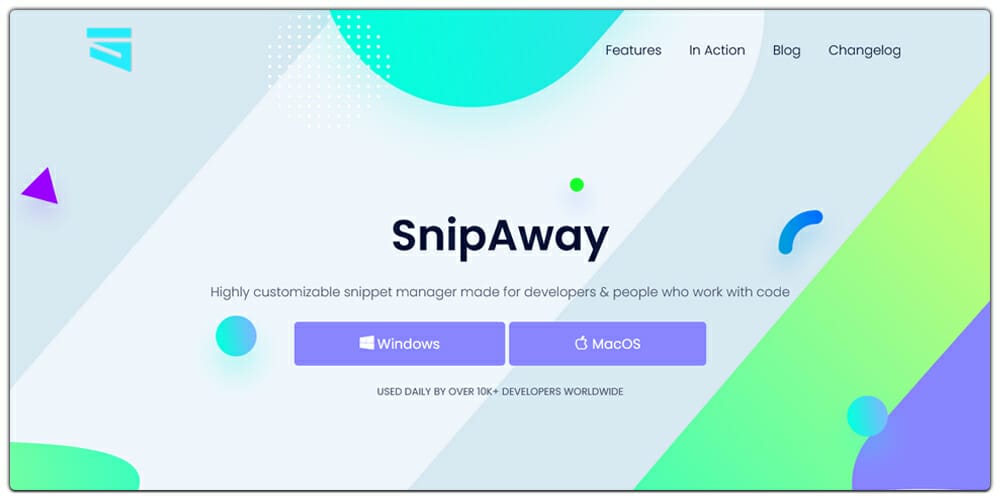
If you are looking for a highly customizable snippet manager, then check out SnipAway. It comes with support for 43 programming languages, 7 available languages, and 25 editor themes.
Some of the key features:
- Advanced code editor
- Highly customizable
- Web Snippets
- Favorite Mode
- Markdown Support
- Global shortcuts
- Stay in Tray
- ZIP Export/Import
SnipAway is available for Windows and macOS.
Lepton
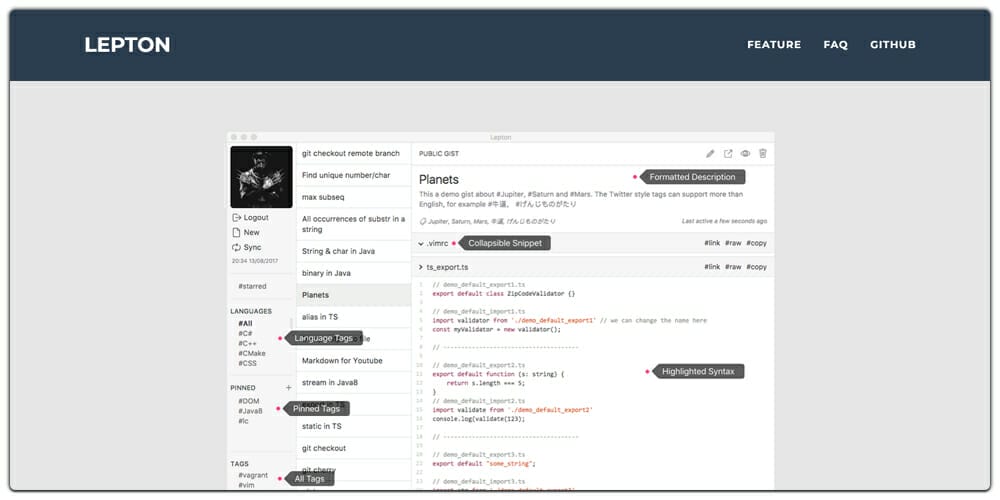
Lepton is a lean GitHub Gist client. It is available for Windows, macOS, and Linux. Lepton is ideal for those who are looking for a simple yet effective code snippet manager.
Some of its key features include:
- Markdown
- Organized
- Search using Space
- Custom tags
- Immersive mode
- Dashboard
TagMyCode

TagMyCode is an online snippet-sharing platform where you can store your snippets and also go through public snippets. This way you can reuse your snippets from anywhere you want. You can also discuss the snippets socially and work with other developers to make them better.
It also comes with an API option which means third parties can work to create an interface with the platform.
Other key features include:
- Easy sharing of snippets
- Reuse snippets from anywhere
- Go through other public snippets
- Use tags to quickly search other snippets
Code Notes
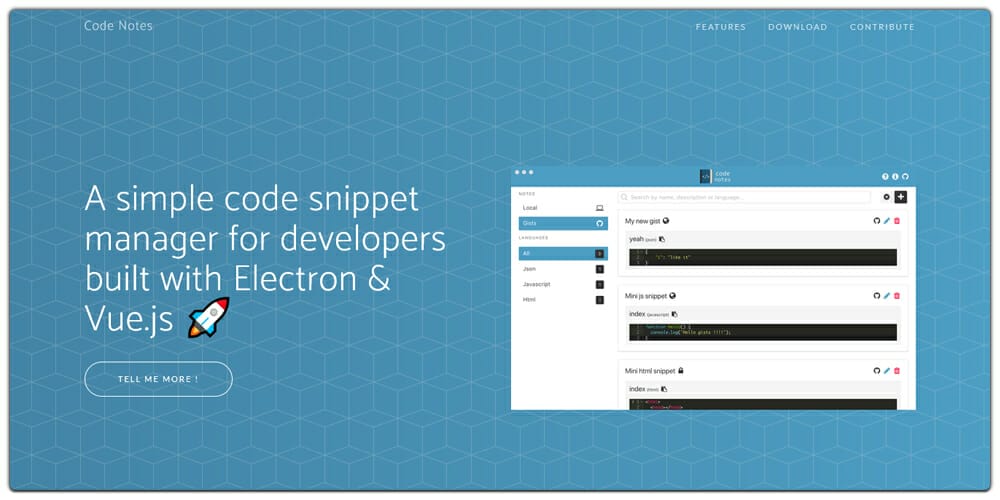
GitLab Snippets
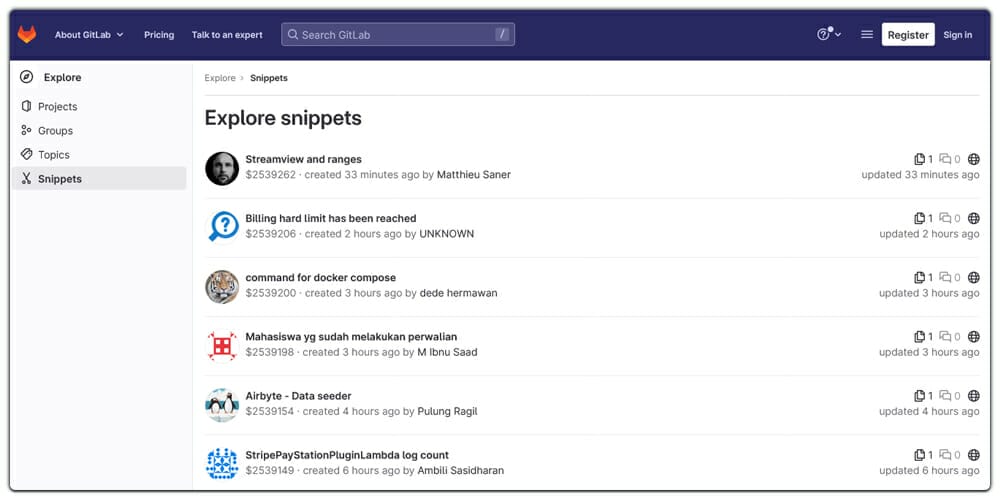
Snappify
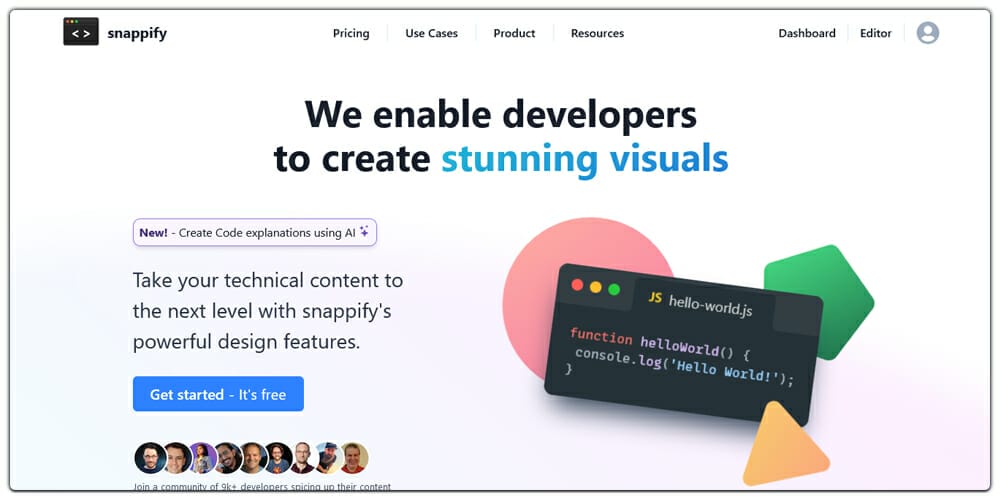
Codiga
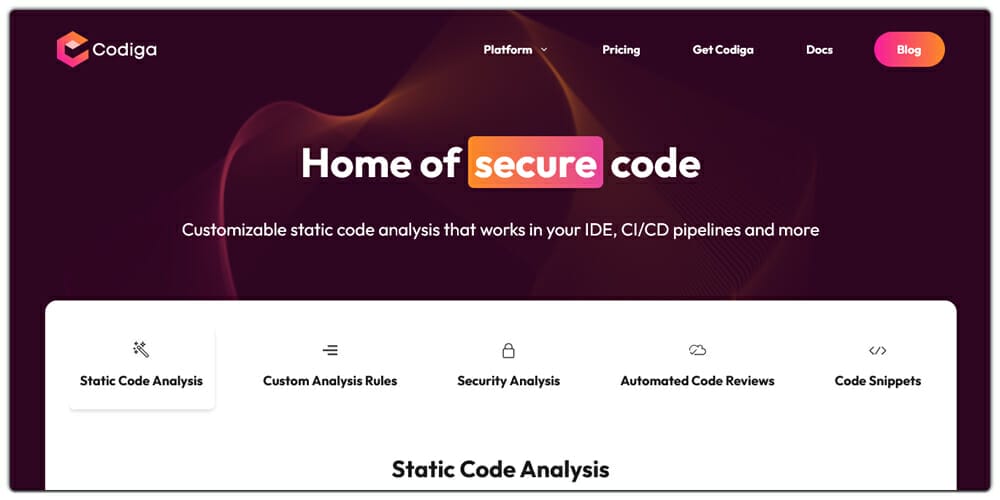
Snippets Ninja
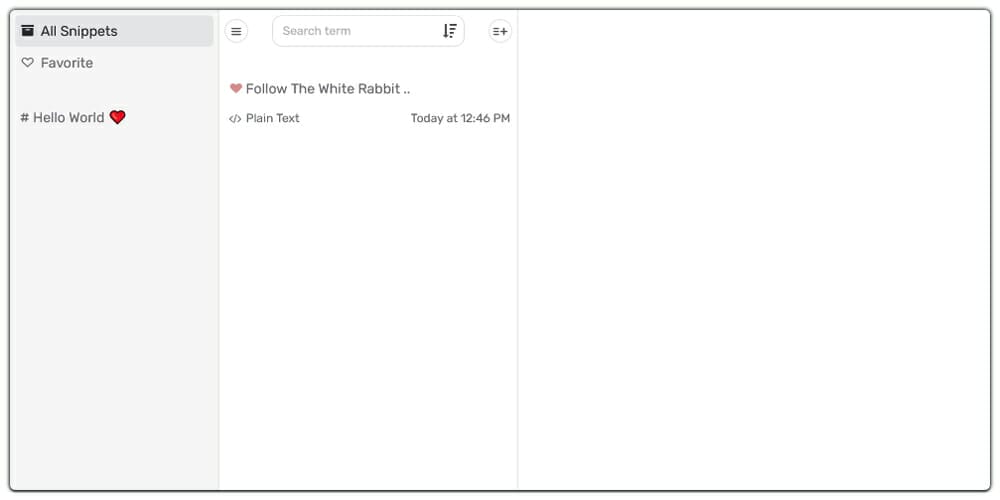
Codefile
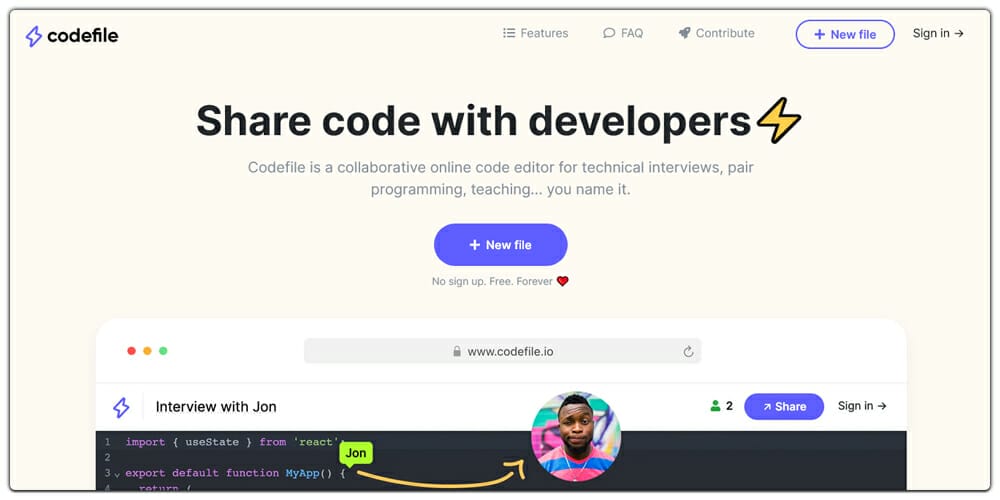
GitHub Gists
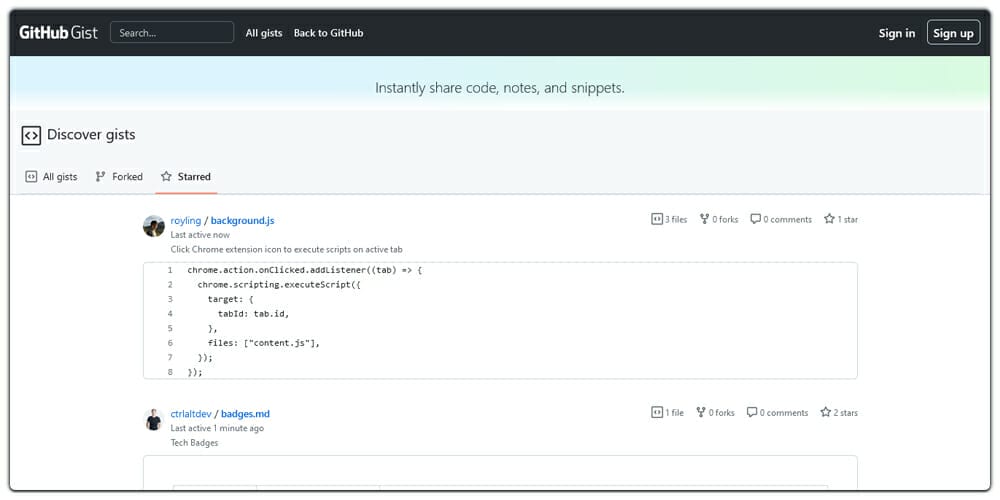
Snibox
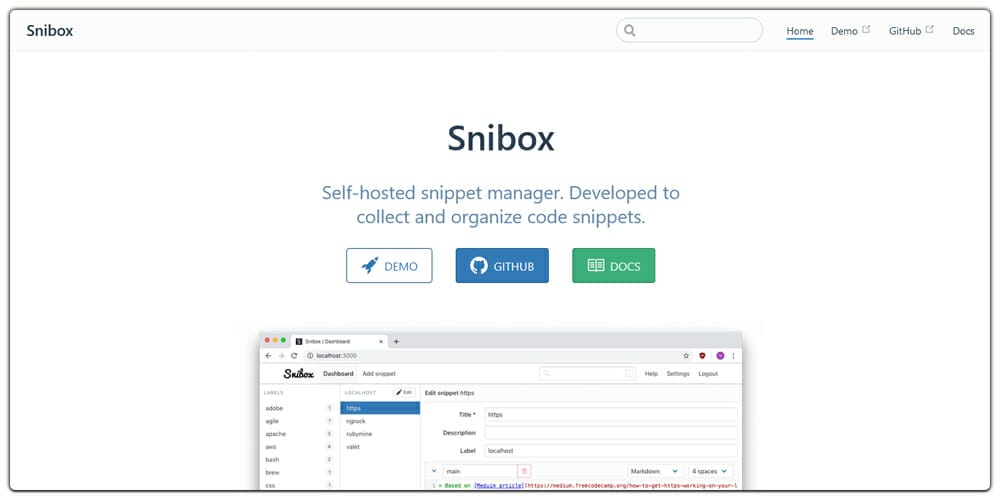
CoderVault

Snip
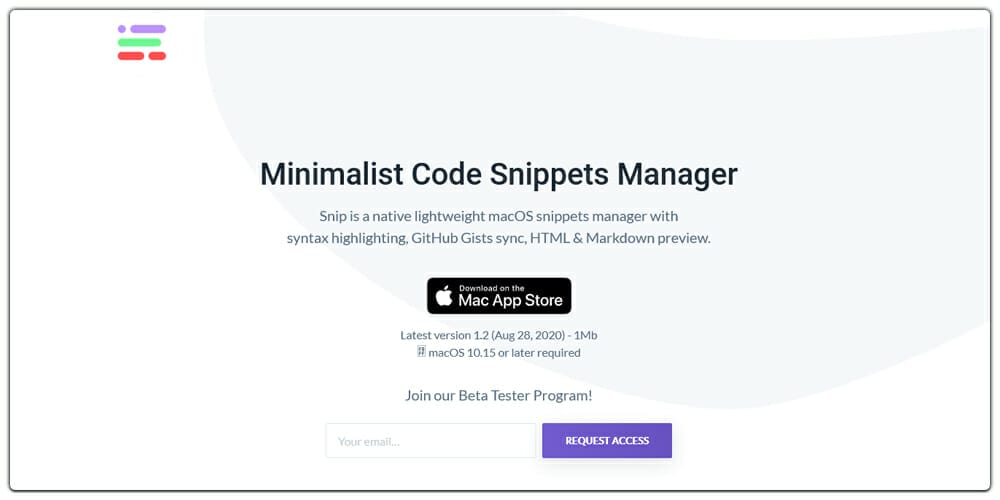
Snippet Manager
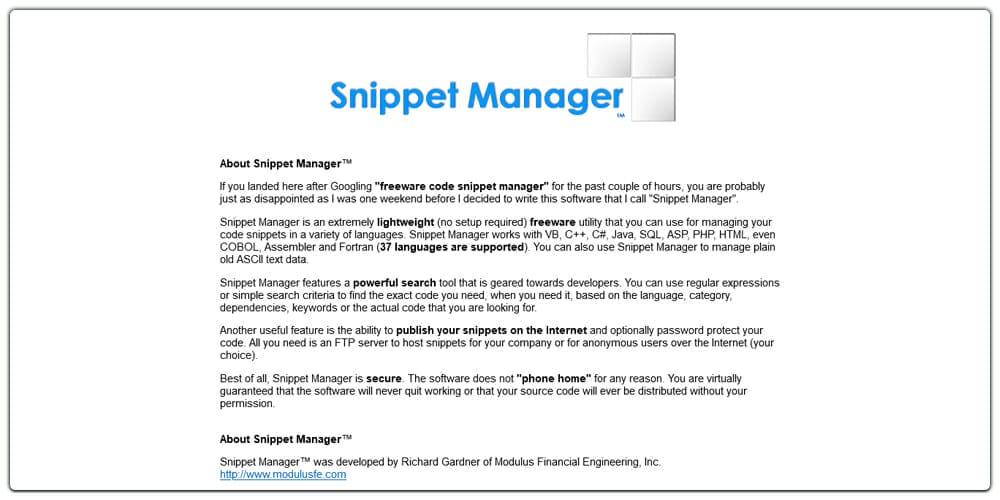
CanSnippet
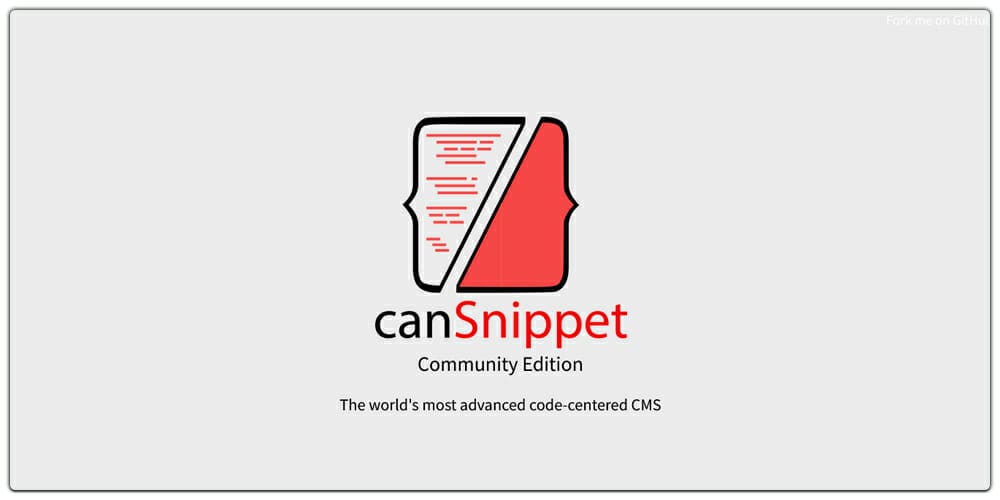
Pieces for Developers
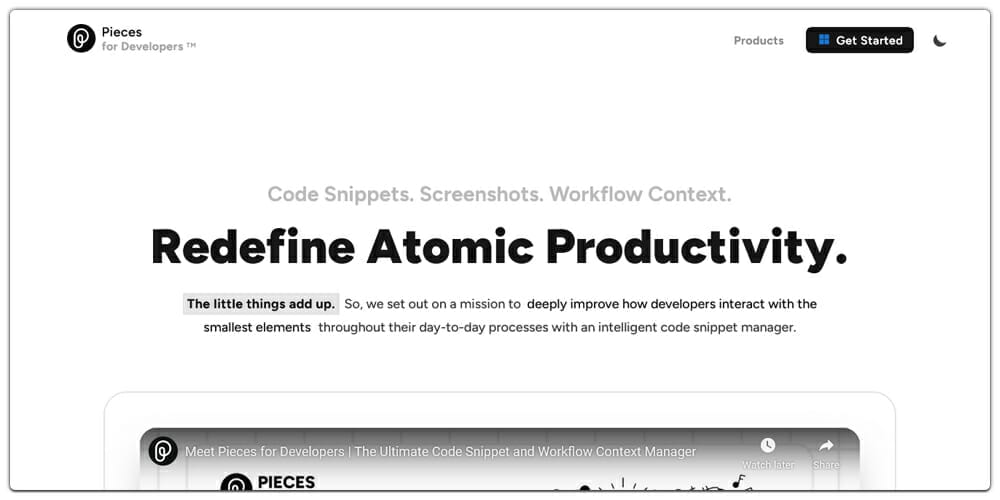
Jumpcut
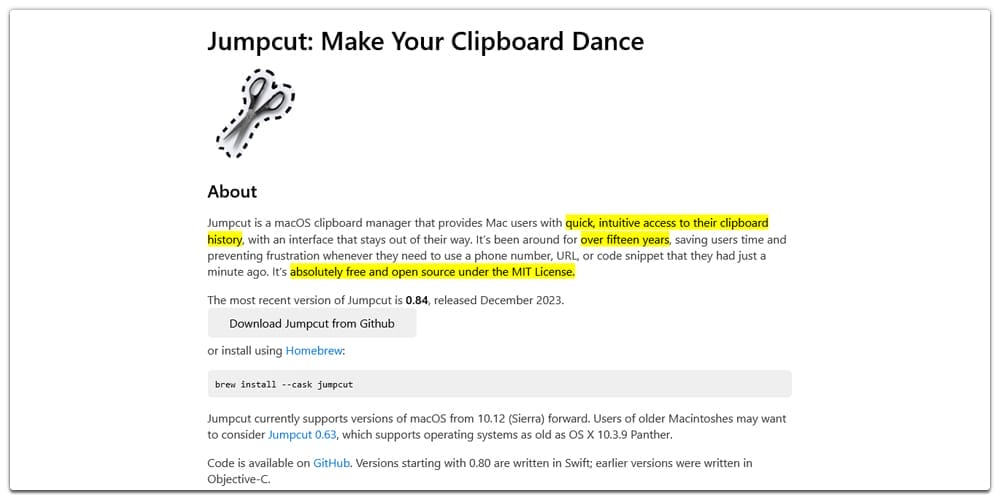
Web App
In case you are looking for web app-based code snippets managers, then we also got you covered. Let’s list them below.
3cols
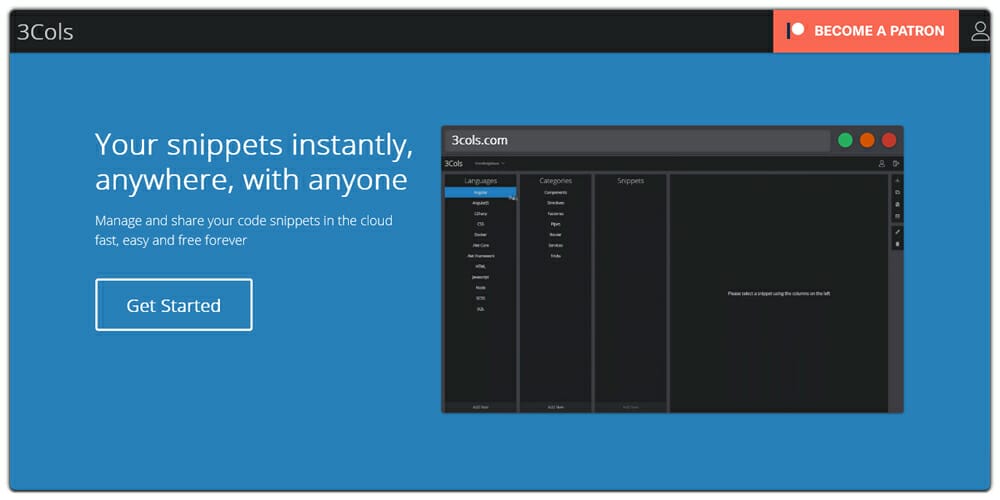
3Cols let you save your snippets on their online platform. It is a free cloud platform where you can easily manage your snippets and share them as per your need.
Some of its key features include:
- Forever free
- Outstanding fast
- Accessible everywhere
- Search
- Share your boards
- Easy collaboration with others.
- API
- Public Snippet Trove
- Organization Management
It is also available as an app through the Chrome app on Windows and Android.
Snapcode
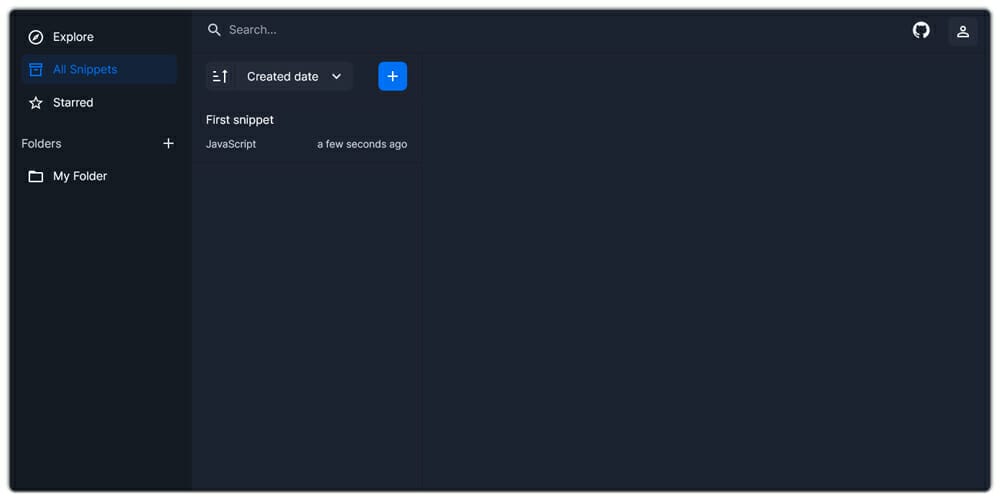
SnapCode is an easy-to-use online snippet solution. To use it, you need to log in using your Google account. This way you can save your work without the fear of losing it.
Once done, you can create folders and then create snippets within them. Yes, it is as simple as this.
Codelets
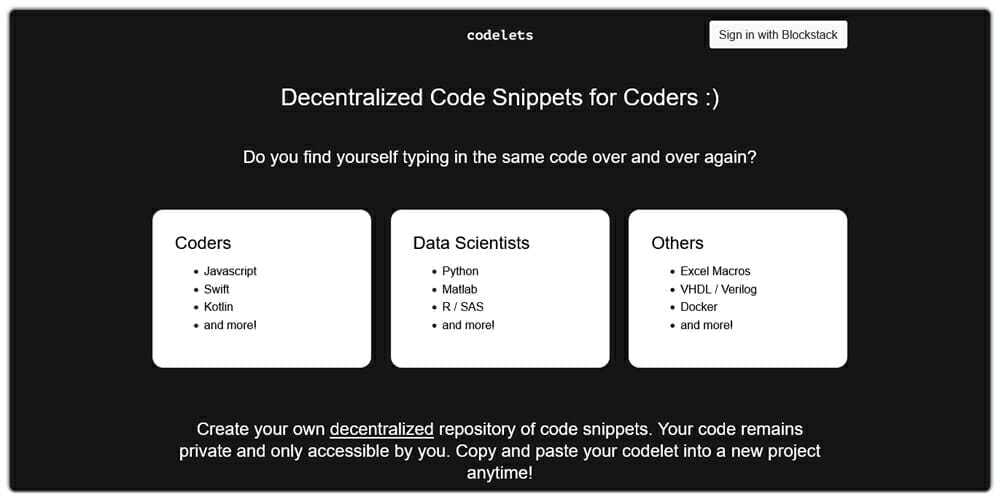
Codlets is a decentralized code snippet for coders. It supports different programming languages including the likes of Swift, Kotlin, JavaScript, and so on. You also get the option to work on Matlab, Python, R/SAS, etc.
With Codelets, you can create your own decentralized repository where you can keep it private. To work with it, you need to sign in using Blockstack.
Snipit
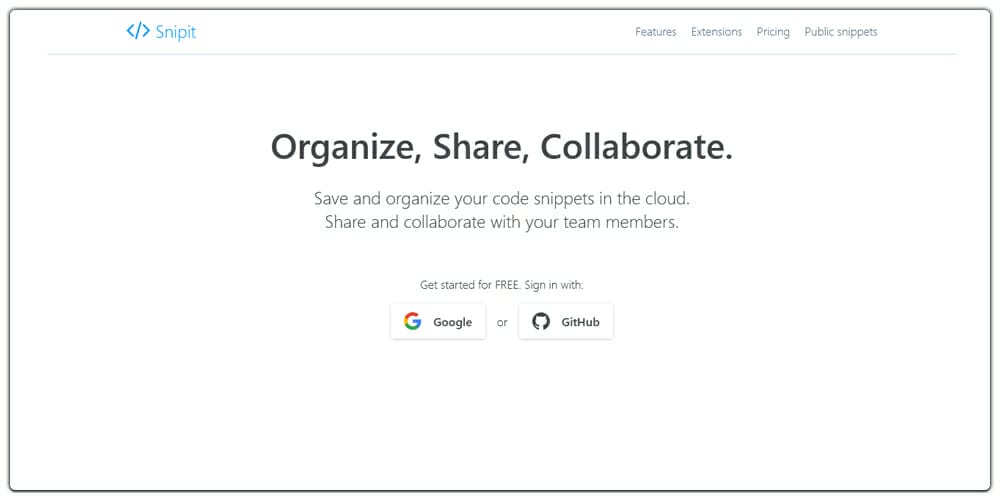
Snipit offers developers the ability to organize, share and collaborate on the cloud. You can use it to collaborate with your team members. To use it, you need to login using GitHub or Google.
Key features:
- Code snippets in the cloud
- Organize code
- Add stars and tags
- Do easy search
- Comes with a beautiful code editor
- Integrates with IDE
- Offers browser extension
It also comes with a PRO version which offers more extensive features including collaborating and sharing, better code snippet control, and smart search.
Snipp.in
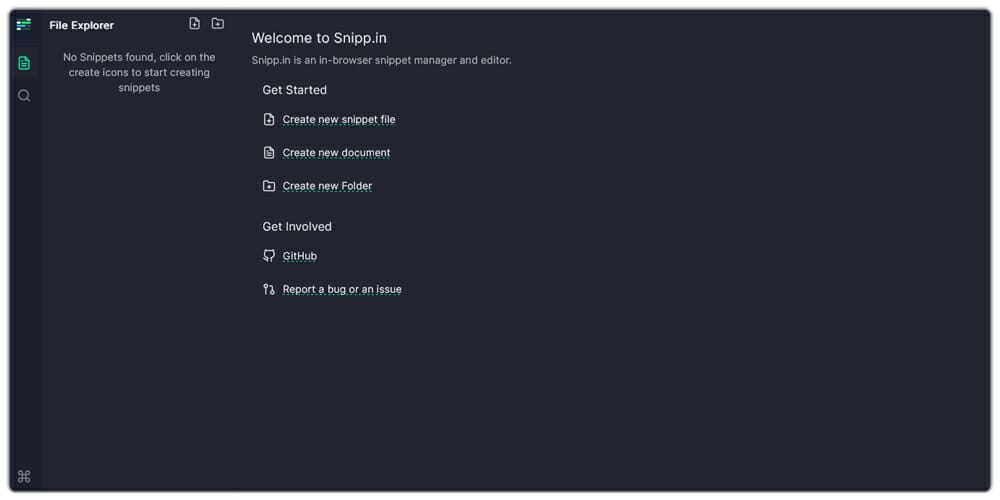
Snipp.in is a snippet editor and manager that runs within the browser. There is no option for login right now. This means we are not sure if you can save your snippets there. However, you can use it to refine your snippets online without the need to create an account.
Theorylog
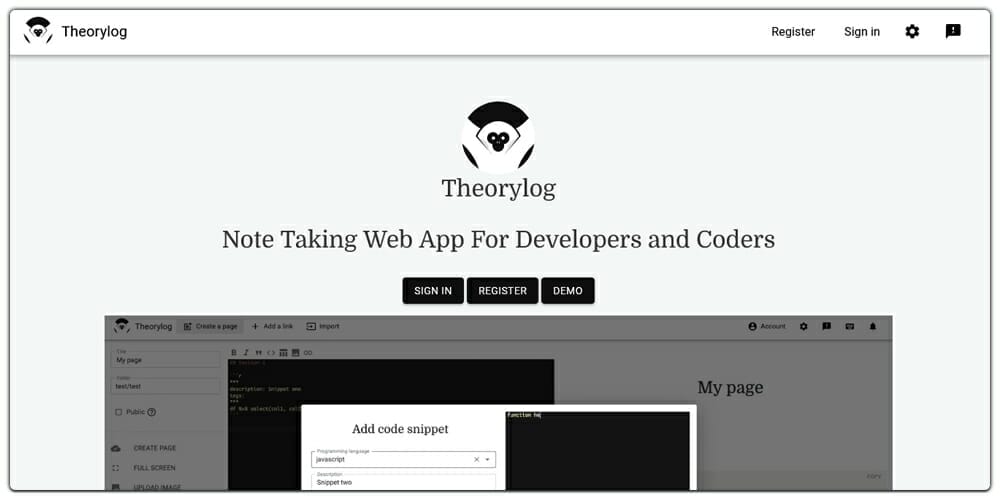
The last one we are going to discuss is the Theorylog. It is aimed at coders and developers. You can use it to save snippets and also take notes whenever you want.
Some of its key features include;
- Markdown documents functionality
- Offers private and public pages
- Search options
- Supports nested folder
- Quick commands navigation
Snippet Management Apps
Snippet Store