Top WordPress Plugins for Seamless Lottie File Integration
LottieFiles Plugin for WordPress
The LottieFiles Plugin for WordPress is an essential tool for seamlessly integrating Lottie files into your website. It offers a range of features and benefits that make it easy to incorporate high-quality animations. With this plugin, you can easily upload and manage Lottie files, customize their appearance, and control their behavior. It also provides advanced options for optimizing performance and ensuring smooth animations. By using the LottieFiles Plugin, you can enhance the visual experience of your WordPress site and captivate your audience.
Briefly Explain Lottie Files and Their Benefits for Websites.
Lottie files are lightweight, scalable, and easily customizable animation files that can be integrated into websites. They are created using the open-source Lottie library and consist of vector graphics and animations. Lottie files offer several benefits for websites, including:
Enhancing user experience : Lottie animations can captivate and engage website visitors, making the site more visually appealing.
Improved performance : Lottie files are optimized for web, resulting in faster loading times and smoother animations.
Cross-platform compatibility : Lottie animations can be played seamlessly across different devices and browsers, ensuring a consistent experience for all users.
Easy customization : Lottie files can be easily customized to match the website’s branding and design elements, allowing for a cohesive overall look.
Developer-friendly : Lottie files are easy to work with and can be easily integrated into websites using plugins like the LottieFiles Plugin for WordPress, simplifying the development process.
LottieFiles Plugin Features and Benefits
The LottieFiles Plugin for WordPress offers a range of features and benefits for seamless integration of Lottie files. With this plugin, users can easily upload Lottie animation files to their WordPress websites. The plugin provides a user-friendly interface for managing and organizing Lottie files. Users can customize the animations by adjusting animation speed, size, and loop options. The plugin also offers advanced features like scroll-triggered animations and interactions. With the LottieFiles Plugin, WordPress users can enhance their websites with captivating and interactive Lottie animations without any coding required.
Lottie Animation for WordPress
Lottie animation is a powerful way to enhance the visual appeal and interactivity of WordPress websites. By incorporating Lottie files into their websites, WordPress users can easily add captivating animations and micro-interactions. Lottie animations can be used for various purposes, including loading screens, animated icons, progress bars, and more. The LottieFiles plugin for WordPress simplifies the integration of Lottie animations into WordPress websites, making it accessible to users without any coding skills. With Lottie animation, WordPress websites can stand out and engage visitors with visually stunning and interactive elements.
Lottie Animation Implementation Steps
- Install and activate the LottieFiles plugin from the WordPress plugin repository.
- Create or download the desired Lottie animation file in JSON format.
- Go to the WordPress editor and select the page or post where you want to add the animation.
- Click on the Add Block button and search for LottieFiles.
- Upload the JSON file to the LottieFiles block.
- Customize the animation settings, such as autoplay, loop, and speed.
- Preview and publish the page or post to see the Lottie animation in action.
Lottie Animation Performance and Optimization
When using Lottie animation on a WordPress website, it is important to ensure optimal performance. One way to optimize Lottie animations is by keeping the file size as small as possible. This can be achieved by optimizing the animation in After Effects before exporting it as a Lottie JSON file. Additionally, it is recommended to enable lazy loading for Lottie animations, so they are only loaded when needed, reducing the initial page load time. By implementing these performance and optimization techniques, website owners can provide a seamless user experience with Lottie animations.
In conclusion, the integration of Lottie files into WordPress websites has become seamless and effortless with the help of various plugins. The LottieFiles Plugin for WordPress offers a range of features that simplify the process of adding Lottie animations to your website. By following the implementation steps and optimizing the performance of Lottie animations, website owners can provide a visually engaging user experience. With these top WordPress plugins, users can effortlessly enhance their websites with Lottie files for a more dynamic and interactive design.
See also
LottieFiles

The LottieFiles plugin for WordPress allows users to easily embed Lottie animations on their website. With access to over 50,000 free animations, users can drag and drop animations anywhere on their page or post without any coding or design skills required. The plugin also offers customization options, including the ability to control animation speed, loop, and play on different interactions. The latest version of the plugin is 2.8.0, with the last update being 2 months ago. It has over 7,000 active installations and requires WordPress version 5.9 or higher.
Lottie Player Block
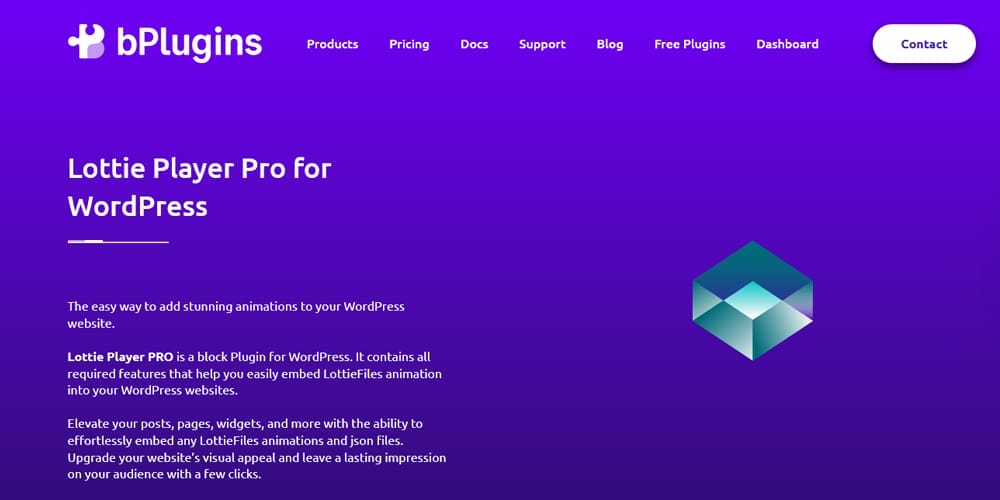
The Lottie Player block is a WordPress plugin that allows you to embed LottieFiles animations into your website. With this plugin, you can easily add and customize Lottie animations, adjust playback settings, control the player, and add interactivity. The plugin offers both free and Pro features, such as file upload options, hover effects, different playback modes, and more. It’s easy to use and provides a variety of customization options to match your website’s style. The plugin is actively supported and has a high user rating.
Lottie Animation for Elementor
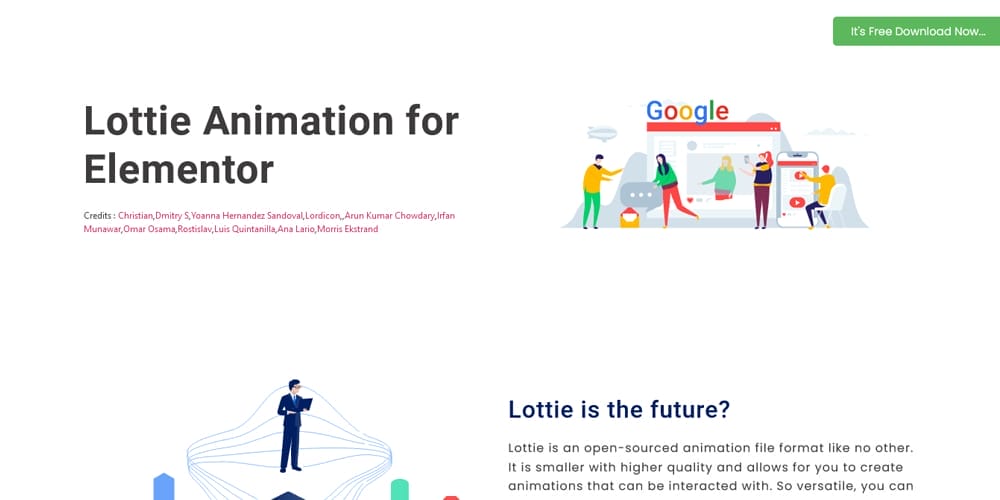
The “LottieFiles – JSON Based Animation Lottie & Bodymovin for Elementor” plugin is an open-source software that adds creative layout options to your website using Lottie animations with smaller JSON files. The plugin offers easy customization options, five animation options, and scroll-based animations. It can be used with the Elementor Page Builder and is compatible with any theme. The plugin has over 2,000 active installations and has been rated 5 stars by users.
AM Lottie Player

AM LottiePlayer is a free WordPress plugin that allows users to easily add vector animations to their website. The plugin provides total control over how the animations are implemented, including options for user interactions, file formats, serving files from a CDN or Media Library, scaling, and more. It is compatible with popular page builders such as Gutenberg, Divi, Elementor, and Flatsome. The plugin also has a professional version, AM LottiePlayer PRO, which offers additional features and flexibility.
Lottie Interactive Animations

The XPAC Lottie Interactive Animations plugin allows users to add lightweight Lottie animations to their WordPress websites. The plugin provides comprehensive interactivity settings and allows for custom behaviors for the animations. It can be used in the Gutenberg editor, Site Editor, and Widget editor. The plugin offers various modes for controlling the animation, such as autoplay, loop, click, hover, and scroll modes. Users can also add links to their animations. However, the plugin has not been tested with the latest three major releases of WordPress and may have compatibility issues with more recent versions.
Exclusive Addons for Elementor
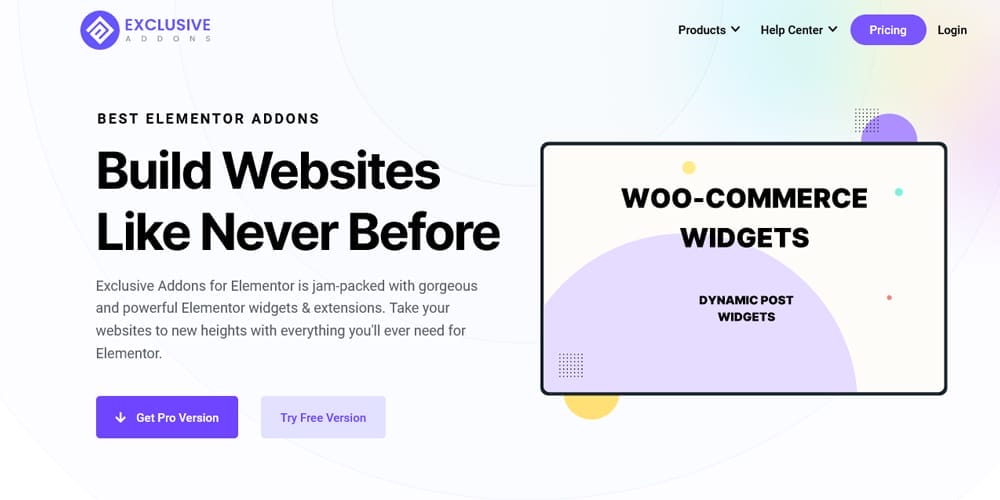
Exclusive Addons for Elementor is a plugin that offers a collection of modern and trendy design elements for building websites using the Elementor page builder. With over 100 highly customizable and creative elements, as well as 800+ pre-made blocks, Exclusive Addons aims to make the website building experience faster and easier. Some of its features include an easy-to-use interface, inline editing with live preview, global style settings, and expert support. The plugin also offers a free version with 40+ widgets and extensions, while the pro version includes over 65 widgets and extensions for more advanced customization options.
Premium Addons for Elementor
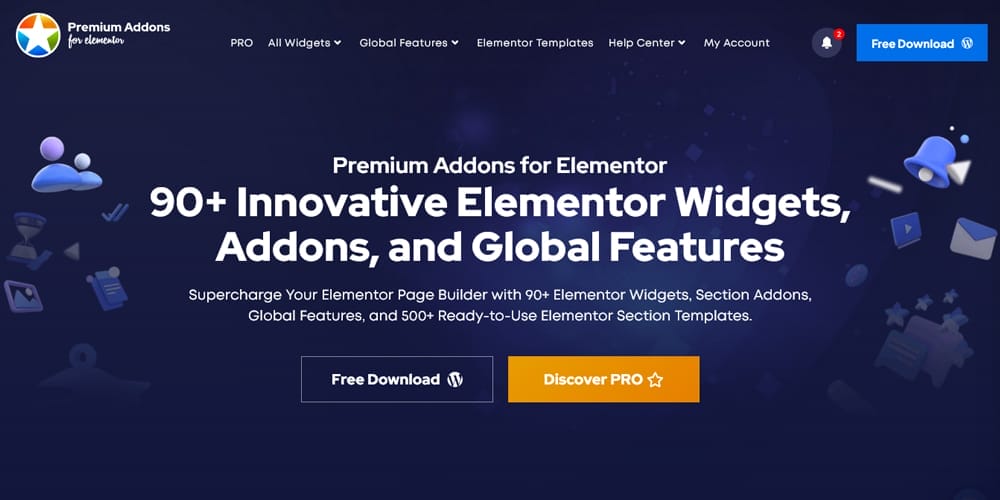
The Premium Addons for Elementor is a plugin that adds over 60 highly customizable addons and widgets to the Elementor Page Builder. It also includes 400+ premade templates to help users quickly build sophisticated websites without any coding. The plugin is designed to enhance the functionality of Elementor and take WordPress websites to the next level. Users can create carousels, add lotte animations, use tooltips, create navigation menus, and much more. The plugin is modular and lightweight, ensuring optimal website performance. It is also compatible with WPML for creating multilingual websites.
Stratum Elementor Widgets
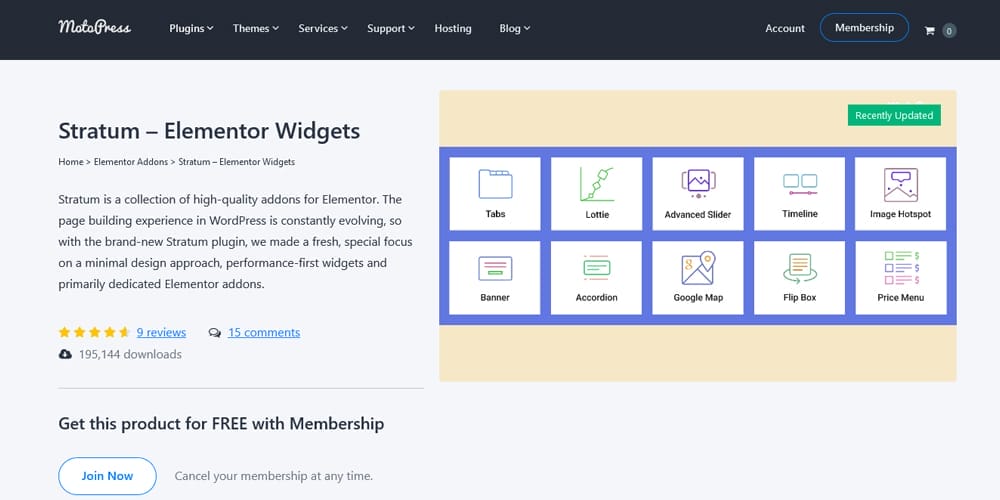
Stratum is a collection of 20+ free Elementor addons that enhance the functionality of the Elementor page builder. The addons offer highly customizable elements and automatically adjust to the visual styling of your current theme. The collection includes widgets such as Advanced Accordion, Advanced Google Map, Advanced Posts, Advanced Slider, and many more. Stratum is suitable for beginners and pro users alike and offers premium addons for free. The widgets inherit the styling of your Elementor theme, reducing the time for customization, and integrating custom theme content for efficient editing.
Xpro Addons for Elementor

The “130+ Widgets | Best Addons For Elementor – FREE” plugin is designed to enhance the functionality of the Elementor Page Builder for WordPress. It offers over 50 free widgets that can be used to create modern and creative websites, without requiring any coding skills. These widgets include elements such as galleries, portfolios, pricing tables, team grids, testimonials, and more. The plugin also provides extensions for Elementor, allowing users to add animations, icons, custom CSS, and other advanced features to their website. There is also a pro version available, which offers over 100 additional widgets and more advanced customization options.
SiteOrigin Widgets Bundle

The SiteOrigin Widgets Bundle is a collection of widgets that can be used to build modern, responsive, and engaging web pages. The bundle includes buttons, sliders, maps, images, carousels, icons, and more. The widgets can be used with the Page Builder by SiteOrigin, Block Editor, or in your theme’s widget areas. They are also compatible with other popular page-building plugins. The Widgets Bundle is designed for speed, SEO optimization, and accessibility. It is actively developed and comes with extensive documentation and support. There is also a premium version available with additional features and settings.
Greenshift
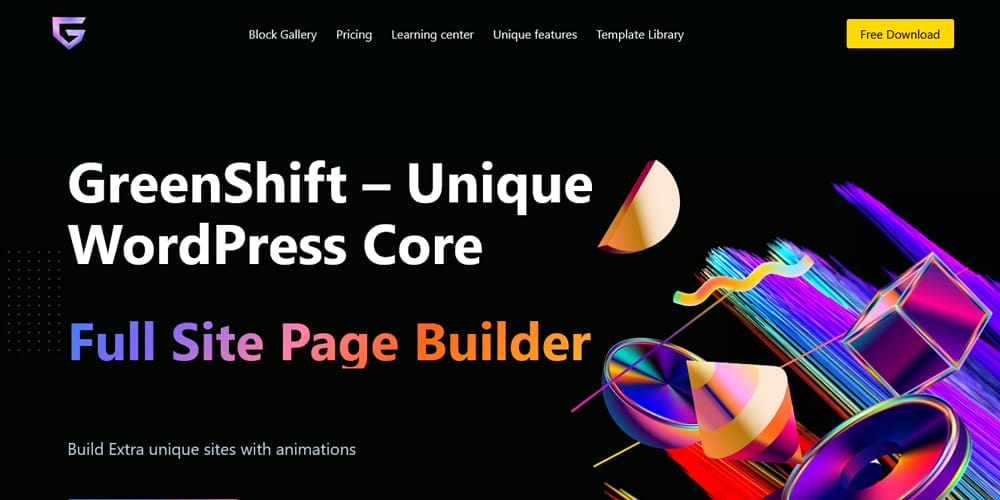
Greenshift is a highly optimized web creation tool that allows users to build high-quality animations and pages with excellent performance on Google tests. The plugin generates assets on the fly and only loads them when they are used, avoiding the use of predefined styles, frameworks, icon fonts, and script libraries. It offers unique blocks and animation possibilities to create high-end animations and transitions without any code knowledge. Greenshift also provides advanced responsive options, dynamic loading, and a range of addons to enhance page designs and animations. The plugin is free and offers additional blocks depending on the user’s specific needs.
WidgetKit

LottieFiles

Embed Lottie Player







