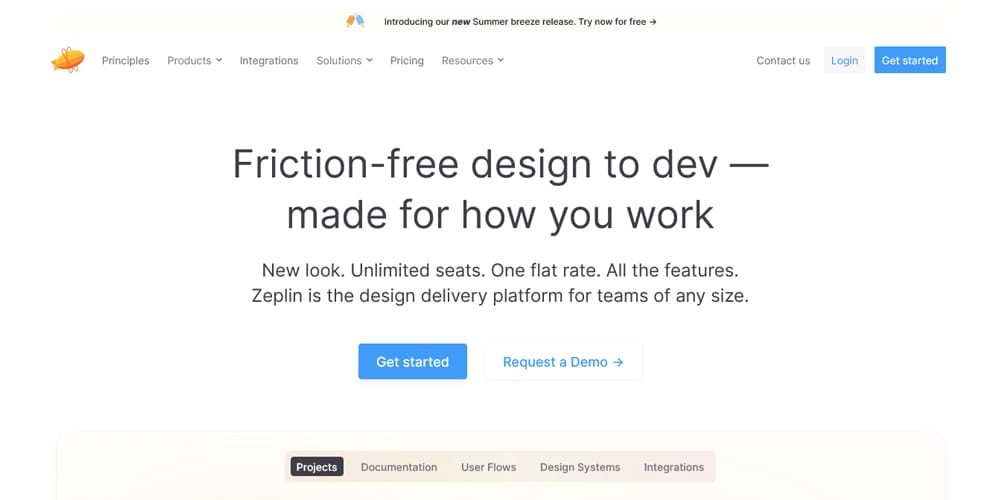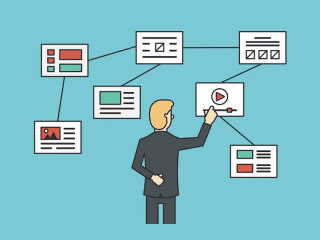Top Free UI Design Tools Every Designer Needs in 2024
UI design, also known as user interface design, is the process of designing interfaces for digital products, such as websites and mobile applications, to create a positive and intuitive user experience. Good UI design is essential because it affects how users interact with a product and can greatly impact their satisfaction and engagement. It involves creating visually appealing layouts, selecting appropriate colors and typography, and organizing elements in a user-friendly way. By prioritizing UI design, businesses can enhance usability, increase customer retention, and ultimately achieve their goals. Whether it’s improving conversions on an e-commerce site or streamlining navigation in a mobile app, investing in UI design can help businesses stand out in today’s competitive digital landscape.
There are numerous benefits to using free UI design tools. First and foremost, they provide cost-effective solutions for designers, especially those who are just starting or working on a tight budget. These tools offer a wide range of features and capabilities, allowing designers to create visually stunning and user-friendly interfaces without having to invest in expensive software. Additionally, free UI design tools often have large communities and support networks, providing a platform for designers to seek help, share knowledge, and collaborate with others in the industry. The availability of free tools also fosters innovation and creativity, as designers have the freedom to experiment and explore new ideas without any financial constraints. Overall, leveraging free UI design tools can greatly enhance productivity, efficiency, and the quality of the final product.
Choosing the Right Tool for Your Needs.
When it comes to choosing the right UI design tool, there are a few key factors to consider. Firstly, assess your specific needs and requirements, such as the complexity of your project, the level of collaboration required, and the desired output format. Secondly, consider the user interface and ease of use of the tool, as this will impact your workflow and efficiency. Look for features such as drag-and-drop functionality, customizable templates, and the ability to create responsive designs. Lastly, don’t forget to take into account the availability of support and resources, as a strong community and extensive documentation can greatly assist you in mastering the tool. By carefully evaluating these factors, you can find the perfect free UI design tool that aligns with your needs and enhances your design process.
Importance of Considering Team Collaboration and Workflow.
Team collaboration and workflow play a crucial role in the success of any UI design project. It is important to consider these factors as they can greatly impact the efficiency and effectiveness of the design process. By working collaboratively, team members can share ideas, provide feedback, and contribute their expertise, resulting in a more well-rounded and refined design. Additionally, a streamlined workflow ensures that tasks are assigned and completed smoothly, avoiding any bottlenecks or delays. To optimize team collaboration and workflow, consider using tools that offer real-time collaboration features, task management capabilities, and version control. This will help foster a more collaborative and productive environment, leading to better UI designs and a more seamless design process.
Here is our ultimate selection of free tools for UI design and prototyping. These tools will help you create stunning user interfaces and interactive prototypes for your projects.
See also
Penpot
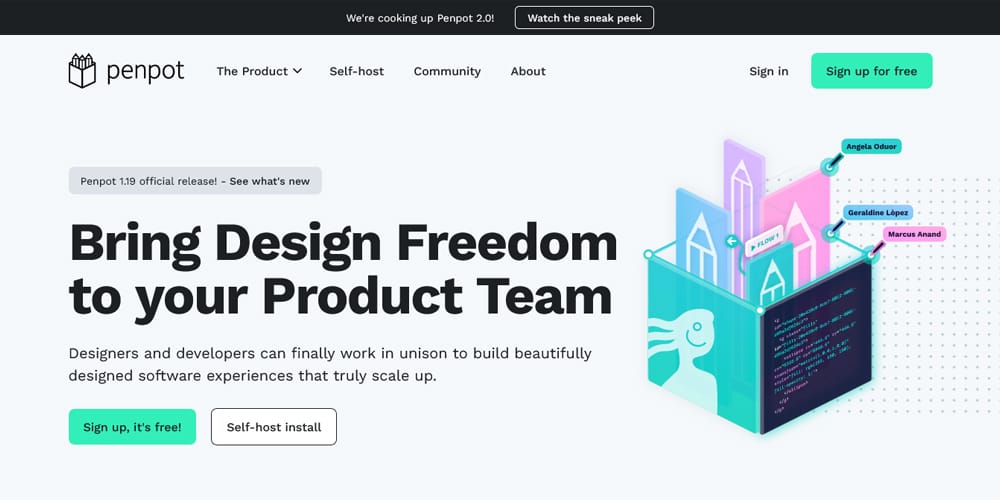
Penpot 2.0, a web-based open-source design tool, has been released. It aims to bridge the gap between designers and developers by allowing designers to express their interfaces as code, ensuring that the developers understand and can accurately implement their vision. Penpot offers features such as flexible layouts, design systems, prototyping, feedback and sharing, and code inspection. It also promotes open standards and open-source collaboration, allowing users to fully own their work and integrate Penpot with their existing dev toolchain. The tool has gained popularity among organizations of all sizes, and a community of users actively contributes to its development and improvement.
Lunacy
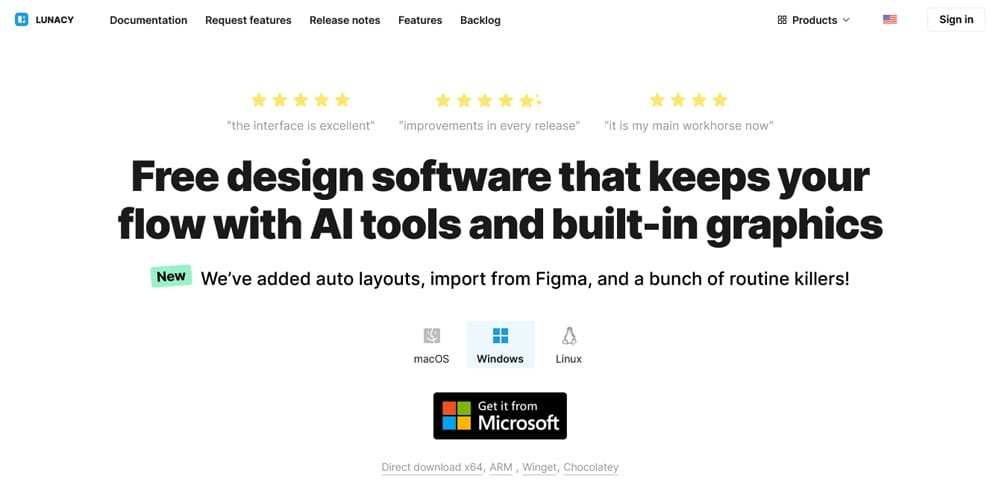
Lunacy is a free design software that offers AI tools and built-in graphics. It has features like auto layout, import from Figma, real-time collaboration, prototyping, and AI-powered tools. Lunacy is available for macOS, Windows, and Linux. It is praised for its excellent interface and regular improvements. Lunacy is also working on a browser version and has plans to release it by the end of the year. They are actively engaging with their community and welcome user suggestions and feature requests.
Figma
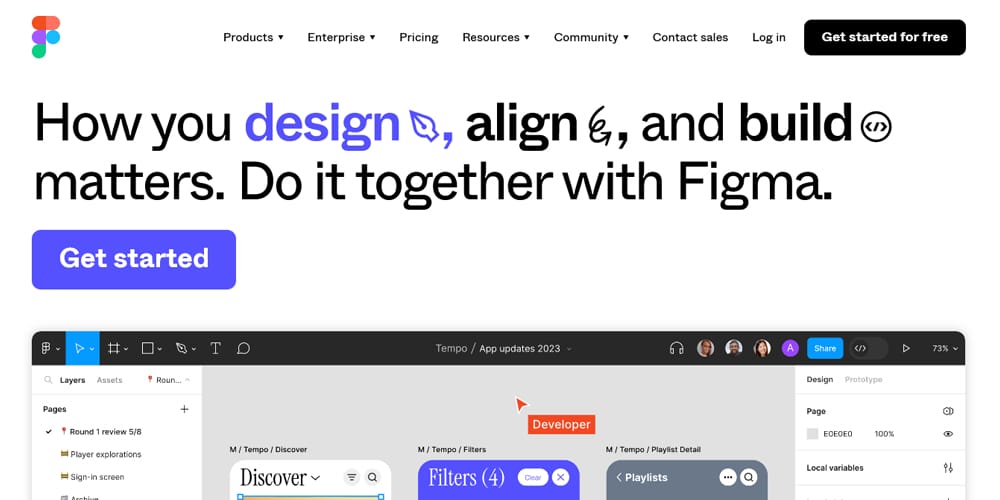
Figma is a collaborative design tool that allows teams to design, align, and build together. With Figma, designers can work together in real-time, create realistic prototypes, and align their team using an online whiteboard called FigJam. The platform also provides features for design systems, allowing teams to save time and maintain consistency in their designs. Figma is trusted by teams at various companies and offers different pricing plans to cater to different needs.
Framer
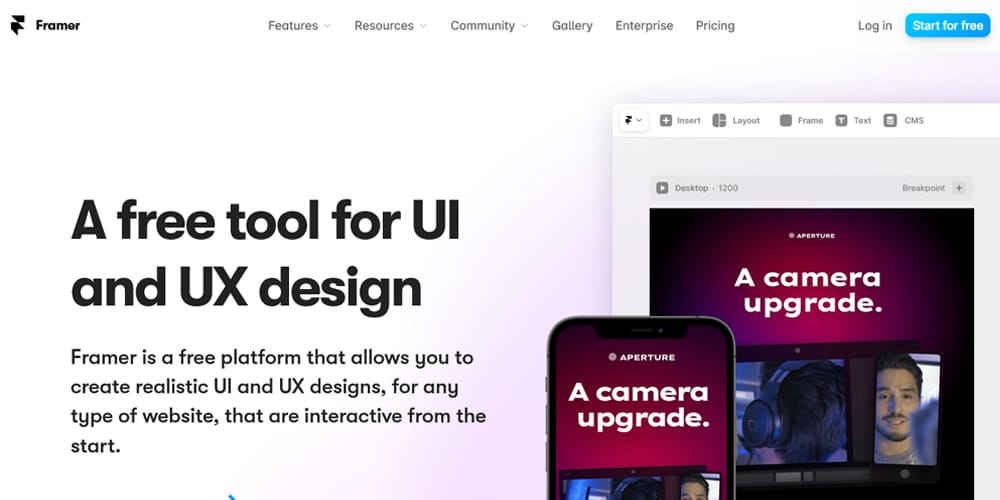
Framer is a free platform for UI and UX design that allows users to create realistic and interactive designs for websites. It is a collaborative tool that enables teams to work together in real time on their designs, with features like multiplayer and comments. Framer also offers a wide range of components and integrations, making it easy to design interactive UIs for iOS, Android, and more. Additionally, Framer allows users to preview and share their designs, and offers customization options for how people can experience the interactive designs.
UXPin
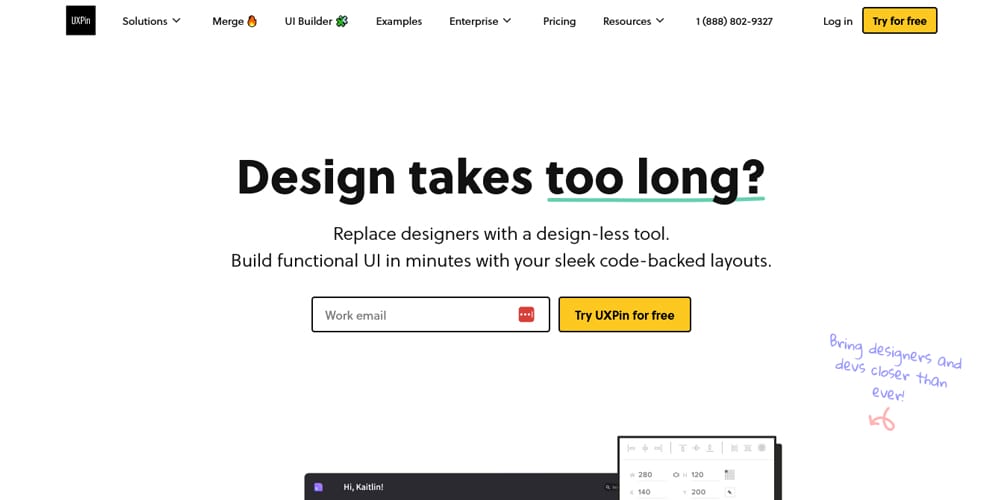
UXPin is a design tool that helps streamline the design process by allowing users to build functional UI in minutes. It offers features such as Merge technology, which allows UI designers and developers to create consistent interfaces using the same building blocks. UXPin also allows users to create prototypes that feel like the end product, with the ability to integrate with Storybook, Git repo, or NPM package and use code components straight from the design system. The tool also facilitates collaboration and feedback gathering, making it easier for designers and developers to work together.
Invisionapp
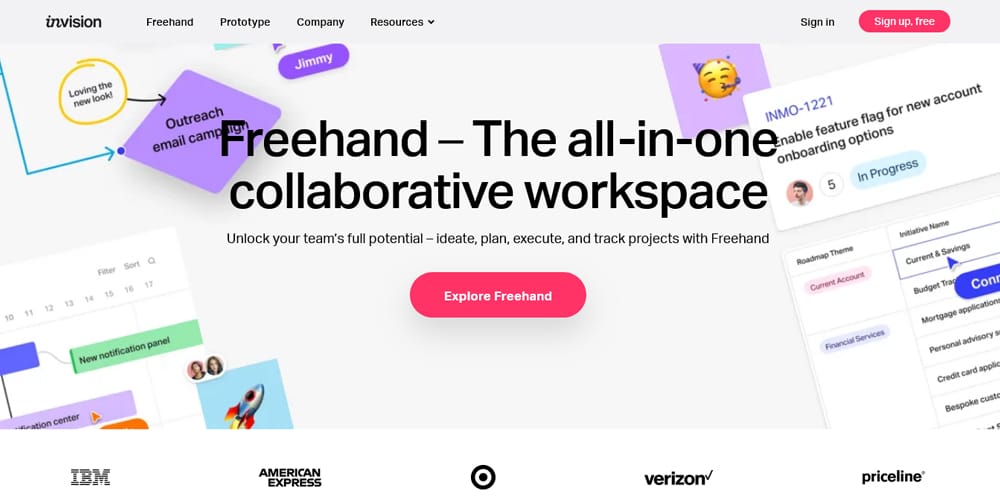
Freehand, the all-in-one collaborative workspace, is now part of Miro. In a statement by InVisionApp, Inc., Freehand is described as a tool that allows teams to ideate, plan, execute, and track projects together. The tool is praised for its natural and organic communication experience, particularly in remote work settings.
Justinmind
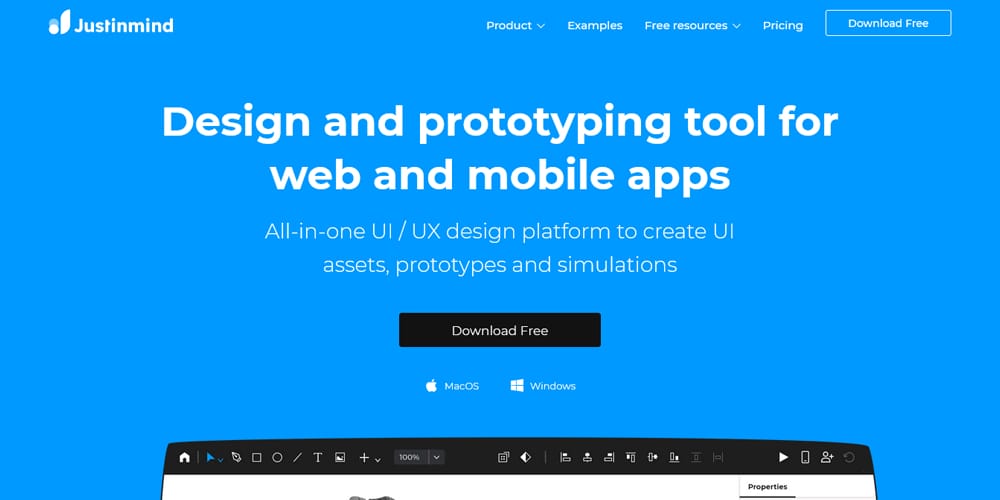
Justinmind is a design and prototyping tool for web and mobile apps. It provides a range of features to help create delightful user experiences, from low-fidelity wireframing to high-fidelity prototypes and interactive simulations. Users can design web and mobile interactions, create UI assets, and test prototypes without writing any code. The tool also supports collaboration, allowing multiple users to work on the same prototype simultaneously and enabling stakeholders to provide feedback. Additionally, Justinmind offers resources such as design templates, UI kits, and integration with other design and project management tools.
Proto.io
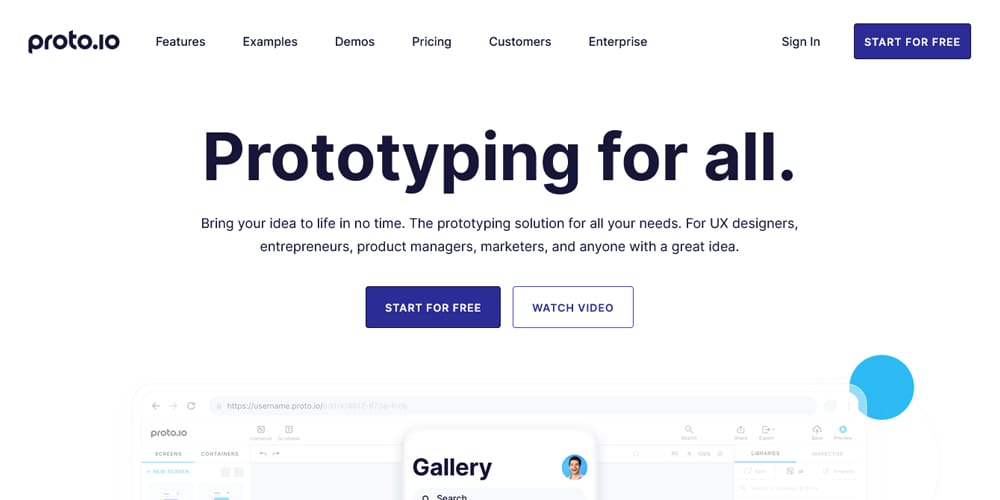
Proto.io is a web-based prototyping solution that allows users to bring their ideas to life quickly and easily. It offers a 100% web-based interface with a drag and drop feature, making it accessible to all users, regardless of their coding skills. Proto.io provides a variety of UI components, templates, and digital assets, as well as powerful animation features to add interactivity and motion to prototypes. Users can preview and share their prototypes, receive feedback, and collaborate with team members. The platform also offers extensive resources, documentation, and support to assist users throughout their prototyping process. Proto.io is trusted by companies of all sizes and individuals passionate about design and UX.
Mockitt

Mockitt is an all-in-one online design, prototyping, and collaboration platform that empowers UI/UX designers. It offers features such as prototype generation, flowchart creation, and mind mapping to help designers create interactive and animated prototypes. Mockitt also has AI-powered capabilities, including AI chat, AI prototype generator, AI component generator, and Magic Fill, to enhance efficiency and unlock new possibilities. Additionally, Mockitt provides tools for seamless designer-to-developer handoff, collaboration among team members, and the creation of design systems. It offers a range of resources and learning materials for UX design beginners and professionals alike.
Uizard
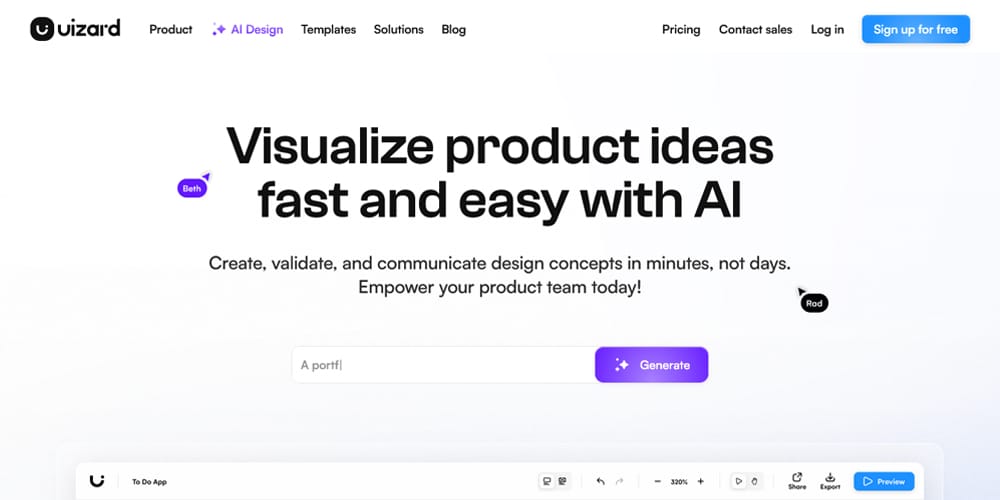
Uizard is an AI-powered UI design tool that allows users to generate editable mockups and screens from simple text. The tool simplifies the UI design and wireframing process, making it easy to create digital product mockups and prototypes. Autodesigner 1.5 is the latest version of Uizard, which includes features such as generating projects, screens, and themes, as well as a screenshot scanner and a wireframe scanner. Uizard is designed to be used by various professionals, including product managers, designers, marketers, startup founders, consultants, agencies, and developers. It aims to empower product teams to quickly visualize and iterate design concepts with the help of AI.
Visily
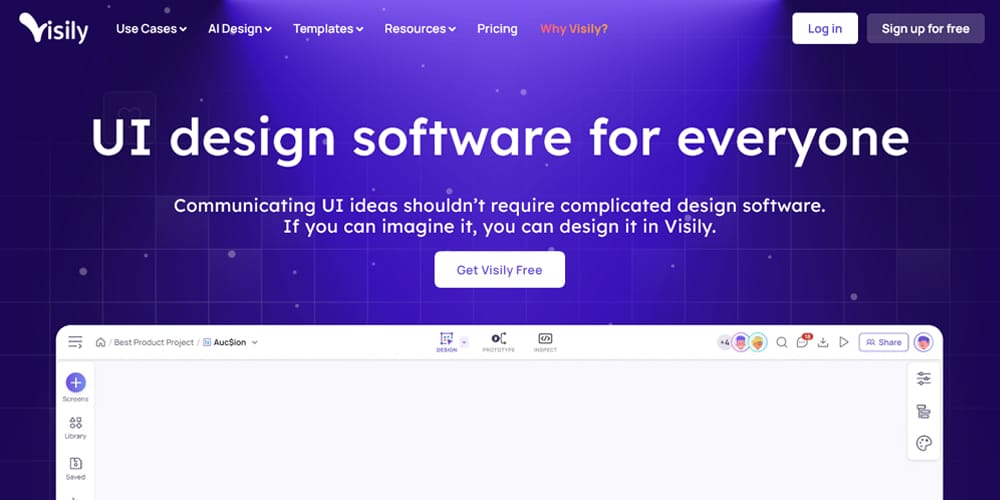
Visily is a UI design software that allows users to create hi-fidelity wireframes and prototypes without needing to use complicated design software or deal with plugins and design systems. The software utilizes AI to simplify workflows and overcome design challenges. Visily offers various features such as text-to-diagram conversion, screenshot-to-design conversion, and the ability to convert hand-drawn sketches into editable designs. The software also includes over 1,500 prebuilt templates and provides a unified workflow for ideation, wireframing, and prototyping. Visily has received positive feedback from users and is praised for its ease of use and collaboration capabilities. Users can sign up for a free account to start using Visily.
Mockplus
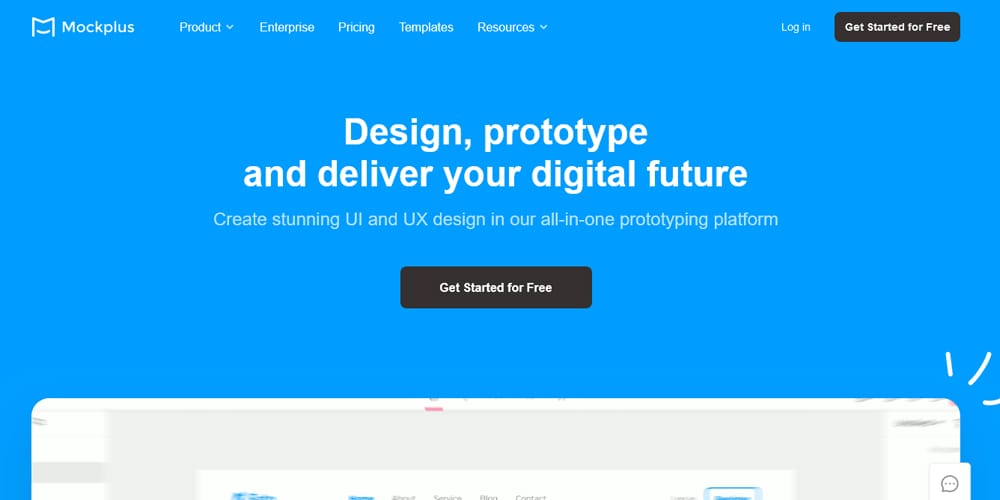
Mockplus is an all-in-one prototyping platform that allows users to design, prototype, and deliver digital products. It offers a range of features including components, interactions, assets, user flows, and integration. Mockplus provides out-of-the-box UI/UX widget libraries and templates for various platforms, making it easy for users to bring their design ideas to life. It also offers collaborative prototyping, allowing teams to work together seamlessly and gather feedback effortlessly. Mockplus is trusted by many businesses and is considered an alternative to tools like Adobe XD and Axure.
Origami Studio
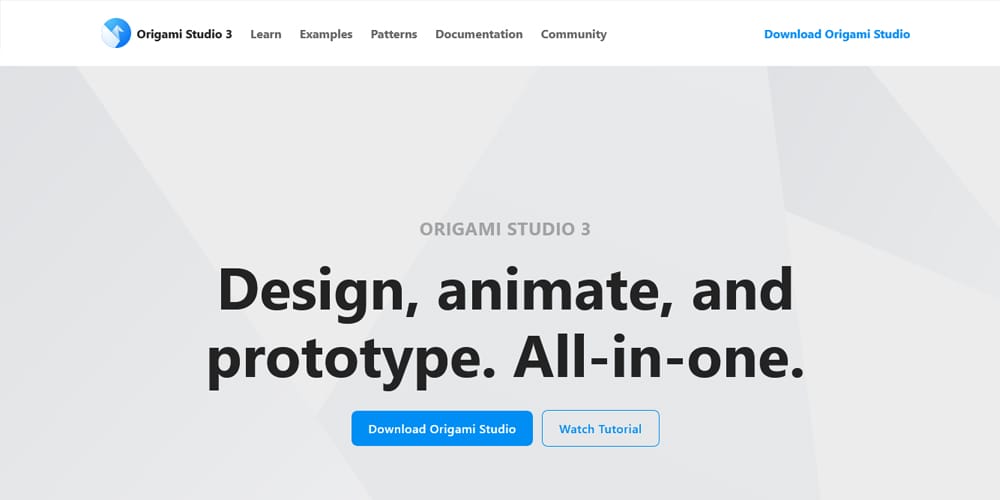
Origami Studio 3 is an all-in-one design, animation, and prototyping tool. It introduces a new feature called Canvas, which allows users to visually layout their prototypes with drawing tools, text editing, and visual components. The software also offers the ability to edit dynamic layouts, build interactive components, and tap into native hardware APIs. It is easy to import and share designs, and Origami performance has been improved for faster editing and viewing.
Wireframe cc
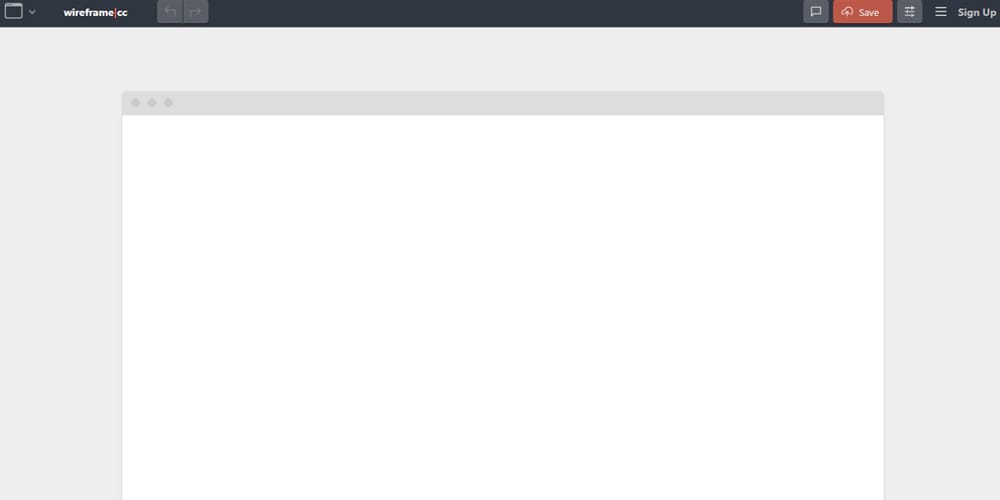
Wireframe.cc is a simple and free online wireframing tool focused on quickly creating basic website and mobile app mockups. It offers a minimalist interface with a limited set of essential elements, encouraging users to concentrate on layout and functionality without getting bogged down in visual details. You can easily drag and drop elements onto the canvas and share your wireframes via a unique URL. While the free version offers basic functionality for single-page wireframes, a premium version unlocks features like private projects, multi-page wireframes, and export options.
Mockflow
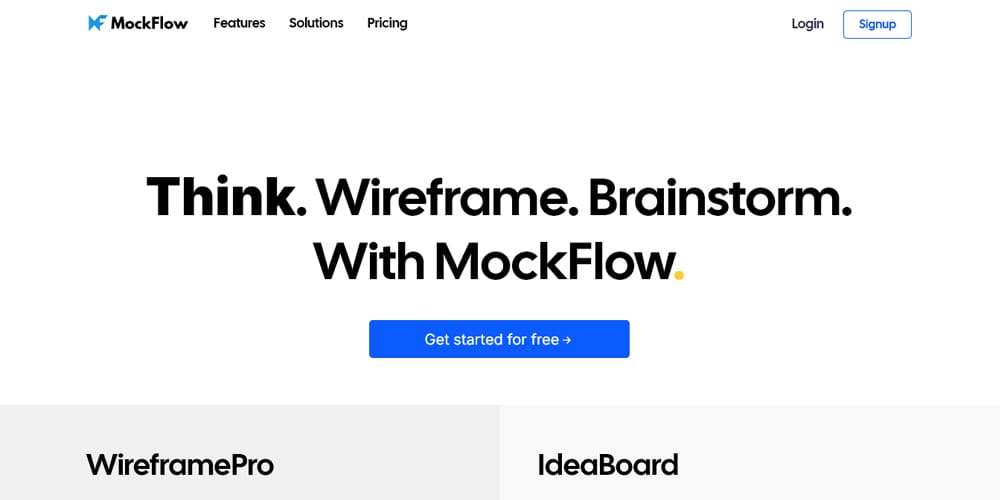
MockFlow is a web-based wireframing and prototyping tool that aims to provide a comprehensive suite of UX design tools in one platform.
Marvel
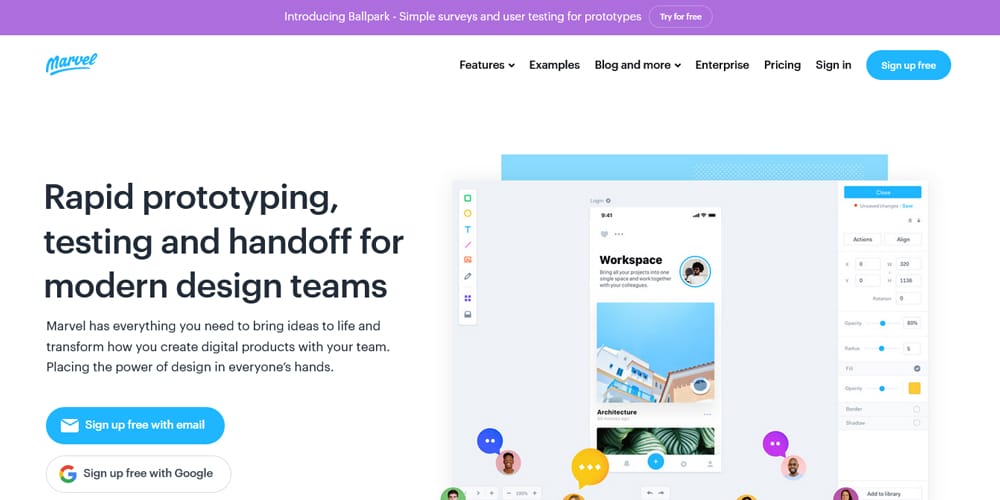
Sketch
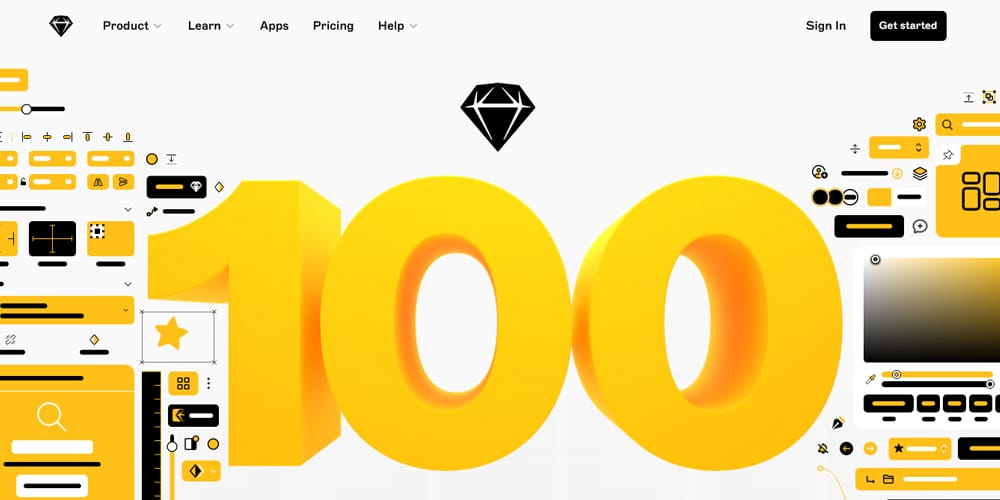
Zeplin