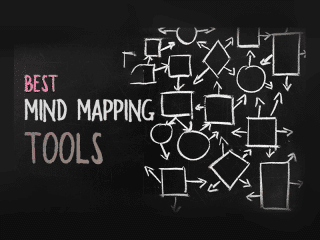Top Free AI Design Tools Every Designer Should Use
Introduction to AI Design Tools
AI design tools refer to software or programs that utilize artificial intelligence technology to assist designers in creating and enhancing various visual elements. These tools offer features such as automated design generation, image recognition, color palettes, and more. They are designed to streamline the design process, improve efficiency, and provide designers with creative solutions. In this article, we will explore popular free AI design tools and discuss their benefits and functionalities.
Importance of AI in Design
AI technology has become increasingly important in design, allowing designers to automate repetitive tasks and generate creative solutions more efficiently. AI design tools can analyze data, make accurate predictions, and provide personalized recommendations. By harnessing the power of AI, designers can enhance their productivity, improve design quality, and achieve better results in less time.
Benefits of Using AI Design Tools
Using AI design tools offers several benefits for designers. These tools can automate repetitive tasks, saving time and effort. AI can analyze data and make accurate predictions, helping designers create personalized and targeted designs. AI design tools also enhance creativity by providing innovative suggestions and ideas. Additionally, these tools improve design quality and productivity, allowing designers to achieve better results in less time.
Popular Free AI Design Tools
There are several popular free AI design tools available for designers. These tools include Canva, which offers a wide range of design templates and customization options. Another popular tool is Midjourney, which uses AI to generate unique and creative designs. Khroma is a tool that provides AI-generated color schemes, while Adobe Firefly offers AI-powered design assistance. Other popular free AI design tools include Dreamstudio, AutoDraw, Uizard, Remove.bg, Designs.ai, Looka Logo Maker, Fontjoy, Let’s Enhance, and Topaz Labs.
See also
Canva
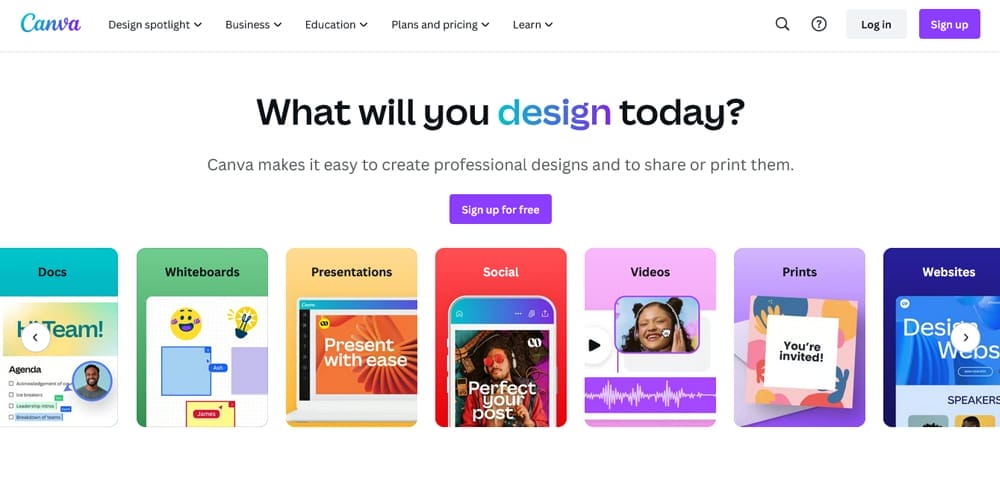
Canva is a popular free AI design tool that offers a wide range of design templates and customization options. It provides an intuitive and user-friendly interface, making it easy for designers to create eye-catching graphics and visual content. With its extensive library of design elements and collaborative features, Canva is a valuable tool for both beginners and experienced designers.
Midjourney

Midjourney is a free AI design tool that offers a simplified approach to graphic design. With its easy-to-use interface and AI-powered features, Midjourney allows users to create stunning designs without any design skills or experience. It offers a wide range of templates, fonts, and design elements to choose from, making it a great tool for beginners and professionals alike. The AI algorithms in Midjourney help in generating design ideas, layouts, and color schemes, saving time and effort for designers. Whether you need a logo, social media post, or website design, Midjourney has got you covered.
khroma
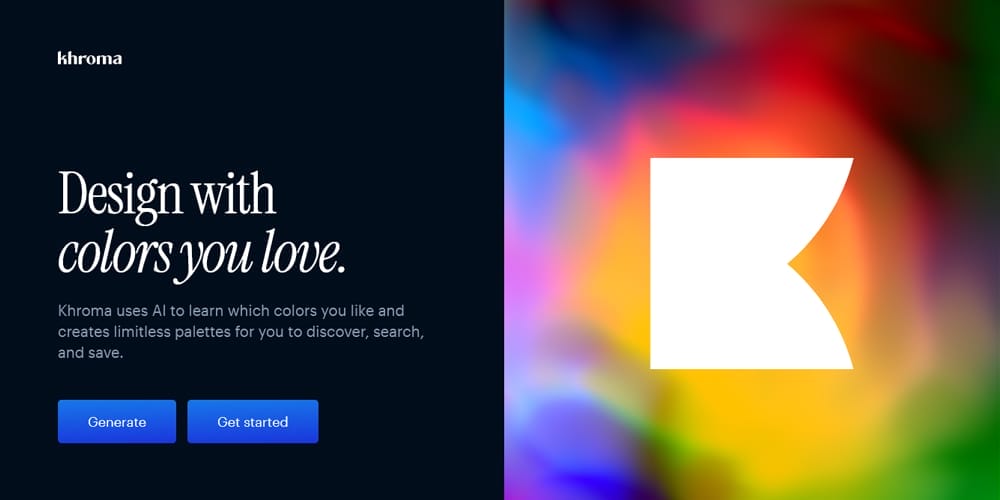
khroma is a free AI design tool that helps designers create color palettes for their designs. With its AI algorithms, khroma generates unique and harmonious color combinations based on user preferences. It offers a wide range of color schemes and allows users to customize and save their favorite palettes. Khroma is easy to use and can be a great tool for designers looking for inspiration and efficient color selection.
Adobe Firefly
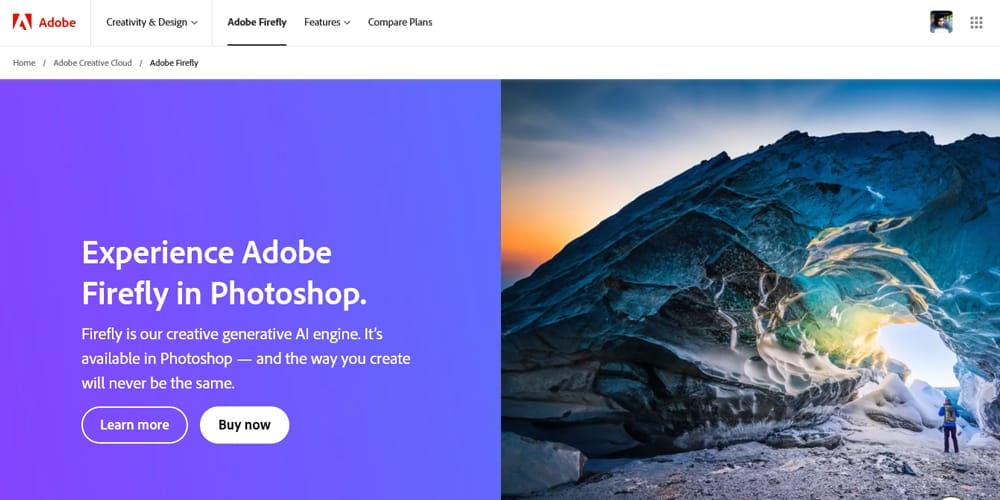
Adobe Firefly is a free AI design tool offered by Adobe. It uses cutting-edge AI algorithms to assist designers in creating visually appealing and innovative designs. With features such as automated layout generation and intelligent image editing, Adobe Firefly streamlines the design process and enhances productivity. It is user-friendly and provides a seamless experience for designers of all skill levels.
Dreamstudio
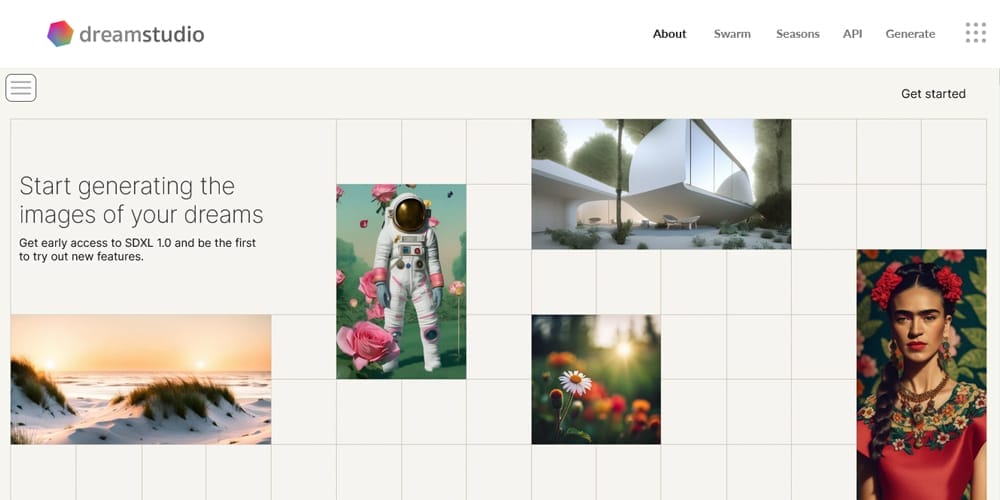
Dreamstudio is a free AI design tool that empowers designers to create stunning visuals with ease. Its advanced AI algorithms generate automated design suggestions and provide intelligent editing options. With its user-friendly interface and extensive collection of templates and assets, Dreamstudio simplifies the design process and allows designers to bring their ideas to life effortlessly.
Autodraw
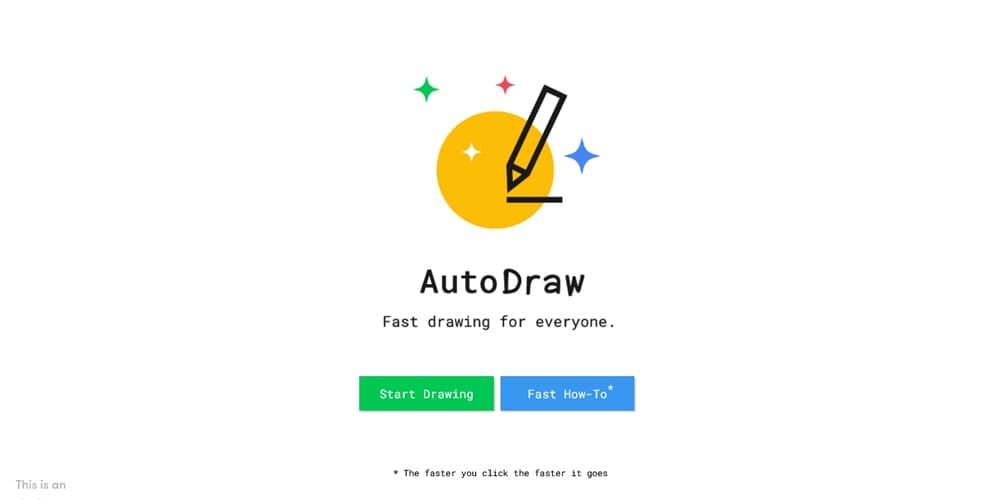
Autodraw is a free AI design tool that uses machine learning to help designers sketch their ideas quickly and accurately. With Autodraw, users can draw rough shapes and the tool will suggest professionally designed icons that match the sketch. This saves time and effort in creating polished designs and ensures a clean and professional end result.
Uizard
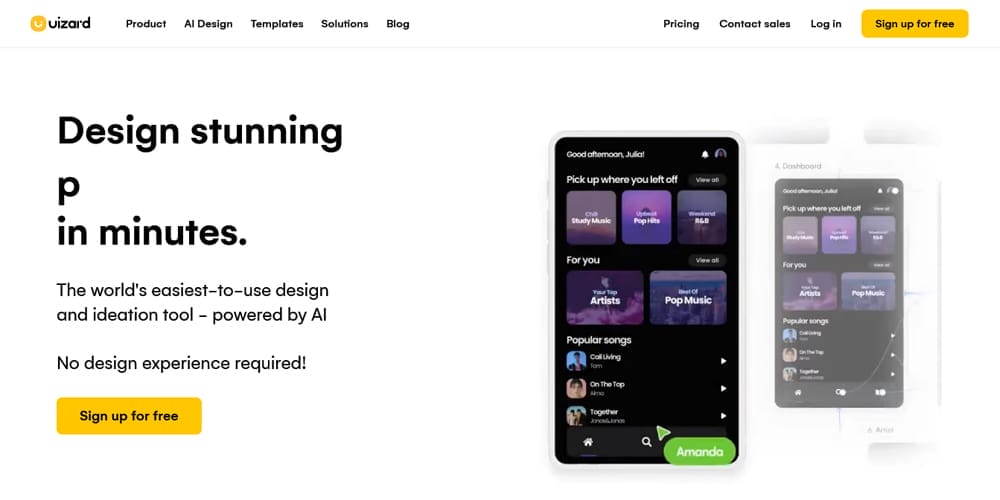
Uizard is a powerful AI design tool that allows designers to create interactive prototypes with ease. Its intuitive interface and advanced algorithms enable users to sketch their ideas and transform them into functional designs. Uizard also offers collaboration features, making it easy for teams to work together on design projects. With its AI-powered technology, Uizard simplifies the design process and enhances the efficiency of graphic designers.
Remove bg
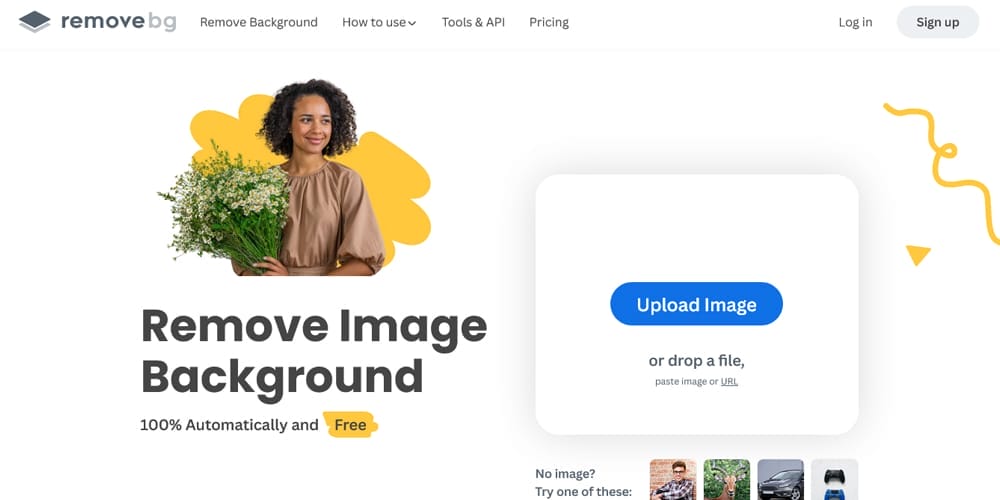
Remove bg is a free AI design tool that automatically removes the background from images. With its advanced algorithms, Remove bg saves designers time by eliminating the need for manual image editing. It is easy to use, requiring users to simply upload an image and let the AI do the work. Remove bg is a valuable tool for graphic designers, allowing them to create clean and professional-looking designs with ease.
Designs AI
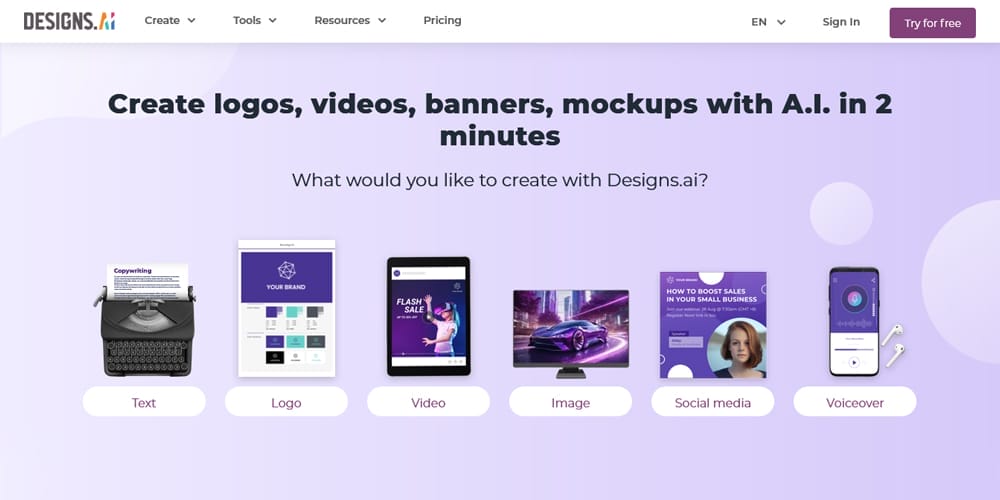
Designs Al is a free AI design tool that offers a range of features to enhance graphic design projects. With Designs Al, users can generate unique designs, customize colors, and add text and images to create stunning visuals. Its intuitive interface and user-friendly features make it a valuable tool for designers of all skill levels.
Looka Logo Maker
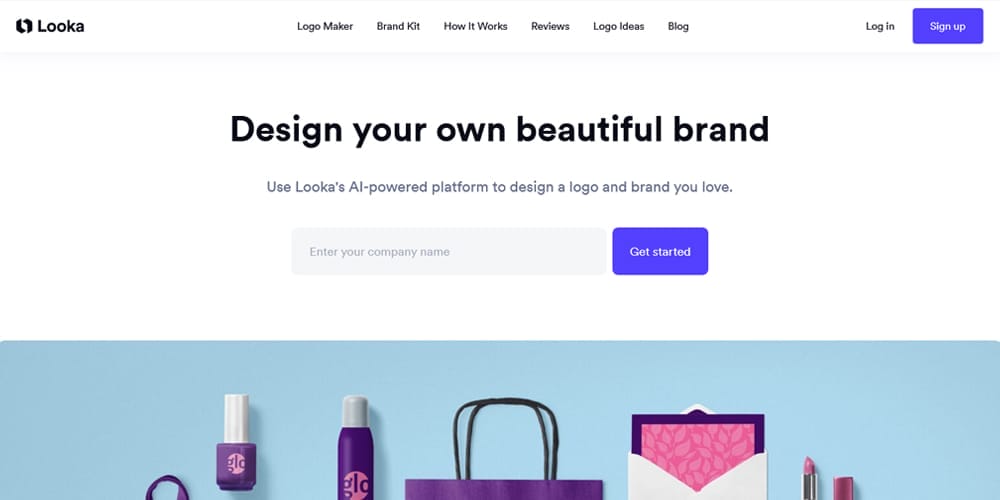
Looka Logo Maker is a popular free AI design tool that specializes in logo design. It uses AI algorithms to generate a range of unique and professional logo options based on the user’s preferences. With Looka Logo Maker, users can easily customize their logo by choosing colors, fonts, and layouts. The tool also provides high-resolution logo files that are ready for use in various formats and sizes. Overall, Looka Logo Maker is a convenient and efficient tool for creating impressive logos without the need for extensive design skills.
Fontjoy

Fontjoy is a popular AI-powered tool that helps designers generate unique and appealing font combinations. With its sophisticated algorithms, Fontjoy analyzes thousands of fonts to provide users with curated pairings that work well together. This saves designers the time and effort of manually searching for fonts and ensures professional and harmonious typography in their designs.
Let’s Enhance
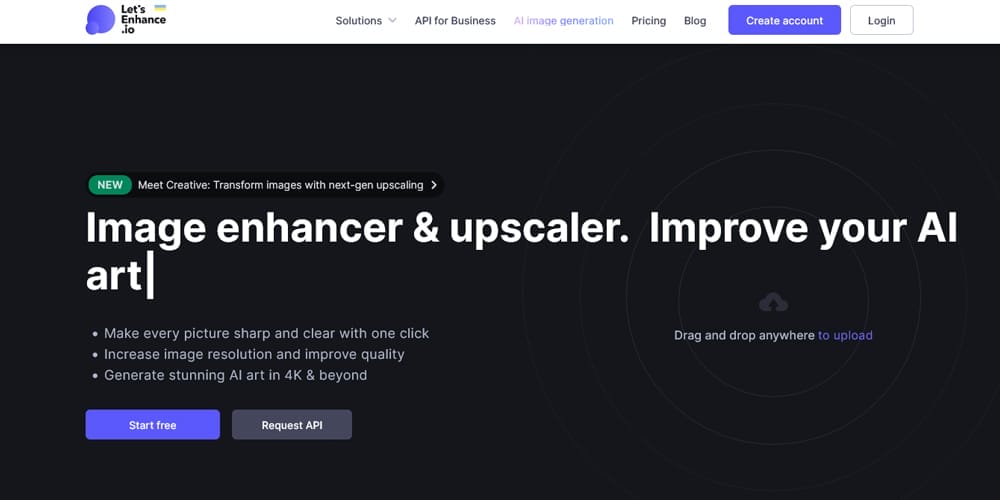
Let’s Enhance is a powerful AI design tool that specializes in image enhancement. With its advanced algorithms, Let’s Enhance can upscale low-resolution images while maintaining clarity and detail. This tool is perfect for designers looking to enhance their graphics and create high-quality visuals. It offers a user-friendly interface, making it easy to use for both beginners and professionals in the graphic design field.
Topaz Labs
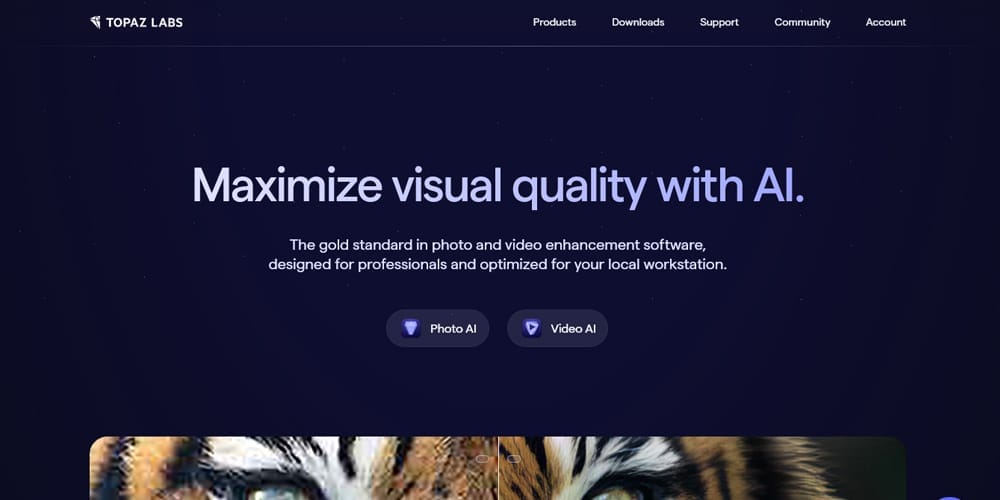
Topaz Labs is a leading provider of AI-powered image and video enhancement tools. Their software offers a wide range of advanced features for graphic designers, including denoising, sharpening, and upscaling capabilities. With Topaz Labs, designers can easily enhance the quality and clarity of their images, making them look professional and polished. The user-friendly interface and customizable options make it a valuable tool for designers working in various industries.
Microsoft Designer
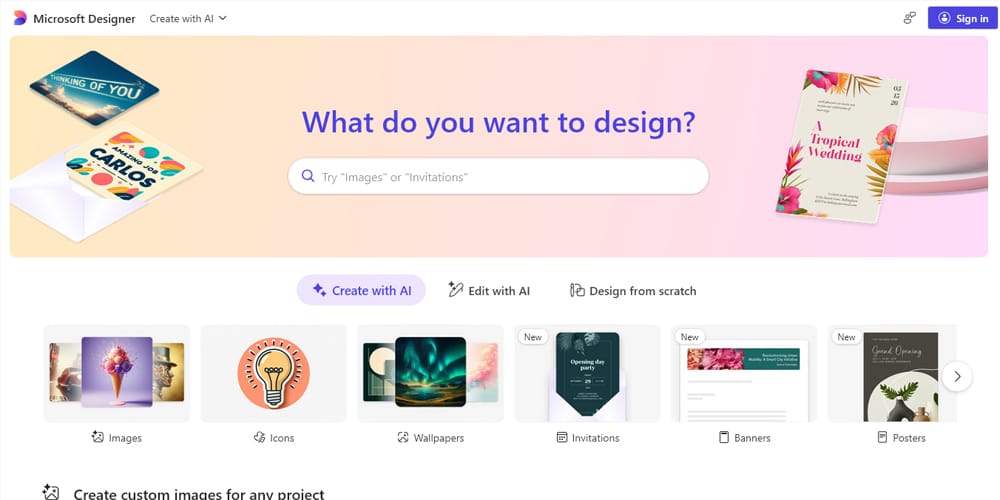
Microsoft Designer is an AI-powered graphic design application from Microsoft. It helps users quickly create stunning visuals like social media posts, invitations, and graphics, even without prior design experience. By simply describing what you want, Designer generates unique design suggestions, leveraging AI to enhance your ideas and streamline the creative process.
Piktochart
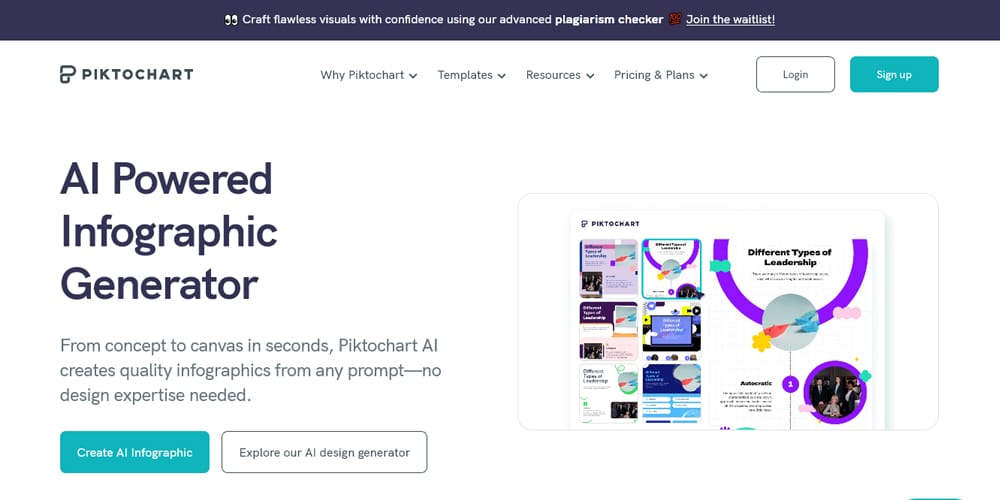
Piktochart AI is a suite of AI-powered design tools that helps users create various visuals like infographics, presentations, reports, social media graphics, and more, quickly and easily. By providing text prompts or uploading documents, Piktochart AI generates customized designs, saving time and effort. It offers features like AI image generation, intelligent design assistance, and a library of customizable templates. Piktochart AI aims to simplify the design process for individuals and teams, regardless of their design skills.
Leonardo AI
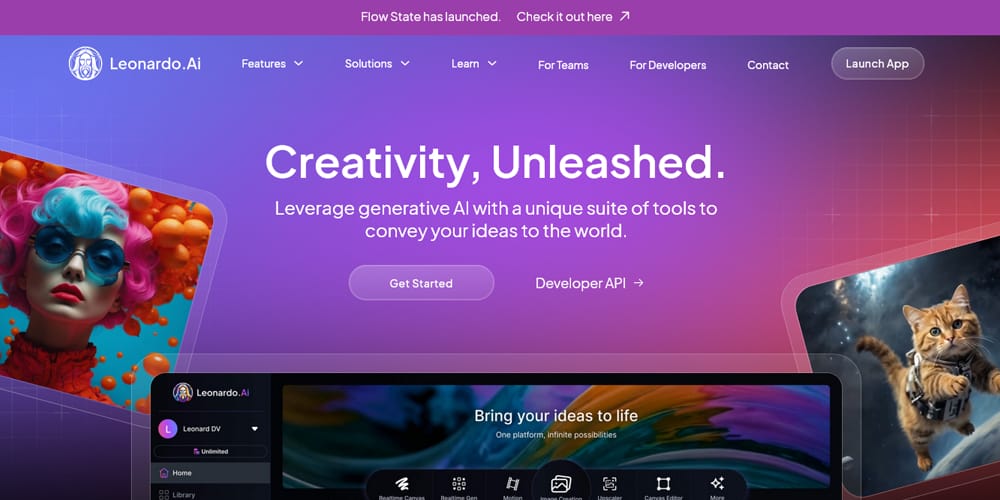
Leonardo AI is an AI-powered platform focused on generating high-quality digital art and game assets. It allows users to create images, 3D textures, and even short animations from text prompts using various AI models. Leonardo AI stands out for its user-friendly interface, extensive customization options, and a strong community focus. It offers tools for fine-tuning AI models with user-uploaded data, real-time image generation, and an AI canvas for detailed editing. While offering a free plan with limited daily credits, it also provides several paid subscription tiers with increased resources and features for more demanding users.
Lunacy
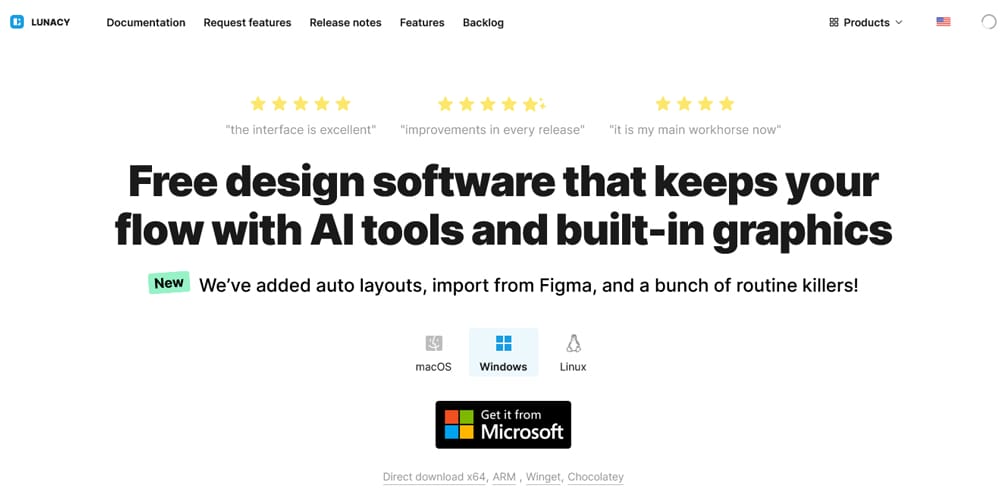
Lummi
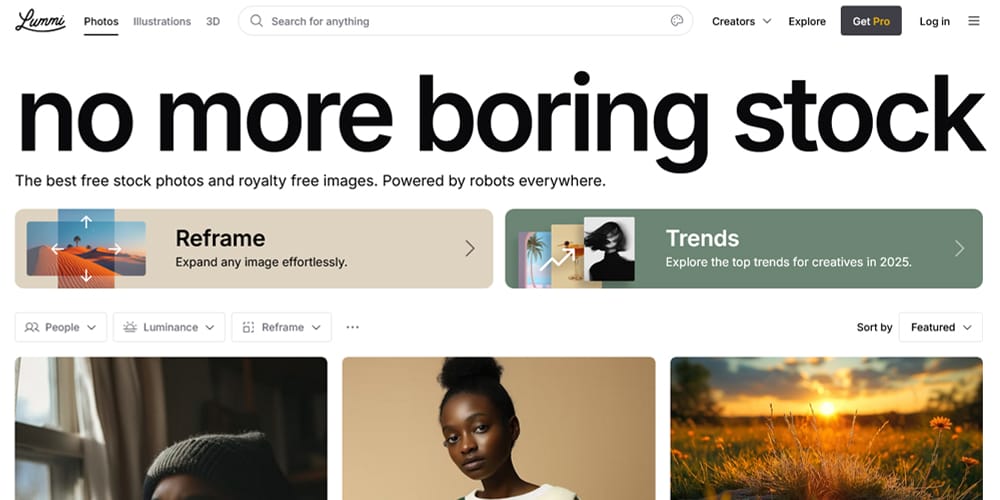
Figma AI
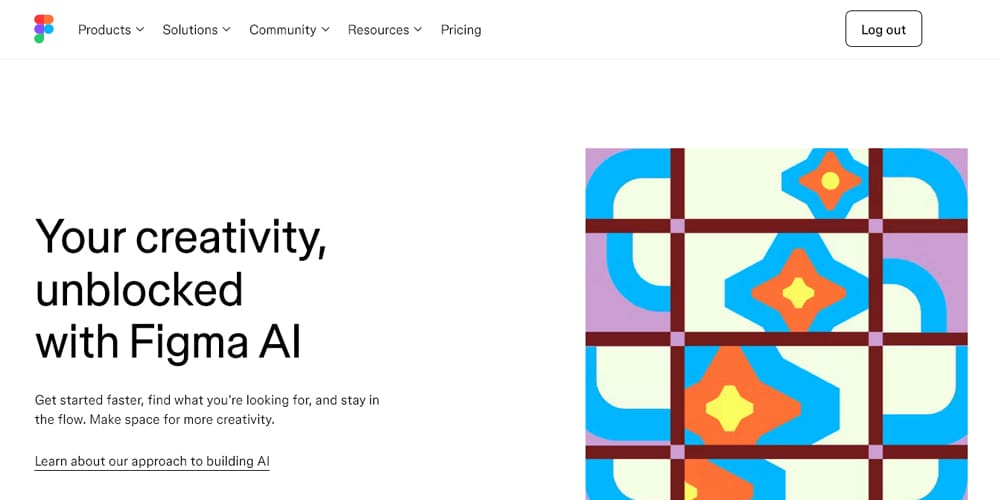
NightCafe Creator
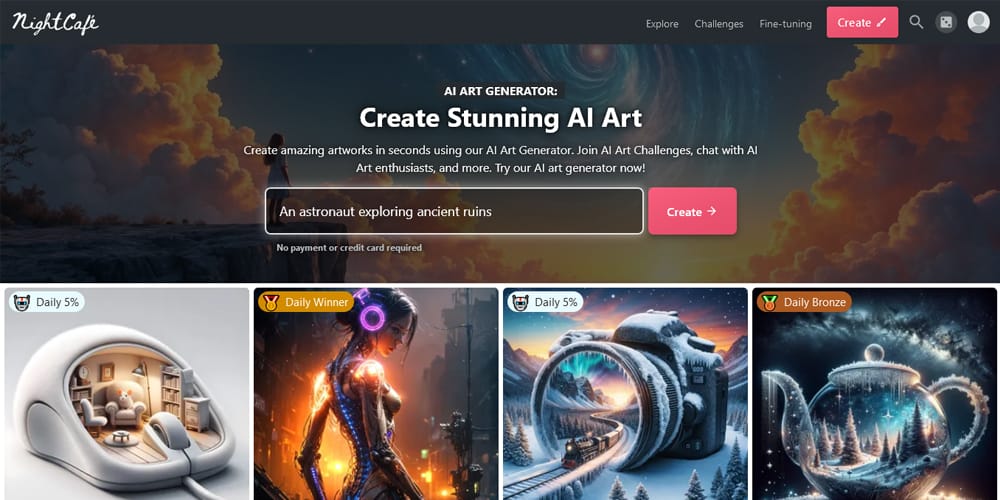
PNG Maker AI
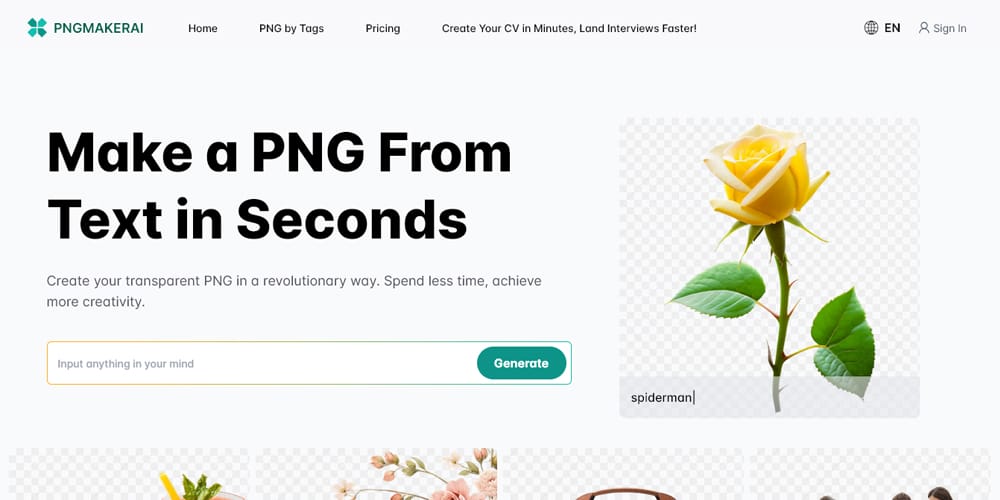
Chart AI
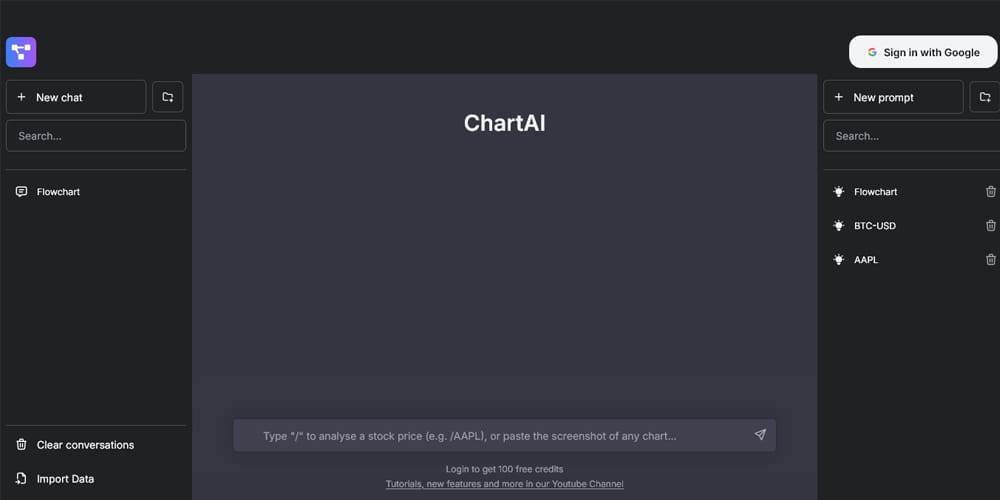
Visme AI
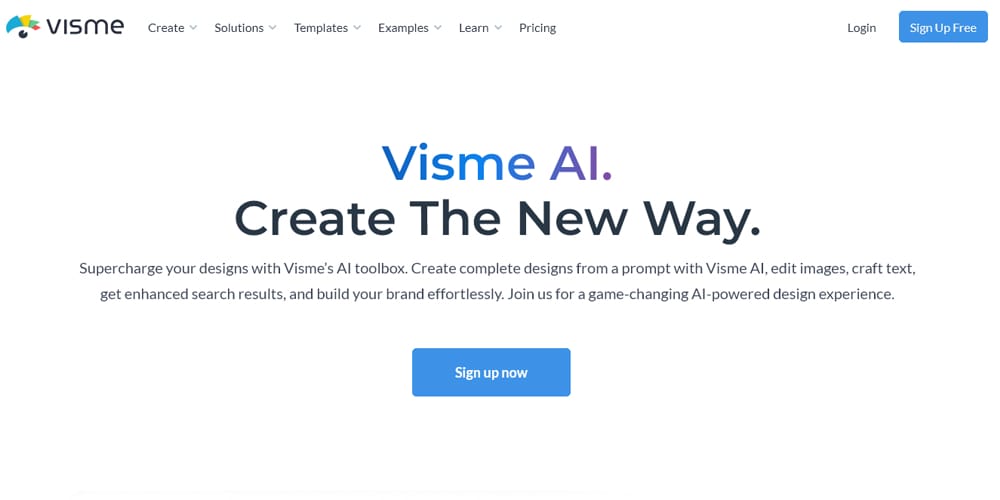
Tips for Maximizing AI Design Tool Efficiency
To maximize the efficiency of AI design tools, consider the following tips. First, familiarize yourself with the tool’s features and capabilities by exploring tutorials and guides. Additionally, organize and label your design assets to easily locate and utilize them in your projects. Finally, regularly update your AI design tools to access the latest enhancements and improvements. By implementing these tips, you can streamline your design process and make the most of these powerful AI tools.
Future Trends in AI Design
As technology continues to advance, the future of AI design looks promising. Here are some key trends to watch out for:
Increased automation : AI will continue to automate mundane tasks, allowing designers to focus more on creative aspects of their work.
Personalized design experiences : AI algorithms will provide personalized design recommendations based on user preferences and behavior.
Augmented creativity : AI will become a creative partner, suggesting innovative design ideas and helping designers push creative boundaries.
Real-time collaboration : AI tools will facilitate real-time collaboration among designers, improving teamwork and speeding up the design process.
Voice and gesture recognition : AI will enable designers to interact with design tools using voice commands and gestures, creating a more intuitive and seamless design experience.
By staying informed about these future trends, designers can harness the power of AI to create impactful and visually stunning designs.
In conclusion, the availability of free AI design tools has revolutionized the way designers approach graphic design. These tools offer a wide range of features and benefits, such as automation, personalization, and augmented creativity. By utilizing these tools effectively, designers can enhance their design process and create visually stunning designs. As technology continues to advance, the future of AI design holds even more promising trends that will further enhance the design experience.