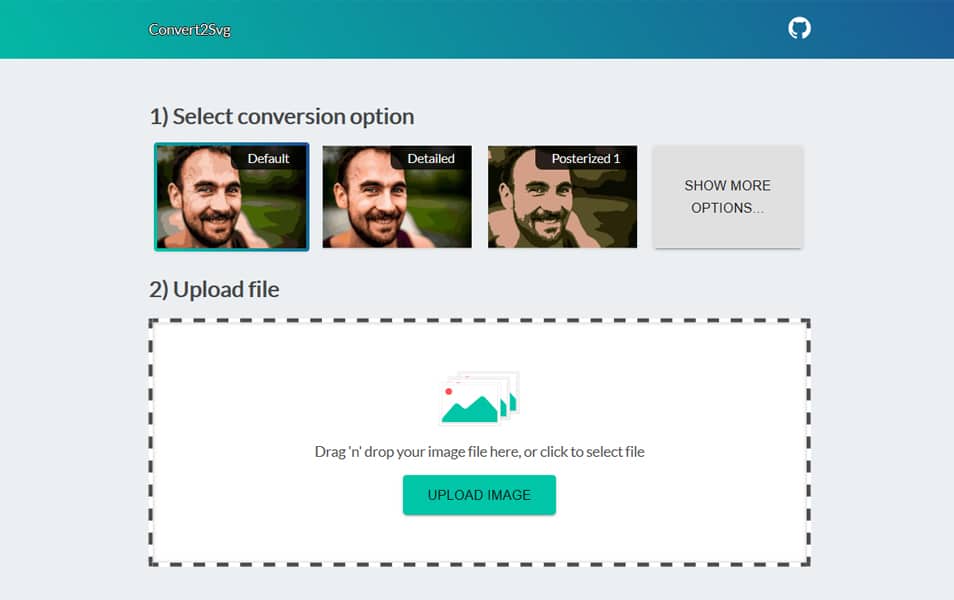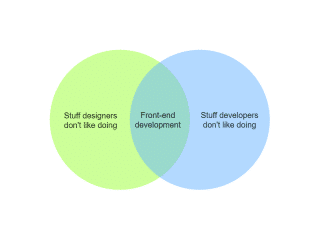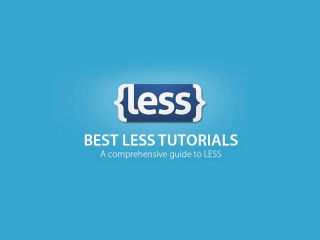SVG Stands for Scalable Vector Graphics, its an XML based Image format. SVG allows you to use vector graphics in your web pages. SVG is lightweight, scalable and crystal clear on any displays. Raster images don’t work for every size screen, by using SVG you can future proof your assets like icons, illustrations etc.
It’s really hard to Create an SVG image just using code. We have to use professional tools like Adobe illustrator or Sketch etc… In order to create a usable SVG Element. We have found some simple but effective SVG Editor tools online. You can find the list below, Most of these SVG Editors can use online for simple SVG edits. With these tools you can create Simple SVG Icons, Shapes etc.
See also
SVG-edit
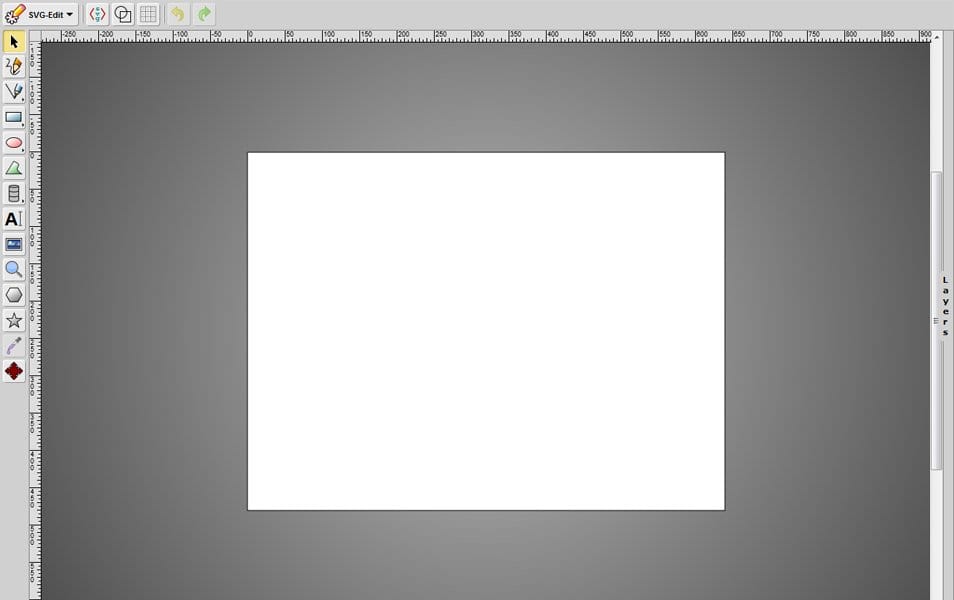
macSVG
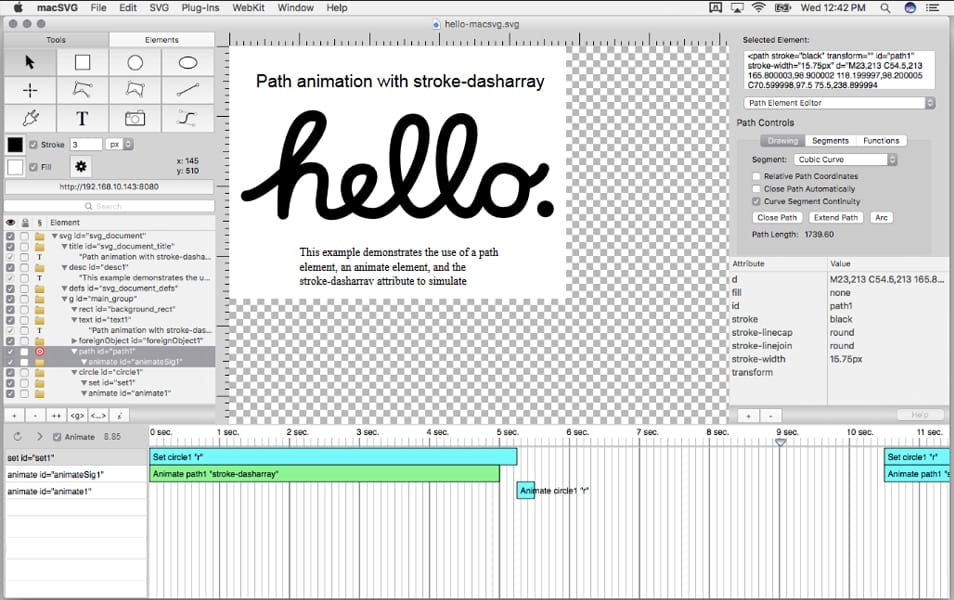
Method Draw
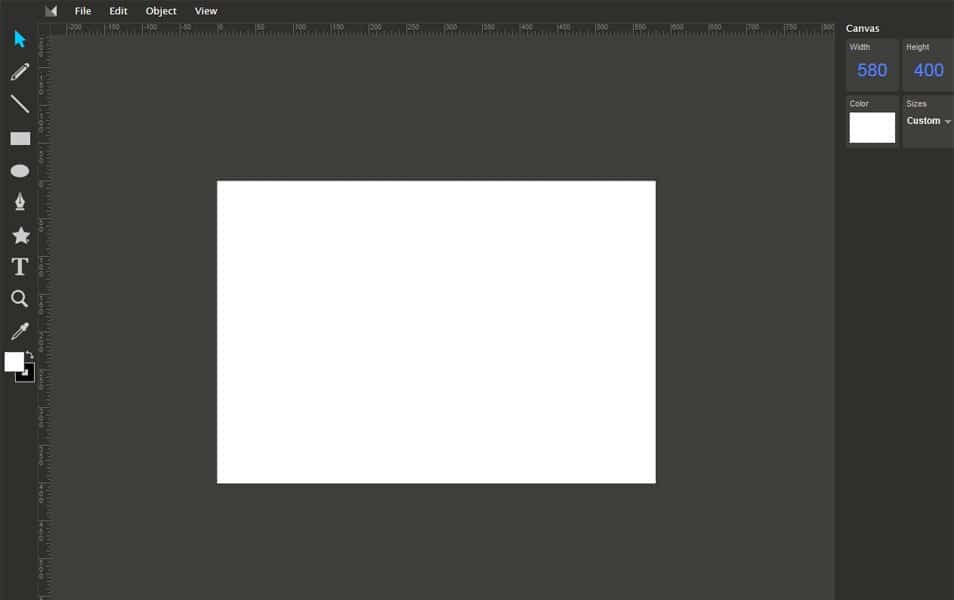
Clker SVG-edit
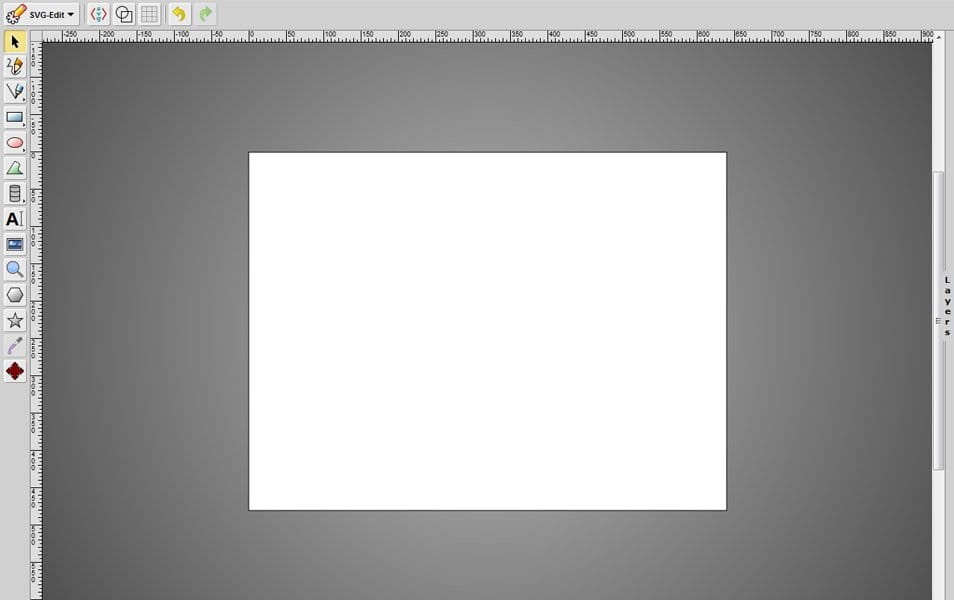
Vector Paint SVG Editor
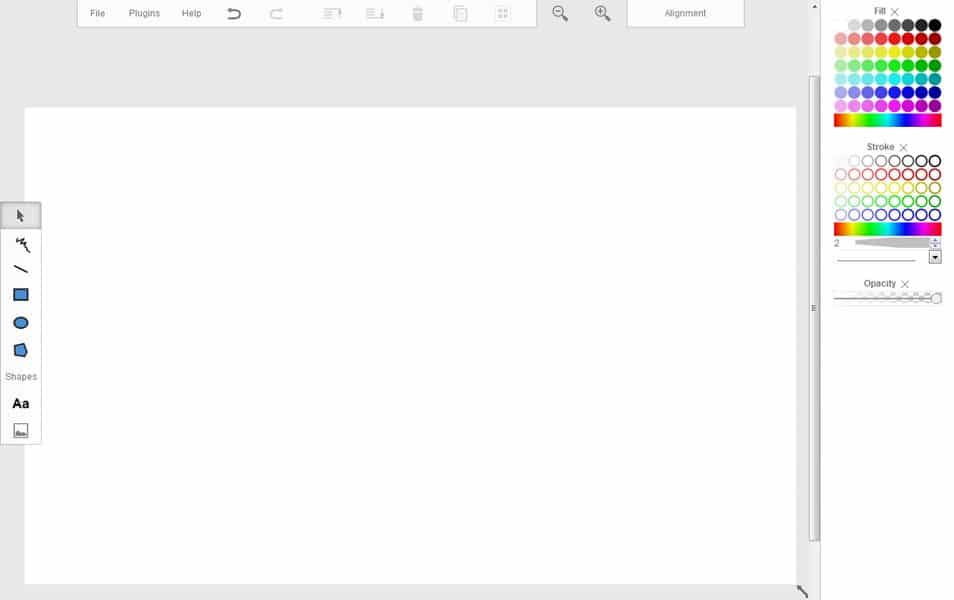
Vectr
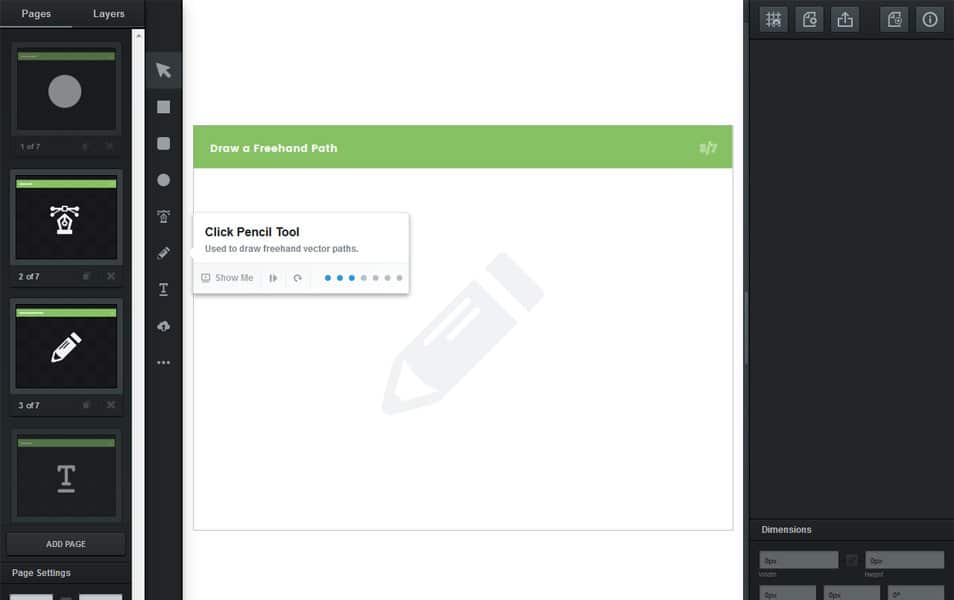
Inkscape
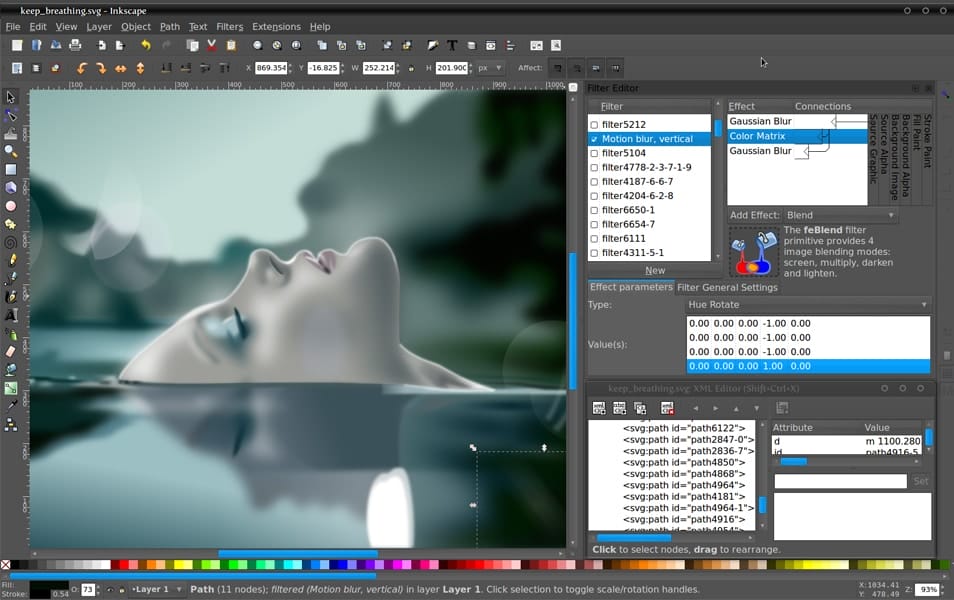
Boxy SVG Editor
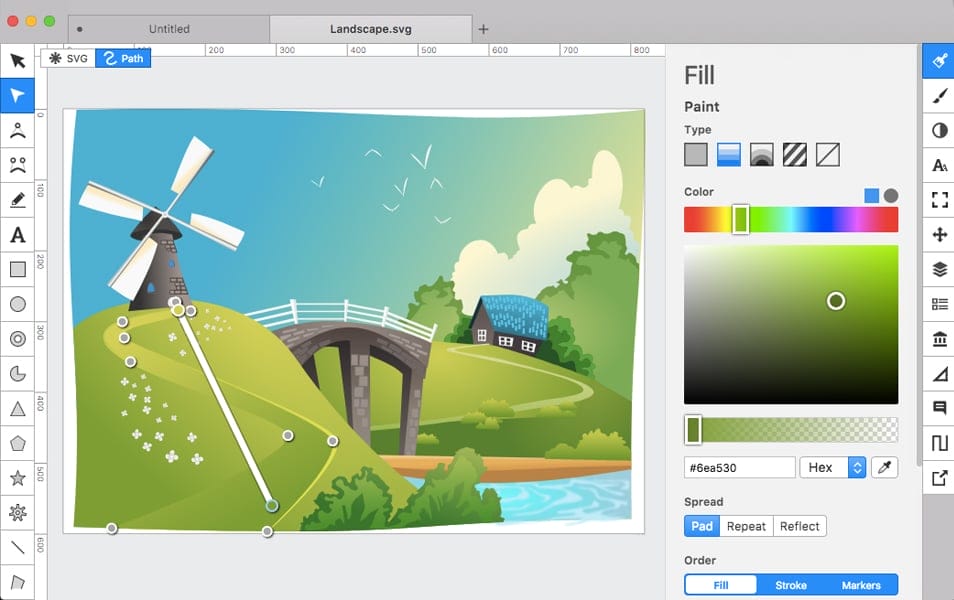
Janvas
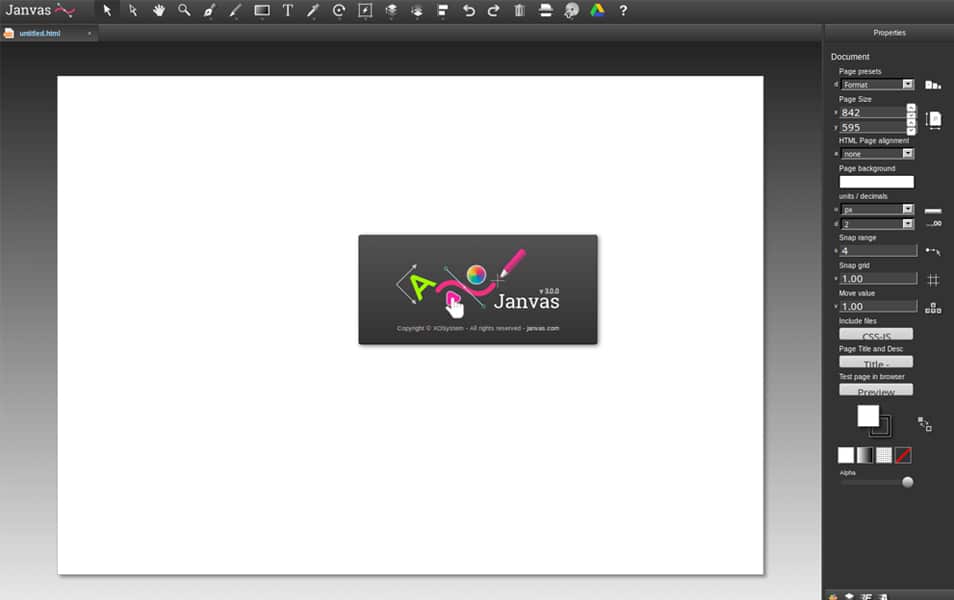
DRAW SVG
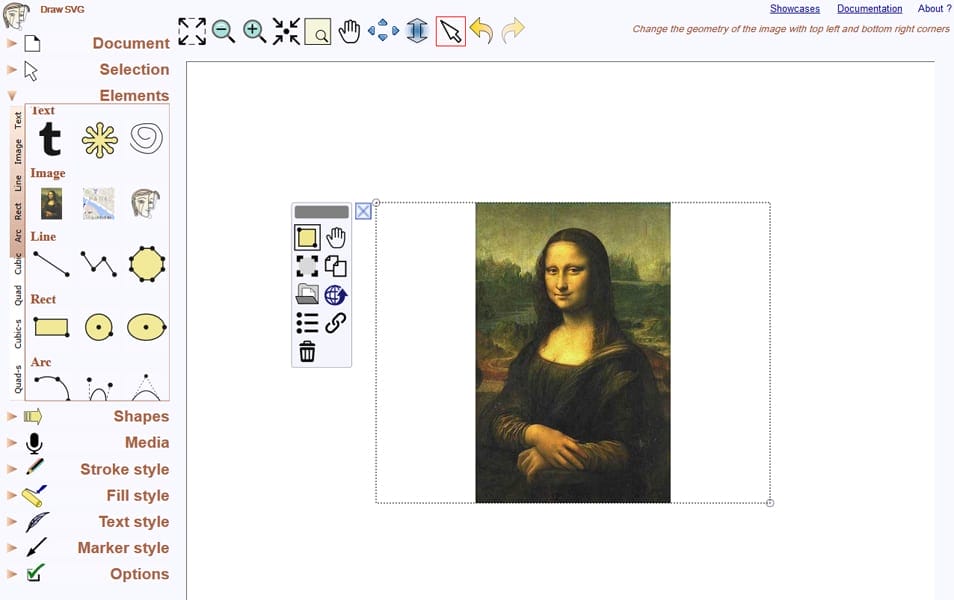
Vecteezy Editor
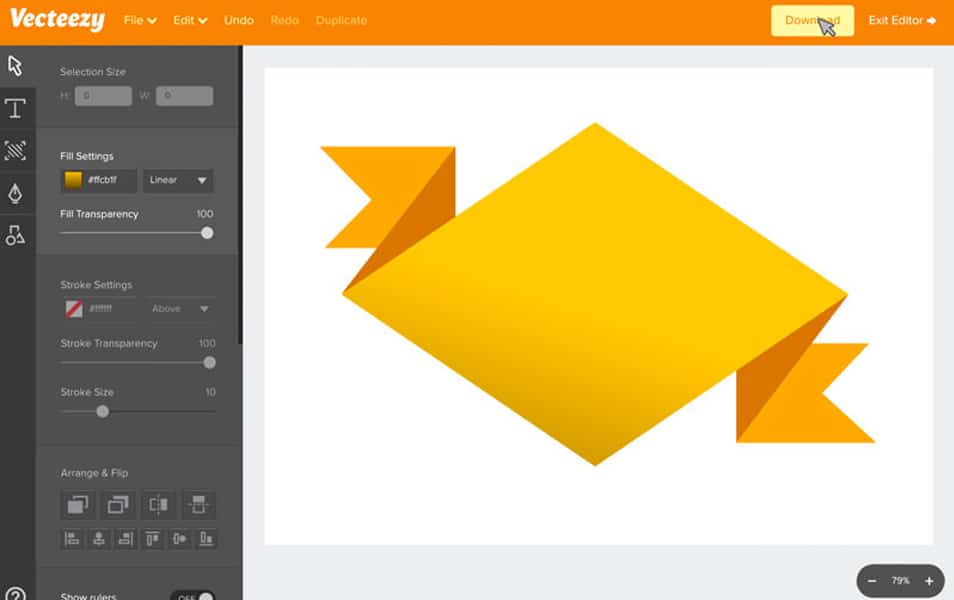
Vecta
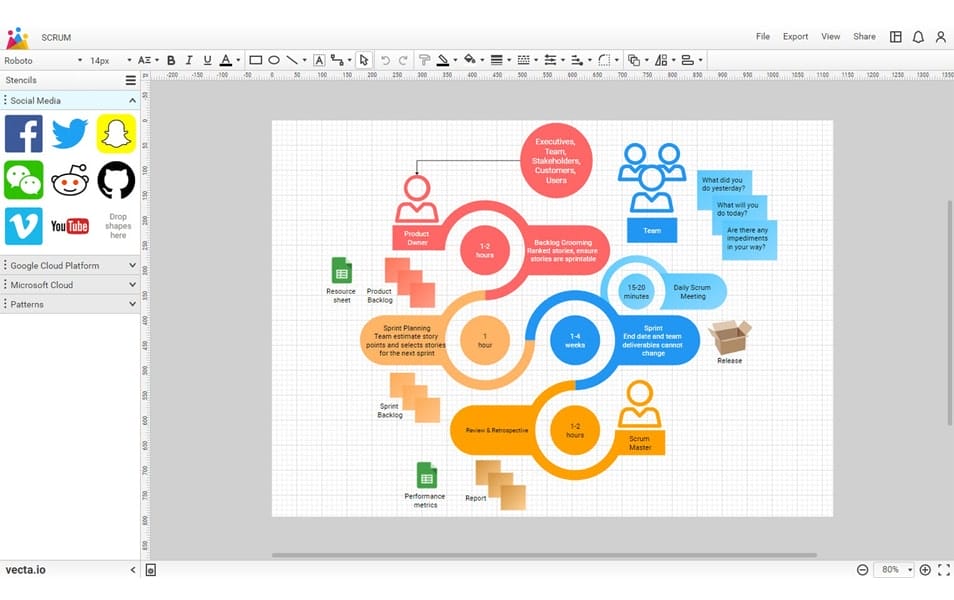
Sketsa SVG Editor
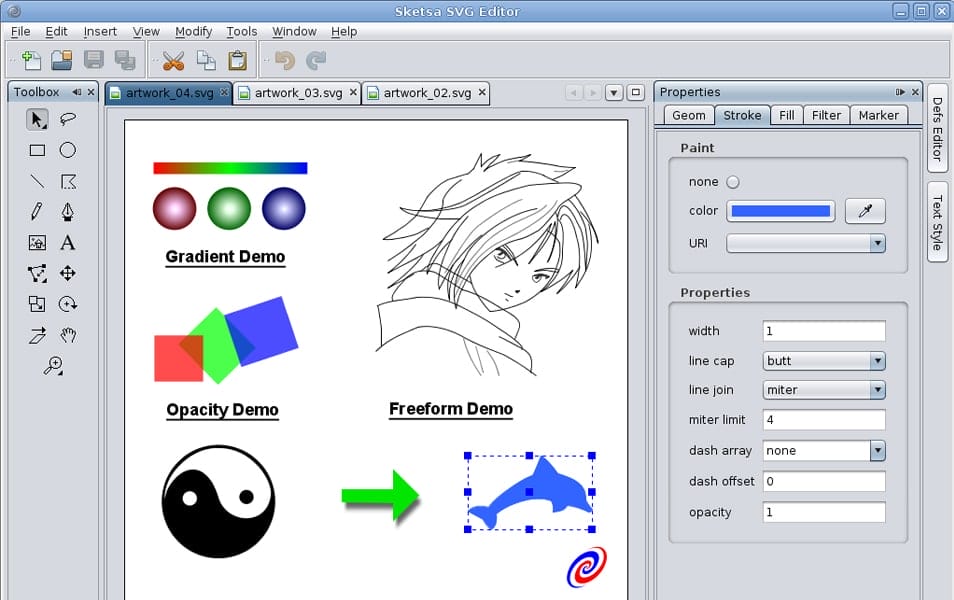
BKChem
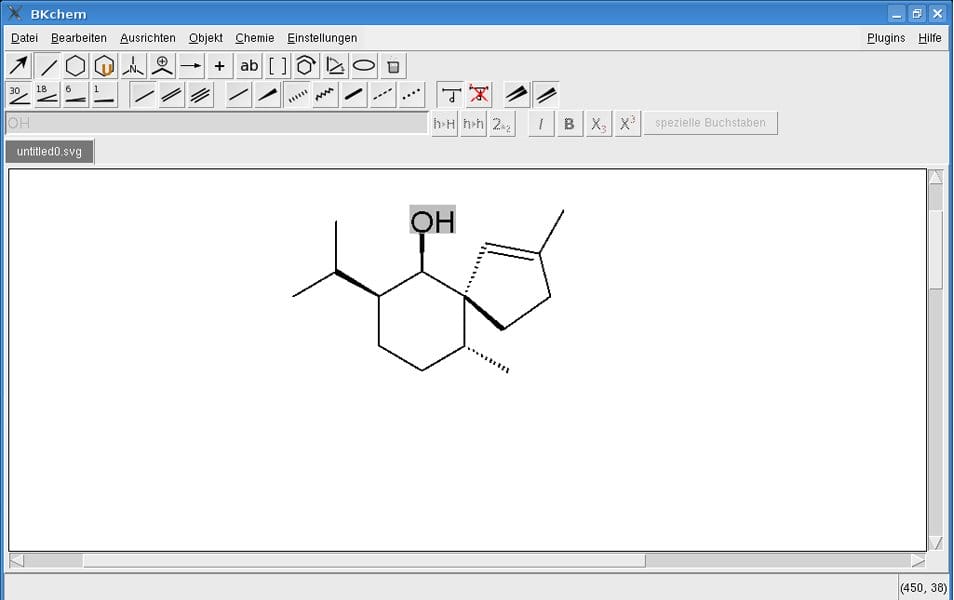
SVG Viewer / Editor
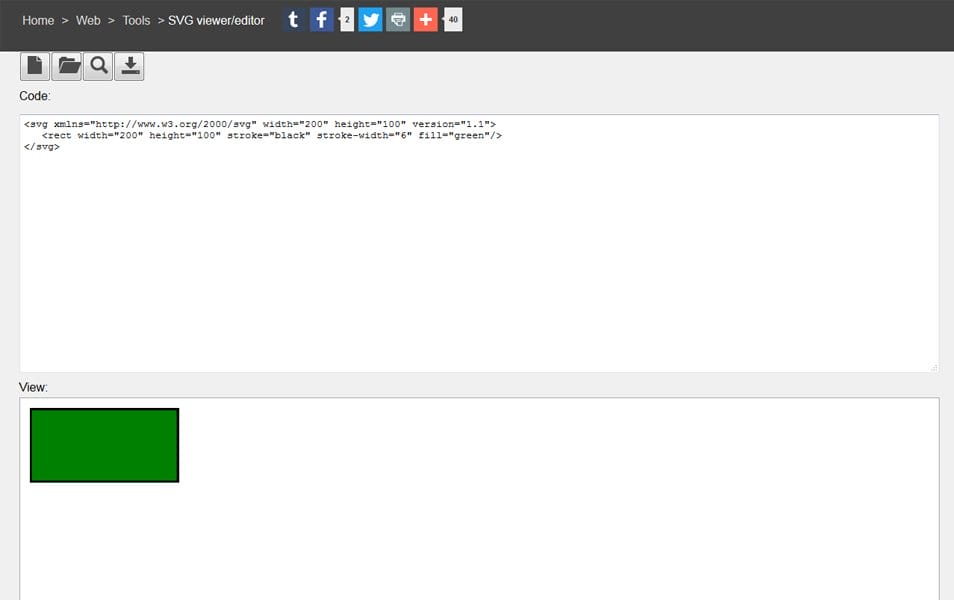
SVGO
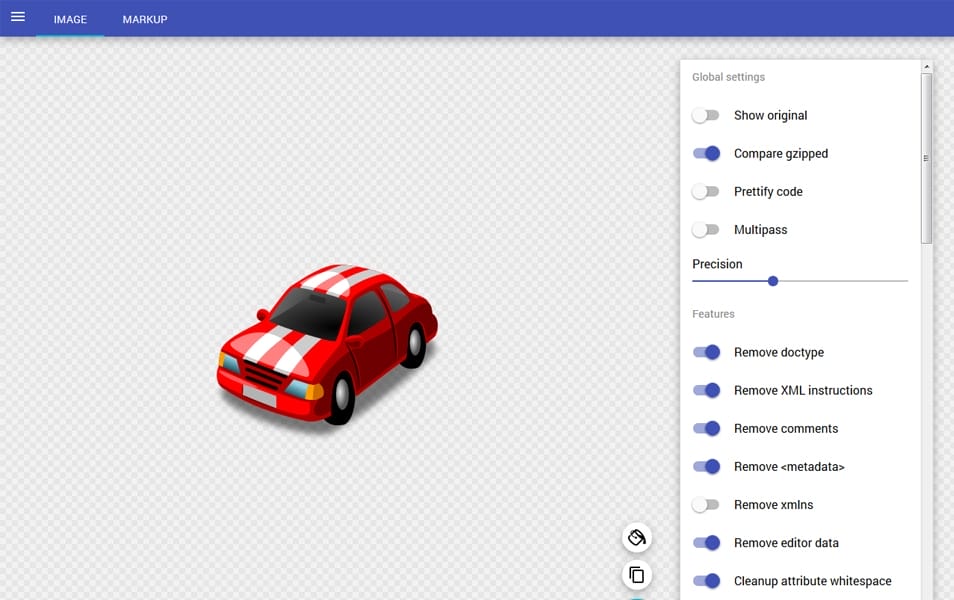
SVG Colorizer

Convert2Svg