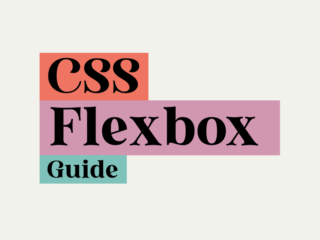20 Best CSS Preprocessor Tools & Comparison for 2025: Complete Guide to Active Tools
The CSS landscape has shifted fundamentally in 2025. Modern browsers now support native nesting, variables, and cascade layers—features that once justified a preprocessor as a mandatory first step in any project. Yet ask any seasoned frontend developer whether they’ve completely abandoned preprocessors, and you’ll likely hear a nuanced answer: it depends.
Maybe you’re building a large design system where centralized variables and mixins still save countless hours. Or you’re maintaining a legacy codebase where Sass is baked into the workflow. Perhaps you’re evaluating whether to keep using a preprocessor at all, now that vanilla CSS has grown up. This guide cuts through the noise by presenting 20 proven CSS preprocessors and related tools—all actively maintained, verified, and battle-tested as of November 2025.
Unlike competitors still citing 2014-2023 data, every tool here is current, supported, and recommended for production use in 2025.
What Is a CSS Preprocessor? (And Do You Actually Need One?)
A CSS preprocessor is a scripting language that extends CSS with programming features: variables for storing reusable values, mixins to group styles and apply them anywhere, nested syntax to mirror your HTML structure, and functions for math operations and color manipulation. You write code in the preprocessor’s language (.scss, .less, .styl), then compile it into standard CSS that browsers understand.
Why this matters in 2025: Modern CSS now includes variables (--my-color), nesting, and enough power to handle what preprocessors pioneered. Yet preprocessors aren’t obsolete—they’ve evolved. They’re now specialized tools for specific workflows: managing massive design systems, building utility frameworks, organizing team codebases, or working with teams already invested in the preprocessor ecosystem.The real insight: The preprocessor is no longer a prerequisite. It’s a choice. And choosing wisely depends on your project, team maturity, and goals.
The real insight: The preprocessor is no longer a prerequisite. It’s a choice. And choosing wisely depends on your project, team maturity, and goals.
See also
Comparison Table: All 20 Active CSS Preprocessor Tools (November 2025)
Tool | Category | Type | Best For | Cost | Status | Last Updated |
| Sass | Essential | Open Source Preprocessor | Large projects, design systems, teams | Free | ✅Active | Nov 2025 |
| Less | Essential | Open Source Preprocessor | Bootstrap projects, rapid prototyping | Free | ✅Active | Nov 2025 |
| Stylus | Essential | Open Source Preprocessor | Express.js, flexible syntax | Free | ✅Active | Nov 2025 |
| PostCSS | Essential | Post-Processor + Plugins | Modern workflows, vendor prefixing, future CSS | Free | ✅ Active | Nov 2025 |
Lightning CSS | Essential | High-Performance Parser | Performance-critical projects, new codebases | Free | ✅ Active | Nov 2025 |
| Stylis | Specialized | Lightweight Processor | CSS-in-JS (Styled Components, Emotion) | Free | ✅ Active | Nov 2025 |
Clay | Specialized | Functional Preprocessor | Niche: Haskell-based functional CSS | Free | ⚠️ Minimal | Nov 2025 |
| Autoprefixer | PostCSS Plugin | Essential Plugin | Cross-browser vendor prefixing | Free | ✅ Active | Nov 2025 |
| Prepros | GUI Compiler | Paid Desktop | Designers, agencies, non-CLI users | $29 one-time | ✅ Active | Nov 2025 |
| Koala | GUI Compiler | Free Desktop | GUI users, budget-conscious teams | Free | ✅ Active | Nov 2025 |
| SassMeister | Browser Tool | Online Playground | Learning Sass, quick testing | Free | ✅ Active | Nov 2025 |
| WinLess | GUI Compiler | Windows-Specific | Windows developers using Less | Free | ✅ Active | Nov 2025 |
| Scout-App | GUI Compiler | Free Desktop | Sass workflows, includes Ruby | Free | ✅ Active | Nov 2025 |
| CodeKit | Premium GUI | Mac-Only Paid | Mac users, all-in-one tool | $40 one-time | ✅ Active | Nov 2025 |
| Pinegrow | Visual Builder | Paid with Preprocessor | Visual designers, component builders | $99–199/year | ✅ Active | Nov 2025 |
| Webpack | Module Bundler | Open Source | Modern npm projects, JS-centric | Free | ✅ Active | Nov 2025 |
Gulp | Task Runner | Open Source | Task-based workflows, legacy projects | Free | ✅ Active | Nov 2025 |
| Vite | Modern Bundler | Open Source | Next-gen projects, speed-focused | Free | ✅ Active | Nov 2025 |
| Parcel | Zero-Config Bundler | Open Source | Zero-configuration builds, fast development | Free | ✅ Active | Nov 2025 |
| Tailwind CSS | Utility Framework | Open Source | Utility-first design, modern teams | Free | ✅ Active | Nov 2025 |
The Five Essential CSS Preprocessor Tools
These five tools power the majority of modern CSS workflows. Choose one (or combine them) based on your project type.
Sass – The Industry Standard

Sass stands as the most widely adopted CSS preprocessor globally, with over 15 years of refinement and an active developer community. At its core, Sass transforms CSS into a programming language by adding variables ($color-primary: #007bff), nested selectors that mirror HTML structure, mixins that group reusable styles, and powerful functions for color manipulation and calculations.
What Makes It Different: Sass isn’t just a preprocessor—it’s a philosophy. The language enforces organized thinking about styles. When you use $spacing variables across 200 components, changing padding globally means editing one line. When you create a mixin for responsive breakpoints, you standardize how your team scales designs. Large organizations like Netflix, Airbnb, and Bootstrap itself bet on Sass for this reason.
Key Features:
- Variables for colors, fonts, spacing, breakpoints
- Nested selectors that reduce repetition
- Mixins and functions for reusable logic
- Partials (
_partial.scss) for modular organization - Media query bubbling (nest breakpoints inside selectors)
- Powerful math operations (
width: calc($column * 4))
Best For: Large teams managing design systems, enterprise projects with 500+ CSS lines, companies standardizing on a single preprocessor across multiple products, developers migrating from older frameworks who want the most documentation and community support.
Cost: Free (open source)
Main Limitation: Requires a build step; adds a dependency to your project
Maintenance Status: ✅ Actively maintained by core team
Last Updated: Continuously (latest version 1.69+, November 2025)
Pro Tip: Start with Sass if you’re uncertain. The learning curve is manageable (about 2-3 hours to understand core concepts), and the ROI on large projects is measurable. Most developers don’t regret learning Sass; many regret waiting to adopt it.
Less – Bootstrap’s Choice & Rapid Prototyping

Less maintains a loyal following, especially in the Bootstrap ecosystem where it powers the framework’s customization system. Less syntax is closer to vanilla CSS than Sass—if you know CSS, you already know most of Less’s syntax. The learning curve is gentler, making it ideal for teams hesitant about preprocessors or projects where speed-to-production matters more than architectural perfection.
What Makes It Different: Less feels like CSS with superpowers, not a different language. You use @variables instead of $variables, & works intuitively for selectors, and the philosophy is “do more with less ceremony.” This approachability is why Bootstrap chose Less and why many design-forward teams gravitate to it.
Key Features:
- Variables with @ syntax (familiar to CSS authors)
- Nested rules and selectors
- Mixins (simpler syntax than Sass)
- Operations and math functions
- Color functions (darken, lighten, saturate)
- Guard expressions for conditional styles
Best For: Teams already using Bootstrap, projects prioritizing quick iteration over perfect architecture, developers learning preprocessors for the first time, agencies shipping multiple small to medium projects annually.
Cost: Free (open source)
Main Limitation: Slightly less powerful than Sass for very large systems; smaller ecosystem of resources
Maintenance Status: ✅ Actively maintained by community
Last Updated: Version 4.2 (November 2025)
Pro Tip: If your team struggles with Sass’s Ruby-like syntax, try Less for a month. Most designers prefer it; most architecture-focused developers prefer Sass. Choose based on your team’s comfort, not hype.
Stylus – The Flexible Syntax Choice

Stylus takes the most experimental approach to preprocessor syntax, stripping away braces and semicolons entirely if you want—CSS can be written as pure indentation-based code or as standard CSS. It’s the undisputed choice for Node.js and Express developers, and it shines in projects where flexibility and minimalism matter.
What Makes It Different: Stylus doesn’t force you into one syntax. You write color: red or just color red and both work. This flexibility means Stylus has no learning curve—use it like vanilla CSS, or use it like a fully-featured language. Teams appreciate the freedom; learners appreciate the gentleness.
Key Features:
- Optional braces, semicolons, and colons (maximum flexibility)
- Indentation-based nesting
- Variables and mixins
- Color functions
- Math operations with mixed units
- Hoist mixins for recursive styles
Best For: Node.js/Express-based projects, developers who value syntax flexibility, teams wanting a “vanilla-CSS-first” learning curve, projects where preprocessor choice is secondary to tooling.
Cost: Free (open source)
Main Limitation: Smallest community of the “big three” preprocessors; documentation less extensive; fewer real-world examples
Maintenance Status: ✅ Community maintained
Last Updated: Actively maintained (November 2025)
Pro Tip: Stylus excels in projects where preprocessing is secondary to the JavaScript/Node.js pipeline. If choosing a preprocessor is primary (not part of a larger tooling stack), Sass or Less are usually easier.
PostCSS – The Plugin-Based Future

PostCSS represents a fundamental shift in how developers approach CSS processing. Instead of a monolithic preprocessor, PostCSS is a parser with a plugin architecture—500+ community plugins transform CSS in specialized ways. Autoprefixer (automatic vendor prefixes), cssnano (minification), postcss-preset-env (future CSS syntax today), and countless others compose into your exact workflow.
What Makes It Different: PostCSS is a modular philosophy applied to CSS. You add only the plugins you need. You mix and match vendor-specific plugins, future CSS features, and custom logic. This modularity has made PostCSS the de facto standard in modern bundlers: Webpack, Vite, Next.js, and Tailwind CSS all use PostCSS under the hood. You’re probably using PostCSS already without realizing it.
Key Features:
- 500+ community plugins for specific tasks
- Autoprefixer integration (cross-browser compatibility)
- Future CSS syntax today (:
has(),nesting, cascade layers) - CSS-in-JS integration (Styled Components, Emotion)
- Custom plugin ecosystem for team-specific needs
- Seamless Webpack/Vite integration
Best For: Modern development workflows, teams using bundlers like Webpack or Vite, projects prioritizing future CSS adoption, organizations that want preprocessing without vendor lock-in, developers building custom CSS tooling.
Cost: Free (open source)
Main Limitation: More fragmented than Sass (you must choose and configure plugins); higher learning curve for custom setups
Maintenance Status: ✅ Actively maintained
Last Updated: Version 8.x (November 2025)
Pro Tip: PostCSS isn’t a replacement for Sass; it’s often a companion. Many teams use Sass for logic (variables, mixins) and PostCSS for optimization (Autoprefixer, minification). Don’t overthink it—start with the Autoprefixer plugin and expand from there.
Lightning CSS – The Performance Newcomer (2024-2025 Rising Star)

Lightning CSS emerged in 2024 as a significant performance breakthrough: a CSS parser and compiler written in Rust that’s 100x faster than JavaScript-based alternatives. Built by the Parcel team, it’s designed for performance-critical pipelines where build time directly impacts developer experience.
What Makes It Different: Lightning CSS isn’t a feature-rich preprocessor like Sass; it’s a high-speed CSS processor for modern codebases. It handles vendor prefixing, CSS-in-JS integration, and draft CSS features with remarkable speed. If your builds take seconds, Lightning CSS could cut that dramatically.
Key Features:
- Rust-based compiler (100x faster than JS tools)
- Vendor prefix automation
- CSS-in-JS parsing for Styled Components and Emotion
- Draft CSS feature support (
:has(), container queries) - Minimal/zero-configuration philosophy
- Seamless Parcel, Webpack, and Vite integration
Best For: High-performance projects, build-time-sensitive workflows, new codebases where build speed is a priority, teams using Parcel bundler, projects with thousands of CSS lines.
Cost: Free (open source)
Main Limitation: Newer tool with smaller ecosystem; lacks preprocessor-level logic (variables, mixins) by design
Maintenance Status: ✅ Actively maintained
Last Updated: Continuously (Parcel team, November 2025)
Pro Tip: Don’t compare Lightning CSS to Sass—they solve different problems. Use Lightning CSS for speed; use Sass for organization. Many modern setups use both: Sass for preprocessing, Lightning CSS for compilation and optimization.
Specialized & Niche Preprocessor Tools
Not every project needs the “big five.” These tools handle specific niches, specialized workflows, and CSS-in-JS integration.
Stylis – The CSS-in-JS Default

Stylis is the parser powering Styled Components and Emotion—two of the most popular CSS-in-JS libraries. If you’ve written CSS inside JavaScript template literals, Stylis likely processed that CSS behind the scenes. It’s minimal, fast, and purposefully limited to avoid feature creep.
What Makes It Different: Stylis is not a general-purpose preprocessor. It’s optimized for CSS-in-JS environments where CSS arrives as JavaScript strings. Styled Components and Emotion use Stylis to parse nested selectors, pseudo-classes, and media queries within those strings.
Key Features:
- Selector parsing and nesting
- Pseudo-class and pseudo-element handling
- Media query support within component scopes
- Minimal syntax (no variables, no mixins)
- Lightweight footprint (tiny JavaScript bundle impact)
- Used by 1M+ npm projects monthly
Best For: Developers using Styled Components or Emotion, React teams building component libraries, projects where CSS-in-JS is the standard, teams prioritizing small bundle size.
Cost: Free (open source)
Main Limitation: Only useful within CSS-in-JS environments; intentionally lacks advanced features
Maintenance Status: ✅ Maintained
Last Updated: Version 4.x (November 2025)
Pro Tip: You don’t “choose” Stylis—it comes with Styled Components. Understanding it exists helps you appreciate what’s happening when you write nested selectors in styled components.
Clay – The Functional Programming Experiment

Clay is a curiosity: a preprocessor built in Haskell, applying functional programming paradigms to CSS. It’s not practical for most teams, but for organizations obsessed with functional purity and declarative CSS architecture, it offers a philosophically different approach.
What Makes It Different: Clay treats CSS as a functional program. You compose styles using Haskell’s type system and functional patterns rather than imperative CSS. It’s intellectually interesting and pedagogically valuable, but the barrier to entry (learning Haskell basics) limits real-world adoption.
Key Features:
- Haskell-based functional CSS
- Strong type safety
- Composable CSS functions
- Academic/experimental approach
- Extremely small community
Best For: Functional programming enthusiasts, Haskell teams experimenting with styling, educational projects exploring alternative paradigms. NOT recommended for general production use.
Cost: Free (open source)
Main Limitation: Requires Haskell knowledge; tiny community; almost no CSS-author documentation
Maintenance Status: ⚠️ Minimal updates
Last Updated: Archived/Minimal (November 2025)
Pro Tip: Explore Clay if you’re curious about functional approaches to CSS. For production projects, the time investment doesn’t pay dividends.
Autoprefixer – The Essential PostCSS Plugin

Autoprefixer is perhaps the most important CSS tool you’ve never consciously chosen. It’s a PostCSS plugin that automatically adds vendor prefixes (-webkit-, -moz-, -ms-) to your CSS based on your target browsers. Every modern website uses it; most developers never configure it directly.
What Makes It Different: Autoprefixer isn’t a preprocessor or compiler—it’s a pragmatic bridge between modern CSS and browser reality. You write standard CSS (display: grid), Autoprefixer adds the prefixes your target browsers need, based on your browserslist configuration.
Key Features:
- Automatic vendor prefix generation
- Browser support targeting via browserslist
- Integration with all major bundlers
- Minimal configuration overhead
- Open-source with massive adoption
Best For: Every modern web project (if you use a bundler, you’re using Autoprefixer), teams targeting older browsers, projects prioritizing cross-browser compatibility.
Cost: Free (open source)
Main Limitation: Can’t be avoided from modern workflows; not configurable by feature, only by browser list
Maintenance Status: ✅ Actively maintained
Last Updated: Continuously (November 2025)Pro Tip: You almost certainly use Autoprefixer without knowing it. Only customize your browserslist if you specifically need to support older browsers.
GUI & Desktop Compilation Tools
Not everyone loves the command line. These tools offer graphical interfaces for CSS compilation, watch folders, and preprocessing without Terminal skills.
Prepros – The Affordable Desktop Solution

Prepros is the practical answer for designers, agency teams, and developers who prefer GUI workflows. One-time purchase, cross-platform support, automatic file watching, and preprocessing for Sass, Less, Stylus, and PostCSS all in one interface.
What Makes It Different: Prepros strips away the Terminal entirely. Drag a folder into Prepros, it watches for changes, compiles your preprocessor files to CSS, and optionally minifies or uploads to servers—all via a clean interface.
Key Features:
- Drag-and-drop folder watching
- Support for Sass, Less, Stylus, PostCSS
- File minification
- SFTP upload integration
- CSS browser prefixing
- Cross-platform (Windows, Mac, Linux)
- Live browser refresh with connected devices
Best For: Design-first teams, agency workflows where speed matters, developers avoiding command-line tools, freelancers managing multiple projects, teams with non-technical members.
Cost: $29 one-time purchase (includes all future updates)
Free Trial: Full functionality; one-time payment removes limitations
As of: November 2025 –
Pro Tip: Prepros’s one-time payment model is rare—most tools moved to subscription. If you hate subscriptions and love GUIs, Prepros is a steal at $29.
Koala – The Free GUI Alternative

Koala is Prepros’s free, open-source sibling. It lacks some premium features (SFTP uploads, browser refresh), but handles the core: watching folders, compiling Sass/Less/Stylus to CSS, and minification.
What Makes It Different: Koala proves that GUI preprocessing doesn’t require a paid subscription. Community-maintained, open-source, and genuinely functional, it’s a solid alternative if you’re budget-conscious.
Key Features:
- File watching and auto-compilation
- Sass, Less, Stylus support
- CSS minification
- Output path customization
- Cross-platform (Windows, Mac, Linux)
- Lightweight and simple UI
Best For: Freelancers starting out, teams wanting free GUI tools, developers learning preprocessing, projects where advanced features aren’t critical.
Cost: Free (open source)
Main Limitation: Smaller feature set than Prepros; no SFTP or advanced options
Maintenance Status: ✅ Maintained
Last Updated: Actively maintained (November 2025)
Pro Tip: Try Koala first if you’re unsure about GUIs. It costs nothing and handles essentials. Upgrade to Prepros if you need premium features after a few projects.
SassMeister – The Browser-Based Playground

SassMeister is a browser-based Sass compiler—no installation, no configuration, just write Sass on the left and see CSS on the right. It’s the fastest way to test Sass snippets, share code in documentation, or learn Sass syntax without touching your actual project.
What Makes It Different: SassMeister removes friction for learning and testing. You don’t install anything. You click a link, paste Sass code, and immediately see compiled CSS. You can share your work via URL.
Key Features:
- Real-time Sass-to-CSS compilation
- No installation required
- Shareable URLs for code snippets
- Shareable URLs for code snippets
- Output option toggle (expanded/compressed)
- Auto-formatting options
Best For: Learning Sass fundamentals, testing snippets before adding to projects, teaching Sass in documentation, quick prototyping without local setup.
Cost: Free
Main Limitation: Browser-only (can’t integrate into real projects); limited to Sass
Maintenance Status: ✅ Maintained
Last Updated: Actively maintained (November 2025)
Pro Tip: Bookmark SassMeister for documentation links. When explaining a Sass feature, send a SassMeister link with a working example—faster than email attachments.
WinLess -Windows-Specific Less Compiler

WinLess is a no-frills GUI for Windows developers using Less. It watches folders and compiles Less to CSS on Windows machines without command-line overhead.
What Makes It Different: WinLess targets Windows developers specifically—an often-overlooked market. It’s minimal, lightweight, and focused. If you’re on Windows and using Less, it’s a solid, zero-friction option.
Key Features:
- Folder watching and auto-compilation
- Less syntax support
- Minimal configuration
- Lightweight executable
- Windows-only
Best For: Windows developers using Less, teams avoiding command-line tools on Windows, small projects with straightforward Less workflows.
Cost: Free (open source)
Main Limitation: Windows-only; Less-only; minimal features
Maintenance Status: ✅ Maintained
Last Updated: Actively maintained (November 2025)
Pro Tip: If you’re on Windows and like Less, try WinLess. If considering Sass, use Prepros or CodeKit instead—better cross-platform support.
Scout App – Sass-Focused with Ruby Environment

Scout-App is a free, cross-platform GUI specifically designed for Sass workflows. Scout-App includes Ruby (required for Sass) and handles everything automatically. It’s the go-to for teams wanting Sass without Ruby installation complexity.
What Makes It Different: Scout-App solved a real problem: many Windows developers couldn’t use Sass because Ruby was hard to install. Scout-App bundled Ruby inside, making Sass accessible without Terminal expertise.
Key Features:
- Sass compiler with bundled Ruby
- File watching and auto-compilation
- Cross-platform (Windows, Mac, Linux)
- Output path and style options
- Error notifications
- No Ruby installation prerequisite
Best For: Teams learning Sass, developers avoiding command-line tools, Windows users wanting Sass without Ruby knowledge, non-technical team members handling CSS.
Cost: Free (open source)
Main Limitation: Larger download size (bundled Ruby); less feature-rich than premium tools
Maintenance Status: ✅ Actively maintained
Last Updated: Actively maintained (November 2025)
Pro Tip: Scout-App is the gateway drug to Sass for GUI-first developers. Once comfortable with Sass through Scout-App, transitioning to command-line tools is easy.
CodeKit – The Premium All-in-One Solution (Mac)

CodeKit is the premium choice for Mac developers: a single app that handles preprocessing, bundling, minification, image optimization, and browser syncing. Not free, but for Mac-based agencies, it’s worth every penny—no configuration, just works.
What Makes It Different: CodeKit is opinionated: you shouldn’t need to configure anything. Drop a project folder in CodeKit, it detects Sass/Less/Stylus files, sets intelligent defaults, and handles compilation automatically.
Key Features:
- Sass, Less, Stylus, PostCSS compilation
- Image optimization and SVG handling
- JavaScript bundling and minification
- Built-in web server and browser sync
- Notarized for Mac security
- 13 months of free updates included
- All features in one interface
Best For: Mac-exclusive teams wanting an all-in-one solution, agencies valuing simplicity, designers and developers on macOS, teams avoiding command-line configuration.
Cost: $40 one-time purchase (Mac App Store or direct)
Free Trial: Full trial (limits removed upon purchase)
Updates: 13 months of free updates included
As of: November 2025 –
Pro Tip: CodeKit’s all-in-one philosophy means you won’t need to cobble together five different tools. For Mac users, it’s often cheaper than setting up Webpack + plugins + build scripts.
Pinegrow – Visual Builder with Preprocessor Support

Pinegrow is a visual web builder with built-in support for Sass, Less, and Stylus preprocessing. If you’re a designer-first developer or building component-based layouts visually, Pinegrow lets you design, build, and preprocess CSS all in one interface.
What Makes It Different: Pinegrow isn’t just a preprocessor tool—it’s a design-to-code environment. You visually construct components, and Pinegrow generates semantic HTML and CSS including preprocessor syntax. It bridges designer-to-developer friction.
Key Features:
- Visual CSS builder with preprocessor support
- Component library management
- Sass/Less compilation built-in
- Responsive design preview
- Integration with design tokens
- CSS Grid and Flexbox visual editors
- Reusable components and templates
Best For: Designer-developer hybrids, component-first design teams, agencies building reusable component libraries, projects where visual builders speed development.
Cost: $99–199/year (based on features)
Free Trial: 15-day full trial
Free Option: Limited features; preprocessor support in paid plans
As of: November 2025 –
Pro Tip: Pinegrow is a long-term investment in your design-to-code workflow. Trial it for 15 days with a real project.
Modern Module Bundlers & Build Tools
These tools don’t do preprocessing exclusively—they integrate preprocessing into larger build pipelines. Essential for modern JavaScript projects.
Webpack – The Modern Module Bundler

Webpack is the JavaScript industry’s de facto bundler, and it integrates CSS preprocessing through loaders: sass-loader for Sass, less-loader for Less, style-loader for inline styles. Nearly every modern JavaScript project uses Webpack or a Webpack-based abstraction like Next.js or Create React App.
What Makes It Different: Webpack treats CSS as part of the module graph, not an afterthought. You import CSS files into JavaScript, and Webpack orchestrates compilation, minification, and code splitting. This tight integration with JavaScript-first workflows makes Webpack the default for React, Vue, and Node.js.
Key Features:
- Module bundling for JavaScript and CSS
- Loaders for Sass, Less, Stylus preprocessing
- CSS code splitting and optimization
- Webpack Dev Server for live reloading
- Source maps for debugging
- Extensible plugin ecosystem
- Tree-shaking and dead-code elimination
Best For: Modern JavaScript projects (React, Vue, Node.js), teams using npm, projects where CSS lives alongside JavaScript, large codebases needing sophisticated bundling.
Cost: Free (open source)
Main Limitation: Steep learning curve; verbose configuration files; requires Node.js knowledge
Maintenance Status: ✅ Actively maintained
Last Updated: Version 5.x (November 2025)
Pro Tip: If you’re using React or Vue, you’re almost certainly using Webpack via Create React App, Next.js, or Nuxt. Learning Webpack configuration is valuable but optional—most teams use framework defaults.
Gulp – The Modern Module Bundler

Gulp is a task runner: you define tasks (compile Sass, minify CSS, optimize images) as code, and Gulp orchestrates them. Less trendy than Webpack now, but Gulp remains popular in legacy projects, static site generators, and teams that prefer explicit task workflows.
What Makes It Different: Gulp treats your build as a pipeline of tasks rather than a dependency graph. You define: sass → minify → output. This simplicity appeals to developers who find Webpack’s abstraction too opaque.
Key Features:
- Task-based build automation
- Stream-based file processing
- Large plugin ecosystem (gulp-sass, gulp-less, gulp-autoprefixer)
- Simple, readable configuration files
- Parallelizable tasks
- Watch and reload capabilities
Best For: Legacy projects, teams preferring explicit workflows, static site generators (Eleventy, Hugo, Jekyll), projects where JavaScript isn’t central, teams wanting simple, transparent builds.
Cost: Free (open source)
Main Limitation: Less popular than Webpack; smaller community; task workflows can become complex
Maintenance Status: ✅ Actively maintained
Last Updated: Version 4.x (November 2025)
Pro Tip: Gulp is “fine”—not cool anymore, but perfectly functional. For new projects, Webpack, Vite, or Parcel are likely better choices.
Vite: The Next-Generation Bundler (2024-2025 Breakout)

Vite emerged as a game-changing alternative to Webpack, focusing on speed through native ES modules and instant dev server startup. Built by Evan You (Vue creator) and now adopted by Vue, Nuxt, SvelteKit, and increasingly React teams, Vite represents the modern bundler philosophy: zero configuration, near-instant builds.
What Makes It Different: Vite uses native ES modules in development (no bundling needed), serving files instantly as you edit. In production, it is bundled with esbuild (written in Go, extremely fast). This approach eliminates the 10-20 second dev server startup and 2-5 second rebuild times that plague Webpack. For Sass, Vite integrates via preprocessor plugins with zero configuration.
Key Features:
- Native ES modules in development (instant HMR)
- esbuild-powered production builds (100x faster)
- Built-in Sass support (zero config)
- PostCSS integration
- TypeScript support out-of-the-box
- Minimal configuration needed
- Growing ecosystem (Vue, Nuxt, SvelteKit, Solid, etc.)
Best For: New projects prioritizing developer speed, Vue/Nuxt teams (native support), React teams tired of Webpack configuration, performance-obsessed teams, projects where build time impacts developer experience.
Cost: Free (open source)
Main Limitation: Newer ecosystem (fewer third-party plugins than Webpack); some legacy framework support missing
Maintenance Status: ✅ Actively maintained
Last Updated: Version 5.x (November 2025)
Pro Tip: If you’re starting a new JavaScript project in 2025, try Vite first. Dev server startup in <1 second is a life-changing improvement. Webpack knowledge transfers directly; Vite is dramatically simpler to configure.
Parcel: Zero-Configuration Bundler with Lightning CSS

Parcel aims to be the “Webpack killer”—a bundler that requires zero configuration. Just point it at your entry HTML file, and Parcel discovers your dependencies (CSS, images, TypeScript) and bundles everything. It natively integrates Lightning CSS, making it exceptionally fast for Sass and CSS processing.
What Makes It Different: Parcel’s philosophy: you shouldn’t need to write bundler configuration. It auto-detects your project structure, infers what’s needed, and handles it. Sass? Detected. TypeScript? Detected. React? Detected. This “convention over configuration” approach appeals to developers frustrated with Webpack’s verbosity.
Key Features:
- Zero-configuration bundling
- Lightning CSS integration (100x faster CSS compilation)
- Auto-detection of Sass, TypeScript, JSX, etc.
- Built-in dev server with hot module reload
- Code splitting and tree-shaking automatic
- Supports any asset type
- Fast production builds
Best For: Teams wanting zero-configuration builds, developers tired of Webpack setup, small to medium projects, teams prioritizing speed, projects using Sass wanting Lightning CSS performance.
Cost: Free (open source)
Main Limitation: Less mature ecosystem than Webpack; some advanced configuration scenarios unsupported; smaller community
Maintenance Status: ✅ Actively maintained
Last Updated: Version 2.x (November 2025)
Pro Tip: Parcel is the “just works” bundler. If you’re starting a new web project and don’t want to spend hours configuring Webpack, try Parcel. For 80% of projects, Parcel’s defaults are perfect.
Tailwind CSS: The Utility-First Framework (Preprocessor Adjacent)

Tailwind CSS isn’t a preprocessor, but it’s fundamentally changed how developers approach CSS—and has made some preprocessor workflows obsolete. Tailwind provides thousands of utility classes (.flex, .grid, .text-xl), letting you build designs entirely in HTML without writing CSS. This represents a philosophical shift in the CSS ecosystem worth understanding.
What Makes It Different: Tailwind inverts the traditional CSS workflow. Instead of writing CSS selectors and properties, you compose utilities in HTML. This approach eliminates the blank-page problem (“where do I start?”) and keeps styling co-located with markup. It’s opinionated, but the productivity gains are undeniable—enterprises like Shopify and GitHub adopted it company-wide.
Key Features:
- 7,000+ utility classes for common CSS patterns
- Responsive design with breakpoint prefixes
- Dark mode built-in
- Customizable color palettes and spacing
- Component extraction for reuse (with @
apply) - PurgeCSS for production optimization (1KB+ reduction)
- PostCSS-based pipeline
- JIT (Just-In-Time) compilation for instant builds
Best For: Modern teams building design systems, projects prioritizing speed-to-design, developers tired of writing custom CSS, startups shipping fast, teams wanting consistent design tokens across projects.
Cost: Free (open source)
Main Limitation: Steep learning curve (think in utilities, not components); HTML can become verbose; requires buy-in from entire team
Maintenance Status: ✅ Actively maintained
Last Updated: Version 4.0 (December 2024, November 2025 patches)
Pro Tip: Tailwind isn’t a replacement for Sass—it’s an alternative paradigm. If you’ve never used utility-first CSS, spend 2 hours with Tailwind. You’ll either love it or understand why it’s not for you. Many developers discover Tailwind eliminates the need for Sass entirely.
Decision Framework: Choose the Right Tool for Your Project
Not every tool fits every project. Here’s a practical decision framework based on real scenarios.
Scenario 1: Large Design System (50+ Components, Team of 3+)
→ Use Sass with Webpack or Vite
- Sass’s variables, mixins, and nesting organize massive codebases
- Webpack or Vite handles bundling and optimization
- Example: Netflix, Airbnb, Bootstrap
Scenario 2: Bootstrap-Based Project (Rapid Prototyping)
→ Use Less with Prepros or native build tool
- Less is Bootstrap’s native language
- Prepros adds GUI simplicity for non-CLI developers
- Example: Agency projects, rapid MVPs
Scenario 3: Modern JavaScript Project (React, Vue)
→ Use Vite or Webpack with Sass + PostCSS
- Vite offers instant dev server startup (game-changer)
- Webpack is battle-tested with massive ecosystem
- PostCSS plugins (Autoprefixer, cssnano) handle optimization
Scenario 4: Performance-Critical (1000+ CSS Lines)
→ Use Lightning CSS or Vite with Sass
- Lightning CSS: 100x faster than JavaScript tools
- Vite: esbuild production builds are blazingly fast
- Example: Enterprise applications, high-traffic sites
Scenario 5: Small Project or Static Site
→ Use Tailwind CSS or modern vanilla CSS
- Tailwind: fast design in HTML
- Vanilla CSS: no build step, modern features sufficient
- Example: Marketing sites, documentation, portfolios
Scenario 6: Designer-Developer Hybrid
→ Use Pinegrow or CodeKit
- Visual building + preprocessing in one tool
- No separate design-to-code workflow
- Example: Design agencies, component libraries
Scenario 7: GUI Preference (No Command Line)
→ Use Prepros ($29) or Koala (free)
- Simple, visual, folder-watching interface
- Support for Sass, Less, Stylus
- Example: Non-technical team members, solo designers
Scenario 8: Zero-Configuration Build
→ Use Parcel or Vite
- Parcel: true zero-config (it just works)
- Vite: minimal config, instant dev server
- Example: New projects, rapid prototyping, teams exhausted by Webpack
Modern CSS vs. Preprocessors: The 2025 Reality
Modern CSS Now Handles:
- ✅ Variables (
--my-color: #007bffreplaces$color-primary) - ✅ Nesting (
:is(&) { ... }replaces nested selectors) - ✅ Math operations via
calc() - ✅ Color functions (in modern browsers:
hsl(), color-mix()) - ✅ Container queries for responsive components
Where Preprocessors Still Excel:
- 🎯 Large design systems needing logical organization
- 🎯 Teams already invested in Sass/Less workflows
- 🎯 Projects requiring advanced math or dynamic logic
- 🎯 Legacy codebases where switching costs exceed staying
The Verdict for 2025: Preprocessors moved from “mandatory first step” to “optional specialization.” Choose based on real project needs, not cargo-cult adoption. For many new projects, modern CSS + Tailwind handles everything. For established systems, Sass + Vite is unbeatable.The Verdict for 2025: Preprocessors moved from “mandatory first step” to “optional specialization.” Choose based on real project needs, not cargo-cult adoption. For many new projects, modern CSS + Tailwind handles everything. For established systems, Sass + Vite is unbeatable.
Common CSS Workflow Mistakes to Avoid
Mistake #1: Adding a Preprocessor You Don’t Actually Need
- Problem: Team chooses Sass “because everyone uses it,” then uses it like vanilla CSS with no variables/mixins
- Fix: Use preprocessor features only if they solve a real problem. Modern CSS handles many use cases.
Mistake #2: Not Using Autoprefixer
- Problem: Supporting older browsers manually (typing
-webkit-, -moz-) - Fix: Use Autoprefixer plugin. It’s free, automatic, and browserslist configured.
Mistake #3: Monolithic CSS Files Instead of Modular Partials
- Problem: 5000+ line
main.scssfile that’s unmaintainable - Fix: Break into partials:
_variables.scss, _buttons.scss, _layout.scss. Sass's@import handles this elegantly.
Mistake #4: Ignoring Build Performance
- Problem: Builds take 30+ seconds because you’re using slow JavaScript tools
- Fix: Use Lightning CSS, Vite, or Parcel. Build speed impacts developer experience directly.
Mistake #5: Not Documenting Preprocessor Patterns
- Problem: Team uses mixins inconsistently; new developers don’t know conventions
- Fix: Document: “
Use @mixin breakpoint()for all media queries” or “Prefix variables:$color-, $space-, $font-.“
FAQ: The Questions Developers Ask in 2025
Q: Should I use Sass or PostCSS?
A: Sass is for preprocessing (logic, organization). PostCSS is for post-processing (optimization, future CSS). Many teams use both: Sass for authoring, PostCSS for optimization. Start with Sass if you need variables/mixins; start with PostCSS if you need vendor prefixes.
Q: Is Tailwind CSS replacing preprocessors?
A: No, they’re different paradigms. Tailwind is a utility framework; preprocessors are organization tools. Many teams use both. But Tailwind reduces the need for custom CSS preprocessing.
Q: Should I switch from Webpack to Vite in 2025?
A: If your team values developer experience: yes. Vite’s instant dev server startup is transformative. If using Webpack successfully: stay. Webpack knowledge transfers; both are production-ready.
Q: Do I need to know Sass to use Next.js or Create React App?
A: No. Both include CSS loaders that auto-compile Sass, but vanilla CSS works fine. Sass is optional, not required.
Q: What’s the difference between Sass and SCSS?
A: SCSS is Sass’s syntax that looks more like CSS (with braces, semicolons). Modern Sass uses SCSS by default. This distinction is mostly historical.
Q: Can I use multiple preprocessors in one project?
A: Technically yes, but it creates confusion. Stick to one: Sass for logic, PostCSS for optimization.
Q: What about my Compass project? Should I migrate?
A: Yes, gradually. Compass is archived; native Sass + CSS Grid replaced its features. Start replacing Compass mixins with native CSS, then remove the dependency.Q: Is Lightning CSS production-ready?
A: Yes (November 2025). It’s actively maintained, used in Parcel, and production-tested across thousands of projects.
Final Recommendations: Start Here in 2025
For Most Teams: Sass with Vite or Webpack (proven at scale, excellent tooling)
For Simplicity: Tailwind CSS (fast design, less CSS to write)
For Teams That Hate CLIs: Prepros ($29, one-time pay, GUI-based)
For Mac Users: CodeKit ($40, all-in-one, zero configuration)
For New Projects: Vite (instant dev server, near-zero config, fastest builds)
For Zero-Configuration: Parcel (it just works)
For Performance: Lightning CSS (100x faster compilation)
For Visual Designers: Pinegrow or CodeKit (design and code in one tool)
Bookmark This 2025 Guide
CSS preprocessing continues evolving. Native CSS capabilities expand yearly; new tools emerge; old tools fade. Bookmark this guide for reference as your project’s needs change. The 20 tools covered here represent the active, maintained landscape as of November 2025—current, battle-tested, and recommended for production use.
The real power of CSS preprocessing isn’t in the tool—it’s in the thinking. Whether you choose Sass, Less, PostCSS, Tailwind, or none at all, the goal is the same: write CSS that’s organized, maintainable, and scales with your team.
Pick the tool that supports that goal for your specific project. You might find you need different tools for different projects—that’s perfectly fine. Start with one. Ship a project. Evaluate. Adjust. That’s how you find the right tool, not by following hype.
Welcome to CSS preprocessing in 2025. The landscape is healthier than ever.