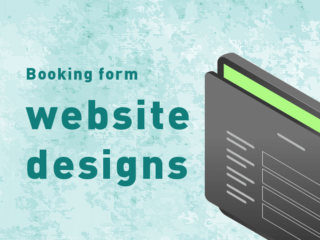Data science and visualization has exploded in popularity in the past few years, and the language of choice for data scientists is Python. Python is a great choice for a number of reasons:
Python’s syntax is straight-forward and there are many good resources to help you learn it. Python is designed to make it easy for developers to create new projects in the language. The libraries in Python for Data Visualization are powerful and provide an easy way to make an attractive graph in a few lines. There are many things to consider when developing graphs, so it is important to learn the libraries available to you for this process. It’s easy to get lost in the many data visualization libraries for Python, so here’s a quick rundown of what can be done with these tools.
See also
Bokeh

Bokeh bridges the gap between scientific visualization and modern GUI based viewers to make complex scientific data easier to understand.The library is based on scientific visualization techniques from the scientific computing realm. And is most often used in data journalist applications.It uses VTK for rendering and supports high level data types from Numpy, Scipy, and Matplotlib. There are three available outputs for Bokeh rendered plots: images, HTML, and JavaScript widgets so that one can embed images and HTML files on a web page.
Altair

Altair is a high-level and declarative Python library for statistical data visualization and exploring data for use for journalists and researchers. Altair provides a common data-graph platform that works across types of statistical models and data formats, including both routine and novel tasks. It uses python to reveal patterns and clearer understanding of the relationships within the data, without the use.
Matplotlib

Matplotlib is a library for creating figures in Python using a combination of programming and graphical user interface (GUI). This library was originally designed for creating publication-quality illustrations in the MATLAB programming language. Matplotlib also provides other features, including help with industrial-strength graphics, provides tools for adding instrumentation to individual plots, and industrial-strength graphics that are strikingly different from what ship with Matlab.
Seaborn

Seaborn works best when your data is too complicated for Excel, but not complicated enough for Faceted Embedding. It can easily produce publication-ready graphics with just a few lines of code. Seaborn’s graphics complement those generated by matplotlib, eliminating the need to tediously code two sets of graphics to present results.
Dash

Dash empowers the idea of a do-it-yourself analytics experience for those who understand and trust the Python ecosystem. The Dash app model lets you take any Python-based analytic and share it as visual, interactive and highly customizable data tools.
Vispy

Vispy is a high-performance visualization tool that gives users the ability to have a complete overview of their data sets. It ties heavily into the GPU’s capability to animate a large volume of data and allows for a comfortable real-time viewing experience. Vispy is a data visualization and manipulation library for Python. Unlike other visualization packages, Vispy is designed with a fast and intuitive interface that’s tightly integrated with the large visualization capabilities of the GPU.The library allows for a fast and intuitive user experience, filling a space of a visualization tool I once didn’t even know existed. It has a downright simple UI and a supportive community.If you’re looking for a high-performance visualization tool, I would definitely recommend Vispy.
Diagrams

Diagrams is a Python toolbox for generating diagrams. It helps you structure your system architecture in Python, making it very easy to describe or visualize the existing system. It also can be used to document the architecture of the system. Diagrams provides classes that are suitable for drawing different kinds of diagrams, such as sequence diagrams, call graphs, UML diagrams, entity-relationship diagrams, network diagrams, etc.Diagrams supports various formats, such as SVG, PNG, PDF, EPS, and PostScript. Moreover, you can generate diagram images in different resolutions to provide better quality of illustrations.
PyGraphviz

PyGraphviz provides a Python interface to the Graphviz visualization package. It’s an easy to use way to create, read, write, and edit graphs with Python. The package also includes features like layout algorithms and SVG support.
PyQtGraph

Whether you’re an analyst, a data scientist, or a data journalist, PyQtGraph is the perfect library for your next project. It’s lightweight, cross-platform, and comes with a rich set of built-in chart types. If you’re tired of spending hours on debugging and styling your graphs, PyQtGraph is here to save the day!
Plotnine

You can’t have a grammar without a plot! We give you the grammar, and teach you how to write an essay. Our interactive user interface makes it easy to start from scratch and create beautiful, professional-quality graphics. You’ll be able to visualize your data & ideas like never before.
Pygal

Pygal is a pure Python charting library that is simple, has beautiful syntax and has many different charts, like line charts, bar charts, pie charts and more. Some of the features of Pygal include hover-triggered tooltips, legends on top or left, and export to PNG and SVG.
Plotly

Folium

bqplot

Cartopy

ggplot

PyGWalker

Pyecharts

HoloViews

Gleam

Vizzu

GeoPandas

Vegalite

Gradio

NetworkX

Taipy

Missingno

Streamlit

WordCloud

keras