Top Free Vector Graphics Programs You Need to Know
Vector graphics programs are powerful tools that allow designers to create scalable and high-quality illustrations. These programs use mathematical equations to define shapes and lines, which allows for smooth manipulation and resizing without losing image quality. Free vector graphics programs provide users with a wide range of features, such as drawing tools, layers, and color palettes, to create stunning designs. With the increasing popularity of digital design, it is essential for designers to be familiar with these programs. In this blog, we will explore the benefits of using free vector graphics programs and highlight some of the best ones available.
Benefits of Using Free Vector Graphics Programs
Free vector graphics programs offer several benefits to designers. Firstly, they provide flexibility and versatility, allowing users to create intricate designs and manipulate them with ease. These programs also save money, as they eliminate the need for expensive software subscriptions or licenses. Additionally, the free vector design software often has a strong community support system, with forums and tutorials available to help users learn and troubleshoot. With the increasing popularity of digital design, utilizing these free programs becomes a cost-effective and efficient way to create stunning vector illustrations.
Flexibility and Versatility
The free vector graphics programs offer unparalleled flexibility and versatility to designers. These programs allow users to create intricate designs and manipulate them with ease. With the ability to scale and resize images without losing quality, designers can effortlessly adapt their artwork to fit various sizes and formats, such as posters, logos, and web graphics. Additionally, these programs provide a wide range of tools and features, empowering designers to unleash their creativity and bring their ideas to life. The flexibility and versatility of these free vector design software make them indispensable tools for any designer.
Cost-Effectiveness
Cost-Effectiveness: One of the major benefits of using free vector graphics programs is their cost-effectiveness. Unlike paid software, these free programs allow designers to create stunning vector designs without any financial burden. This is especially beneficial for freelancers, small business owners, and those who are just starting out in the design world. By using free vector design software, designers can save a significant amount of money that can be invested in other aspects of their business or personal growth. The availability of high-quality and feature-rich free vector graphics programs makes it a smart and cost-effective choice for designers of all levels.
Community Support and Resources
Community support and resources are another significant benefit of using free vector graphics programs. These programs often have large and active communities of designers who are willing to share their knowledge and expertise. This means that if you have any questions or need help with a particular design technique, you can easily turn to the community for guidance. Additionally, these programs usually have extensive libraries of free tutorials, templates, and assets that can help you enhance your designs. The availability of these resources ensures that you have ample support and materials to create stunning vector graphics.
In conclusion, free vector graphics programs offer a wide range of benefits for designers. Their flexibility and versatility allow for the creation of high-quality vector graphics that can be scaled to any size without losing clarity. Moreover, these programs are cost-effective alternatives to expensive design software, making them accessible to anyone with a creative inclination. Additionally, the active communities and extensive resources available provide valuable support and knowledge for designers. Overall, free vector graphics programs are essential tools for creating stunning designs and should be considered by all aspiring and professional designers alike.
See also
Vectr
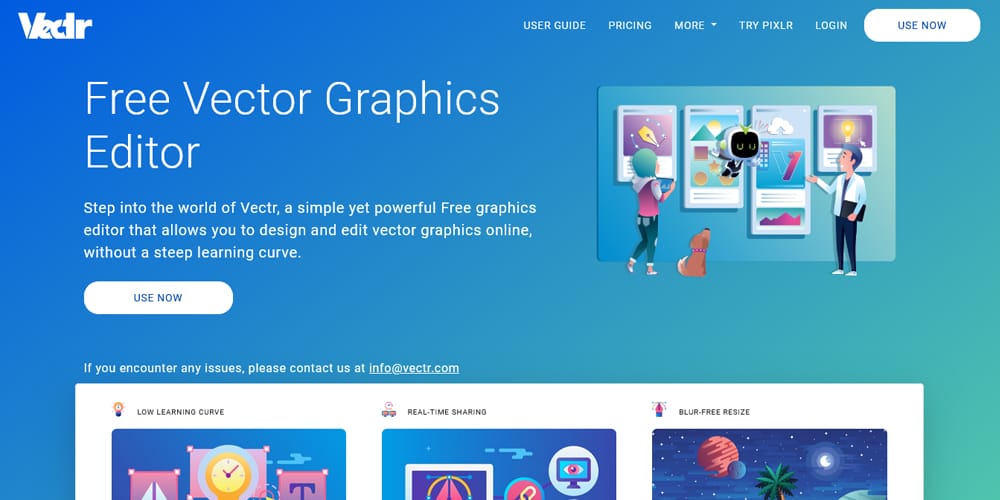
Vectr is a free graphics editor that allows users to design and edit vector graphics online. It offers intuitive tools with a low learning curve, making it accessible even to those without design experience. Vectr also has real-time collaboration features and allows users to scale graphics without losing clarity. It is powered by AI and offers a chat feature to communicate changes within the editor. The basic graphics editor of Vectr is free and it also offers additional premium features.
Inkscape

Inkscape is a versatile vector graphics editor that caters to a wide range of creative professionals, including illustrators, designers, and web designers. It comes equipped with robust drawing tools, supports multiple file formats, and boasts features such as a text tool and the ability to create Bezier and spiro curves. The software also benefits from a dedicated community of contributors and provides plentiful learning resources for users. Furthermore, it is free and open-source software, licensed under the GPL.
SVGator
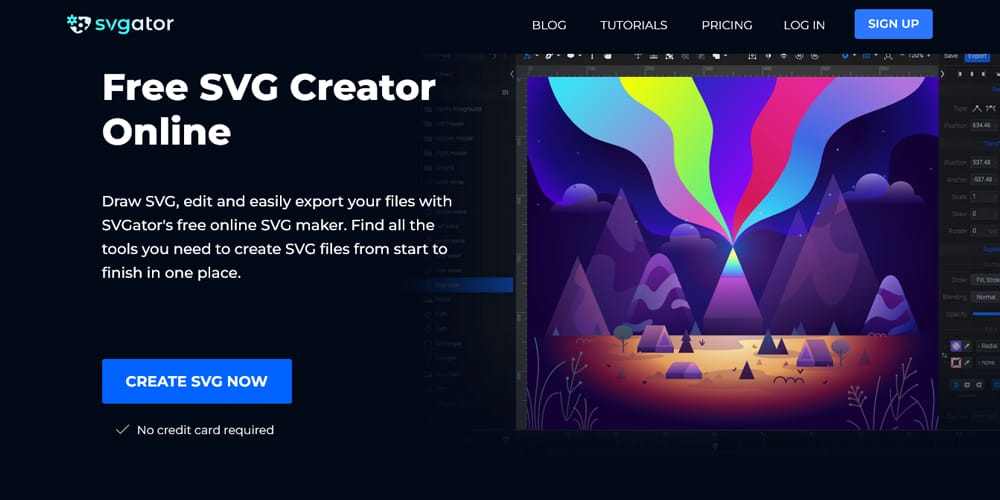
SVGator is a free online SVG creator that allows users to draw, edit, and export SVG files easily. It provides a suite of tools tailored to professional needs, including the ability to create and edit shapes, craft compound shapes and custom paths, and select and move node points. SVGator is designed for designers in mind and offers a fast and intuitive interface to maximize design potential. Users can create an unlimited number of static SVG files for free and access their projects from anywhere. SVGator also offers features such as a pencil tool that creates lightweight and responsive files, the ability to customize designs with colors and filters, and the option to upload custom elements or use assets from SVGator’s library. Additionally, SVGator provides an editor experience that includes faster node workflow, professional grid system, smart guides, and snapping options.
Vecteezy
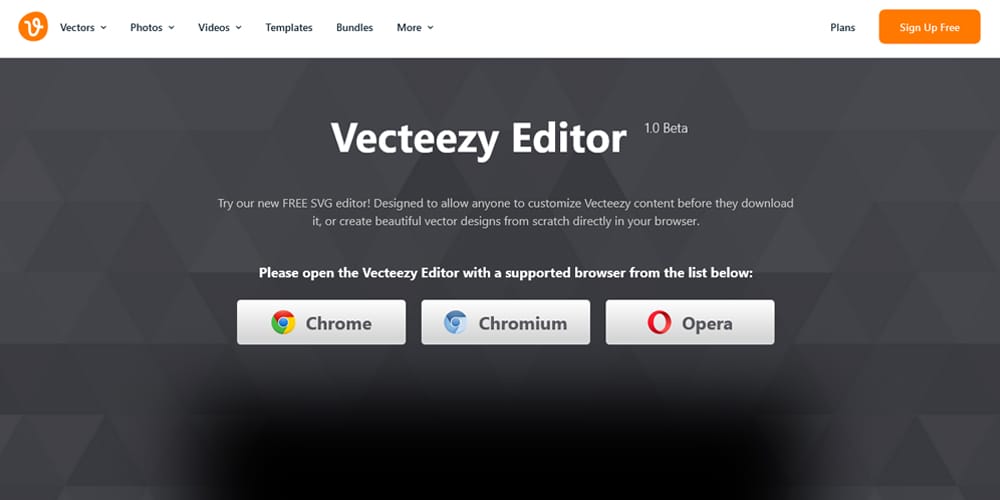
Vecteezy offers a new free SVG editor that allows users to customize content before downloading or create vector designs from scratch directly in the browser. The editor has a user-friendly interface suitable for beginners and professionals, with features like keyboard shortcuts and advanced transformations. It is fully integrated into the website, eliminating the need to download an app or install anything. Users can watch an introductory video and access the help center for assistance. Vecteezy is part of the Eezy network and offers a range of resources such as photos, videos, and templates.
Lunacy
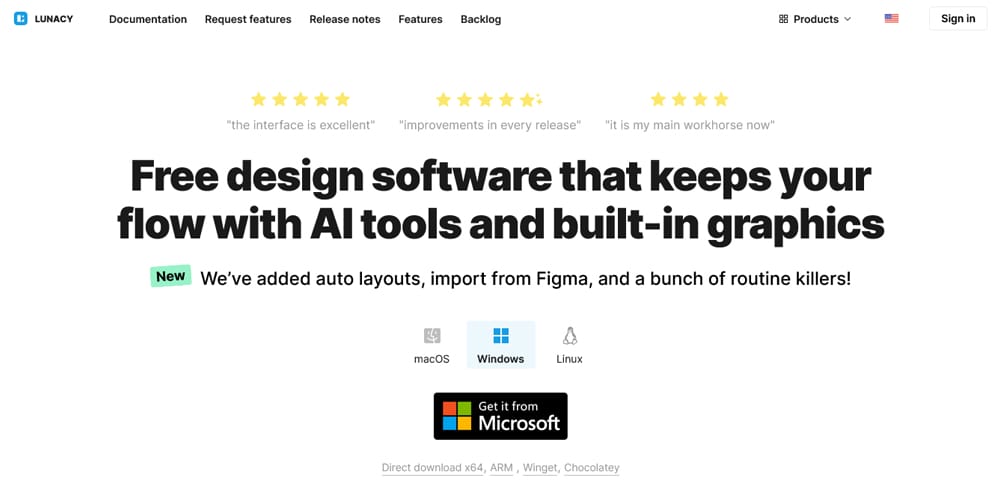
Lunacy is a free design software that offers AI tools and built-in graphics to aid designers. It provides features such as auto layout, importing from Figma, real-time collaboration, prototyping, and AI-powered tools. The software also includes innovative features like linked design, auto shape colors, auto updates of generated content, and auto z-index. Lunacy is available for Windows, macOS, and Linux and supports multiple languages. Users can contribute to the development process by suggesting new features or reporting issues in the community forum. Overall, Lunacy is praised for its excellent interface and continuous improvements with each release.
Linearity Curve

Linearity is offering a limited time offer of 33% off for life on their Pro yearly plan until March 31st. Linearity is a design tool that allows users to create stunning designs and animations with one click using AI technology. It allows users to take control of their designs and illustrations and save on production costs. Linearity offers two products, Linearity Curve and Linearity Move, which can be seamlessly switched between for fine-tuning creations. Linearity is built for business, allowing users to easily create professional-quality animations in-house and accelerate their design process with AI-powered tools. Linearity also offers collaboration features, free courses and templates, and a variety of pricing plans to fit every budget.
Boxy SVG
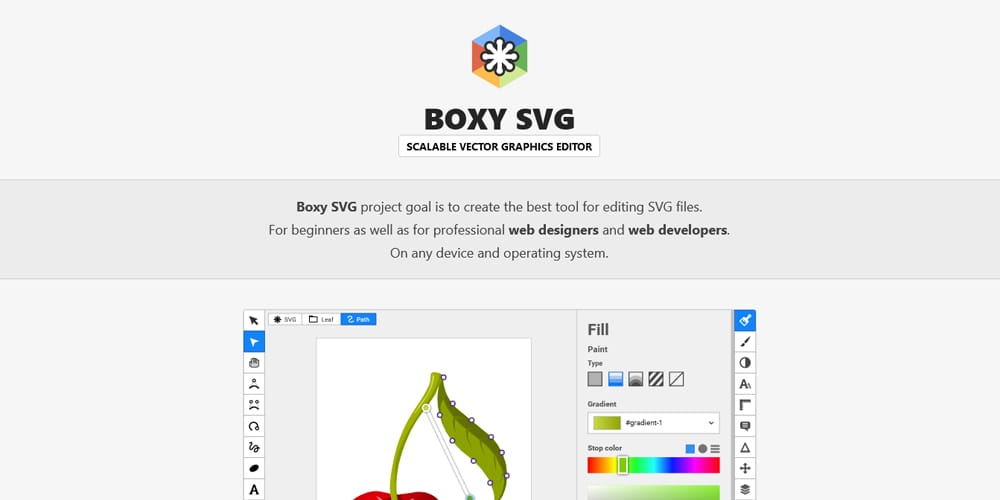
Boxy SVG offers a comprehensive set of precision tools and controls for creating intricate designs. Its grid and snapping features ensure pixel-perfect alignment, while rulers and guides facilitate accurate measurements. With support for keyboard shortcuts and custom workflows, Boxy SVG empowers users to achieve precise results with ease.
Krita
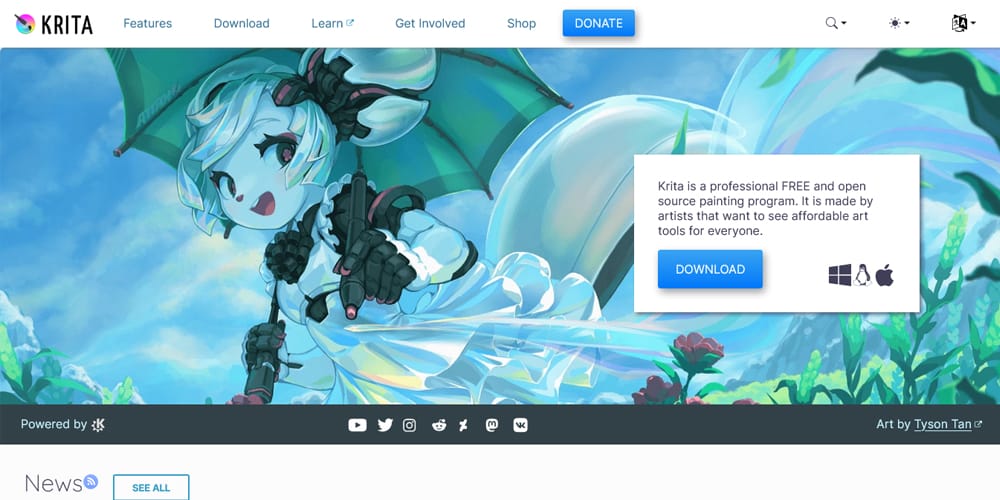
Krita is a professional, free, and open-source painting program. It offers a range of features for both new and experienced artists, including multiple brush types, layers, drawing assistants, stabilizers, animation tools, and more. Krita also provides a supportive community for artists to share artwork, receive feedback, ask questions, and contribute to the development of the software. The program is licensed as GNU GPL and is completely free and open source.
SVG Edit
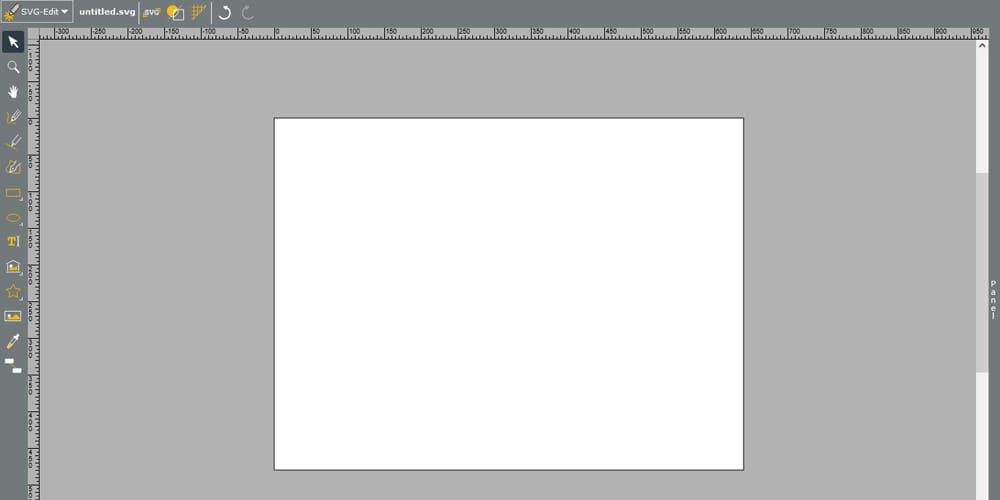
SVG-Edit features a simple and straightforward interface, making it accessible to users of all skill levels. Its toolbar provides essential tools for drawing, editing, and manipulating vector objects. With support for keyboard shortcuts and customizable preferences, SVG-Edit enhances productivity and efficiency.
LibreOffice Draw
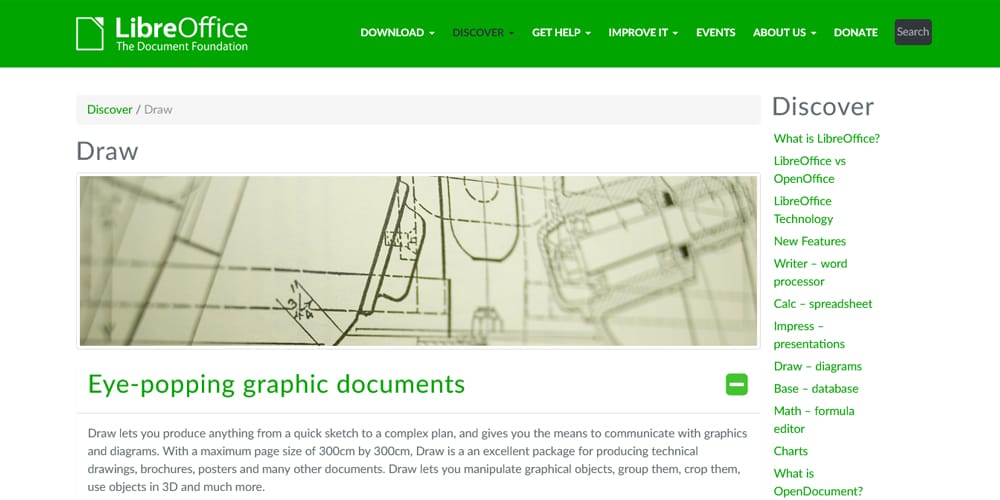
Draw is a feature in LibreOffice that allows users to create graphic documents, such as sketches, technical drawings, brochures, and posters. It gives users the ability to manipulate graphical objects, group them, crop them, and even use objects in 3D. With a maximum page size of 300cm by 300cm, Draw is a powerful tool for creating visual content.
Synfig Studio

Synfig Studio is a free and open-source 2D animation software for Windows, Linux, and MacOS. It is designed to be a powerful solution for creating film-quality animation using vector and bitmap artwork. With Synfig Studio, users can create high-quality 2D animation without the need to create frames individually, saving time and resources. The software offers features such as vector tweening, layers and filters, a bone system for cutout animation, and advanced controls. It is available in stable and development versions and is released under the GNU GPL v3 license.
YouiDraw
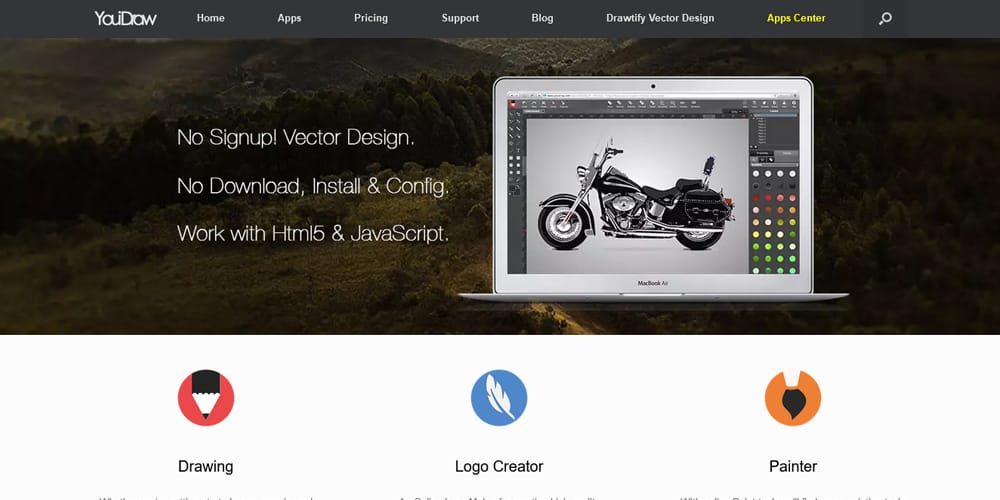
YouiDraw is an online platform that offers a range of graphic design tools, including a vector design tool, a logo creator, and a painting tool. These tools are all cloud-based, meaning users can access their work from anywhere without needing to download or install any software. YouiDraw is similar to Adobe Illustrator and provides templates and styles to help users create stunning vector graphic designs.
Drawtify
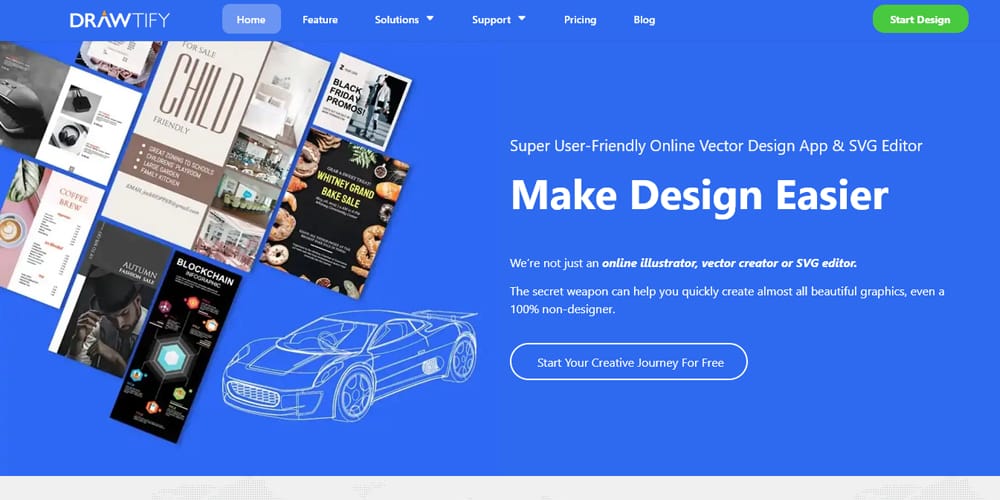
Drawtify Online Illustrator is a free and accessible web-based vector graphic design tool that empowers users of all skill levels to create stunning visuals directly in their browser. This comprehensive platform goes beyond basic illustration, providing powerful vector editing capabilities, a rich library of templates and resources, and specialized tools for infographics, animation, photo editing, and layout design. With built-in design plugins and easy export options, Drawtify serves as a robust online alternative to traditional desktop design software, offering a versatile solution for logos, illustrations, marketing materials, and more, with both free and affordable professional plans available.
Vector Ink
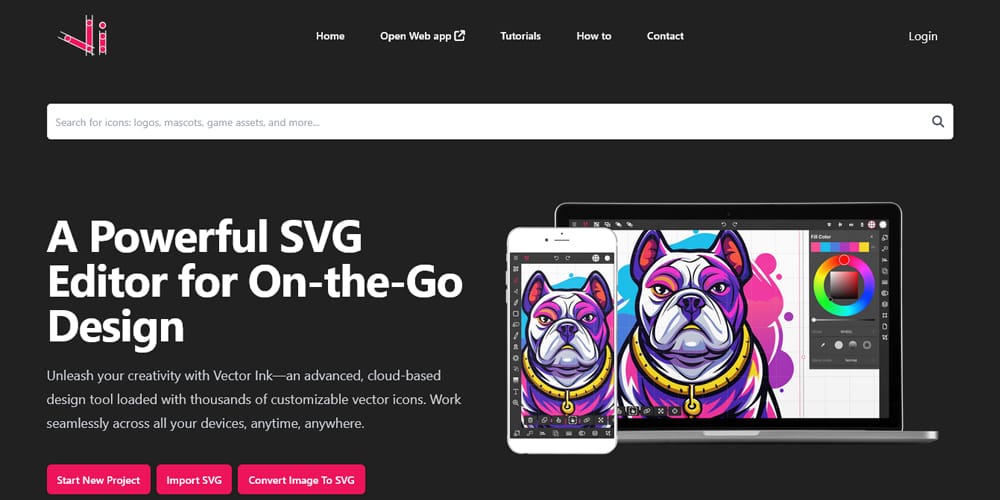
Vector Ink is a mobile-first vector graphics design app built specifically for Android devices, offering a robust set of tools for creating professional-quality illustrations, logos, and designs on the go. It emphasizes a clean and intuitive interface optimized for touch input, providing precise control over paths, shapes, layers, and gradients. Vector Ink includes features like a pen tool, shape tools, pathfinder operations, text manipulation, and support for multiple artboards, aiming to bring the power and flexibility of desktop vector software to the convenience of a mobile platform. While primarily focused on mobile, it often supports exporting in standard vector formats like SVG, allowing for seamless integration with desktop workflows.






