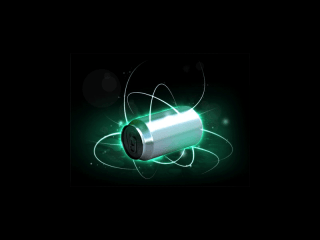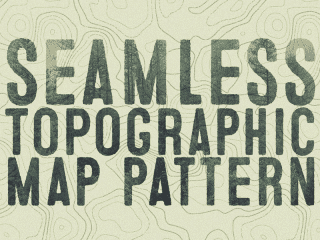Have you ever heard of Twitter Bootstrap? If not, you’d better read on and let us introduce you to this framework. It has been almost two years since Bootstrap was launched and it is known as an effective solution for creating web pages and applications. Bootstrap offers a set of tools that will help you build responsive and unresponsive sites, and what is most important it does not require an in-depth knowledge of HTML and CSS to use it.
Once you download Bootstrap you get all things you may need to build a web page fast: styles, code snippets, interface components, JavaScript plugins, etc. So it will take you a minimum of time to change the background of your Bootstrap site, add the buttons and typography you like best, enhance your site with dropdowns, carousels and other interface elements.
See also : 25+ Best JavaScript File Upload Library & Plugins
Many articles and tutorials have been written about Twitter Bootstrap, but “how to find the most helpful of them?”, you may ask. Luckily, we have an answer for you: feel free to check an infographics about Bootstrap that is featured below. The infographics includes the Bootstrap tips and resources you should not miss and also offers links for further reading. Additionally, it can be described as a set of tools that any Bootstrap fan will enjoy.
We hope you will take this chance to know more about Bootstrap, and if you have other Bootstrap resources to share, please do so by leaving a comment.