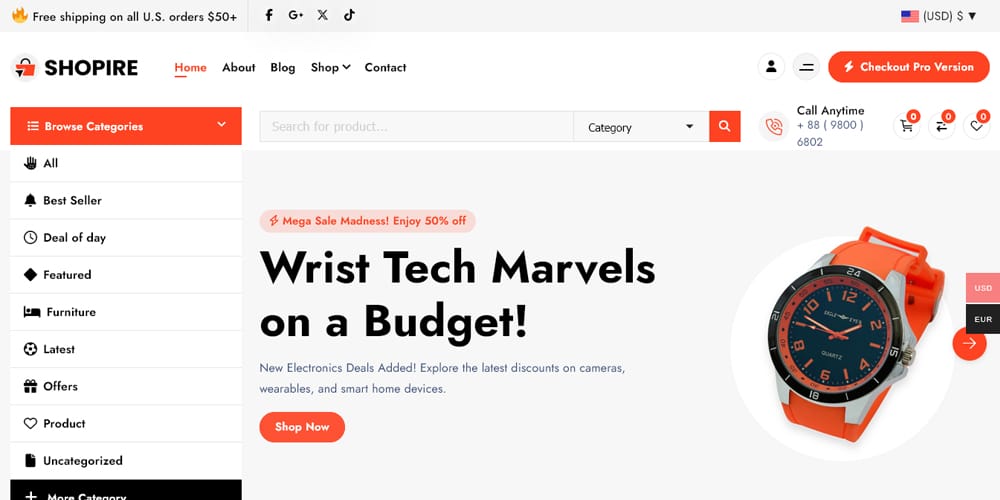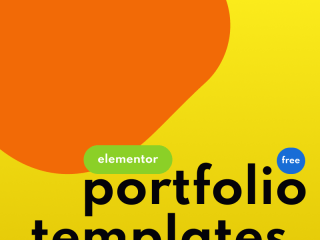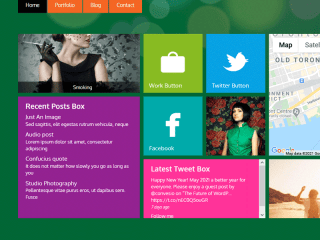The Ultimate Collection of Free Elementor WooCommerce Templates
What are Elementor WooCommerce Templates and Why Use Them?
Elementor WooCommerce Templates are pre-designed layouts that can be used to create visually appealing product pages and online stores on WordPress using the Elementor page builder. These templates provide a user-friendly and efficient way to build professional-looking online stores without the need for coding or design skills. By using Elementor WooCommerce Templates, website owners can save time and effort in designing their product pages and focus more on the core aspects of their business. These templates also offer customization options, allowing businesses to create unique and personalized online shopping experiences for their customers.
Benefits of Using Elementor WooCommerce Templates
By using Elementor WooCommerce Templates, businesses can enjoy several benefits. Firstly, these templates save time and effort as they provide pre-designed layouts that can be easily customized. Secondly, they ensure consistency in the design of product pages, shop layouts, and checkout processes, creating a cohesive and professional look for the online store. Additionally, Elementor WooCommerce Templates are visually appealing and user-friendly, enhancing the overall shopping experience for customers. Lastly, these templates require no coding or design skills, making it accessible to businesses of all sizes.
Elementor WooCommerce Template Design Trends
In today’s competitive online market, staying up to date with the latest design trends is crucial for attracting and retaining customers. When it comes to Elementor WooCommerce templates, there are a few design trends that are currently popular. One trend is the use of minimalist and clean layouts, which put the focus on the products and create a visually pleasing shopping experience. Another trend is the use of large and eye-catching product images that grab the viewer’s attention. Additionally, mobile-friendly designs with responsive layouts are essential for catering to the increasing number of shoppers using mobile devices. By incorporating these design trends into your Elementor WooCommerce templates, you can create a visually appealing and user-friendly online store that will impress your customers and drive sales.
Current Design Trends in Elementor WooCommerce Templates
Current design trends in Elementor WooCommerce Templates include the use of minimalist and clean layouts, which emphasize the products and create a visually pleasing shopping experience. Large and eye-catching product images are also popular, grabbing the viewer’s attention and enticing them to make a purchase. Additionally, mobile-friendly designs with responsive layouts are essential to cater to the growing number of shoppers using mobile devices. By incorporating these design trends, online stores can create visually appealing and user-friendly experiences for their customers. To take it a step further, custom wordpress development services can help tailor unique functionalities, optimize performance, and ensure seamless scalability, giving businesses a competitive edge in the evolving eCommerce landscape.
Tips for Creating Visually Appealing Online Stores Using Templates
Choose a template that aligns with your brand : Select a template that reflects the style, colors, and overall aesthetic of your brand to maintain consistency and create a cohesive shopping experience.
Optimize product images : Use high-quality, visually appealing product images that are properly optimized for web. This ensures that your products will look their best and load quickly, enhancing the overall visual appeal of your store.
Focus on typography : Choose fonts that are easy to read and visually appealing. Use a combination of fonts to create hierarchy and emphasize important information such as product names, prices, and descriptions.
Utilize whitespace effectively : White space, or negative space, helps to create a clean and uncluttered design. Use whitespace strategically to highlight key elements and allow products to stand out.
Incorporate visual hierarchy : Arrange your products, categories, and other elements in a logical and visually pleasing manner. Use headings, subheadings, and different font sizes to create a sense of hierarchy and guide the user’s attention.
Consider the user experience : Make sure your template is easy to navigate and user-friendly. Ensure that the layout and design allow for intuitive browsing, clear calls to action, and easy access to important information such as product details, pricing, and customer reviews.
Test your design on different devices : With the growing number of users accessing online stores through mobile devices, it’s crucial to ensure that your template is responsive and looks visually appealing on various screen sizes. Test your design on different devices to ensure a seamless experience for all users.
By incorporating these tips, you can create a visually appealing and engaging online store that will attract and retain customers.
In conclusion, utilizing Elementor WooCommerce templates can greatly enhance the design and functionality of your online store. These templates offer a wide range of options and flexibility to create visually appealing and user-friendly product pages. By following current design trends and incorporating tips for creating visually appealing stores, you can attract and retain customers, ultimately leading to increased sales and success for your business. So, why wait? Start exploring the vast collection of Elementor WooCommerce templates today and take your online store to the next level.
See also
Shoes Store
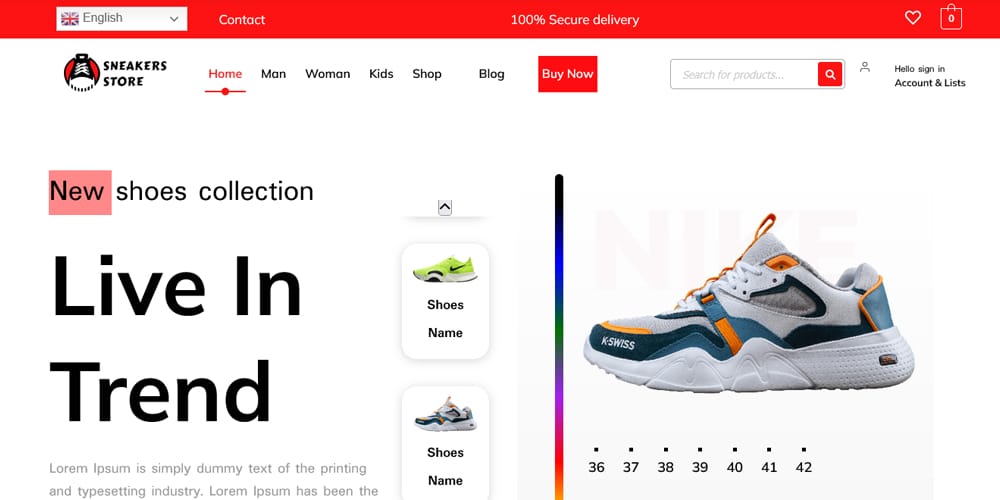
House Decor
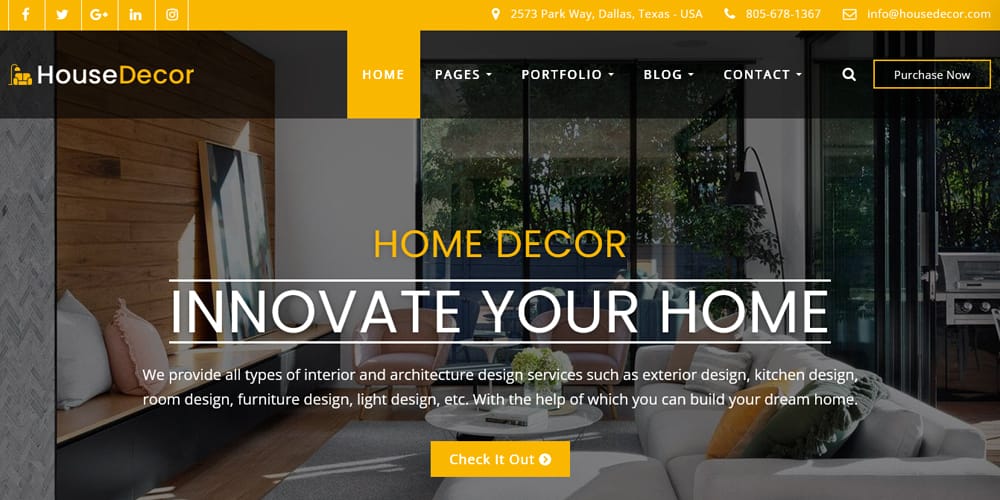
eStore
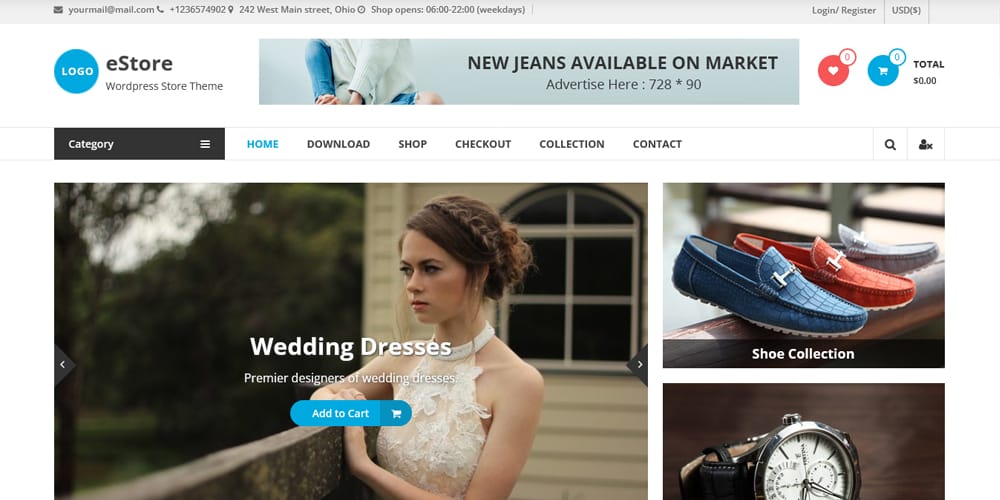
Botiga
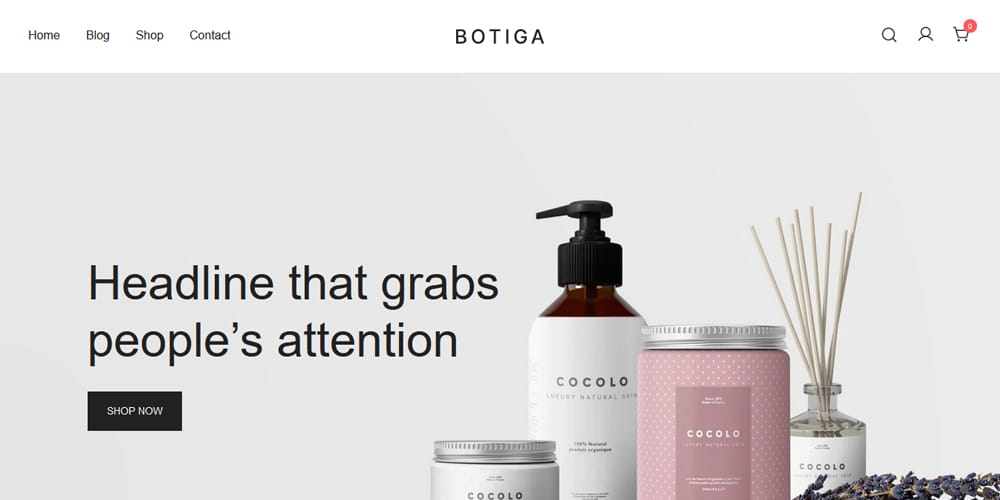
Shoppable Fashion
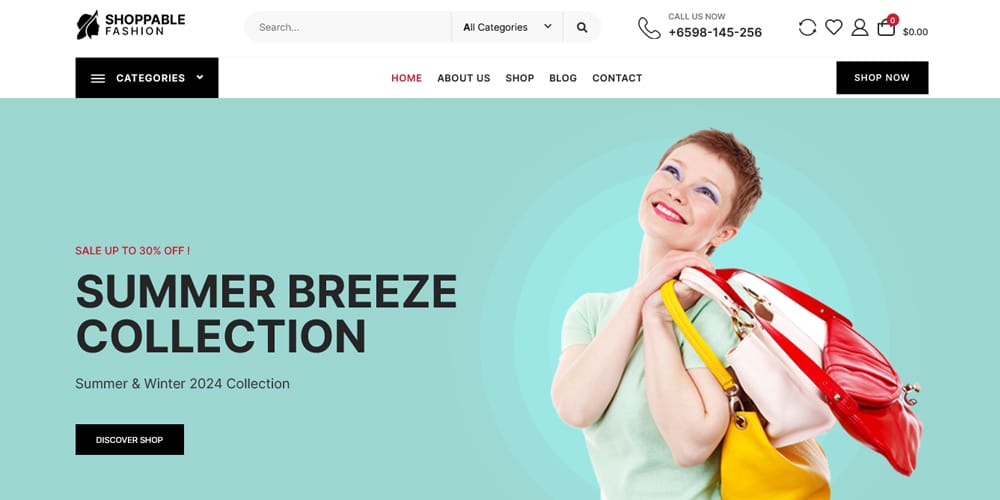
BlocksKit Shop
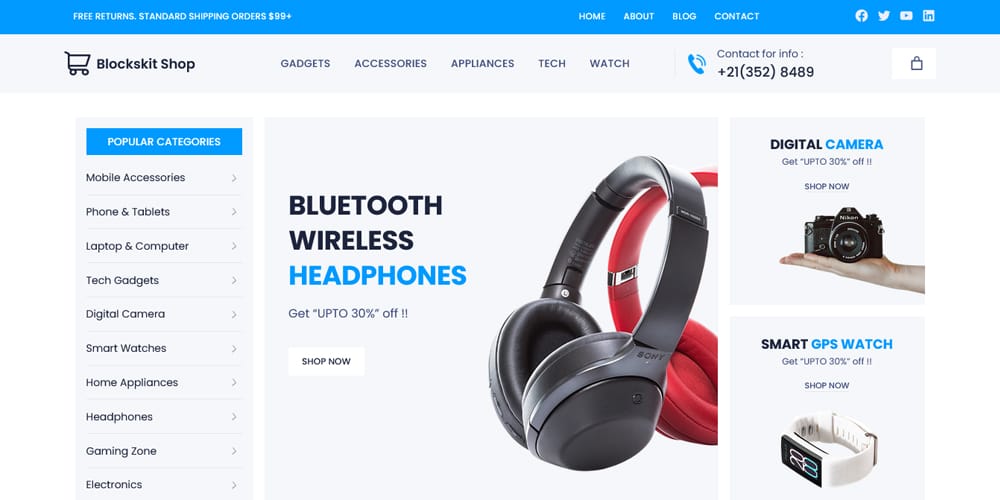
Spacr
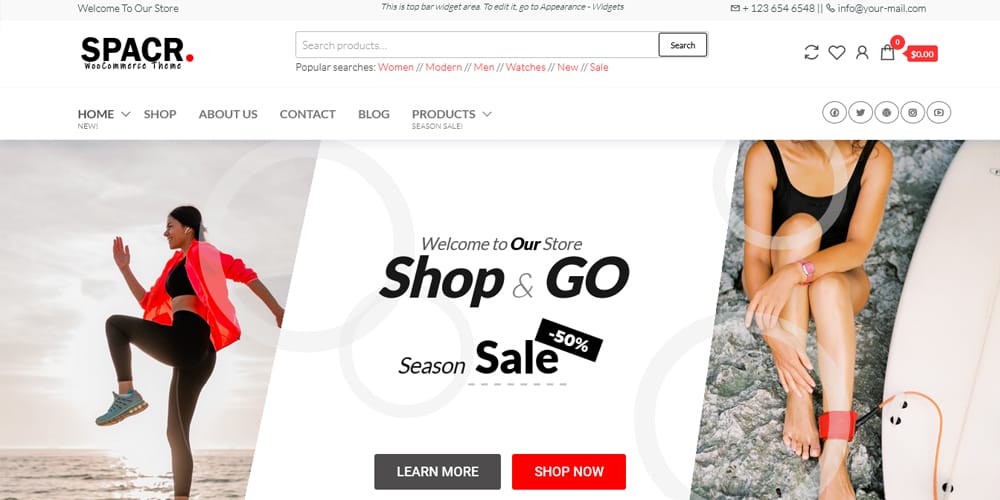
Joyas Clothes
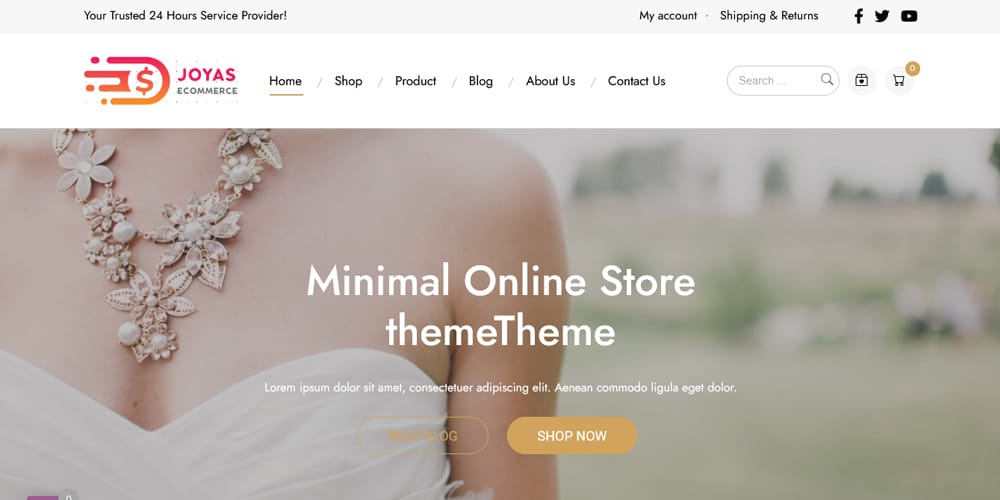
Own Shope
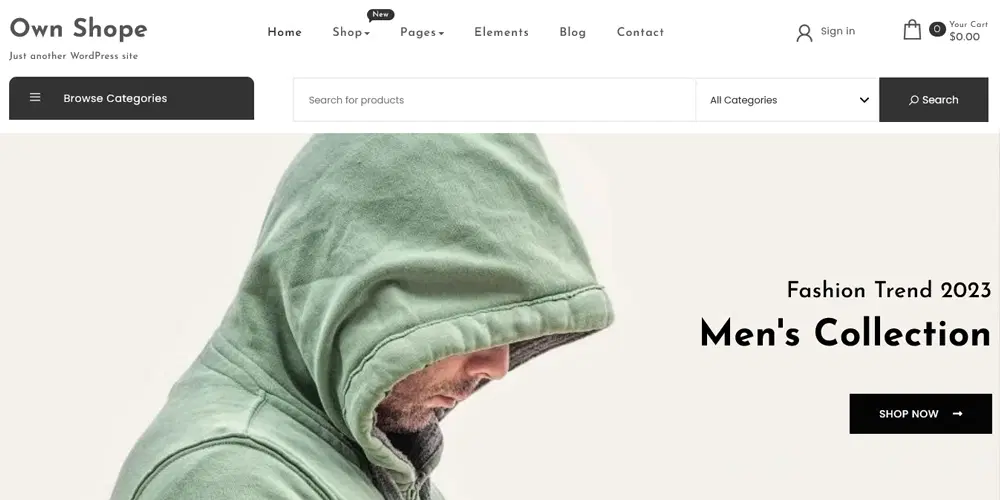
Popularis Fashion
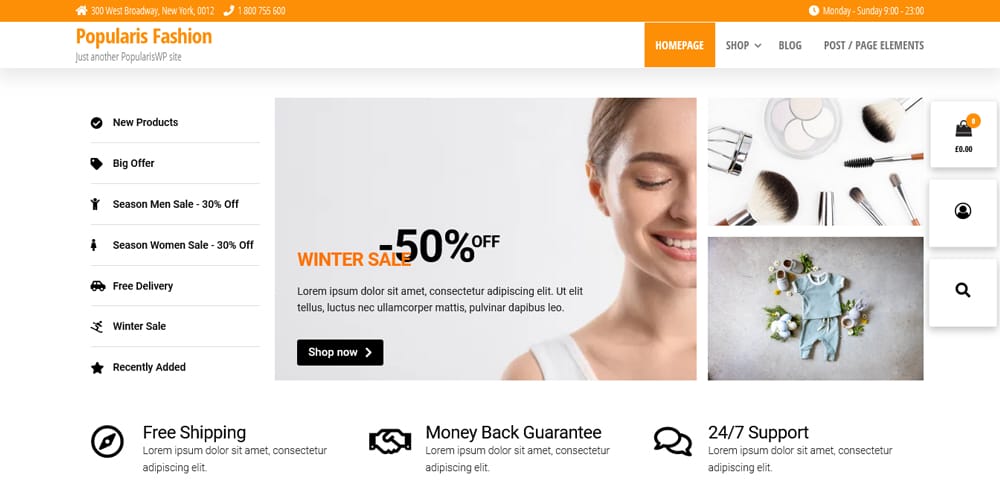
Education Shop

Orchid Store
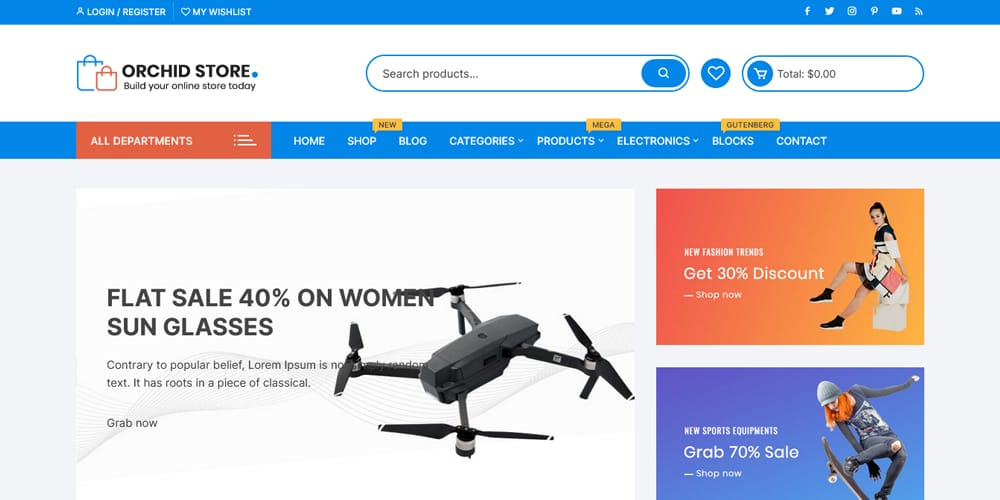
Rife
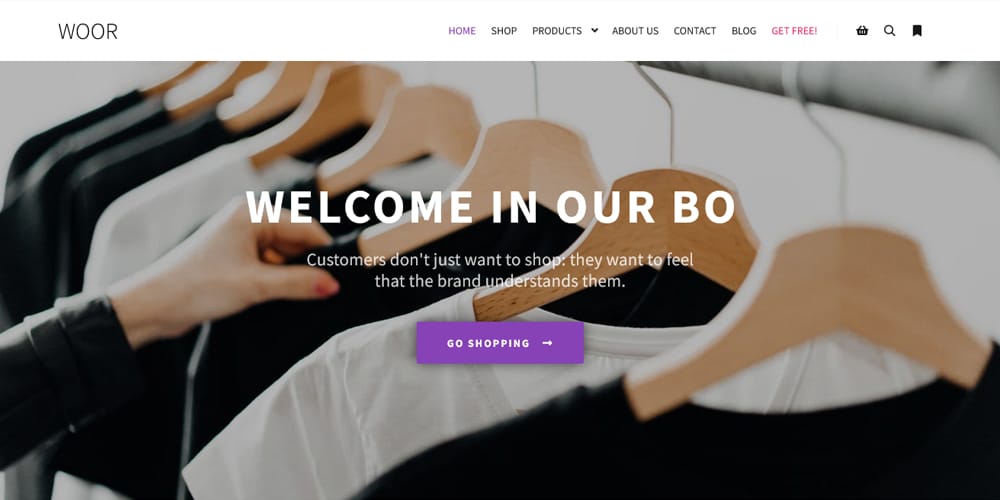
Woostify
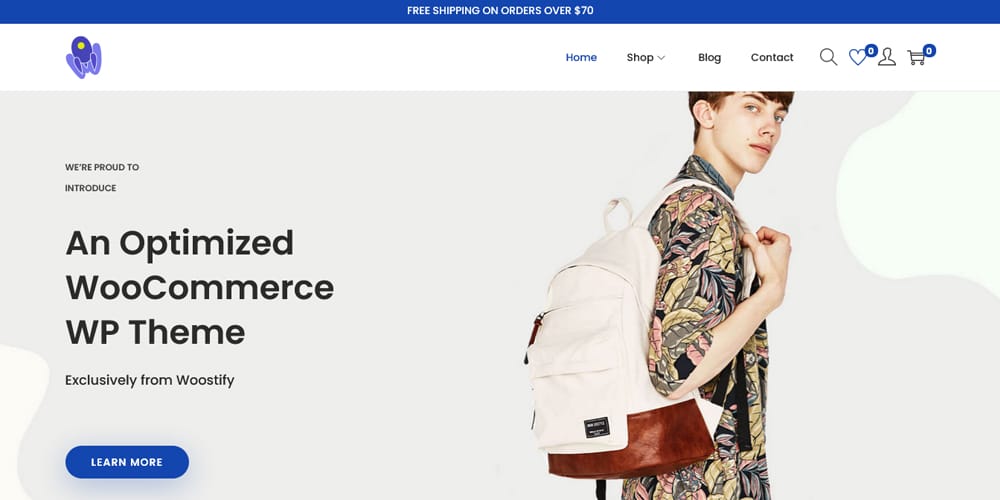
Groceries Store
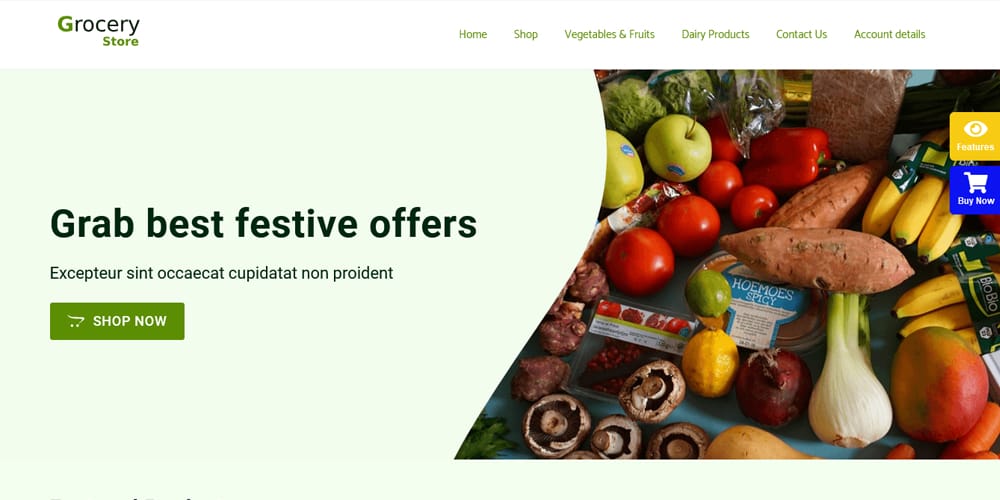
eCommerce Prime
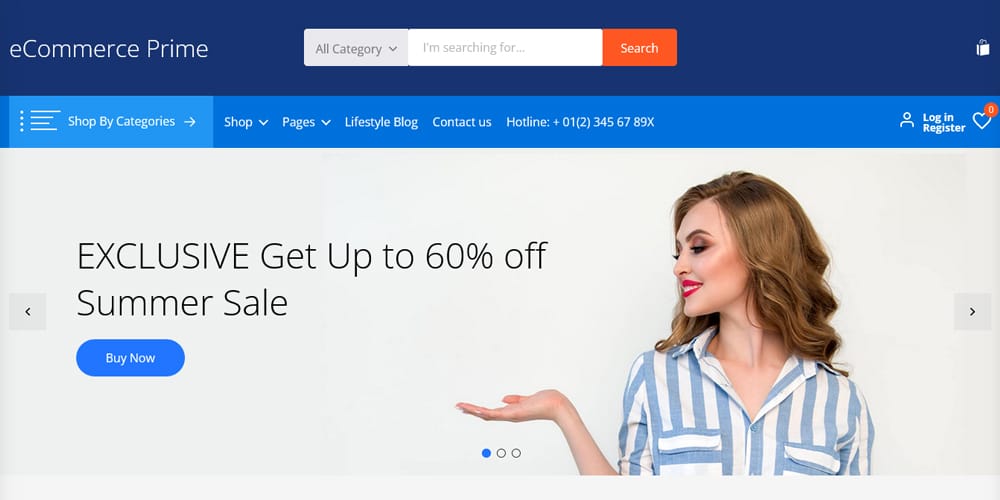
Arendelle
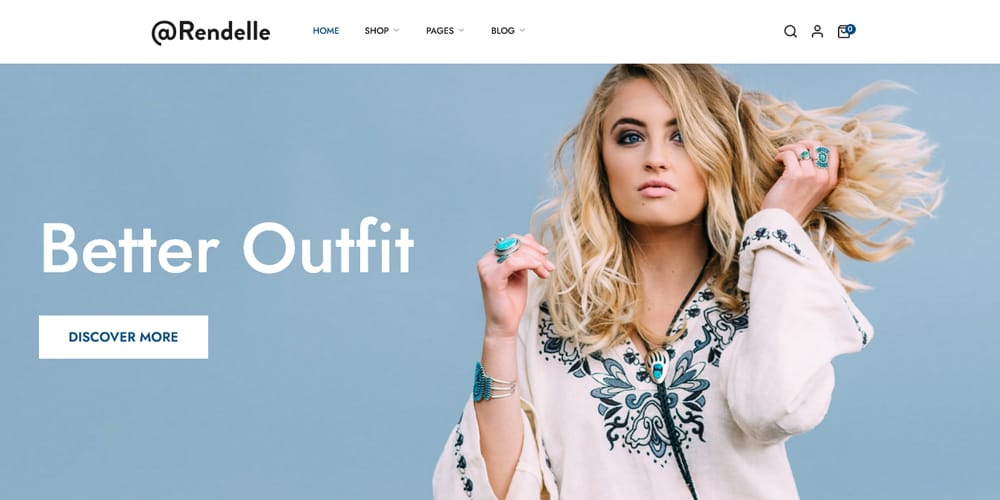
Free Pharmacy WordPress Theme
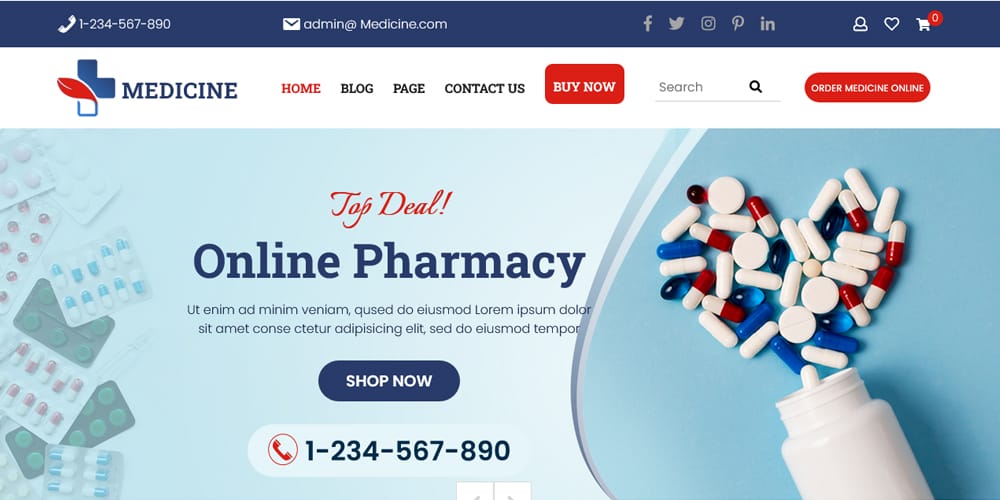
Classic Coffee Shop

Yuma Store
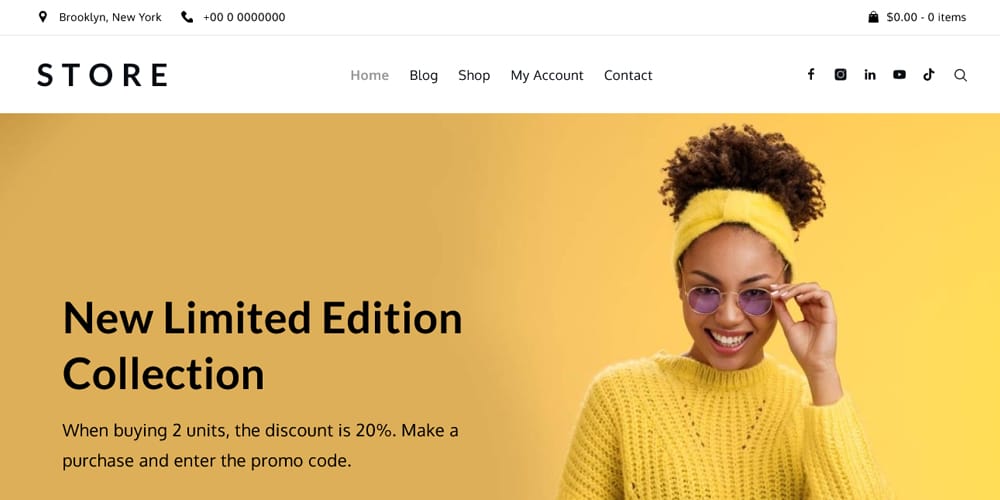
Jewelry Store
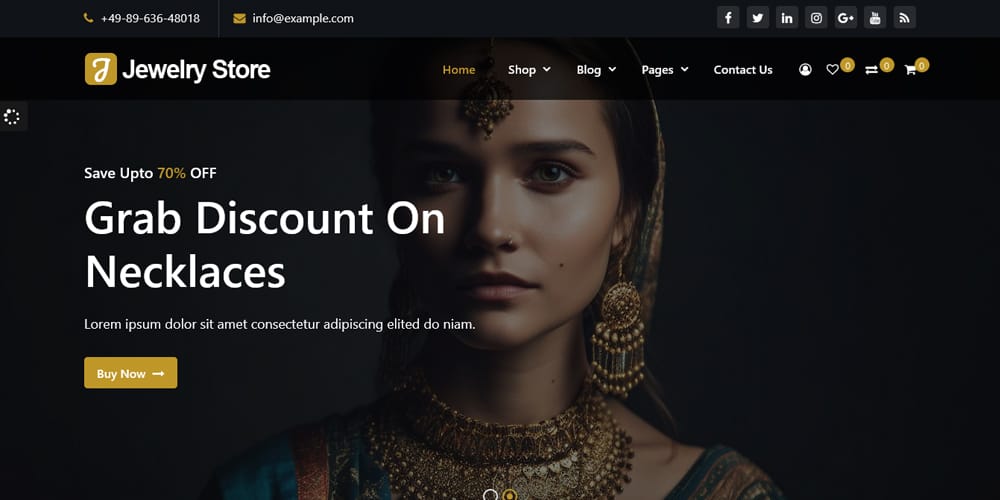
Di eCommerce
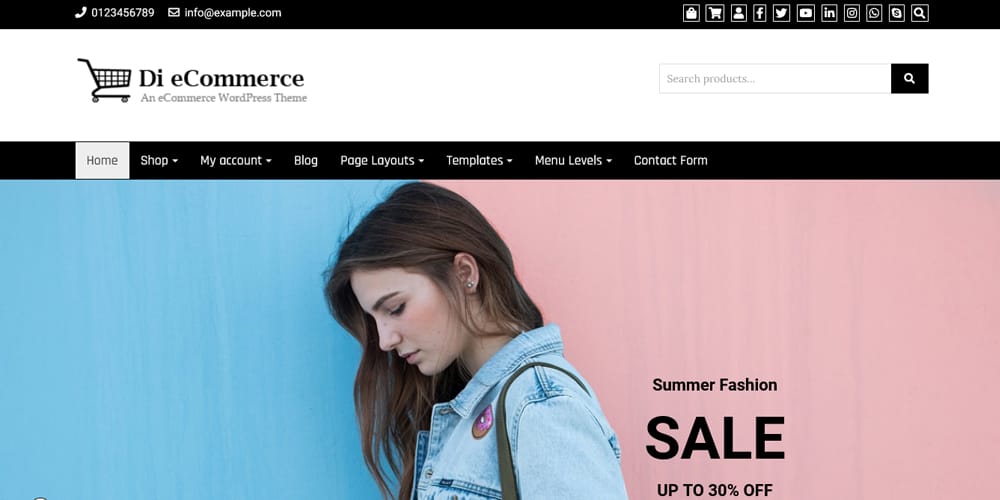
Ecommerce Store Elementor
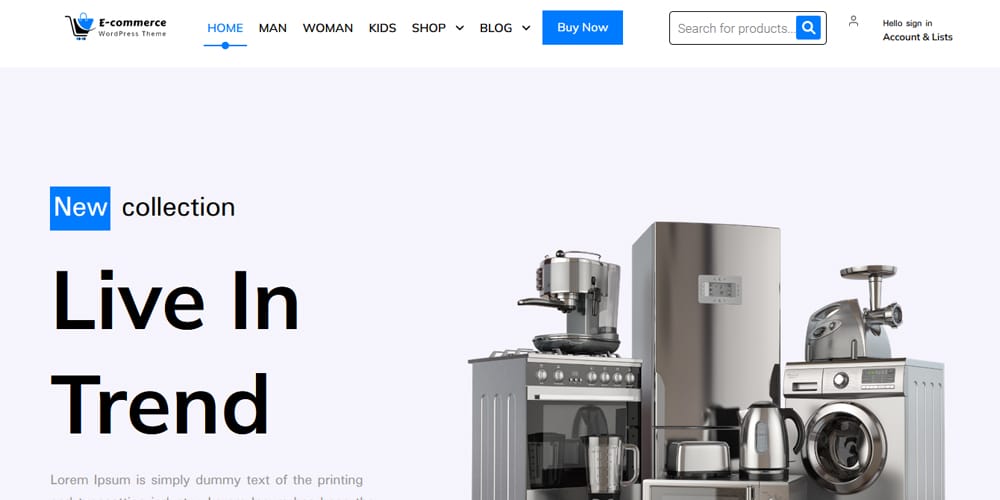
Furniture Lite
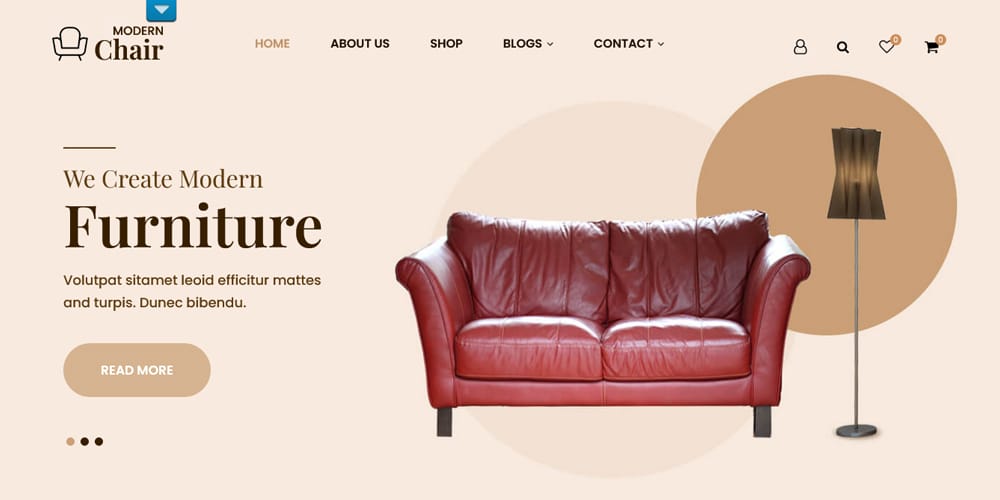
Skin Care Solutions
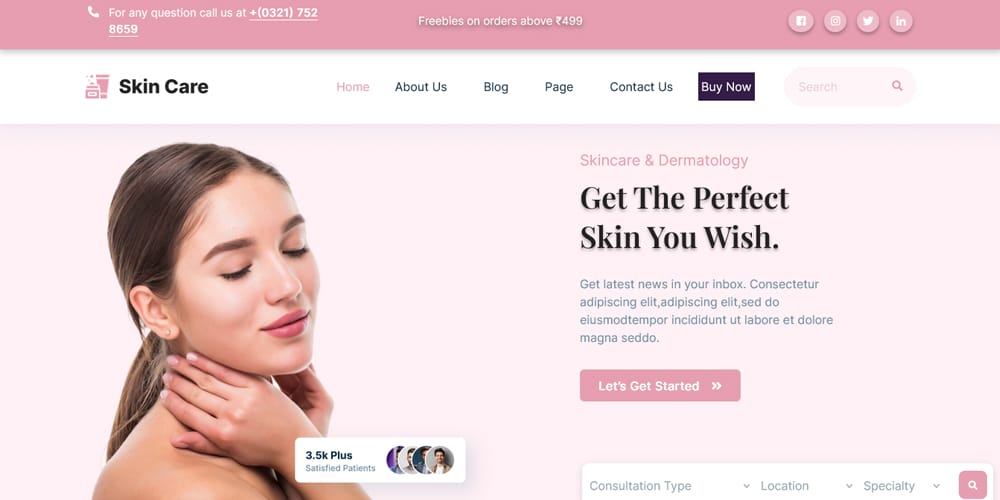
Sahaja
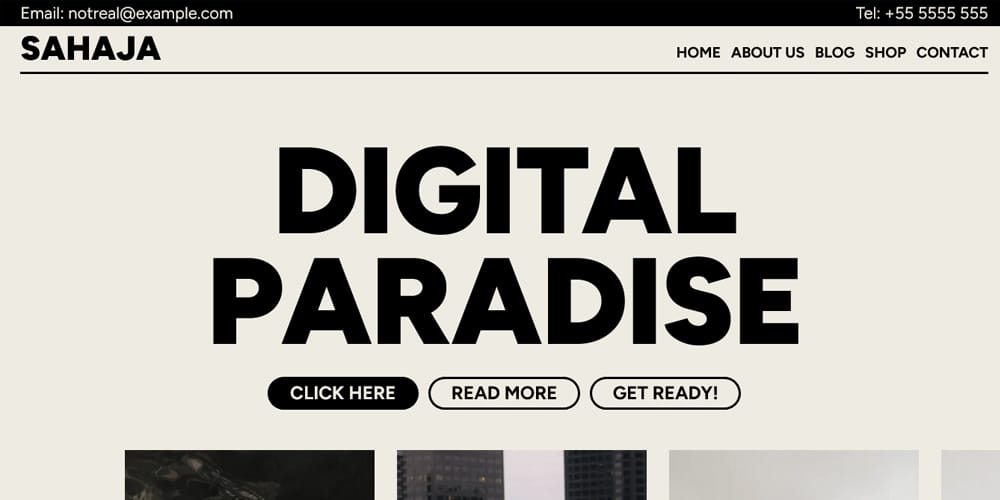
MeStore
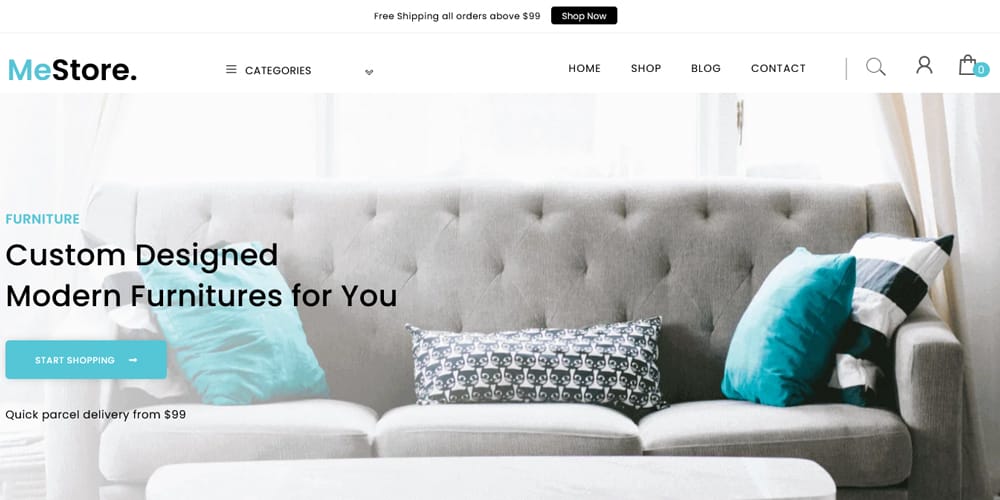
eMart
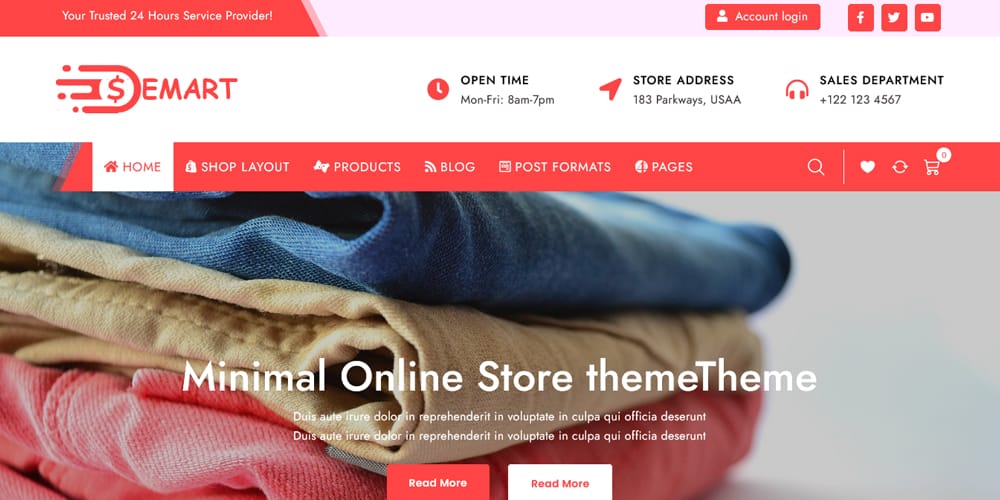
Ecommerce Store Elementor
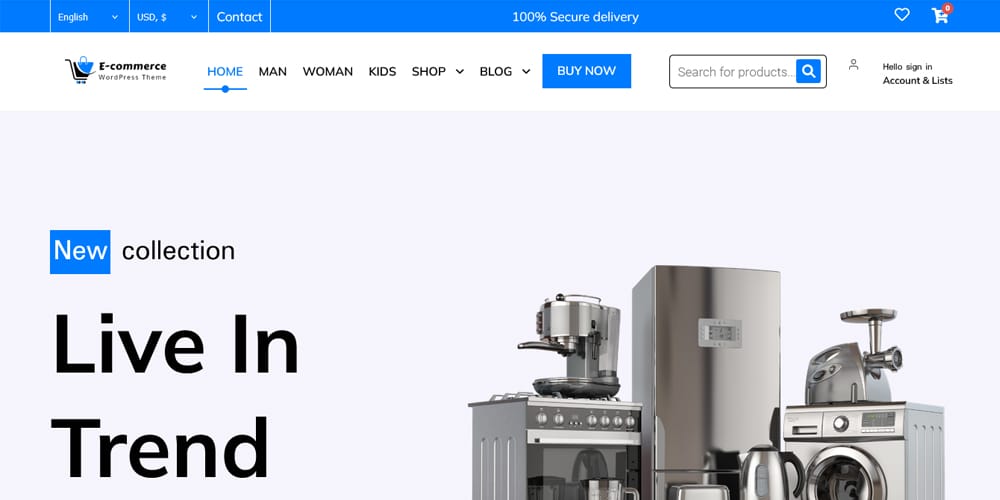
Envo Marketplace
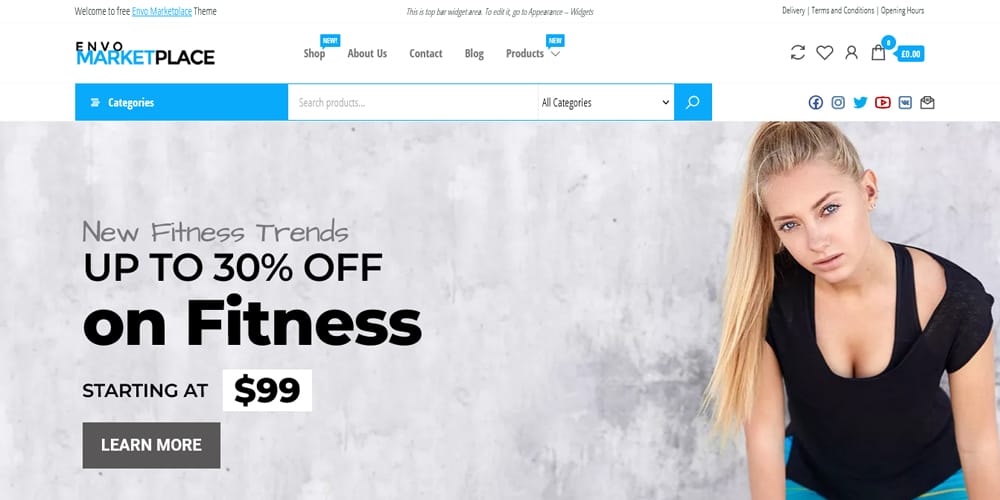
Bicycle Shop
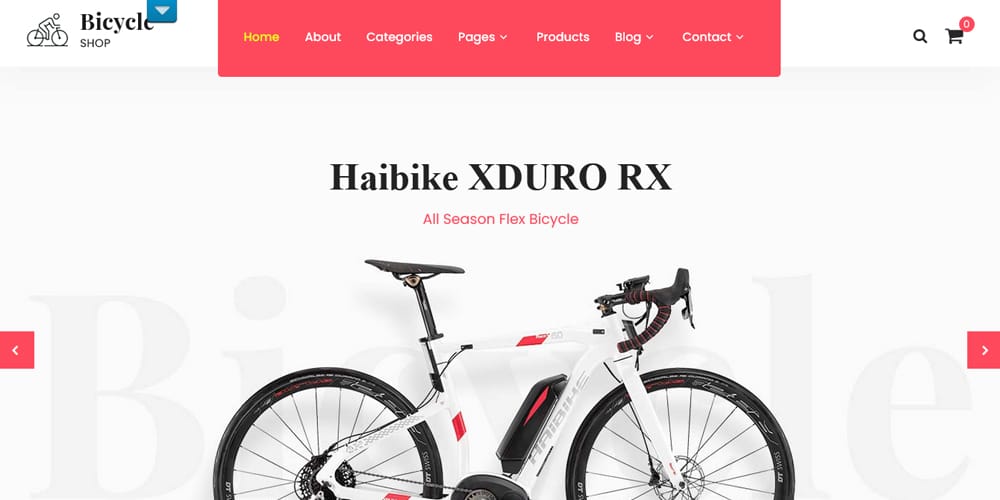
StartupStore
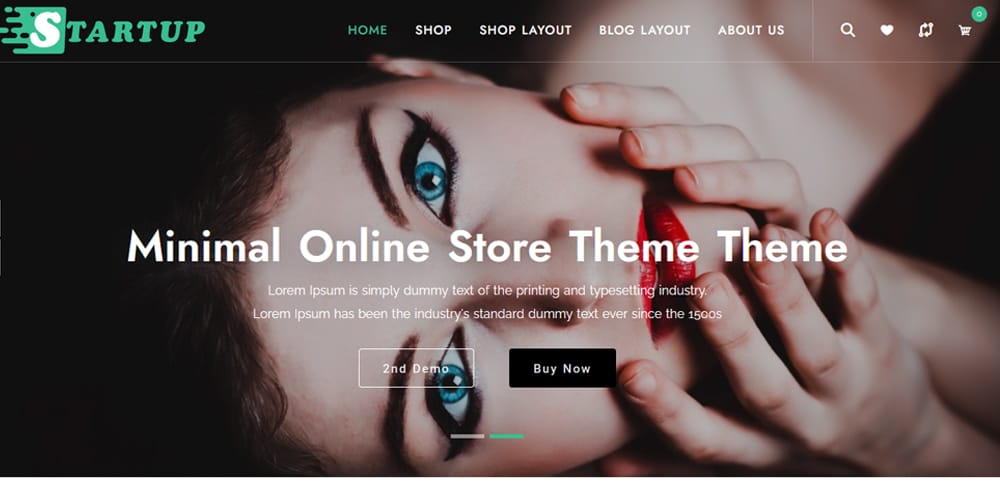
Supermarket Zone
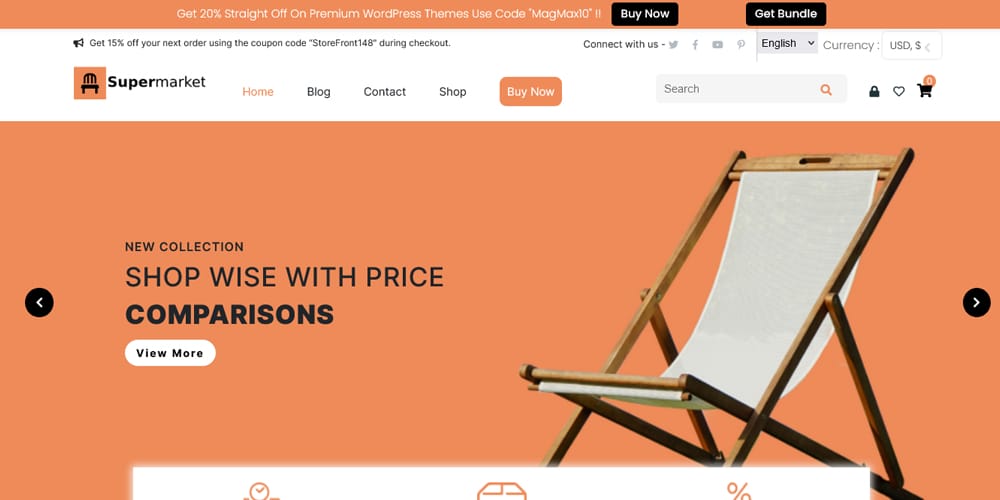
Rovenstart
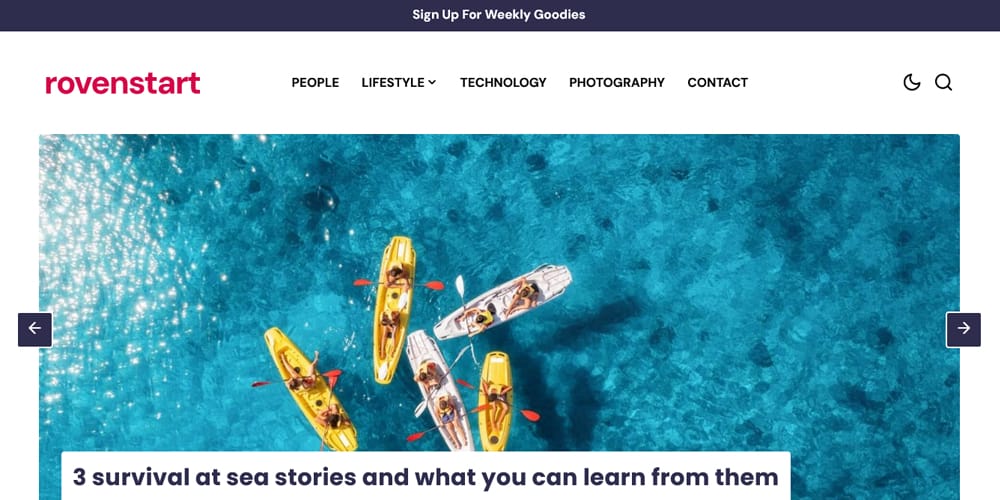
Altr
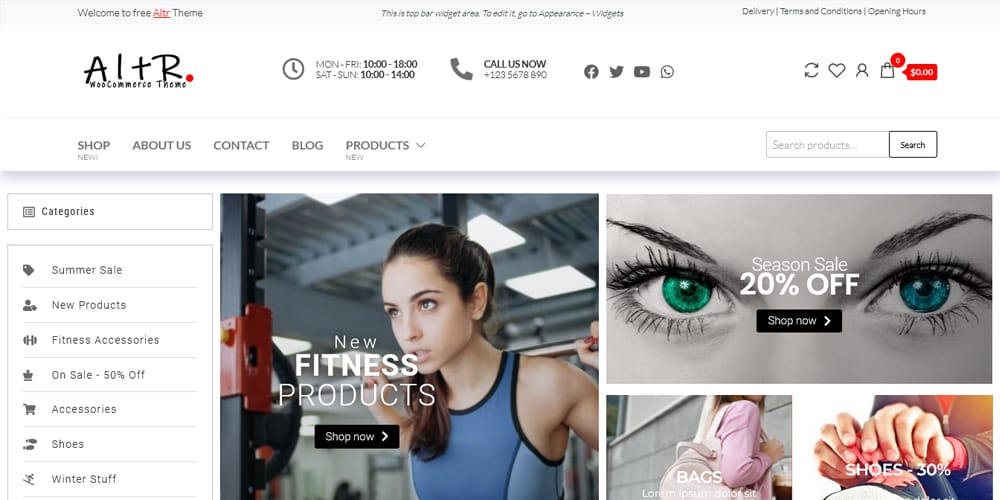
Bosa Ecommerce Shop
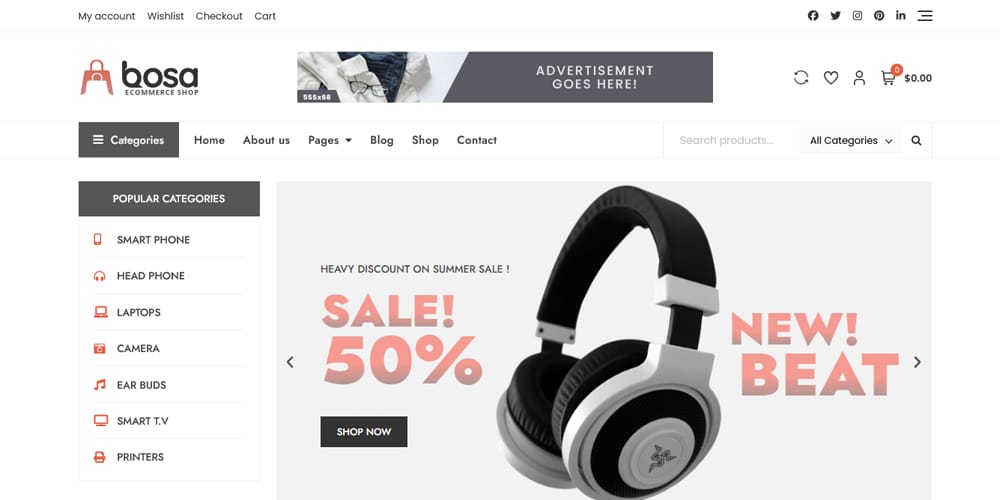
xCommerce
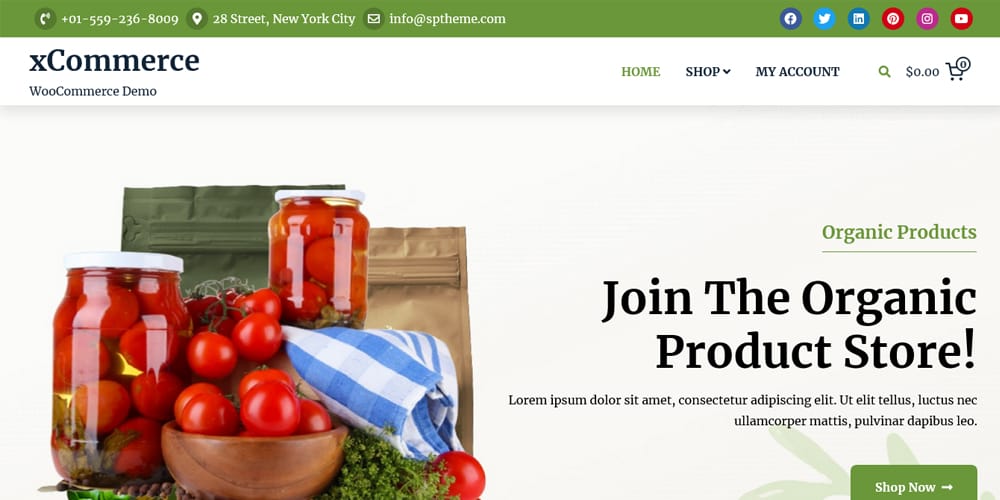
BeautyCare
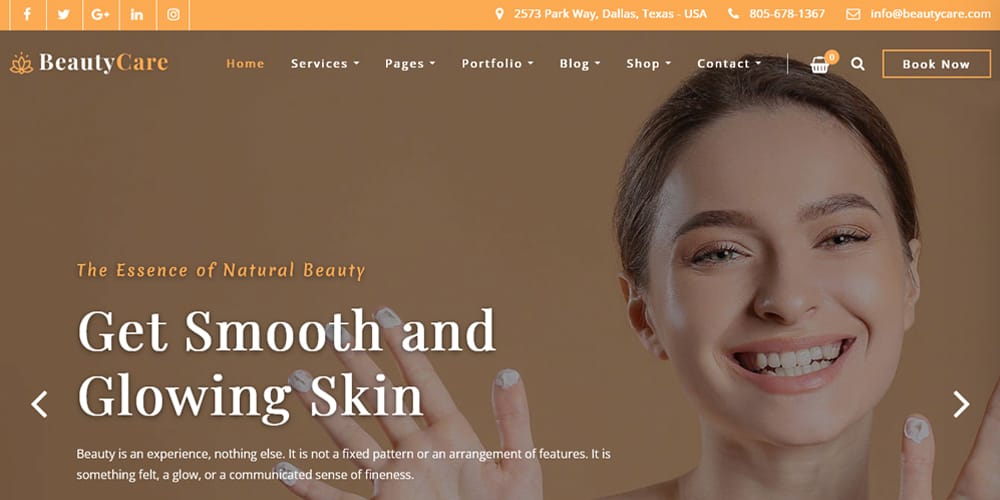
FastestStore
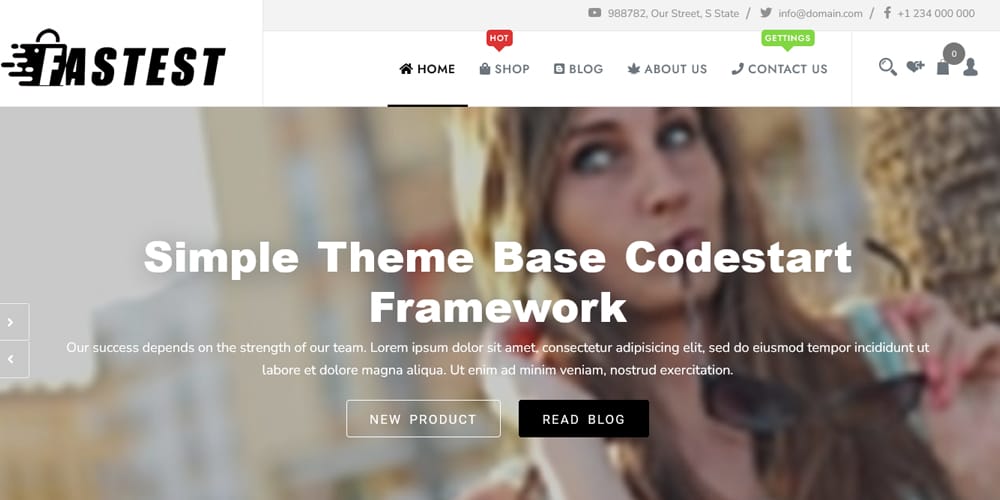
Bosa Storefront
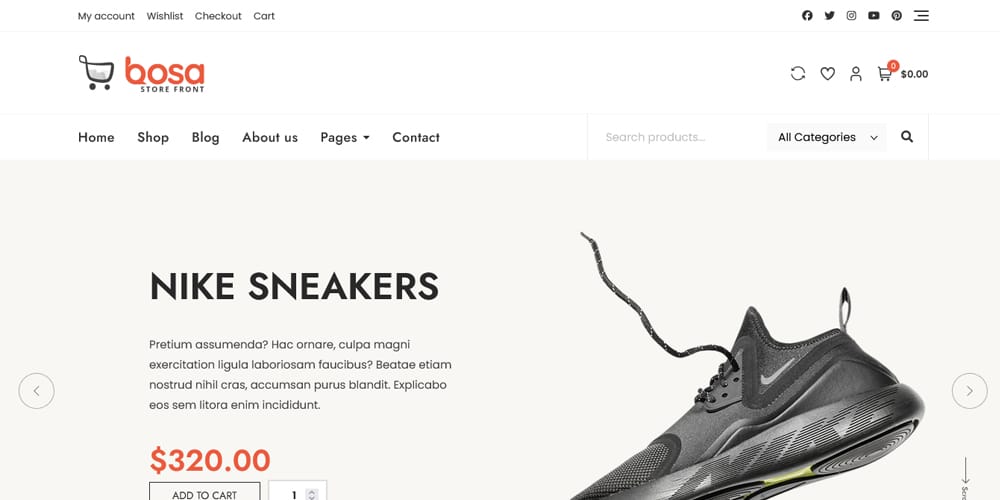
Amela
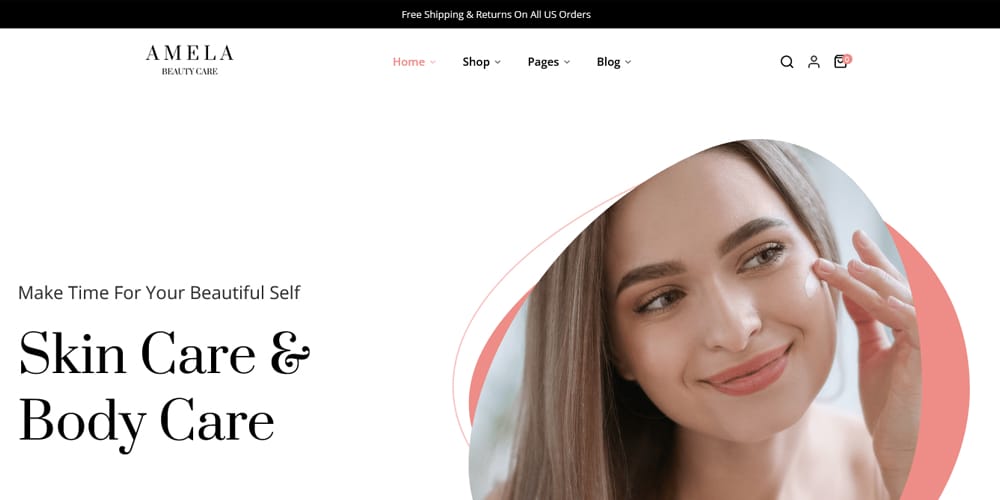
Fashion-Mart
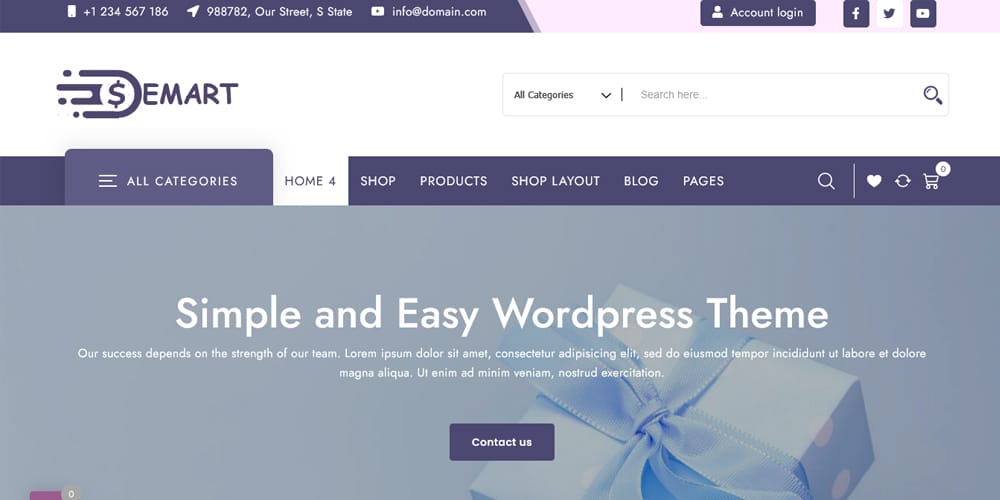
SKT Pizzeria
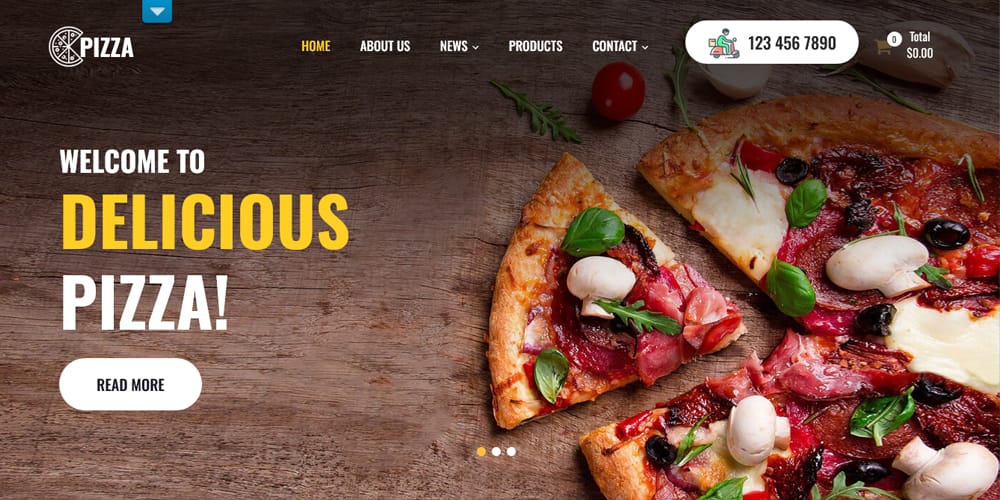
Own Store
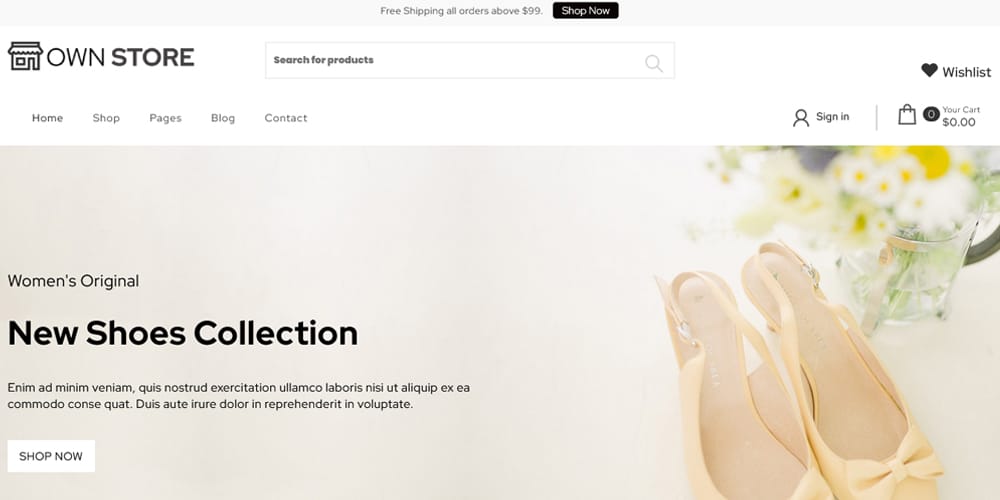
Fitness Elementor

Mega Store Woocommerce
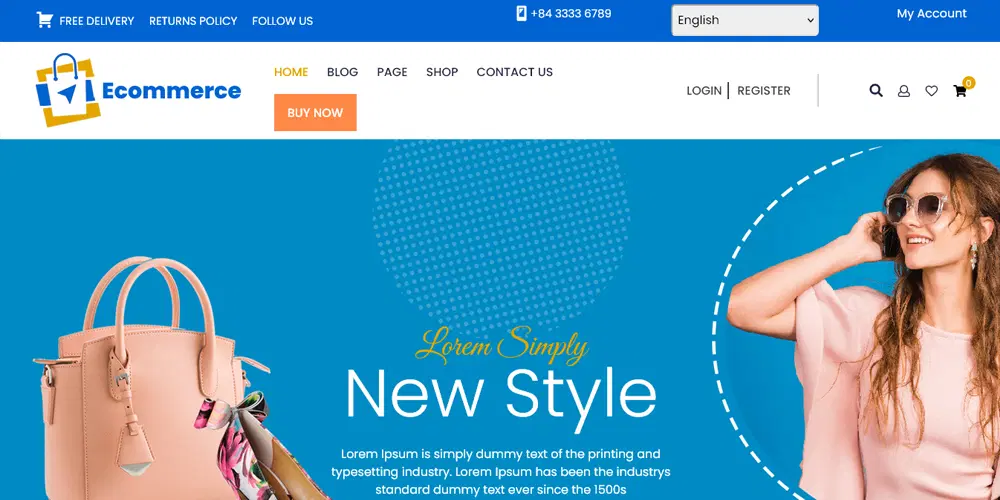
The9 Store – Multipurpose WooCommerce Theme for Online Shop
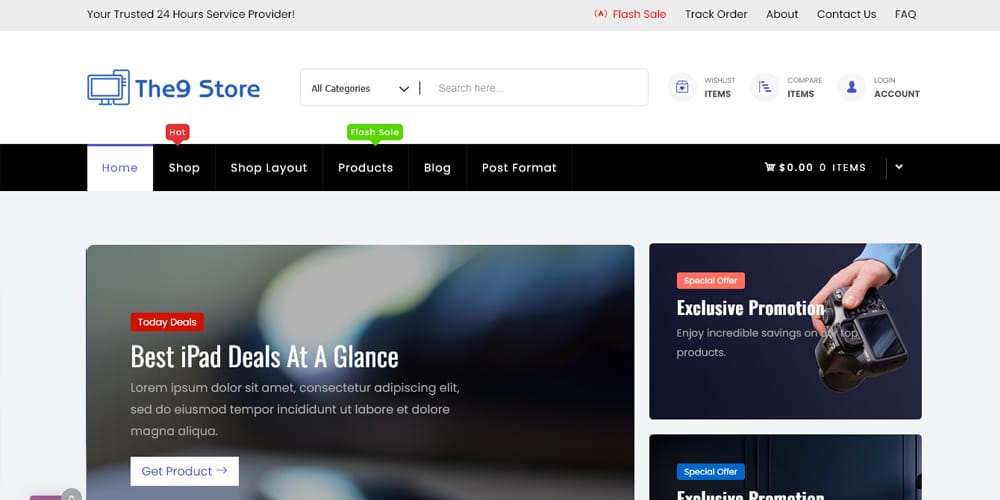
Shoppable Beauty
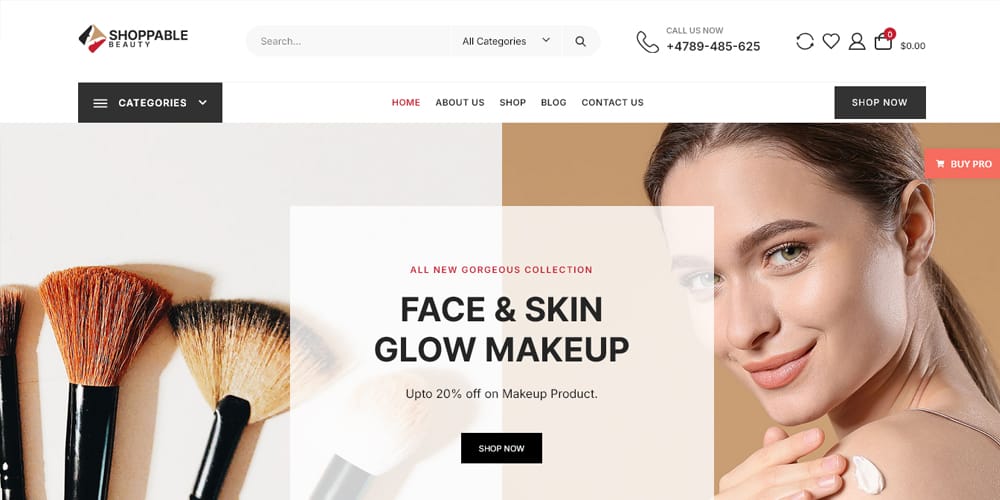
Shopire