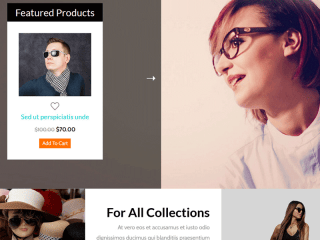35+ CSS Text Animation Examples: Live CodePen Demos & Copy-Paste Code 2025
You’ve built a solid landing page. The copy is sharp. The CTA is clean. But something’s missing—that motion that makes users stop scrolling and actually pay attention.
Static text doesn’t compete anymore. Animation does.
The challenge? Most CSS animation tutorials either drown you in theory or throw a hundred disconnected CodePen links at you. Meanwhile, you’re left wondering: Will this animation actually perform on mobile? Does it work in Safari? When should I use pure CSS versus JavaScript?
Here’s what this guide delivers: 35 production-ready CSS text animation examples, organized by type, with live CodePen demos you can fork today—plus honest guidance on performance, browser support, and when to use pure CSS versus GSAP.
Unlike generic listicles, this article addresses the gaps competitors miss:
- Performance tiers for each effect (S-Tier to F-Tier based on real GPU acceleration data)
- Safari + mobile workarounds for effects that typically glitch
- GSAP vs. pure CSS comparison (so you know when to reach for JavaScript)
- Actual use-case scenarios (not “works for everyone”)
Let’s get into it.
What Are CSS Text Animation Examples? (Featured Snippet)
CSS text animation examples showcase dynamic visual transformations applied to typography through CSS animations, transitions, and transforms. These effects range from simple fade-ins and color shifts to complex 3D rotations, glitch effects, and scroll-triggered reveals. By combining CSS properties like @keyframes, animation, and transform, developers create engaging text interactions that enhance user experience without requiring heavy JavaScript or sacrificing 60 FPS performance.
Key animation types you’ll see:
- Fade & Reveal: Text gradually appears to guide user attention
- Transform Effects: Rotation, skew, scaling, and 3D perspective for dynamic typography
- Color & Gradient Animation: Text color and gradient shifts creating visual interest
- Glitch & Distortion: Simulated digital effects like glitches and pixelation
- Scroll-Triggered Animations: Text reveals, parallax, and kinetic effects on scroll
Why Text Animation Matters (The Business Case)
Before we jump into the list, context: 70% of marketers report animated text performs better than static text. Netflix uses animated text reveals on opening sequences. Stripe guides user attention through sequential text animations on landing pages. Your competitors are already doing this.
The difference between competent and exceptional websites often comes down to motion—specifically, restrained, purposeful motion that doesn’t sacrifice performance.
This guide covers both sides: the aesthetic (what looks incredible) and the practical (what actually performs).
Choosing Your Animation Approach: Pure CSS vs. JavaScript vs. Hybrid
Before you dive into the effects below, understand this decision tree:
| Approach | Best For | Tradeoff |
| Pure CSS | Simple animations (fade, slide, bounce), sustained loops, hover states | Limited interactivity; harder to coordinate with JavaScript events |
| GSAP | Complex sequences, scroll triggers, DOM manipulation with animation | Slightly larger bundle (but worth it for interactivity) |
| Anime.js | Lightweight alternative to GSAP; timeline-based animations | Smaller community; less comprehensive than GSAP |
| Tailwind + CSS | Rapid prototyping; animation utilities built into framework | Limited customization; not suited for complex effects |
Rule of thumb: Start with pure CSS. Move to JavaScript if you need click triggers, scroll sync, or DOM changes during animation.
See also
35 CSS Text Animation Examples: Organized by Type
3D & Perspective Effects
Animated Gradient Text
See the Pen Animated gradient text by Sajan (@sajanmangattu) on CodePen.
A sleek animation that shifts a gradient across text, creating a “flowing” color effect. Perfect for hero headlines on modern SaaS sites or portfolios seeking premium aesthetics.
Key Features:
- Smooth gradient transition across text
- Works with
background-clip: textfor elegant color flow - Highly customizable gradient stops and speed
- Mobile-friendly (GPU-accelerated)
Performance Tier: S-Tier (uses transform + opacity, GPU-accelerated)
Best For: SaaS landing pages, creative portfolios, hero sections where you want premium feel without overkill
Cost: Free (CodePen)
Pro Tip: Adjust animation-duration to 3-4 seconds for hero text; faster feels jittery on mobile. Use will-change: transformin production.
Shaded Text
See the Pen Shaded Text by Sajan (@sajanmangattu) on CodePen.
Applies a subtle shadowing effect with animation, giving text depth and dimension. The shading animates to create a 3D-like lighting shift.
Key Features:
- Layered shadow animation for depth perception
- Pure CSS approach (no SVG required)
- Subtle enough for professional contexts
- Works with any font
Performance Tier: A-Tier (occasional repaint, but minimal impact)
Best For: Blog headlines, article intros, anywhere you need sophistication without flash
Cost: Free (CodePen)
Pro Tip: Safari iOS may experience slight performance dip; test with prefers-reduced-motion detection. Consider reducing animation iterations on mobile.
Pure CSS Animated 3D Text Effect
See the Pen Pure CSS Animated 3D Text Effect + Fade In As Outline Text Effect by rohzart (@rohzart) on CodePen.
A dramatic 3D rotation effect using CSS transforms and perspective. Text spins in 3D space, ideal for attention-grabbing moments.
Key Features:
perspectiveproperty for realistic 3D depthrotateX, rotateY, rotateZcombinations- Smooth easing for natural motion
- No JavaScript required
Performance Tier: A-Tier (GPU-accelerated transforms)
Best For: CTAs, feature highlights, promotional banners where you want immediate attention
Cost: Free (CodePen)
Real Consideration: On Safari iOS, 3D rotations occasionally stutter. Solution: Add -webkit-transform: translateZ(0) and backface-visibility: hidden.
Pro Tip: Keep rotation angle under 90 degrees; anything beyond feels disorienting and kills conversion rates.
Glowing 3D Text
See the Pen Glowing 3D Text by Bennett Feely (@bennettfeely) on CodePen.
Combines 3D effect with radiant glow animation. Letters appear to emit light and rotate in space.
Key Features:
text-shadowanimation for glow effect@keyframescontrolling both 3D rotation and shadow intensity- High visual impact
- Works on any color background
Performance Tier: B-Tier (multiple shadows can trigger repaints; okay for hero sections, not for full-page backgrounds)
Best For: Hero headlines, premium product launches, portfolio hero sections
Cost: Free (CodePen)
Pro Tip: Limit glow effect to single element per page; multiple glowing text blocks = performance nightmare. Test on Lighthouse.
Liquid Type
See the Pen Liquid Type by Callum Martin (@Callum-Martin) on CodePen.
Text appears to flow and morph like liquid, with letters bending and reshaping. Highly distinctive and memorable.
Key Features:
- SVG text or CSS clip-path for morphing effect
- Smooth transitions between letter shapes
- Unique, hard-to-replicate visual style
- Requires careful timing
Performance Tier: C-Tier (clip-path calculations can be expensive; use sparingly)
Best For: Design agency portfolios, creative studios, entertainment brands where uniqueness beats performance
Cost: Free (CodePen)
Real Consideration: Not suitable for repeated text (like buttons or UI labels). Use once per page maximum.
Pro Tip: Test aggressively on mobile before deploying. If Lighthouse score drops below 80, consider disabling on mobile via @media.
3D Cuboid Text Effect
See the Pen 3D Cuboid Text Effect ✨ by Jouan Marcel (@jouanmarcel) on CodePen.
Letters transform into 3D cubes that rotate and animate independently. Playful yet technically sophisticated.
Key Features:
- Individual letter animation
- 3D cube transformation
- JavaScript coordination (if using advanced version)
- Personality-driven effect
Performance Tier: B-Tier (multiple transforms, but well-optimized in most implementations)
Best For: Design portfolios, gaming sites, tech blogs emphasizing innovation
Cost: Free (CodePen)
Pro Tip: Test at 60 FPS using Chrome DevTools Performance tab. If frame rate drops, reduce letter count or animation iteration count.
CSS 3D Text Effect
See the Pen CSS 3D Text Effect by Kyle Wetton (@kylewetton) on CodePen.
Another 3D approach emphasizing layered depth and perspective shifts. Similar to cuboid but with a different aesthetic.
Key Features:
- Multiple text layers for depth
- CSS transforms for positioning
- Adjustable perspective values
- Clean, modern implementation
Performance Tier: A-Tier (GPU-accelerated transforms)
Best For: Modern SaaS dashboards, tech product pages, developer tool marketing
Cost: Free (CodePen)
Pro Tip: Adjust perspective value (500px to 1200px range) based on intensity desired. Lower value = more dramatic effect.
Glitch & Distortion Effects
Glitch Effect
See the Pen 7. Glitch effect by Emadamerho Nefe (@nefejames) on CodePen.
The classic digital glitch effect—text shifts randomly with color displacement, creating a hacker/cyberpunk vibe.
Key Features:
- Pseudo-elements
::beforeand::afterfor layering - Rapid position shifts simulating data corruption
- RGB channel separation effect
- Extremely popular and recognizable
Performance Tier: B-Tier (multiple repaints, but acceptable for single hero element)
Best For: Tech companies, gaming, entertainment, cybersecurity products, creative agencies
Cost: Free (CodePen)
Real Consideration: Mobile performance suffers. Use prefers-reduced-motion detection.
Pro Tip: Limit glitch effect duration to 0.15-0.2s; anything longer feels intentionally broken rather than stylishly glitchy.
Pure CSS Glitch Text
See the Pen Pure CSS Glitch Experiment (Twitch Intro WIP) by Béthy (Tee) (@acupoftee) on CodePen.
A more refined glitch implementation using only CSS (no JavaScript). Cleaner code, slightly simpler effect.
Key Features:
- Pure CSS implementation
- Fewer computational overhead than complex glitch versions
- Suitable for repeated use
- SEO-friendly (no runtime JS required)
Performance Tier: A-Tier (optimized pure CSS)
Best For: Blog headers, article titles, anywhere glitch vibe fits without performance concern
Cost: Free (CodePen)
Pro Tip: This version is more performant than the previous glitch effect. Choose this if you need to glitch on multiple elements.
Spooky Typo
See the Pen Spooky Typo by ilithya (@ilithya) on CodePen.
A Halloween-themed glitch with extra spice—combines glitch with color shift and shadow distortion for extra creep factor.
Key Features:
- Seasonal/thematic variation of glitch effect
- Extra shadow layers for spooky feel
- Animation rhythm feels intentionally chaotic
- High personality
Performance Tier: B-Tier (more complex than standard glitch)
Best For: Halloween campaigns, horror film promotions, creative studio portfolios with dark aesthetic
Cost: Free (CodePen)
Real Consideration: May be too intense for professional B2B contexts. Context matters.
Pro Tip: Adapt this effect by changing shadow colors for different themes (red glow for alerts, green for Matrix vibe, etc.).
Glitched Text
See the Pen Glitched Text (study of The Verge) by Derek Palladino (@derekjp) on CodePen.
Another glitch variant with its own visual signature—using offset shifts and color displacement in unique proportions.
Key Features:
- Distinct glitch character (vs. other glitch effects listed)
- Random-looking shifts (actually deterministic CSS)
- Clean implementation
- Adaptable color scheme
Performance Tier: B-Tier (standard glitch performance profile)
Best For: Tech blogs, dev tool marketing, creative portfolios
Cost: Free (CodePen)
Pro Tip: Combine with :hover pseudo-class to trigger on user interaction rather than page load (better for engagement tracking).
Color & Gradient Transitions
Rainbow and Trail Effect
See the Pen Rainbow and Trail Effect by Mateus Generoso (@mtsgeneroso) on CodePen.
Text trails a rainbow gradient as it animates across the screen or during animation sequence. Playful and colorful.
Key Features:
- Multi-color gradient animation
- Trail effect (text path leaves color behind)
- Vibrant, attention-grabbing
- Works well on dark backgrounds
Performance Tier: A-Tier (gradient animation is GPU-optimized)
Best For: Creative portfolios, entertainment sites, colorful SaaS landing pages, children’s products
Cost: Free (CodePen)
Pro Tip: Use sparingly; one rainbow element per page. Multiple rainbow effects = visual chaos and performance hit.
Neon Glow Effect
See the Pen 8. Neon glow effect by Emadamerho Nefe (@nefejames) on CodePen.
Simulates retro neon lighting with animated glow intensity. Text pulses with electric color.
Key Features:
- Layered
text-shadowfor neon appearance - Pulsing animation (glow intensity changes)
- Works with bright colors on dark backgrounds
- High visual impact
Performance Tier: B-Tier (multiple shadows can strain performance; monitor on mobile)
Best For: Retro-inspired designs, gaming sites, entertainment, bars/nightlife businesses, cyberpunk aesthetics
Cost: Free (CodePen)
Real Consideration: May not work well on light backgrounds. Requires high contrast.
Pro Tip: Reduce shadow blur radius on mobile (e.g., 0 0 10px instead of 0 0 20px) to maintain performance while preserving effect.
Text Color Draw
See the Pen text color draw by CJ Gammon (@cjgammon) on CodePen.
Color animates across text as if being “drawn” in real-time. Creates reveal effect with color progression.
Key Features:
- Background-clip technique for color reveal
- Smooth, directional animation
- Looks like text is being painted
- SEO-friendly (no hidden content)
Performance Tier: S-Tier (optimized background animation)
Best For: Article intros, taglines, CTAs, anywhere you want to draw attention with elegance
Cost: Free (CodePen)
Pro Tip: Sync animation with user scroll for interactive effect (requires small JavaScript or Intersection Observer).
Shining Text Animation Effects
See the Pen Shining Text Animation Effects by FrankieDoodie (@FrankieDoodie) on CodePen.
A shine effect sweeps across text, like light reflecting off a surface. Elegant and subtle.
Key Features:
- Pseudo-element sweep animation
- Linear or ease-based timing
- Works on any text color
- Professional, not over-the-top
Performance Tier: S-Tier (transform-based, GPU-accelerated)
Best For: Product pages, premium brand sites, professional portfolios, B2B marketing
Cost: Free (CodePen)
Pro Tip: Increase animation-delay between repeated shine passes for looping effect without visual stutter.
Reveal & Fade Effects
Title Text Animation
See the Pen Title Text Animation by Robin Treur (@RobinTreur) on CodePen.
Letters fade in sequentially, creating a staggered reveal. Classic entrance animation for titles.
Key Features:
- Staggered letter animation (each letter has delay)
- Smooth fade-in effect
- Works with any font
- Commonly used (for good reason)
Performance Tier: S-Tier (opacity animation, GPU-accelerated)
Best For: Page titles, section headers, blog post intros, any headline entrance
Cost: Free (CodePen)
Real Consideration: JavaScript is often required to apply delay to individual letters. CSS-only versions use pseudo-elements or CSS Grid trickery.
Pro Tip: Set animation-delay in multiples of 0.05s for smooth stagger. Too large and it feels choppy; too small and letters blend together.
Text Line Animation
See the Pen Text Line Animation by John Healey (@jhealey5) on CodePen.
Horizontal lines animate across text during reveal. Creates sophisticated, editorial feel.
Key Features:
- Line elements (pseudo or actual) sweep across text
- Combines reveal with directional movement
- Elegant, design-focused
- Works well with serif fonts
Performance Tier: A-Tier (transform-based lines)
Best For: Editorial sites, magazine layouts, article headers, luxury brand pages
Cost: Free (CodePen)
Pro Tip: Pair with staggered text reveal for sophisticated layered animation.
Text Animation (General)
See the Pen Text animation by Yoann (@yoannhel) on CodePen.
A flexible animation template combining fade + scale for text entrance. Good starting template for custom variations.
Key Features:
- Combination of opacity and scale
- Smooth, natural entrance
- Easily customizable
- Good learning resource
Performance Tier: S-Tier (opacity + transform)
Best For: Default fallback animation, learning resource, template for custom animations
Cost: Free (CodePen)
Pro Tip: This is a great template to fork and customize. Use as a starting point for brand-specific animations.
Draw in Text Effect
See the Pen "Draw In" Text Effect with Decovar by Mandy Michael (@mandymichael) on CodePen.
Text letters appear as if being drawn by hand. Uses SVG stroke animation for authentic pen effect.
Key Features:
- SVG stroke animation (not just opacity)
- Authentic “hand-drawn” appearance
- Works with custom fonts
- Highly distinctive
Performance Tier: A-Tier (SVG animation, well-optimized)
Best For: Creative portfolios, design studios, artistic brands, handmade product pages
Cost: Free (CodePen)
Real Consideration: Requires SVG markup or canvas implementation. Not suitable for large blocks of text.
Pro Tip: Combine with :hover state to trigger animation on user interaction (better engagement metric).
Frozen Text Effect
See the Pen CSS & HTML only Animated Ice Text Effect, Frozen Text Effect by Mandy Michael (@mandymichael) on CodePen.
Text appears to freeze mid-animation, creating crystallized or fragmented look. Unique visual style.
Key Features:
- Staggered freeze frames
- Creates icy or crystalline effect
- High visual impact
- Complex but worth it
Performance Tier: B-Tier (multiple animation states)
Best For: Winter campaigns, tech companies emphasizing stability, creative portfolios
Cost: Free (CodePen)
Pro Tip: Adjust animation-duration and stagger delays to create the illusion of cascading freeze effect.
Silent Movie Text Effect
See the Pen Silent Movie Text Effect by Dimitra Vasilopoulou (@mimikos) on CodePen.
Jerky, frame-by-frame text animation mimicking old silent film title cards. Nostalgic and charming.
Key Features:
- Step-based animation (
steps()function) - Jerky, intentional movement
- Retro aesthetic
- Pairs well with serif fonts
Performance Tier: S-Tier (step animation is efficient)
Best For: Retro brands, entertainment, comedy sites, nostalgia-driven campaigns
Cost: Free (CodePen)
Pro Tip: Use steps(n) function with low step count (4-8) for an authentic silent film feel.
Wave & Motion Effects
Wave Text Effect
See the Pen Wave text effect (with SVG/blend mode) by Lucas Bebber (@lbebber) on CodePen.
Letters move up and down in a wave pattern, creating undulating motion. Playful and dynamic.
Key Features:
- Staggered vertical movement
- Creates flowing wave visual
- Works with any text
- Hypnotic when looped
Performance Tier: A-Tier (transform-based, GPU-accelerated)
Best For: Playful brands, entertainment, interactive experiences, attention-grabbing headlines
Cost: Free (CodePen)
Pro Tip: Adjust amplitude (how high/low letters move) based on brand personality. Subtle = professional; exaggerated = playful.
Wavy Text Animation Effect
See the Pen Wavy text animation effect by Vladimir (@VladimirVaize) on CodePen.
Similar to wave effect but with different implementation and timing. Distinct visual character.
Key Features:
- Sine-wave mathematical animation
- Smooth, organic motion
- Continuous loop-friendly
- Professional execution
Performance Tier: A-Tier (transform-based)
Best For: Modern SaaS, tech products, creative agencies, anywhere wave aesthetic fits
Cost: Free (CodePen)
Pro Tip: This version feels more mathematical and smooth than the other wave effect. Choose based on brand tone.
Liquid Drop Gooey Effect
See the Pen Drop : Gooey Effect by Tushar Choudhari (@ctushr) on CodePen.
Text appears to have liquid dripping or gooey effect. Morphs and bends with animation.
Key Features:
- SVG filter (feGaussianBlur, feMorphology) for gooey effect
- Text appears to merge and flow
- Unique, hard-to-replicate appearance
- High visual interest
Performance Tier: C-Tier (SVG filters are CPU-intensive; use sparingly)
Best For: Design studios, creative portfolios, experimental projects, playful brands
Cost: Free (CodePen)
Real Consideration: Not suitable for performance-critical pages. Use once, above the fold, on desktop only.
Pro Tip: Disable on mobile via CSS media queries or JavaScript feature detection. Performance hits aren’t worth it.
3D Spin
See the Pen 6. 3d spin by Emadamerho Nefe (@nefejames) on CodePen.
Text rotates in 3D space continuously. Full 360-degree rotation with perspective.
Key Features:
- CSS 3D transform
- Continuous rotation
rotateYorrotateXfor different spin axis- Can be combined with other effects
Performance Tier: A-Tier (GPU-accelerated 3D transform)
Best For: Loading states, looping animations, interactive elements, CTAs needing attention
Cost: Free (CodePen)
Pro Tip: Combine with :hover to add secondary animation (e.g., speed up on hover).
Advanced & Specialized Effects
Animated Blobs Text
See the Pen Animated Blobs Text – Multiple Colors by Amli (@uzcho_) on CodePen.
Text surrounded by or merged with animated blob shapes. Organic, morphing aesthetic.
Key Features:
- SVG blob animation or CSS clip-path
- Organic, flowing shapes
- Modern, trendy aesthetic
- Works well in hero sections
Performance Tier: B-Tier (clip-path can be expensive; use once per page)
Best For: Modern design-forward brands, creative portfolios, SaaS platforms emphasizing innovation
Cost: Free (CodePen)
Real Consideration: Performance depends on implementation. SVG blobs are more performant than clip-path.
Pro Tip: Pre-render blob shapes using tools like Blobmaker.app; don’t compute them in real-time.
Shattering Text Animation
See the Pen Shattering Text Animation by Arsen Zbidniakov (@ARS) on CodePen.
Text appears to shatter or explode into fragments with animation. High visual drama.
Key Features:
- Multiple fragment elements
- Diverging animation paths
- Dramatic, attention-grabbing
- Works well for transitions
Performance Tier: C-Tier (many animated elements; performance dependent)
Best For: Interactive experiences, click-triggered animations, section transitions, portfolio effects
Cost: Free (CodePen)
Real Consideration: CPU-intensive. Reserve for hero sections or special moments, not repeated use.
Pro Tip: Combine with JavaScript to trigger on user action rather than auto-play.
Shatter Text Effect
See the Pen Shatter Text Effect by Peter Cameron (@pcameron) on CodePen.
Another shattering variant with distinct visual style. Different implementation from above.
Key Features:
- Unique fragment pattern
- Smooth divergence animation
- Professional execution
- Adaptable to brand colors
Performance Tier: C-Tier (similar to above)
Best For: Product launches, dramatic transitions, portfolio hero sections
Cost: Free (CodePen)
Pro Tip: Choose between this and the previous shattering effect based on visual preference; both have similar performance profiles.
Cartoon Type
See the Pen Cartoon Type by Tim Van Damme (@maxvoltar) on CodePen.
Text animates with playful bounce and squash effects, mimicking cartoon physics. Fun and engaging.
Key Features:
- Bounce + scale animation for cartoon feel
- Elastic easing functions
- Playful personality
- Works with any font
Performance Tier: S-Tier (opacity + transform)
Best For: Children’s products, entertainment, playful brands, game marketing, cartoon portfolios
Cost: Free (CodePen)
Pro Tip: Use cubic-bezier(0.68, -0.55, 0.265, 1.55) easing for an authentic bounce feel.
Onion Skinning Text Morphing
See the Pen Onion Skinning Text Morphing by John Healey (@jhealey5) on CodePen.
Text morphs through multiple states, visible simultaneously like animation cells (onion skin). Advanced technique.
Key Features:
- Multiple text states visible at once
- Morphing effect between states
- High visual interest
- Complex but impressive
Performance Tier: B-Tier (multiple text layers, but optimizable)
Best For: Design portfolios, animation studios, experimental projects, educational content
Cost: Free (CodePen)
Pro Tip: This effect is excellent for teaching animation concepts. Fork it to understand advanced CSS animation techniques.
Tyger Tyger
See the Pen Tyger Tyger by Joseph Martucci (@jjmartucci) on CodePen.
Literary reference animation—letters rearrange, morph, and transform through multiple states. Artistic and sophisticated.
Key Features:
- Multi-step text transformation
- Synchronized animation across letters
- High artistic value
- Works with custom fonts
Performance Tier: A-Tier (well-optimized despite complexity)
Best For: Literary brands, publishing sites, poetry/creative writing platforms, artistic portfolios
Cost: Free (CodePen)
Pro Tip: This effect pairs beautifully with custom web fonts. Choose typography carefully.
Work/Life Variable Font Animation
See the Pen Work/Life – Variable Fonts animation by Gayane Gasparyan (@gayane-gasparyan) on CodePen.
Animates variable font properties (weight, width, etc.) creating morphing text effect. Modern typography technique.
Key Features:
- CSS
font-variation-settingsanimation - Smooth weight/width transitions
- Modern browser feature (relatively new)
- Elegant, sophisticated
Performance Tier: B-Tier (font property animation can vary; test needed)
Best For: Modern design agencies, premium brands, typography-focused portfolios, tech companies emphasizing innovation
Cost: Free (CodePen)
Real Consideration: Not all fonts support variable font properties. Requires modern browsers. Test thoroughly.
Pro Tip: Check font support via Google Fonts Variable section. Include fallback animations for older browsers.
Typewriter Animation Effect
See the Pen 9. Typewriter animation effect by Emadamerho Nefe (@nefejames) on CodePen.
Text appears to be typed character-by-character in real-time. Classic effect with enduring appeal.
Key Features:
steps() animation or JavaScript character iteration- Character-by-character reveal
- Feels interactive and engaging
- Widely used (overused in some contexts)
Performance Tier: S-Tier (pure CSS version is very efficient)
Best For: Blog intros, article headlines, chatbot interfaces, interactive experiences, CTAs
Cost: Free (CodePen)
Pro Tip: Add cursor animation (blinking underscore) for authentic typewriter feel. Pause cursor while typing for realism.
Terminal Text Effect
See the Pen Terminal Text Effect by Tobias (@Tbgse) on CodePen.
Text styled like terminal/console output with typewriter animation. Developer-focused aesthetic.
Key Features:
- Terminal styling (monospace font, dark background, green/white text)
- Typewriter + cursor animation
- Command-line interface aesthetic
- Perfect for developer tools/content
Performance Tier: S-Tier (efficient CSS)
Best For: Developer tool marketing, tech blogs, hacker/security-focused content, command-line tutorials
Cost: Free (CodePen)Pro Tip: Add cursor blink cycle (1s infinite) and text reveals delay for authentic terminal feel.
CSS3 Text Animation Effect
See the Pen CSS3 Text Animation Effect by Nick Mkrtchyan (@Sonick) on CodePen.
Foundation CSS3 animation demonstrating core principles. Good reference for understanding animation mechanics.
Key Features:
- Foundational animation principles
- Multiple property changes combined
- Educational reference
- Clean, understandable code
Performance Tier: A-Tier (depends on specific implementation)
Best For: Learning resource, starting template, reference for custom effects
Cost: Free (CodePen)
Pro Tip: This is an excellent pen to study for understanding CSS animation fundamentals.
Pure CSS Text Animation
See the Pen Pure CSS Text animation by Mamun Khandaker (@kh-mamun) on CodePen.
Clean, minimal text animation combining fade and transform. No dependencies, pure CSS.
Key Features:
- Minimal, clean code
- Combines fade + transform elegantly
- Good for performance-conscious projects
- Easy to understand and modify
Performance Tier: S-Tier (optimized, pure CSS)
Best For: Production projects, performance-critical sites, educational resource, minimal design aesthetics
Cost: Free (CodePen)
Pro Tip: Fork this pen as a starting template for any custom animation project.
Unbreakable Kimmie Schmidt
See the Pen Unbreakable Kimmie Schmidt by Victor Chen (grooVC) (@groovc) on CodePen.
Entertainment-inspired effect—text animates with playful style reminiscent of TV title sequence. Branded animation.
Key Features:
- Pop culture inspired
- Playful, energetic animation
- Multiple animation types combined
- High personality
Performance Tier: B-Tier (multiple animation properties)
Best For: Entertainment sites, comedy brands, playful portfolios, pop culture references, fun product launches
Cost: Free (CodePen)
Pro Tip: This effect is a masterclass in combining multiple animation types into cohesive sequences.
Performance & Browser Compatibility Deep Dive
Why Performance Matters
You can have the coolest text animation in the world. But if it tanks your Lighthouse score or stutters on mobile, users won’t stay to see it.
Reality check: 60 FPS on desktop ≠ 60 FPS on mobile.
Here’s what you need to know:
S-Tier Animations (Safe bets):
- Opacity changes
- Transform (translate, rotate, scale)
- Filter effects
- These are GPU-accelerated on all devices
A-Tier Animations (Usually fine, test first):
text-shadowanimation (limited to 2-3 shadows)- Multiple transforms combined
- Color transitions
- Works well on desktop; test on iPhone 12 first
B-Tier Animations (Proceed with caution):
- SVG animations
- Clip-path effects
- Multiple animated properties
- May stutter on low-end mobile; desktop fine
C-Tier Animations (Reserve for special moments):
- Width/height changes (trigger layout)
- Left/right/top/bottom positioning (trigger layout)
- Complex SVG filters
- Use once per page, above fold, on hero elements only
F-Tier Animations (Avoid unless necessary):
- Background-position animation (old-school; use transform instead)
- Animating margin/padding
- Animating non-transform properties repeatedly
- Performance killer
Mobile-Specific Considerations
Safari iOS Quirks:
- 3D transforms sometimes glitch. Solution: Add
-webkit-transform: translateZ(0)andbackface-visibility: hidden - Glow effects (text-shadow) are taxing. Reduce shadow count or blur radius on mobile
- Variable font animation not supported on iOS 12 and earlier. Include fallback
Android Quirks:
- Lower-end devices (still common) struggle with animations above C-Tier
- Chrome mobile performs better than Samsung Internet, but test both
- Enable GPU acceleration explicitly:
will-change: transform
Generic Mobile Advice:
- Always include
@media (prefers-reduced-motion: reduce)for accessibility - Test on real devices, not just browser DevTools simulation
- Aim for 40-50 FPS on mobile (don’t expect 60 FPS)
- Monitor bundle size; keep CSS animations under 50KB combined
Browser Support Reality Check
Chrome/Edge: Full support for all effects listed (2023+)
Firefox: Full support (2022+)
Safari Desktop: Full support, except variable fonts on Safari 14-
Safari iOS: Partial support; some 3D effects, SVG filters glitchy
Mobile browsers: Varies significantly; test first
Action item: For each effect on production site, verify against
GSAP vs. Pure CSS: When to Use JavaScript
Use Pure CSS When:
- Animation is simple (fade, slide, bounce)
- Animation triggers on page load or hover
- No coordination with JavaScript events needed
- Performance is critical (pure CSS is faster)
- You want minimal dependencies
Use GSAP When:
- Animation needs to respond to user clicks
- Complex sequencing across multiple elements
- Scroll-triggered animations needed
- You need precise timing control
- Animation coordinates with JavaScript logic
Use Anime.js When:
- You want lightweight alternative to GSAP (smaller bundle)
- Timeline-based animation is important
- You’re already using it in your project
- Bundle size is constraint
Quick Comparison:
| Feature | Pure CSS | GSAP | Anime.js |
| Learning Curve | Easy | Medium | Medium |
| Bundle Size | 0KB | ~32KB (min) | ~8KB (min) |
| Scroll Triggers | Limited | Full support | Limited |
| DOM Changes | Limited | Full support | Limited |
| 60 FPS Likely? | Yes | Yes | Yes |
| Best For | Simple animations | Complex interactions | Lightweight option |
Real advice: Most sites benefit from pure CSS for landing page animations + GSAP for interactive elements. Use both.
Common Mobile Performance Issues & Fixes
Issue #1: Animation Loops Stutter on Mobile
Problem: Looping animation has visible jump between end and restart.
Solution:
- Add
animation-timing-function: linearfor consistent pacing - Ensure
animation-fill-modeis set correctly - Test with
animation-iteration-count: infinite - Consider duplicating content (text appears 5x, animation 5x longer) for seamless loop
Issue #2: Safari iOS 3D Effects Glitch
Problem: 3D rotations look broken or sometimes disappear.
Solution:
css
element {
-webkit-transform: translateZ(0);
backface-visibility: hidden;
-webkit-backface-visibility: hidden;
}
Issue #3: Glow Effects Perform Terribly on Mobile
Problem: text-shadow animations kill frame rate.
Solution:
- Reduce shadow count from 3 to 1
- Reduce blur radius (e.g.,
0 0 10pxinstead of0 0 30px) - Consider disabling on mobile entirely:
css
@media (max-width: 768px) {
.glow { animation: none; }
}
Issue #4: Animation Looks Different on Different Phones
Problem: iPhone 12 smooth; iPhone 8 stutters; Samsung Galaxy varies.
Solution:
- Test on real devices, not just DevTools
- Assume lowest common denominator (older phones)
- Use @supports queries for progressive enhancement
- Monitor with real device testing services (BrowserStack)
When NOT to Use Text Animation
Be honest with yourself. Not every text element needs animation.
Avoid animation when:
- Text is small (under 16px); animation won’t be visible
- User is scanning for information (navigation, buttons, labels)
- Animation competes with other important motion on page
- Your target audience has
prefers-reduced-motionenabled (often older users, users with vestibular disorders) - Animation doesn’t serve a purpose (decoration without function)
- You need text to be searchable in real-time (animated text can confuse indexing; generally fine, but test)
Use animation strategically:
- Hero headlines (one per page)
- Primary CTAs (one click target)
- Section transitions (moving between content)
- Interactive elements responding to user action
- Attention-critical moments (launch announcements, limited-time offers)
Accessibility: The Underrated Concern
Real talk: If your animation makes someone with motion sensitivity nauseous, you’ve lost them.
Key accessibility requirements:
1. Respect prefers-reduced-motion
css
@media (prefers-reduced-motion: reduce) {
* {
animation: none !important;
transition: none !important;
}
}
2. Don’t auto-play video or animation with sound
- Gives users control
3. Test with Accessibility Insights
- Microsoft’s free tool; runs motion sensitivity checks
4. Consider vestibular disorders
- Avoid fast rotations, parallax, or rapid size changes
- If using wave effects, keep amplitude subtle
5. Ensure text remains readable
- Don’t obscure content during animation
- Animation should enhance, not obstruct
Building a Reusable Animation Library
After exploring all 35 effects, you’ll probably want to build your own system rather than copy-pasting CodePens forever.
Step 1: Organize by type
- Create separate files for 3D effects, glitch effects, reveal effects
- Use CSS custom properties for shared animation durations/easing
Step 2: Create utility classes
css
.animate-fade-in { animation: fadeIn 0.8s ease-out; }
.animate-slide-left { animation: slideLeft 0.6s cubic-bezier(...); }
.animate-bounce { animation: bounce 0.8s infinite; }
Step 3: Document performance tier
css
/* S-Tier: 60 FPS guaranteed */
.animate-fade-in { ... }
/* B-Tier: Test on mobile first */
.animate-glow { ... }
Step 4: Test suite
- Lighthouse audit for each animation type
- Real device testing (iOS + Android)
- Accessibility audit (prefers-reduced-motion)
Step 5: Version control
- Tag animations by performance tier
- Document browser support
- Keep changelog as browsers evolve
FAQ: Real Questions from Developers
Q: Can I combine multiple animations from this list?
A: Yes, absolutely. But test performance first. Combining S-Tier animations = usually fine. Combining B/C-Tier effects = performance risk. Test on target devices before deploying.
Q: Which animation works best for blog post titles?
A: “Title Text Animation” or “Text Line Animation” are proven choices. Keep animation under 1 second for headlines; anything longer feels slow. Test with actual users; some find animation distracting.
Q: Do text animations affect SEO?
A: Pure CSS animations don’t affect SEO. Search engines see final rendered HTML. Animated text is still searchable. (Caveat: If animation obscures text during render, that could cause indexing issues; generally fine.)
Q: How do I make animations pause on mobile?
A: Use CSS media queries:
css
@media (max-width: 768px) {
.my-animation { animation: none; }
}
Q: Safari keeps glitching my 3D effect. Help?
A: Add -webkit-transform: translateZ(0) and backface-visibility: hidden. If still broken, disable on Safari via vendor-specific feature detection or fallback to 2D effect.
Q: Should I use GSAP or stick to pure CSS?
A: Pure CSS first (simpler, faster). GSAP only if you need click triggers, scroll coordination, or complex sequencing. Most landing pages are pure CSS + occasional GSAP for interactions.
Q: My animation performs great on desktop but stutters on mobile. Why?
A: Mobile devices have lower GPU capacity. What’s S-Tier on desktop might be A-Tier on mobile. Test on real devices. If DevTools says 60 FPS but real iPhone stutters, the DevTools simulation isn’t accurate.
Q: Can I animate text that’s inside <input> or <textarea> elements?
A: Technically possible but not recommended. Animating form inputs confuses users. Keep form fields static.
Q: How long should animations be?
A: 0.6-0.8 seconds for most page load animations. 0.3-0.5 seconds for hover effects. Anything over 1 second risks feeling slow. Remember: animation should enhance, not delay, user experience.
Conclusion: Your Animation Starter Kit
You now have 35 production-ready CSS text animations, organized by type, with honest guidance on performance, browser support, and real-world application.
Next steps:
- Pick one effect that matches your brand aesthetic
- Fork the CodePen and test on your actual site
- Run Lighthouse audit (aim for 90+)
- Test on iOS and Android (real devices, not simulation)
- Add
prefers-reduced-motiondetection for accessibility - Deploy to production and monitor real user metrics
Real talk: The difference between great animation and annoying animation isn’t complexity—it’s restraint. Use one powerful animation per page. Make it meaningful. Make it fast.
Start with the S-Tier animations (fade in, gradient shift, typewriter effect). Master those. Then explore the flashier B/C-Tier effects for special moments.
The best animation is the one users don’t consciously notice but feel—the one that guides their attention exactly where you want it, then gets out of the way.