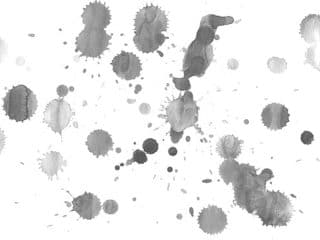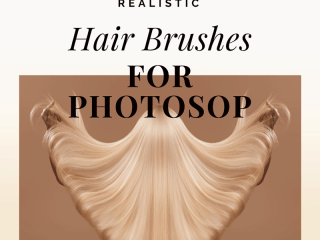Photoshop actions are a game-changer for photographers and graphic designers, especially when dealing with portraits. They automate editing tasks, saving you time and effort while ensuring consistent, high-quality results. Whether you’re a seasoned professional or just starting, the right Photoshop actions can significantly elevate your portrait work. This curated list of the best Photoshop actions for portraits will help you achieve stunning results with just a few clicks. From subtle retouching to dramatic effects, there’s something for everyone. Let’s dive in and discover the perfect actions to enhance your portrait photography workflow.
See also
Unique Portrait Photoshop Actions
This set of actions offers a variety of unique effects that will make your portraits stand out. From subtle color enhancements to more dramatic artistic effects, you’ll find plenty of options to experiment with. These actions are perfect for photographers who want to add a creative touch to their work.

Warm Matte Photoshop Actions
This action creates a warm, matte finish that is perfect for portraits with a vintage or romantic feel. It adds a soft, muted tone to your images, giving them a timeless quality. The action is easy to use and can be adjusted to suit your preferences.

Faded Cross Process Photoshop Action
This action simulates the cross-processing effect, which was popular in film photography. It creates a unique color shift and faded look, giving your portraits a retro vibe. The action is perfect for adding a vintage or artistic touch to your images.

Color Pop Photoshop Action
This action makes the colors in your portraits pop, giving them a vibrant and eye-catching look. It’s perfect for enhancing portraits with bold colors or creating a more dramatic effect. The action is easy to use and can be customized to suit your taste.

Film Look Photoshop Action
This action gives your portraits a classic film look, with realistic grain, color tones, and contrast. It’s perfect for creating a nostalgic or vintage feel. The action is easy to use and offers a variety of film emulation options.

Haunted Photoshop Action
This action creates a dark, haunting effect that is perfect for portraits with a gothic or mysterious feel. It adds deep shadows, desaturated colors, and a subtle vignette, giving your images an eerie atmosphere.

Artistic Sketch Photoshop Action
This action transforms your portraits into artistic sketches, giving them a hand-drawn look. It’s perfect for creating unique portraits with a creative touch. The action is easy to use and offers different sketch styles to choose from.

Free Skin Retouching Photoshop Actions
This set of actions is designed for retouching portraits, smoothing skin, and removing blemishes. It helps you achieve a flawless look without making the subject look unnatural. These actions are perfect for photographers who want to enhance their portraits with subtle retouching.

Photoshop Actions For Studio Shots
This set of actions is specifically designed for studio portraits, optimizing lighting, contrast, and color balance. It helps you achieve a professional look that is perfect for studio photography.

Posterize Photoshop Action
This action creates a posterized effect, reducing the number of colors in your portraits and giving them a graphic design feel. It’s perfect for creating unique and artistic portraits.

Photoshop Actions for Portraits

Vintage Photo Corners
This action adds vintage photo corners to your portraits, giving them a classic, antique look. It’s perfect for creating a nostalgic or retro feel. The action is easy to use and offers a variety of corner styles to choose from.

Portrait Newborn Photoshop Action
This action is specifically designed for newborn portraits, softening the skin, enhancing the eyes, and creating a delicate look. It helps you achieve beautiful and timeless newborn portraits.

Retro Portrait Photoshop Action
This action creates a retro effect, giving your portraits a vintage, faded look with warm tones and subtle grain. It’s perfect for creating a nostalgic or classic feel.

Urban Portrait Photoshop Actions
This set of actions is designed for urban portraits, enhancing the gritty, edgy feel of cityscapes. It adds contrast, grain, and a unique color grading to your images, giving them an urban aesthetic.

Free Photoshop Actions for Portraits

Photoshop Actions For Portraits For Fashion Photographers

Here are Some Premium Options to Consider
Vector Portrait Photoshop Action

Cinnamon Portrait Actions

Portrait Photoshop Actions

Portrait B&W Photoshop Action

HDR Portrait Photoshop Action

Pure Portrait Photoshop Action