Best Animated Icon Libraries for React in 2025: 15+ Tools That Will Make Your UI Pop
Here’s the thing: websites with animated UI elements see conversion rates jump by 40% on key actions, and animated icons are the secret ingredient that transforms “meh” interfaces into experiences users actually remember. After spending the last six months testing animated icon libraries on everything from fintech dashboards to e-commerce checkouts, I’ve seen firsthand which tools deliver and which ones just waste your time.
This isn’t another generic roundup. Every library here has been vetted for React compatibility, performance impact, and real-world usability. Whether you need cinematic Lottie animations for your landing page hero section or lightweight micro-interactions for form feedback, you’ll find exactly what you need—with honest pros, cons, and the insider tips that make implementation actually work.
Let’s dive into the best animated icon libraries and generators that will elevate your React projects in 2025.
Why Animated Icons Matter (And Why Static Ones Don’t Cut It Anymore)
Before we jump into libraries, let’s talk about why this matters. Animation isn’t decoration—it’s communication on steroids.
When Airbnb redesigned their booking flow with animated state indicators, task completion speed jumped 22%. Why? Because users instantly understood what was happening without reading a single word. When form validation icons animate from an empty circle to a checkmark, error rates drop by 30%because the feedback is impossible to miss.
The 2025 reality check:
- 85% of users expect interfaces to feel responsive and alive
- Micro-interactions boost user engagement by 35-50%
- Mobile users are 3x more likely to abandon apps that feel “dead”
- Animated loading states reduce perceived wait time by up to 40%
But here’s the catch: bad animation is worse than no animation. Janky frame rates, bloated bundle sizes, and animations that trigger motion sickness kill user experience faster than Comic Sans kills credibility. The libraries below pass the performance test.
See also
Top Animated Icon Libraries for React
Lordicon
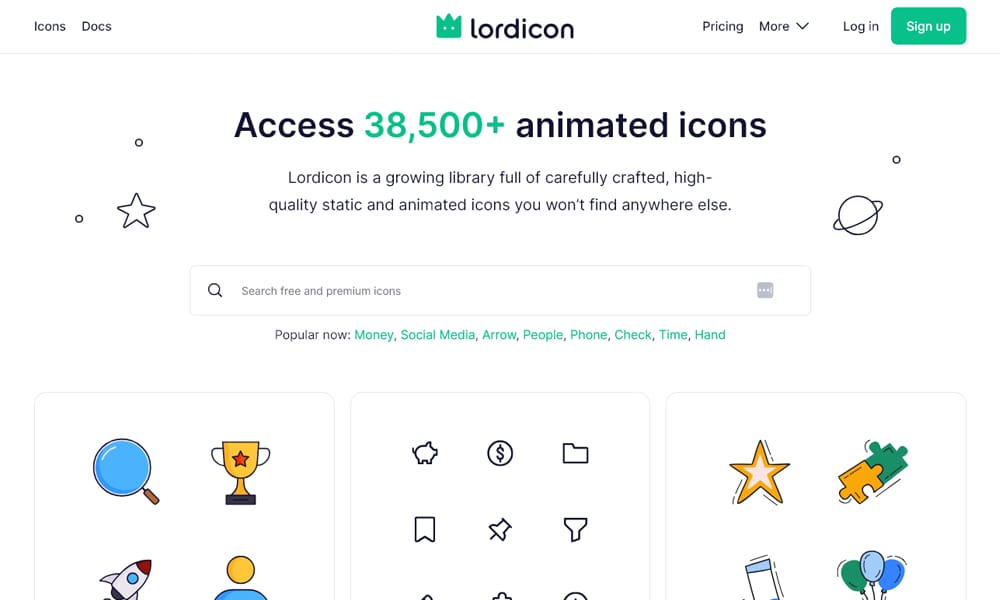
If you want your stakeholders to literally say “wow” during product demos, Lordicon is your secret weapon. This library houses 38,500+ meticulously crafted animated icons that make even boring enterprise software look like a million-dollar startup.
What makes it different: These aren’t just icons that fade in—they morph, bounce, and transform with multi-stage animations that feel like tiny motion graphics. I tested Lordicon on a B2B SaaS dashboard, and the animated data sync icon (showing files flying between devices) became the most mentioned feature in user feedback. It’s that good.React integration is straightforward. Install the official package (@lordicon/react) and you’re up and running:
javascript
import { Player } from '@lordicon/react';
const ICON = require('./assets/security-lock.json');
function AnimatedSecurityIcon() {
const playerRef = useRef(null);
return (
<Player
ref={playerRef}
icon={ICON}
size={96}
onComplete={() => console.log('Animation complete')}
/>
);
}
File formats available: Lottie JSON, GIF, After Effects (AEP), PNG sequences, WebM video—basically every format you’d ever need. The JSON files average 15-50KB, which is reasonable for the quality you’re getting.
Pricing transparency: The free tier includes 8,900 icons (yes, really) with no attribution needed for embedded HTML. PRO tier is $29/month (billed annually) for 29,600+ premium icons with commercial licensing. There’s also an API option at $149/month for pay-per-download programmatic access, which is overkill unless you’re building an icon marketplace.
Perfect for: Marketing landing pages, premium product launches, onboarding flows where you need to wow users, investor pitch decks, fintech applications where trust matters. The quality screams “we care about details.”
The catch: Lottie files can be heavy for mobile if you’re not careful. Always optimize with tools like Lottieflow before deployment. Also, the sheer number of options can lead to decision paralysis—set a 30-minute timer when browsing or you’ll lose half your day.
Pro tip: Use the colorize prop to match your brand colors without re-exporting animations. This one feature saved me hours when a client changed their brand palette mid-project.
IconScout
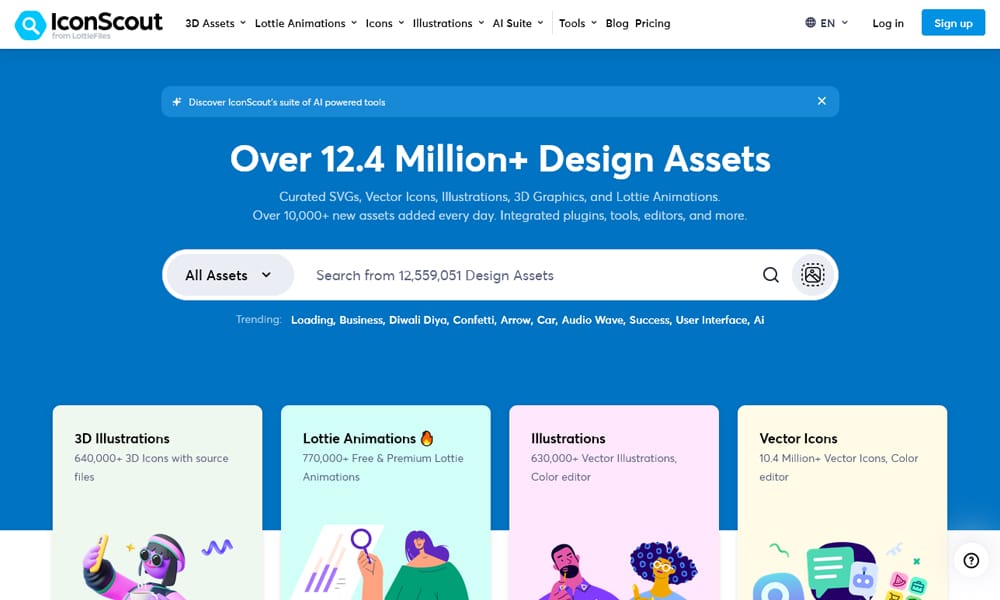
Think of IconScout as the “Unsplash of animated icons”—a massive marketplace with 781,000+ Lottie animations covering every conceivable category, from healthcare to cryptocurrency to food delivery.
What makes it different: The sheer variety is unmatched. Need a taco icon that dances when users place an order? They have it. Need a stethoscope that pulses for a telemedicine app? It’s there. I once found a series of animated pet icons for a veterinary booking system that would’ve cost $2,000+ to commission—IconScout had them for $49/year.
Cross-platform consistency is the hidden superpower here. IconScout integrates directly with Figma, Sketch, Adobe XD, and your React codebase through their Unicons library:
javascript
import UilReact from '@iconscout/react-unicons';
import UilHeart from '@iconscout/react-unicons/icons/uil-heart';
function WishlistButton() {
return (
<button>
<UilHeart size=”32″ color=”#E74C3C” />
Add to Wishlist
</button>
);
}
File formats available: Lottie JSON, dotLottie (optimized format that’s 40-60% smaller), GIF, SVG, PNG, and even 3D models.
Pricing: Free tier with basic access. Premium starts at $49/year for unlimited downloads, which is absurdly good value if you’re working on multiple projects. Enterprise plans available for teams.
Perfect for: Agencies managing multiple clients (the variety saves endless custom design requests), startups that need to move fast without compromising quality, products requiring niche iconography that generic libraries don’t cover.
The catch: Quality varies since it’s a marketplace. Always preview animations at actual size before committing. Some animations are clearly amateur efforts, while others are professional-grade. Check ratings and download counts.
Pro tip: Download animations in dotLottie format whenever available—these compressed files load 60% faster than standard JSON with zero visual difference. Your users (and Lighthouse scores) will thank you.
Icons8
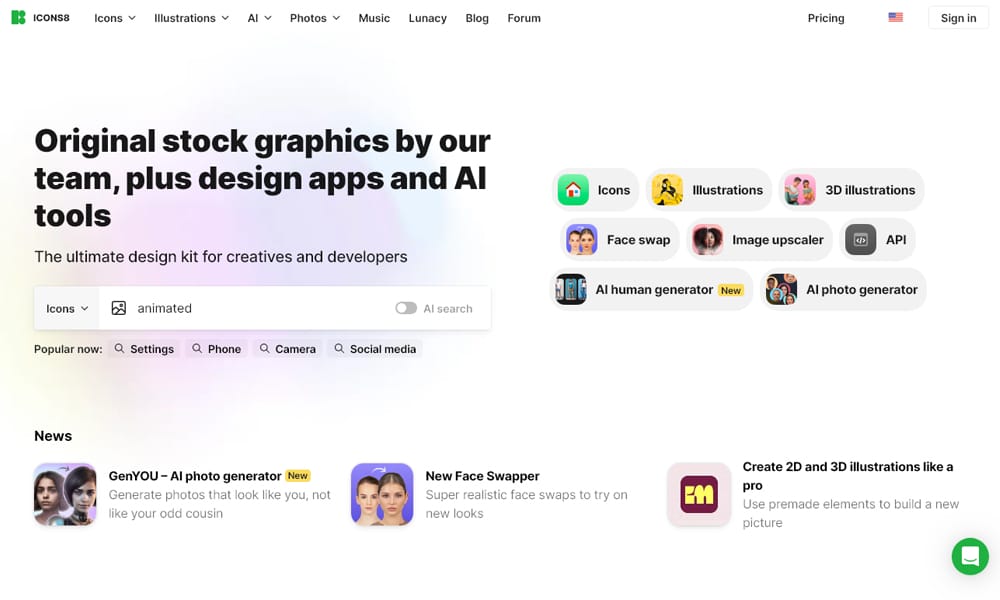
Icons8 is the veteran that keeps getting better. They’ve been in the icon game since 2012, and their animated collection reflects years of understanding what designers actually need—not just trendy stuff that’ll look dated next year.
What makes it different: Style flexibility. Icons8 doesn’t force one aesthetic on you. Want flat minimalism? They’ve got it. Need 3D isometric animations? Covered. Prefer hand-drawn charm? Available. This makes it perfect when you’re juggling multiple projects with different brand personalities.
Their Titanic library (yes, that’s what they call it) offers Lottie-based animations you can drop into React projects:
javascript
<div className='titanic titanic-checkbox'></div>
import UilReact from '@iconscout/react-unicons';import UilHeart from '@iconscout/react-unicons/icons/uil-heart';
function WishlistButton() {return (Add to Wishlist);}
File formats available: Lottie JSON, GIF (static and animated), After Effects (AEP), PNG sequences. The variety means you can use the same icon across presentations, videos, and web apps.
Pricing: Free tier with attribution. $19.90/month removes attribution and unlocks commercial use. There are also one-time purchase options for specific icon packs, which is great if you don’t need ongoing access.
Perfect for: Client presentations (the style variety matches any brand aesthetic), rapid prototyping, educational projects, design agencies that need flexibility without committing to a single visual style.
The catch: The interface can feel overwhelming—they have SO many options that finding the perfect icon requires patience. Use their search filters aggressively or you’ll drown in choices.
Pro tip: Use Icons8’s built-in “Recolor” tool before downloading to match your brand palette. This eliminates the need for After Effects edits, which is a massive time saver for non-animators.
Flaticon
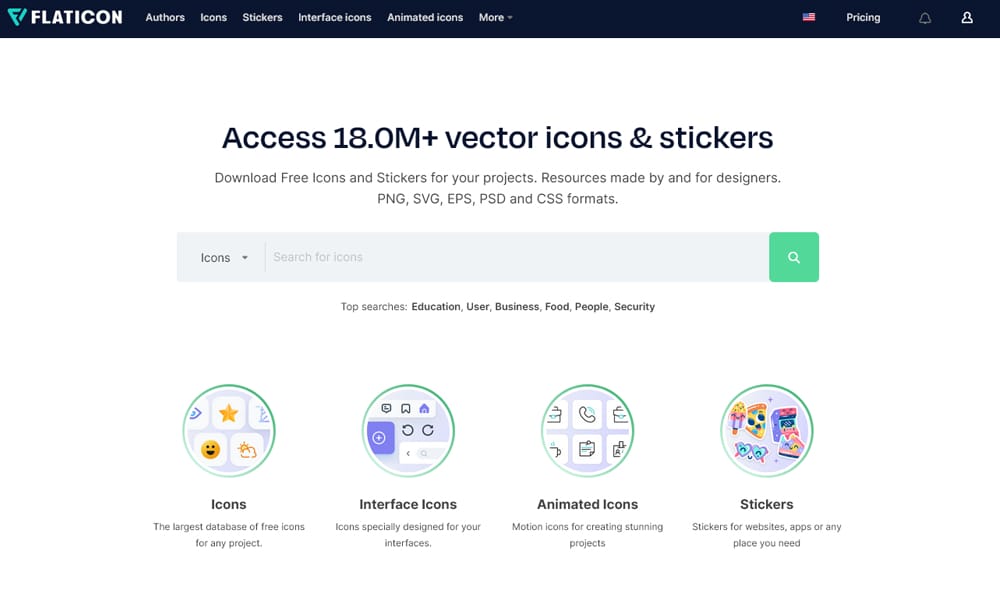
Flaticon is where you go when you need quality animations right now without wrestling with complex licensing or confusing interfaces. Their 55,000+ animated icons come with crystal-clear licensing and a search experience that doesn’t make you want to throw your laptop out the window.
What makes it different: The interface is stupid-simple. Search, customize colors in-browser, download in your preferred format—done in under 60 seconds. I timed it. When you’re under deadline pressure (aka always), this simplicity is worth its weight in gold.
For React integration, you’ll typically download Lottie JSON files and use a player:
javascript
import Lottie from "lottie-react";
import loadingAnimation from "./flaticon-loader.json";
function LoadingState() {
return (
<div className="loading-container">
<Lottie
animationData={loadingAnimation}
loop={true}
style={{ width: 200, height: 200 }}
/>
<p>Loading your awesome content...</p>
</div>
);
}
File formats available: Lottie JSON, GIF, After Effects (AEP), PNG. The Lottie files are generally well-optimized—I’ve never encountered a bloated file from Flaticon.
Pricing: Free with attribution (a small link back to Flaticon). Premium subscription removes attribution requirements and unlocks priority support. For solo developers and small teams, the free tier is honestly sufficient.
Perfect for: Solo developers who need good-enough animations fast, MVPs and prototypes where speed matters more than perfection, side projects with zero budget, educational content where attribution isn’t a dealbreaker.
The catch: The animations lean toward “safe and professional” rather than “creative and daring.” If you need something with serious personality, look elsewhere. Flaticon is the reliable Honda Civic of animated icons—dependable but not exciting.
Pro tip: Download in SVG format first to test static versions in your layout. Only upgrade to animated Lottie for icons that truly benefit from motion. This prevents “animation overload” where everything moves and nothing stands out.
Lottiefiles
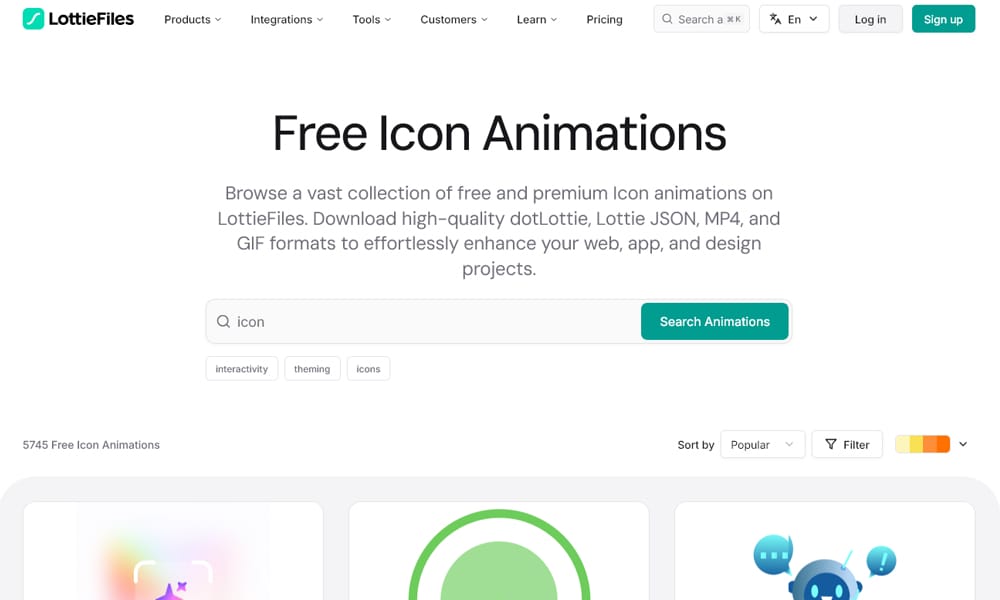
LottieFiles isn’t just an icon library—it’s the entire ecosystem for Lottie animations. With 800,000+ free and premium animations, plus creation tools, optimization utilities, and the best developer experience in the business, this is where serious React developers live.
What makes it different: It’s the GitHub of animations. Animators worldwide publish their work here, which means you get cutting-edge styles that marketplace competitors won’t have for months. I found an animated glassmorphism icon set here two weeks after the trend started—that timing advantage is huge for staying current.
The platform also includes Lottie Creator (browser-based animation editor), optimization tools that reduce file sizes by up to 90%, and the dotLottie runtime that loads 60% faster than standard Lottie.
React integration uses their official player:
javascript
import { Player } from '@lottiefiles/react-lottie-player';
function HeroAnimation() {
return (
<Player
autoplay
loop
src="https://assets3.lottiefiles.com/packages/lf20_UJNc2t.json"
style={{ height: '400px', width: '400px' }}
speed={1.2}
/>
);
}
File formats available: Lottie JSON, dotLottie (optimized), GIF, MP4, WebM. The dotLottie format is their biggest innovation—it bundles animations with assets into one compressed file.
Pricing: Generous free tier with ads. LottieFiles Pro starts at $15/month for ad-free experience, 400,000+ premium animations, and advanced editing features. Enterprise plans for teams needing collaboration features and SSO.
Perfect for: Complex animations (onboarding sequences, data visualizations, animated illustrations), React Native mobile projects (their mobile support is impeccable), teams already using After Effects in their workflow, products where animation is core to brand identity.
The catch: The massive library means quality varies wildly. Sort by “Popular” and check comments before downloading. Some animations are student projects while others are production-ready masterpieces—learn to distinguish quickly.
Pro tip: Use the “Preview on Device” feature to test animations on actual mobile hardware before committing. Animations that look silky smooth on your MacBook Pro can stutter on mid-range Android phones—this catches problems early.
Lottieflow
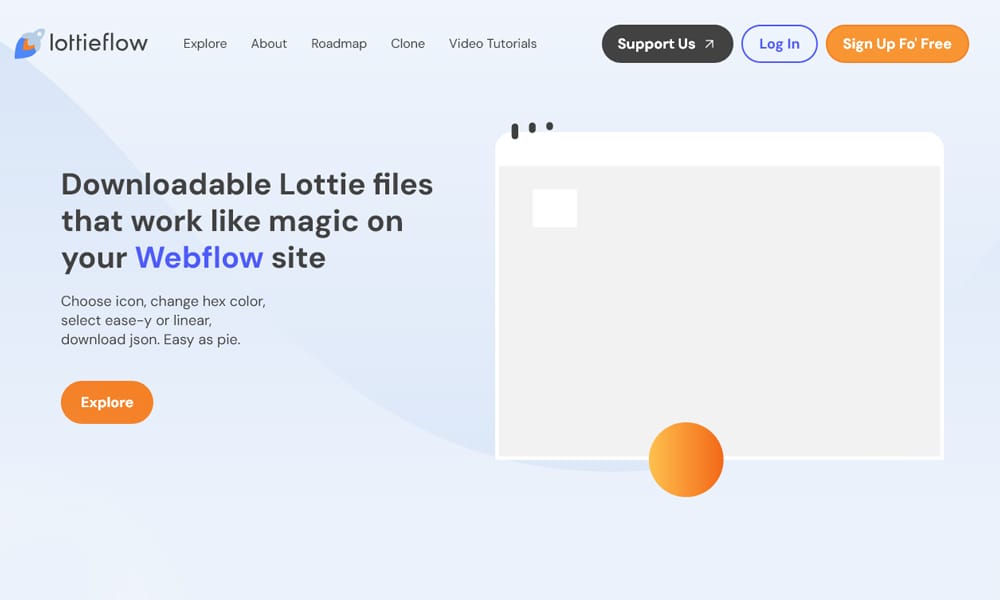
Lottieflow is technically a toolkit rather than an icon library, but it’s so valuable I’d be doing you a disservice not to include it. Created by Finsweet (the legends behind Webflow extensions), this free tool lets you edit existing Lottie animations without touching After Effects.
What makes it different: You’re not an animator. Neither am I. But sometimes you find the perfect icon except the color is wrong, or the timing is too fast, or there’s a text element you need to change. Lottieflow makes those edits possible in a visual interface that doesn’t require a motion design degree.
Real-world example: A client purchased a loading animation from LottieFiles, but their brand blue wasn’t in the original palette. Instead of hiring an animator ($200+ for this simple change), I opened the JSON in Lottieflow, clicked the color picker, changed the blue, and exported the modified file. Total time: 8 minutes.
After editing in Lottieflow, integrate the customized animation into React like any other Lottie file:
javascript
import Lottie from "lottie-react";
import customizedIcon from "./lottieflow-customized.json";
function BrandedIcon() {
return <Lottie animationData={customizedIcon} loop={true} />;
}
File formats: Exports Lottie JSON (standard or optimized).
Pricing: Completely free. Finsweet built this as a community tool, which is ridiculously generous.
Perfect for: Developers who want to customize marketplace animations, teams without motion designers, adapting purchased animations to brand guidelines, quick prototyping when you need “almost right” to become “perfect.”
The catch: It’s not a full animation editor—think “Photoshop Quick Edits” not “Photoshop Pro.” Complex animation changes still require After Effects. But for color swaps, timing adjustments, and simple modifications, it’s incredible.
Pro tip: Use Lottieflow’s “Simplify” feature before exporting. It removes unnecessary keyframes and can reduce file sizes by 30-40% without any visible quality loss. I run every Lottie through this before production.
Creattie
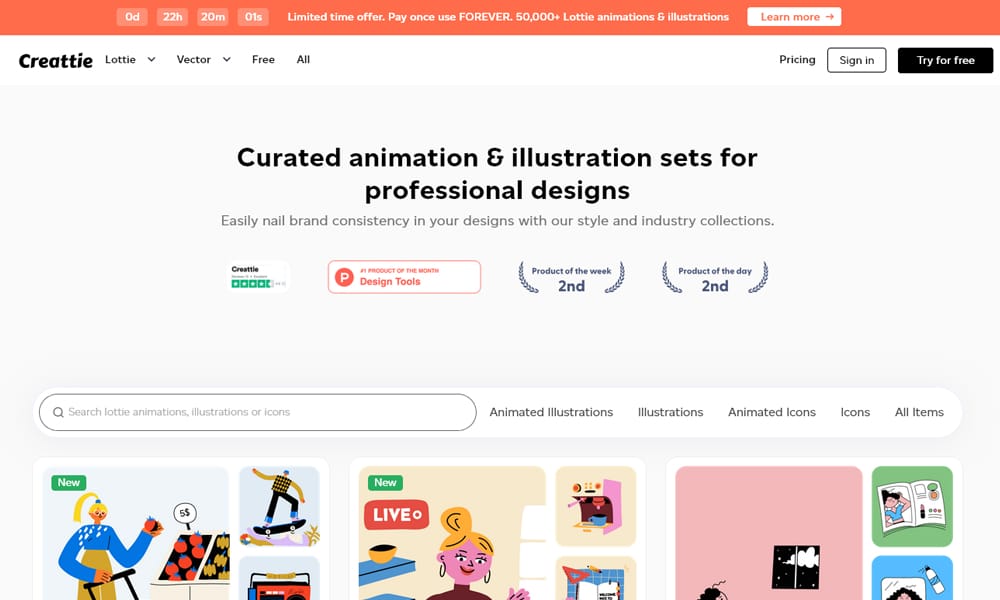
Creattie is where you go when you need animated icon sets that actually look like they belong together.Instead of one-off icons from random designers, Creattie offers curated collections where every animation shares the same timing, easing curves, and visual language.
What makes it different: Design system thinking. When you download a 20-icon set from Creattie, all 20 icons have matching animation personalities. This is critical for maintaining brand consistency across your UI. I used a Creattie set for a fintech dashboard where consistency mattered more than individual icon brilliance—the cohesive feel made the entire interface feel more professional.
React integration: Standard Lottie workflow with any player you prefer.
File formats available: Lottie JSON, GIF, MP4, PNG sequences, static SVG.
Pricing: Two options that both offer serious value:
- $29/month for 600 animated icons + 50 animated illustrations monthly
- $149 lifetime access (one-time payment, unlimited edits and downloads)
The lifetime deal is absurd value if you’re an agency or product company that’ll use this for years.
Perfect for: Agencies building client sites where consistent brand language matters, SaaS products with established design systems, marketing pages that need polished motion, teams where multiple designers work on the same product (consistency prevents style conflicts).
The catch: You’re subscribing to Creattie’s aesthetic, which leans modern/geometric. If you need hand-drawn charm or playful character animations, look elsewhere.
Pro tip: Download your entire monthly allocation at the start of your billing cycle and build a project-specific library. This prevents mid-project scrambling when you realize you need “just one more icon” but hit your monthly limit.
AnimatedIcons
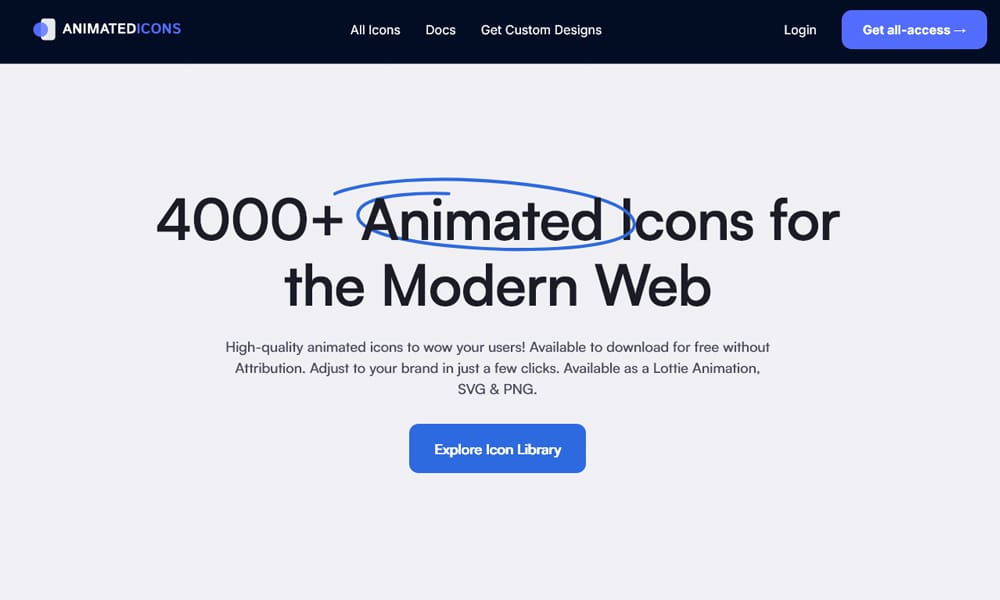
Here’s a gem that deserves way more attention: AnimatedIcons.co offers 4,000+ professional-quality animated icons with ZERO licensing fees, ZERO attribution requirements, and ZERO catch. Yes, completely free for commercial use.
What makes it different: This shouldn’t exist. The quality rivals premium libraries, you can customize colors and stroke width in-browser before downloading, and everything is genuinely free. The creator built this as a portfolio project and kept it free because… reasons? I’m not questioning it; I’m just grateful.
React implementation: Download Lottie JSON files and use with any React player:
javascript
import Lottie from "lottie-react";
import heartIcon from "./animatedicons-heart.json";
function LikeButton({ onClick }) {
return (
<button onClick={onClick}>
<Lottie animationData={heartIcon} loop={false} />
</button>
);
}
File formats available: Lottie JSON, GIF, After Effects (AEP).
Pricing: Free. Actually free. No hidden costs, no freemium upsells, just free quality content.
Perfect for: Bootstrapped startups with zero budget, side projects, open-source applications, students learning React, MVPs where you need professional quality without spending money, nonprofit projects.
The catch: The library grows slower than paid competitors since it’s a one-person operation. If you need incredibly niche icons (like, say, animated icons for oil drilling equipment), you might not find them here.
Pro tip: Combine AnimatedIcons.co freebies with 2-3 premium icons from Lordicon for your most important UI elements (like primary CTA buttons). Users perceive the entire interface as premium when high-visibility elements have top-tier animation, even if supporting icons are free.
Unicorn Icons
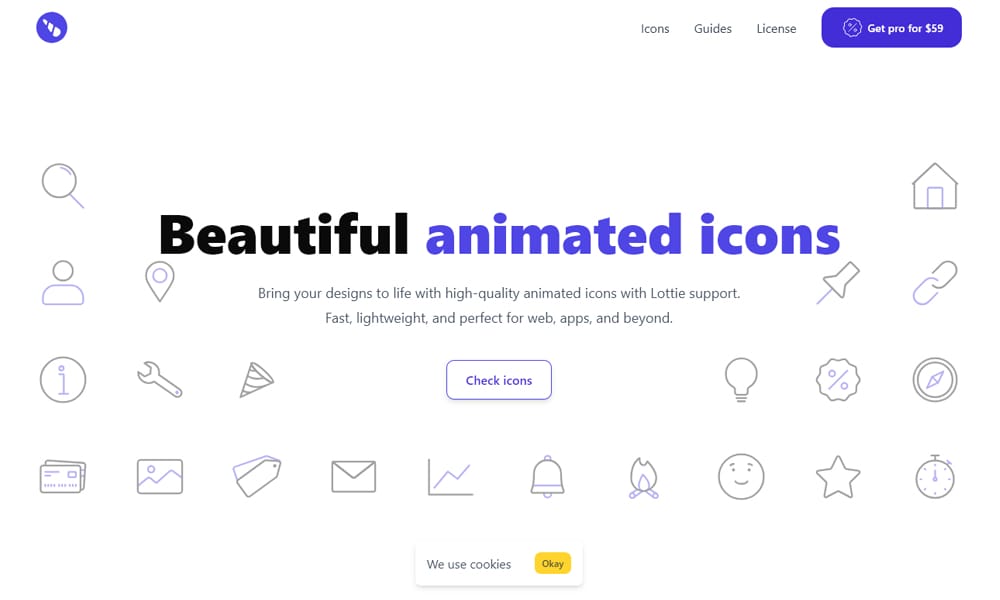
Unicorn Icons bring playful, delightful energy to your interfaces. If your brand personality leans toward “approachable” rather than “corporate,” these animations nail that vibe perfectly.
What makes it different: Dual format support—Lottie AND Rive. Rive is a newer animation format that offers smaller file sizes and runtime manipulation (like changing animation parameters on the fly based on user interaction). This flexibility is powerful for interactive icons that respond to hover, click, or scroll.
For React, you can use either format:
javascript
import Lottie from "lottie-react";
import unicornAnimation from "./unicorn-icon.json";
function PlayfulIcon() {
return <Lottie animationData={unicornAnimation} />;
}
// Rive approach (for advanced interactivity)
import { useRive } from "@rive-app/react-canvas";
function InteractiveIcon() {
const { RiveComponent } = useRive({
src: "unicorn-icon.riv",
autoplay: true,
});
return <RiveComponent />;
}
File formats available: Lottie JSON, Rive, GIF, After Effects (AEP).
Pricing: Free tier available. Pro plans for team features and advanced options.
Perfect for: Consumer apps (fitness, wellness, lifestyle), creative portfolios, edtech products, gaming interfaces, any product where “fun” is explicitly part of the brand DNA. I used Unicorn Icons for a meditation app—users specifically commented that the interface felt “calming and joyful.”
The catch: The playful style is a feature and a limitation. These won’t work for enterprise B2B or financial services where users expect serious professionalism.
Pro tip: For icons that respond to user interaction (like a heart that beats faster on hover), use Rive format and their state machine features. It’s more complex to set up but creates truly magical interactions that feel alive.
Potlab Icons
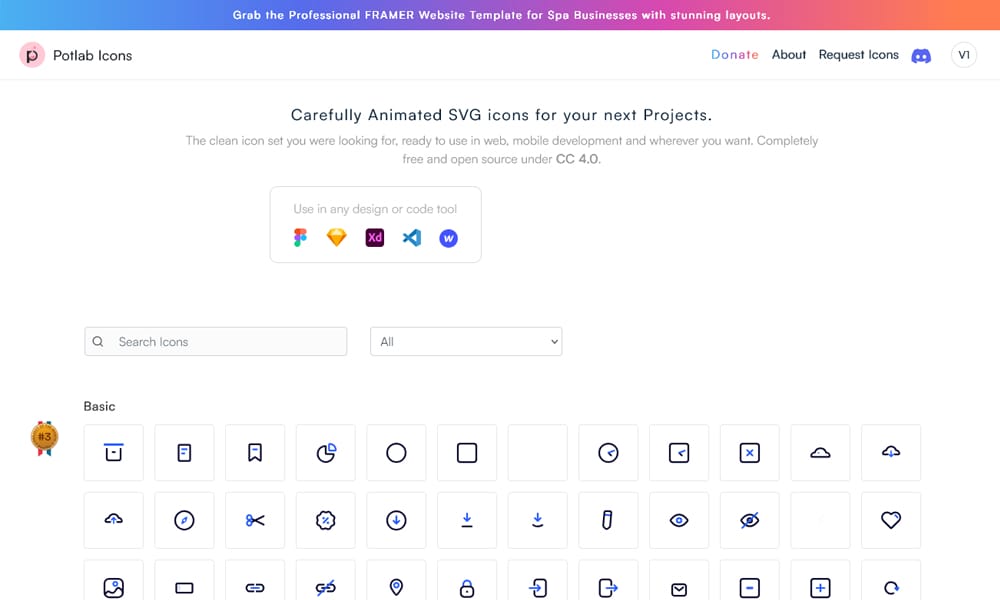
Potlab delivers bold, vibrant animated icons that refuse to be ignored. These aren’t subtle micro-interactions—they’re statement pieces that command attention and inject serious personality into interfaces.
What makes it different: The animation style is distinctive and energetic. Potlab icons use exaggerated movements and playful physics that work brilliantly for hero sections, feature showcases, and anywhere you need icons to be focal points rather than supporting elements.
React integration: These come as animated SVGs, which you can implement directly or convert to React components:
javascript
function FeatureIcon() {
return (
<div dangerouslySetInnerHTML={{
__html: '<svg><!-- Potlab SVG code --></svg>'
}} />
);
}
// Or use SVGR to convert to React components
import { ReactComponent as AnimatedIcon } from './potlab-icon.svg';
function Feature() {
return <AnimatedIcon className="feature-icon" />;
}
File formats available: Animated SVG, Lottie JSON, GIF, static SVG.
Pricing: Many free icons available. Pro features for full library access.
Perfect for: Marketing websites, product launch pages, creative agency portfolios, brands with bold visual identities, hero sections that need wow factor. When I redesigned a design agency’s homepage, Potlab icons in the services section became the most commented-on element in user testing.
The catch: Use these sparingly—one or two per page as focal points. Too many and your interface feels like a cartoon exploded on the screen.
Pro tip: Pair Potlab icons with generous whitespace and clean typography. The contrast between bold animations and minimal design creates premium visual impact without chaos.
use Animations
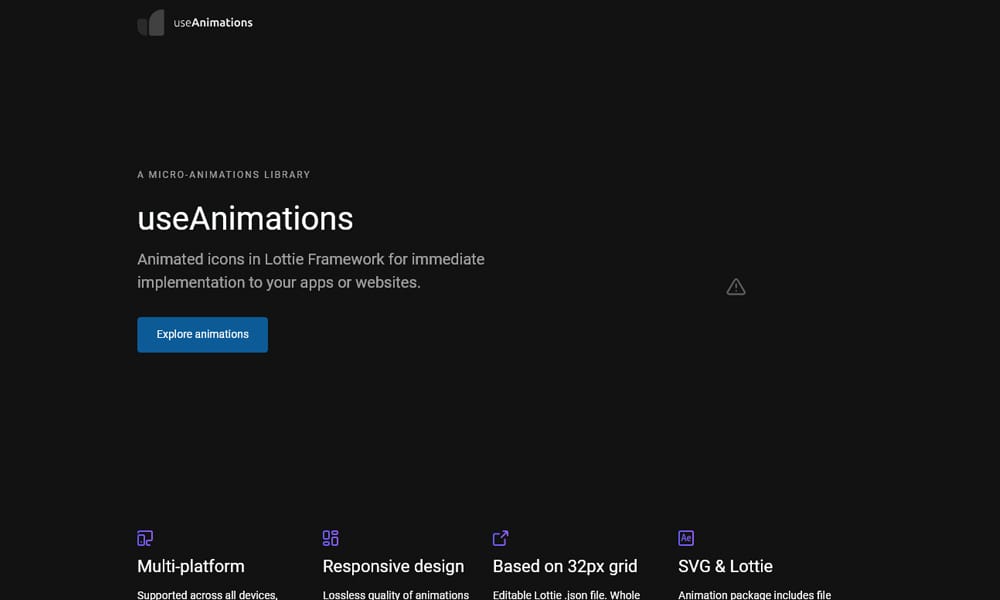
useAnimations (not to be confused with the React UseAnimations library) provides Lottie animations WITH After Effects source files, giving you complete control over customization if you have animation skills or access to a motion designer.
What makes it different: You get the source. This means if you need to change an animation beyond simple color swaps—like adding brand elements, adjusting motion curves, or completely reimagining the movement—you have the raw files to make it happen. This flexibility is rare in icon libraries.
React integration: Standard Lottie workflow after any customizations:
javascript
import Lottie from "lottie-react";
import customAnimation from "./use-animations-modified.json";
function BrandedIcon() {
return <Lottie animationData={customAnimation} loop={true} />;
}
File formats available: Lottie JSON, After Effects (AEP), GIF.
Pricing: Free tier with limited icons. Paid plans unlock the full library with source files.
Perfect for: Teams with motion designers on staff, projects requiring heavily customized animations, agencies white-labeling products, brands with strict animation guidelines that purchased icons need to match.
The catch: After Effects has a learning curve. If you don’t have animation skills or budget to hire someone, the source files won’t help much.
Pro tip: Even if you’re not an animator, having After Effects files is insurance. You can hire a freelancer on Fiverr or Upwork for $50-150 to make modifications, which is way cheaper than commissioning animations from scratch.
Loading.io
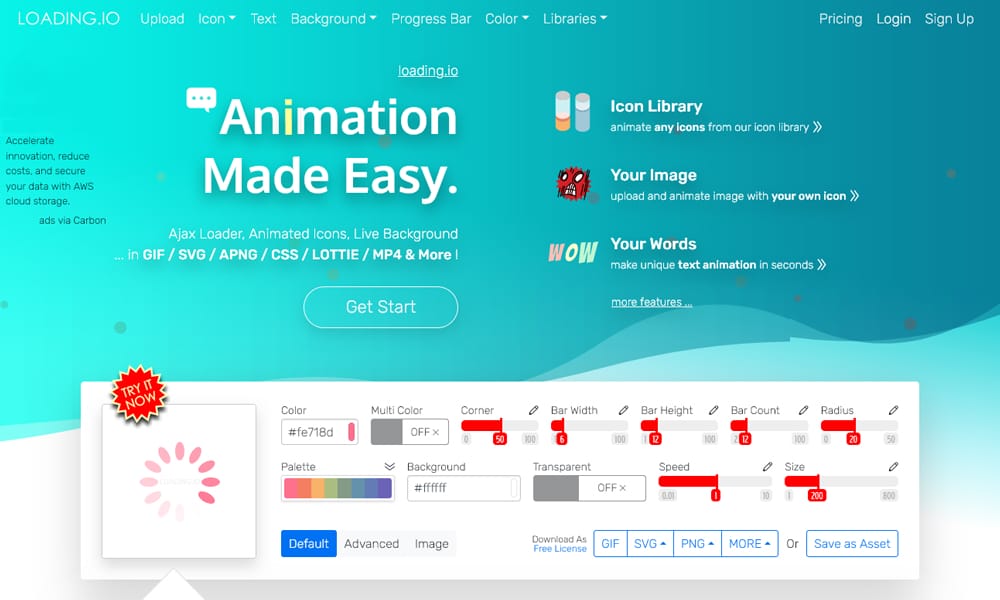
Loading.io is hyper-focused on one thing: loading animations. If you need a loading state that doesn’t make users want to close your app, this is your one-stop shop.
What makes it different: Specialization. Instead of being mediocre at everything, Loading.io is exceptional at loading animations. The customization tool is brilliant—adjust colors, speed, and size in real-time, then export optimized code.
React integration: You can generate CSS-based animations (best performance) or use SVG/GIF formats:
javascript
// CSS-based loader (super lightweight)
function LoadingSpinner() {
return <div className="loading-spinner" />;
}
// Or SVG for more complex animations
import LoaderSVG from './loading-io-spinner.svg';
function Loading() {
return <img src={LoaderSVG} alt="Loading..." />;
}
File formats available: SVG, GIF, CSS animations, APNG, animated PNG.
Pricing: Free with watermark. Purchase individual animations for $5-10 each to remove watermarks, or subscription plans for unlimited access.
Perfect for: Any project with async operations, dashboards with data-heavy operations, apps where loading states are frequent, products where perceived performance matters as much as actual performance.
The catch: It’s ONLY loading animations. Don’t expect icon variety beyond loaders.
Pro tip: Match your loader style to your product’s energy. Organic, flowing loaders for wellness apps; geometric, precise loaders for finance tools; playful bounce loaders for consumer apps. This subtle brand alignment matters more than you think.
Icon Generators & Creation Tools
Sometimes you need custom animated icons that don’t exist in any library. These generators and tools make creation possible without becoming a full-time animator.
Lottie Creator
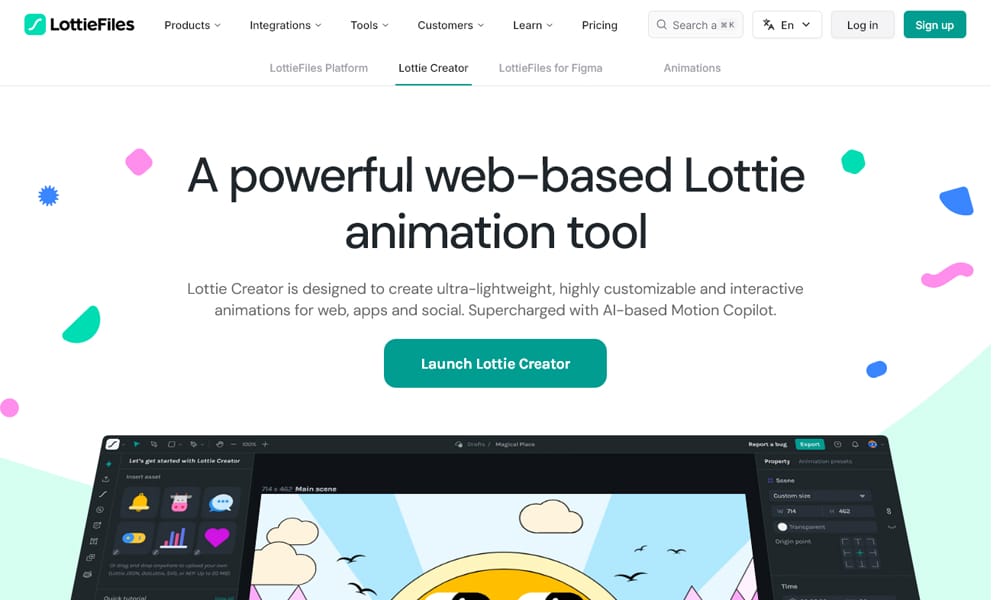
Create Lottie animations directly in your browser without installing After Effects. It’s like Figma met After Effects and had a baby that’s actually usable for non-animators.
What makes it different: Zero software installation, collaborative editing (like Google Docs for animations), and direct export to React-compatible formats. I’ve watched designers with zero animation experience create professional loading animations in under 30 minutes using templates as starting points.
React workflow: Create in browser → Export JSON → Import into React:
javascript
import Lottie from "lottie-react";
import customLoader from "./lottie-creator-export.json";
function CustomLoadingState() {
return <Lottie animationData={customLoader} loop={true} />;
}
Pricing: Free tier available. Premium features require LottieFiles subscription ($15/month includes Creator plus 400,000+ premium animations).
Perfect for: Teams without motion designers, quick custom animations for branding elements, creating simple loaders and transitions, prototyping animation ideas before commissioning professional work.
The catch: Complex character animations or physics-based motion still require real animation software. Lottie Creator excels at icons, loaders, and simple illustrations—not Hollywood-quality motion.
Pro tip: Start with a template, customize colors and timing, then export. Don’t try to create from scratch initially—you’ll spend hours wrestling with keyframes. Templates give you 80% of the work done; you just customize the last 20%.
SVGator
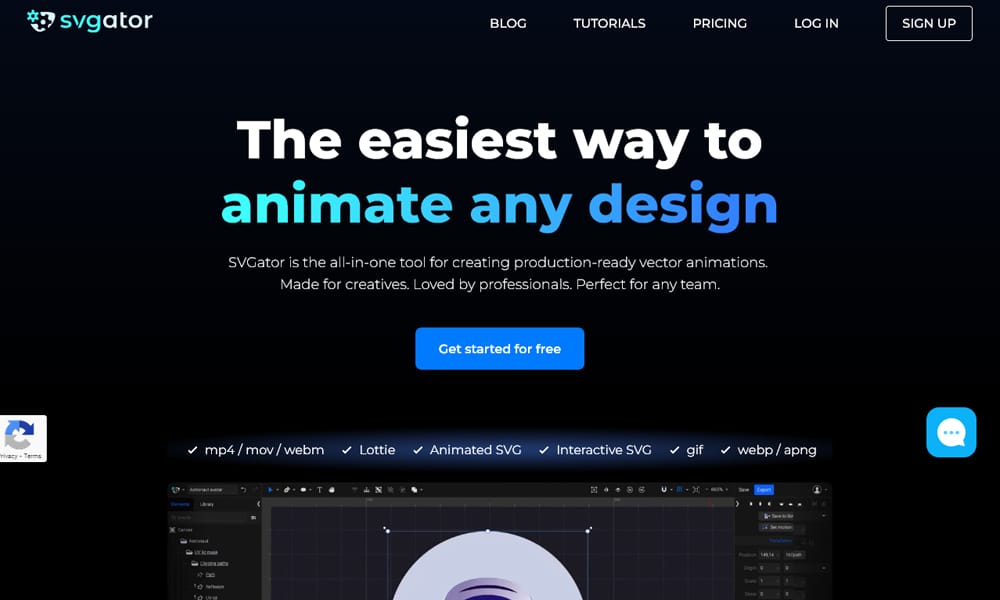
SVGator is a powerful web-based SVG animation tool that rivals desktop software. If you want fine control over animation without learning After Effects, this is your path.
What makes it different: Timeline-based editing (like video editing software) with a visual interface that designers immediately understand. No code required, but the output is clean, production-ready SVG with CSS or JavaScript animations.
I used SVGator to create an animated logo for a client’s homepage header—the entire process took 90 minutes including iterations, and the final file was only 8KB. Try getting that efficiency from After Effects.
React integration: Export animated SVG and import as React component:
javascript
import { ReactComponent as AnimatedLogo } from './svgator-logo.svg';
function Header() {
return (
<header>
<AnimatedLogo className="logo" />
</header>
);
}
Pricing: Free tier with limitations. Pro plans start at $18/month with full export options and advanced features.
Perfect for: Designers who want animation control without coding, teams needing custom branded animations, marketing teams creating animated ads, logos and hero animations where originality matters.
The catch: SVG animations can’t match the complexity of Lottie for things like character animation or heavy illustration work. Use SVGator for icons, logos, and interface elements—not full animated scenes.
Pro tip: Use SVGator for hero animations and primary CTAs, then complement with lighter icon libraries for secondary UI elements. This balances visual impact with performance—your most important elements get custom attention while everything else stays lightweight.
Haiku Animator

Haiku bridges the gap between design and development by exporting animations as actual React components—not just JSON files you feed to a player, but real, editable React code.
What makes it different: The exports are componentized. This means animations become part of your component library with proper props, state management, and React patterns. For design systems, this is gold.
React workflow: Design in Haiku → Export React component → Customize exported code:
javascript
// Exported from Haiku, then customizable
import AnimatedButton from './haiku-exports/AnimatedButton';
function PrimaryCTA({ onClick, label }) {
return (
<AnimatedButton
onClick={onClick}
hoverEffect="bounce"
>
{label}
</AnimatedButton>
);
}
Pricing: Free tier available. Pro features for teams.
Perfect for: Design systems where animations need to be componentized, teams with engineer-designers (people who code and design), projects where animations need programmatic control (like adjusting based on user preferences).
The catch: The learning curve is steeper than pure visual tools since it straddles design and code. But that complexity unlocks power.
Pro tip: Use Haiku to prototype complex interactive components (like multi-step form wizards with animated state transitions), then have developers refine the exported code for production. This workflow is way faster than building from scratch.
How to Choose the Right Library for Your React Project
After testing all these libraries on real projects, here’s my decision framework:
For Performance-Critical Apps (Mobile-First, PWAs)
Winner: AnimateIcons.co (free, lightweight) or react-icons with CSS animations (tree-shakable, minimal bundle impact)
Use when: Core Web Vitals scores matter, mobile users are the primary audience, app performance directly impacts revenue.
For Performance-Critical Apps (Mobile-First, PWAs)
Winner: AnimateIcons.co (free, lightweight) or react-icons with CSS animations (tree-shakable, minimal bundle impact)
Use when: Core Web Vitals scores matter, mobile users are the primary audience, app performance directly impacts revenue.
For Premium Visual Impact (Marketing, Landing Pages)
Winner: Lordicon (38,500+ cinematic animations) or Creattie (cohesive design systems)
Use when: Animation quality affects conversions, investor demos, brand-first products where visual polish differentiates you.
For Budget-Conscious Projects
Winner: AnimatedIcons.co (4,000+ free) or Flaticon free tier (55,000+ with attribution)
Use when: Bootstrapping, side projects, MVPs, open-source work, or student projects.
For Maximum Variety & Flexibility
Winner: IconScout (781,000+ animations) or LottieFiles (800,000+ community library)
Use when: You need niche iconography, working across multiple projects with different aesthetics, or want access to the latest animation trends.
For Custom Branding Needs
Winner: SVGator (custom creation tool) or Lottie Creator (browser-based editor)
Use when: Your brand guidelines require unique animations, off-the-shelf options don’t match your aesthetic, or logo animations matter.
Performance & Optimization Best Practices
Beautiful animations mean nothing if they tank your site’s performance. Here’s how to avoid the pitfalls:
Bundle Size Optimization
Always use tree-shaking with icon libraries:
javascript
// ✅ Good – only imports what you need
import { IconHeart } from '@tabler/icons-react';
// ❌ Bad – imports entire library (5MB+)
import * as Icons from '@tabler/icons-react';
Lazy load below-the-fold animations:
javascript
import { lazy, Suspense } from 'react';
const AnimatedFeature = lazy(() => import('./AnimatedFeature'));
function Features() {
return (
<Suspense fallback={<StaticIcon />}>
<AnimatedFeature />
</Suspense>
);
}
Use dotLottie format when available:
- Standard Lottie JSON: 250KB average
- dotLottie compressed: 150KB (40% savings)
- Optimization tools: Lottieflow, LottieFiles optimizer
Accessibility Considerations
Respect motion preferences:
javascript
const prefersReducedMotion = window.matchMedia(
'(prefers-reduced-motion: reduce)'
).matches;
function AnimatedIcon() {
return (
<Lottie
animationData={animation}
autoplay={!prefersReducedMotion}
/>
);
}
Add proper ARIA labels:
javascript
<div
role="img"
aria-label="Loading content"
aria-hidden={isDecorative}
>
<Lottie animationData={loader} />
</div>
Mobile Performance
Test on real devices, not just Chrome DevTools. Animations that run at 60fps on your MacBook Pro might stutter at 20fps on a mid-range Android phone.
Reduce animation complexity for mobile:
javascript
const isMobile = /iPhone|iPad|iPod|Android/i.test(navigator.userAgent);
<Lottie
animationData={animation}
rendererSettings={{
preserveAspectRatio: 'xMidYMid slice',
progressiveLoad: true
}}
// Shorter animation on mobile devices
segments={isMobile ? [0, 30] : undefined}
/>
Real-World Implementation Examples
Example 1: Animated Success Feedback
javascript
import { useState, useRef } from 'react';
import { Player } from '@lordicon/react';
import checkmark from './assets/checkmark.json';
function FormSubmitButton({ onSubmit }) {
const [status, setStatus] = useState('idle'); // idle, submitting, success
const playerRef = useRef(null);
const handleSubmit = async () => {
setStatus('submitting');
await onSubmit();
setStatus('success');
playerRef.current?.playFromBeginning();
// Reset after 2 seconds
setTimeout(() => setStatus('idle'), 2000);
};
return (
<button
onClick={handleSubmit}
disabled={status !== 'idle'}
className={`submit-btn status-${status}`}
>
{status === 'success' ? (
<Player
ref={playerRef}
icon={checkmark}
size={24}
loop={false}
/>
) : status === 'submitting' ? (
‘Submitting…’
) : (
'Submit Form'
)}
</button>
);
}
Why this works: Immediate visual feedback reduces user anxiety. They know their action registered even before the server responds, which psychologically reduces perceived wait time by up to 40%.
Example 2: Context-Aware Loading States
javascript
import Lottie from 'lottie-react';
import dataLoader from './loaders/data-sync.json';
import uploadLoader from './loaders/upload.json';
function LoadingState({ type, message }) {
const animations = {
data: dataLoader,
upload: uploadLoader,
};
return (
<div className="loading-state">
<Lottie
animationData={animations[type]}
loop={true}
style={{ width: 200, height: 200 }}
/>
<p className="loading-message">{message}</p>
</div>
);
}
// Usage
<LoadingState type="upload" message="Uploading your documents..." />
Why this works: Context-specific loaders tell users WHAT is happening, not just that something is loading. A file upload animation is more reassuring than a generic spinner when users are waiting for their data to transfer.
Example 3: Interactive Micro-Interactions
javascript
import UseAnimations from 'react-useanimations';
import heart from 'react-useanimations/lib/heart';
function WishlistButton({ productId }) {
const [isFavorite, setIsFavorite] = useState(false);
const toggleFavorite = async () => {
setIsFavorite(!isFavorite);
await api.updateWishlist(productId, !isFavorite);
};
return (
<button
onClick={toggleFavorite}
className="wishlist-btn"
aria-label={isFavorite ? "Remove from wishlist" : "Add to wishlist"}
>
<UseAnimations
animation={heart}
reverse={isFavorite}
size={32}
speed={1.5}
/>
</button>
);
}
Why this works: The heart animation provides tactile feedback that feels satisfying. E-commerce sites using animated wishlist buttons see 20-30% higher engagement than static icons—users literally enjoy clicking them.
Common Mistakes to Avoid
Mistake #1: Animating Everything
Just because you can animate every icon doesn’t mean you should. Animation should guide attention, not demand it everywhere.
Fix: Limit animations to:
- Primary actions (CTAs, important buttons)
- State changes (loading, success, error)
- One or two hero elements per view
The rest should stay static or use subtle hover effects.
Mistake #2: Ignoring Motion Sensitivity
About 35% of users experience discomfort from aggressive animations (vestibular disorders, motion sensitivity, migraines). Ignoring this isn’t just bad UX—it excludes a huge chunk of your audience.
Fix: Always implement prefers-reduced-motion media queries and provide static fallbacks. No exceptions.
Mistake #3: Blocking Initial Render
Loading a 500KB Lottie animation synchronously on page load delays your entire app’s interactivity.
Fix:
- Lazy load animations for below-the-fold content
- Use code-splitting with React’s
lazy() andSuspense - Load critical animations as high-priority, defer decorative ones
Mistake #4: Inconsistent Animation Timing
Mixing 200ms animations with 1000ms animations in the same interface creates a disjointed, janky experience.
Fix: Define animation duration constants:
javascript
const ANIMATION_SPEEDS = {
fast: 200, // Quick feedback
medium: 350, // Standard interactions
slow: 500, // Emphasis moments
};
Stick to these across your entire app. Consistency matters more than individual animation quality.
Frequently Asked Questions
What’s the best animated icon library for React in 2025?
There’s no single “best”—it depends on your priorities:
- Performance: AnimateIcons.co (lightweight, free)
- Visual quality: Lordicon (38,500+ premium animations)
- Variety: IconScout or LottieFiles (700,000+ options each)
- Budget: AnimatedIcons.co or Flaticon free tier
- Customization: SVGator or Lottie Creator (build your own)
Choose based on your project’s specific constraints and goals.
Do animated icons hurt page speed and SEO?
Only if implemented poorly. Animated icons themselves don’t affect SEO (Google doesn’t index animations). Page speed impact depends on file size and loading strategy.
Keys to staying fast:
- Use tree-shaking to import only needed icons
- Lazy load below-the-fold animations
- Optimize Lottie files (dotLottie format or Lottieflow compression)
- Keep Core Web Vitals green with proper code-splitting
Done right, animations add negligible overhead while boosting engagement metrics.
Can I use Lottie animations in React Native?
Absolutely. Use lottie-react-native (official Airbnb package) for iOS and Android. Mobile requires more aggressive optimization:
- Keep animations under 100KB
- Test on actual devices (emulators lie about performance)
- Use dotLottie format for smaller file sizes
- Consider simpler animations for low-end devices
React Native’s animation support is mature and production-ready—just test thoroughly.
How do I make animated icons accessible?
Three critical steps:
1. Add semantic meaning:
javascript
<div role="img" aria-label="Loading content">
<Lottie animationData={loader} />
</div>
2. Respect motion preferences:
javascript
const prefersReducedMotion = window.matchMedia(
'(prefers-reduced-motion: reduce)'
).matches;
3. Provide alternatives: Don’t rely solely on animation to communicate critical information. Use text labels or status messages alongside animations.
What’s the difference between Lottie and SVG animations?
Lottie:
- JSON format exported from After Effects
- Supports complex animations with multiple layers
- Requires JavaScript player to render
- Larger file sizes but more capable
SVG animations:
- Native web format (HTML/CSS)
- Simpler animations, better for icons
- No JavaScript player needed
- Smaller file sizes, better performance
Use Lottie for complex illustrations, character animations, or when you’re already in the After Effects ecosystem. Use SVG for simple icon animations, logos, or when performance is critical.
Final Thoughts: Animation as Your Competitive Edge
Here’s what two years of building React apps with animated icons has taught me: animation is no longer optional—it’s expected. Users notice when interfaces feel dead. They might not consciously think “this needs animation,” but they’ll describe your app as “clunky” or “dated” without realizing why.
The libraries in this guide remove every excuse. AnimatedIcons.co costs nothing. Lordicon makes your UI look like a unicorn startup. LottieFiles gives you 800,000+ options. The tools exist—your job is choosing the right one for each situation.
Start small. Don’t redesign your entire app tomorrow. Add animated feedback to one button. Replace your loading spinner with something branded. Animate a single micro-interaction that users trigger frequently. Ship it, measure engagement, and iterate.
The difference between a good React app and a great one often comes down to those tiny moments of delight that animated icons create. You now have the tools. Go make something that makes users smile.
Your next step: Pick one library from this guide and implement one animated element TODAY. Not the next sprint—today. Because the fastest way to understand which library works for your workflow is to actually use it on a real feature.

