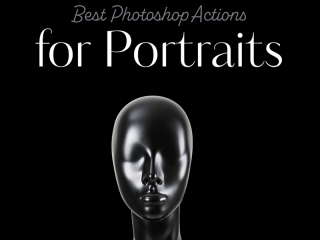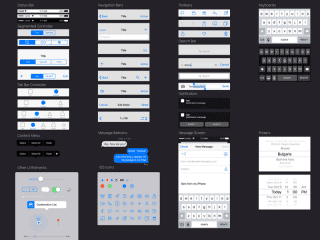20+ Free PSD Font Effects for Photoshop 2025
Finding the right font is only half the battle. To truly make your typography pop, a high-quality text effect can make all the difference, saving you hours of work and giving your designs a professional edge. But searching for top-tier resources can be a chore. That’s why we’ve done the heavy lifting for you.
In this curated list, we’ve hand-picked 20 of the best free PSD font effects that are versatile, easy to use, and deliver stunning results. We’ve selected these based on their quality, uniqueness, and practical application in real-world design projects. Whether you’re creating a poster, a social media graphic, or a website header, you’ll find a downloadable text effect here to level up your work.
See also
The Best Free Photoshop Text Effects
Here is our collection of powerful, free PSD text effects. For each one, simply click the heading to be taken to the download page.
Free Vintage Old Film Text Effect PSD

This effect masterfully recreates the classic look of titles from old cinema. With its subtle grain, gritty texture, and bold 3D extrusion, it’s perfect for projects that need a touch of nostalgia or a cinematic flair. I’ve found this style works wonders for movie posters, tribute videos, or any design aiming for that retro Hollywood feel. Just ensure your background has enough contrast to let the deep shadows of the text stand out.
Vivid Psychedelic Text Effect PSD

Unleash a wave of vibrant, mind-bending color with this psychedelic text effect. It creates a warped, layered appearance that feels both retro and futuristic, making it ideal for event flyers, album art, or social media posts with a bold, energetic theme. The overlapping colors are the star here, so it pairs best with a simple, dark background to maximize its impact.
Graffiti Text Effect PSD

Instantly add an urban, edgy vibe to your text with this realistic graffiti effect. It mimics the look of spray paint on a concrete wall, complete with authentic overspray and texture. This is a go-to for designs related to street culture, music events, or any brand with a rebellious personality. It’s incredibly convincing and saves a massive amount of time compared to creating this look from scratch.
Sliced Photoshop Text Effect PSD

Clean, modern, and dynamic, the sliced text effect offers a sophisticated way to add visual interest. By cutting through the letters and offsetting the pieces, it creates a sense of movement and rhythm. This effect is a fantastic choice for tech company logos, sports branding, or any design that needs to feel sharp and contemporary.
Free Broken Photoshop Text Effect PSD

When you need to convey impact, disruption, or a grunge aesthetic, this broken text effect is perfect. It gives your typography a shattered, distressed look that’s full of energy and raw power. I’ve used similar effects for fitness branding, action movie titles, and protest graphics where a clean look just wouldn’t cut it.
Free Chrome Text Effect PSD

Capture the sleek, reflective look of liquid metal with this chrome text effect. It features brilliant highlights and deep, colorful shadows that give it an almost iridescent quality, reminiscent of 90s and Y2K design trends. This is perfect for forward-thinking brands, electronic music posters, or any design that wants to project a futuristic, high-tech vibe.
Nature Text Effect PSD

Infuse your typography with an organic, earthy feel. This effect combines a clean 3D style with subtle leaf embellishments, making it an excellent choice for eco-friendly brands, health food packaging, or any project promoting natural products. The soft green palette is refreshing and instantly communicates a sense of freshness and vitality.
Fancy 3D Letter Text Effect PSD

Playful, vibrant, and full of personality, this 3D effect uses bold colors and abstract patterns to make a statement. It’s a great option for children’s branding, event invitations, or any design that needs to be fun and approachable. The clean render and soft shadow make it easy to place on a variety of backgrounds.
Neon Photoshop Text Effect

Recreate the vibrant glow of a neon sign with this stunning effect. It’s rendered against a dark brick wall, which enhances the realism and makes the colors pop. This is an essential tool for creating graphics for bars, nightclubs, or any event with a lively, nocturnal theme. The script font used in the preview is a great pairing, but it works well with block letters too.
Free Watercolor Text Effect PSD

Achieve a beautiful, hand-painted look without picking up a brush. This PSD applies a gentle watercolor texture to your text, complete with soft, bleeding edges and subtle color variations. It’s perfectly suited for wedding invitations, artisanal branding, or any design that requires a touch of handmade elegance and artistry.
Sandwich 3D Text Effect PSD

This is a visually fascinating effect that creates a 3D illusion by layering dozens of thin lines. The result is a text object that feels both solid and ethereal, with a hypnotic, architectural quality. It’s a highly modern and artistic choice, ideal for design agency branding, album covers, or experimental poster designs.
Free 3D Text PSD

Sometimes, you just need a straightforward, high-quality 3D effect, and this one delivers. It offers a clean, classic look with a subtle texture and a soft drop shadow, making it incredibly versatile. I see this as a workhorse for everything from corporate presentations to website headers where you need legible, impactful text without too much stylization.
Wood Text Effect PSD

Bring a rustic, tactile quality to your designs with this realistic wood text effect. It beautifully simulates engraved or embossed letters on a wooden plank, complete with authentic grain and lighting. This is a must-have for carpentry logos, restaurant menus, or any brand that wants to convey craftsmanship and natural quality.
Slices Text Effect Template PSD

This effect takes the “sliced” concept in a more chaotic and fragmented direction. The letters are aggressively chopped and rearranged, creating a sense of urgency and deconstruction. It’s a powerful choice for event posters, fashion branding, or any design that embraces a bold, disruptive aesthetic.
Free Retro Text Effects PSD

This PSD perfectly captures the spirit of mid-century print design. With its textured inline style, deep 3D shadow, and warm, faded color palette, it’s a one-click solution for achieving an authentic retro look. It’s ideal for throwback branding, classic car show flyers, or any project that benefits from a dose of nostalgia.
80s Retro-Futuristic 3D Neon Text Effect

Step into the world of synthwave and outrun aesthetics with this incredible 80s effect. It combines glowing neon lines with a 3D “tunnel” perspective, creating a sense of infinite digital space. This is the definitive look for retro gaming channels, synthwave music producers, or any project channeling that iconic 80s sci-fi vibe.
Cardboard Text Effect PSD

Simple, charming, and effective, this PSD gives your text the look of being cut from or pressed into cardboard. The subtle texture and soft lighting make it feel tactile and down-to-earth. It’s a great fit for eco-conscious brands, craft-focused projects, or any design aiming for an unpretentious, DIY feel.
Rose Retro Text Effect PSD

Get groovy with this 70s-inspired text effect. It features bubbly letterforms and a beautiful cascade of rainbow-colored layers, creating a sense of joyful, psychedelic depth. This effect is pure fun and works brilliantly for themed parties, retro merchandise, and social media graphics that need to spread positive vibes.
Chalk Writing Text Effect

Instantly evoke the cozy feeling of a local café or the classic look of a classroom blackboard. This effect transforms your text into realistic chalk lettering, complete with a slightly uneven texture and a hand-drawn quality. It’s perfect for menus, educational materials, or any design that wants to feel personal and inviting.
3D Pink Femenine Text Effect

Bold, clean, and unapologetically pink, this 3D text effect is both modern and friendly. The simple block letters and clean extrusion make it highly legible, while the monochrome color scheme gives it a strong, confident personality. It’s a great choice for lifestyle blogs, cosmetic branding, or any project targeting a young, modern female audience.
Free Galaxy Photoshop Text Effect PSD

Free Cloud Text Effect PSD

Free Neon Photoshop Text Effect PSD

How to Get the Most Out of Your PSD Text Effects
Using these PSD files is as simple as opening them and editing the text layer, but here are a few tips to ensure you get the best results:
- Check the Font : Some PSDs may use a specific font you don’t have. The download page or a file within the download should tell you which font is needed.
- Layer Organization : Take a moment to look at how the layers are organized. Most of these effects are created using Smart Objects and a series of adjustment layers. Understanding the structure allows for easier customization.
- Adjust to Fit : Don’t be afraid to tweak the settings! You can often change colors, adjust shadow intensity, or modify textures by diving into the layer styles and adjustment layers.
Conclusion
High-quality text effects are a game-changer for any designer, and having a library of reliable, free resources is invaluable. The 20 PSD effects listed here offer a wide range of styles, from vintage and retro to modern and futuristic. By leveraging these files, you can speed up your workflow, impress your clients, and create more dynamic and engaging designs. Download your favorites and start transforming your typography today.
Frequently Asked Questions (FAQs)
How do I use a PSD text effect?
Most PSD text effects use Smart Objects. You simply need to open the PSD file in Photoshop, locate the layer named something like “Your Text Here” or “Edit Me,” double-click its thumbnail, and it will open in a new tab. Type your own text, save that tab (Ctrl/Cmd + S), and the main PSD will automatically update with the effect applied to your words.
Are these text effects really free?
Yes, all the effects listed here were offered for free at the time of this writing. However, it’s always a good practice to check the license on the download page, especially if you intend to use them for commercial projects.
Can I change the colors in these effects?
In most cases, yes. Colors are typically controlled by “Color Overlay” layer styles or dedicated “Hue/Saturation” or “Gradient Map” adjustment layers within the PSD. You can easily edit these to match your project’s color palette.