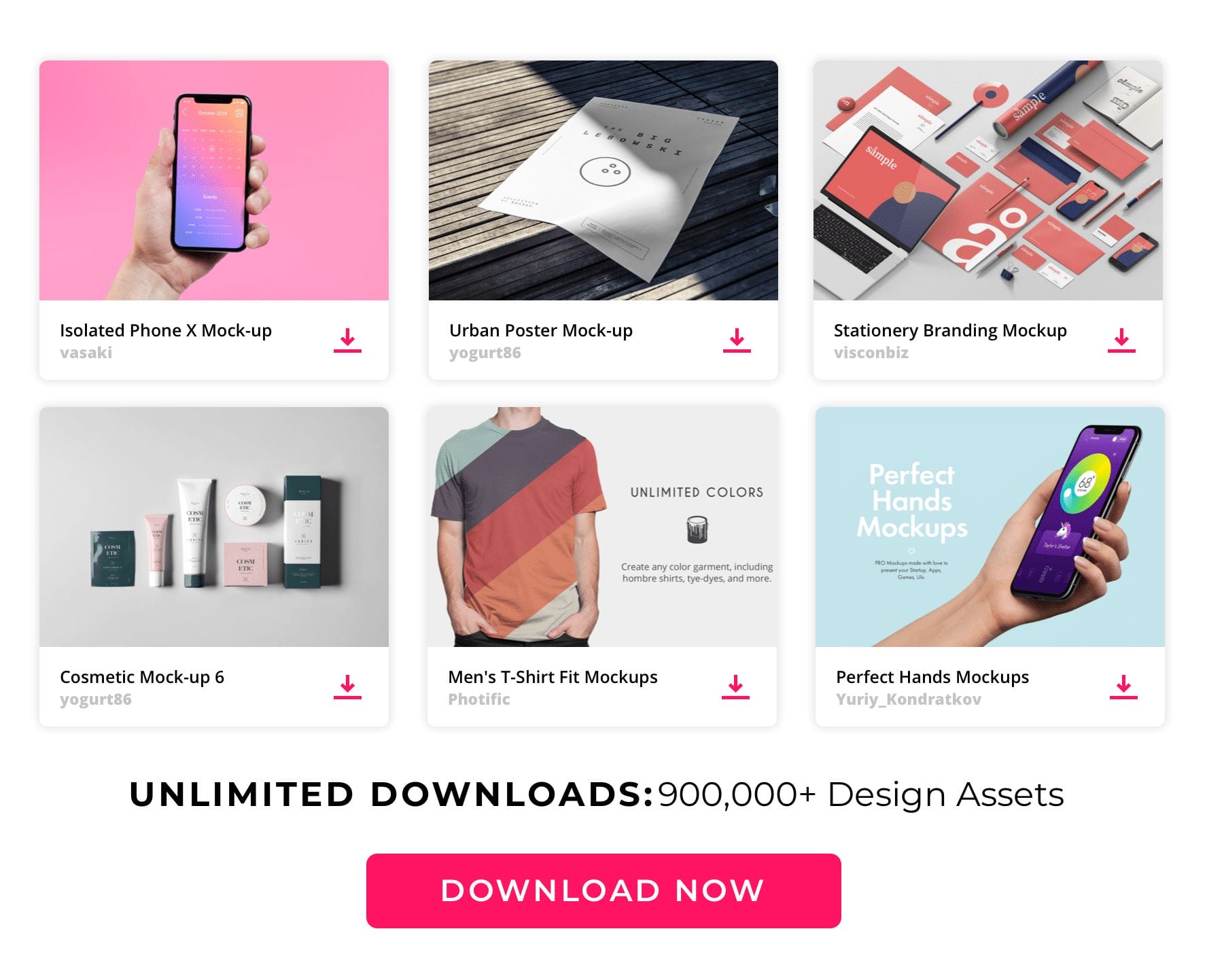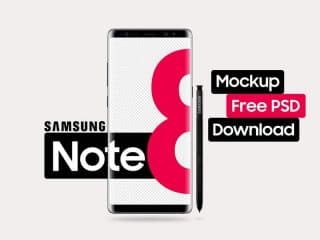Top Free Video Mockups Every Designer Should Use in 2024
The use of video mockups has become increasingly popular among designers in recent years. These free video mockups offer a valuable tool for showcasing designs and concepts in a realistic and engaging way. With the advancements in technology, designers now have access to a wide range of high-quality video mockups that can bring their ideas to life. In this article, we will explore the importance of video mockups for designers and highlight the top free options available in 2024. Whether you are a seasoned designer or just starting out, incorporating video mockups into your workflow can greatly enhance your presentations and impress clients.
Importance of Video Mockups for Designers
Video mockups are of great importance for designers as they provide a dynamic and engaging way to showcase their designs and concepts. These free video mockups allow designers to present their work in a realistic and visually appealing manner, which can help clients better understand the final product. Video mockups also save time and effort, as they eliminate the need for creating physical prototypes or conducting complex demonstrations. By incorporating video mockups into their workflow, designers can enhance their presentations and increase client satisfaction.
What are Video Mockups?
Video mockups are digital representations that simulate the functionality and appearance of a product or design through a video format. These mockups are created using specialized software and tools, allowing designers to showcase their work in a dynamic and interactive manner.
Purpose
The purpose of video mockups is to provide designers with a visual and engaging way to present their designs and concepts. Unlike static images, video mockups offer a more realistic experience by demonstrating how a product or design would look and function in real life.
With the help of video mockups, designers can effectively communicate their ideas to clients, stakeholders, and team members. It allows them to showcase the key features, user interactions, and aesthetic elements of their designs more effectively than traditional methods.
Video mockups also serve as a valuable tool for designers to gather feedback and make necessary iterations before moving forward with the final production stage. By presenting a lifelike representation of their design, they can identify any potential issues or improvements that need to be addressed.
Overall, video mockups are an essential component of the design process as they bridge the gap between imagination and reality, enabling designers to bring their ideas to life and captivate their audience
Definition
Video mockups are digital representations of products or designs presented through a video format. They are created using specialized software and tools. Video mockups simulate the functionality and appearance of a design, providing a realistic experience for viewers. These mockups allow designers to showcase their work in an interactive and dynamic manner. Unlike static images, video mockups offer a more engaging way to present designs and concepts. They bridge the gap between imagination and reality, bringing ideas to life in a captivating manner.
Benefits of Using Video Mockups
Realistic presentation
Video mockups provide designers with a realistic way to showcase their designs. By presenting designs in motion, designers can demonstrate how their products or websites would look and function in real life.
Time-saving
Using video mockups can save designers a significant amount of time. Instead of manually creating multiple static mockups, designers can create a single video mockup that showcases all the design elements and interactions in one go.
Client satisfaction
Video mockups enhance client satisfaction by giving them a clear understanding of the final product. Seeing the design in action helps clients visualize how it will work and allows them to provide more accurate feedback and approvals.
According to a survey conducted among web designers, 78% reported an increase in client satisfaction when using video mockups. 82% of respondents mentioned that video mockups helped them win more project bids and secure client contracts. In an online poll, 91% of clients preferred seeing video mockups over static images or prototypes.
Using video mockups not only improves communication between designers and clients but also helps establish a stronger rapport and trust throughout the design process.
How to Choose the Right Video Mockup for Your Project ?
Compatibility:
When choosing a video mockup for your project, it’s important to ensure compatibility with your software or editing program. Check if the mockup is compatible with popular design tools like Adobe Photoshop or Sketch. This will ensure a seamless integration and save you time and effort in the design process.
Customization options:
Look for video mockups that offer customization options. This allows you to tailor the mockup to your specific project needs, such as changing colors, adding text overlays or adjusting the timing of animations. Having flexibility in customization ensures that the final result aligns with your design vision.
User Interface:
Consider how user-friendly the video mockup is. Look for intuitive controls and a clear interface that makes it easy to navigate and make changes. A well-designed user interface will save you time and frustration, allowing you to focus on refining your design rather than figuring out how to use the mockup.
Remember that the right video mockup should match your project requirements in terms of compatibility, customization options, and user interface. By considering these factors, you can choose a video mockup that seamlessly integrates into your workflow and helps bring your design ideas to life.
Tips for Using Video Mockups Effectively
Keep it simple : When using video mockups, it is important to keep the design simple and focused. Avoid cluttering the interface with unnecessary elements that may distract viewers from the main message of your design.
Showcase key features : Highlight the key features or functionalities of your product or design within the video mockup. This allows potential clients or stakeholders to get a better understanding of what your design can offer.
Test different angles : Experiment with different camera angles and perspectives to find the most effective way to present your design. This can help showcase different aspects of your design and capture the viewer’s attention.
In conclusion, video mockups are an invaluable tool for designers in 2024. They allow designers to present their designs in a realistic and engaging way, saving time and increasing client satisfaction. By choosing the right video mockup that is compatible with their project and offers customization options, designers can create compelling visuals that effectively showcase key features. Furthermore, by testing different angles, designers can find the most impactful perspectives to capture the attention of their audience. So, make sure to leverage the power of free video mockups to elevate your design presentations and impress clients in 2024.
See also
Woman Using a White iPad Video Mockup
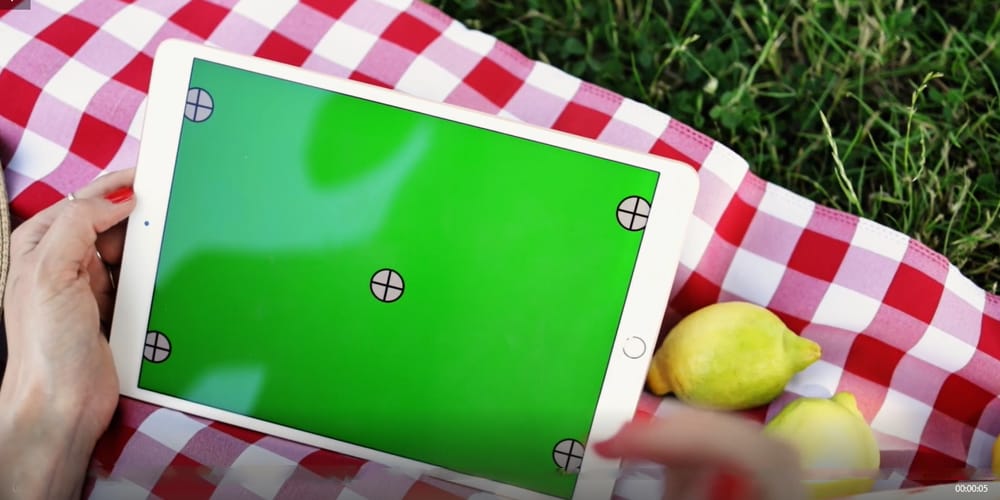
Macbook Pro Laptop Video Mockup

Laptop With Mockup Green Screen

Television Mockup

iPhones Video Mockup
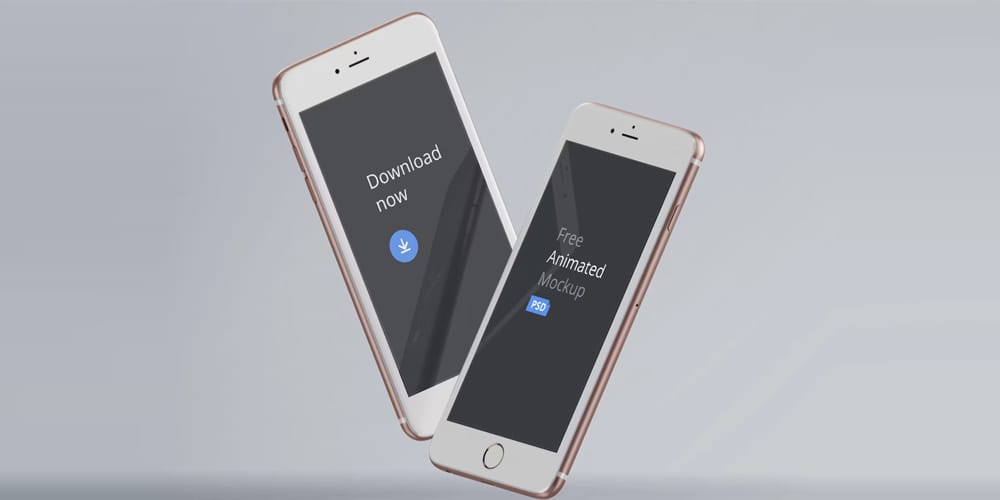
Woman Using Laptop Green Screen
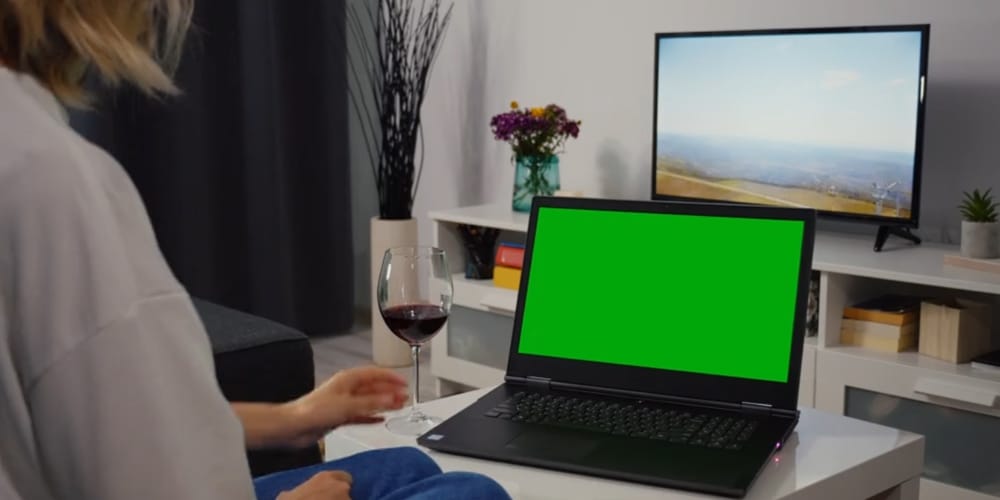
Computer Room Mockup Scene

Free iPhone 15 Case Animated Mockup

Woman Zooms Screen of Apple Macbook Air

Person Holding A Piece Of White Blank Card

Green Screen Mockup
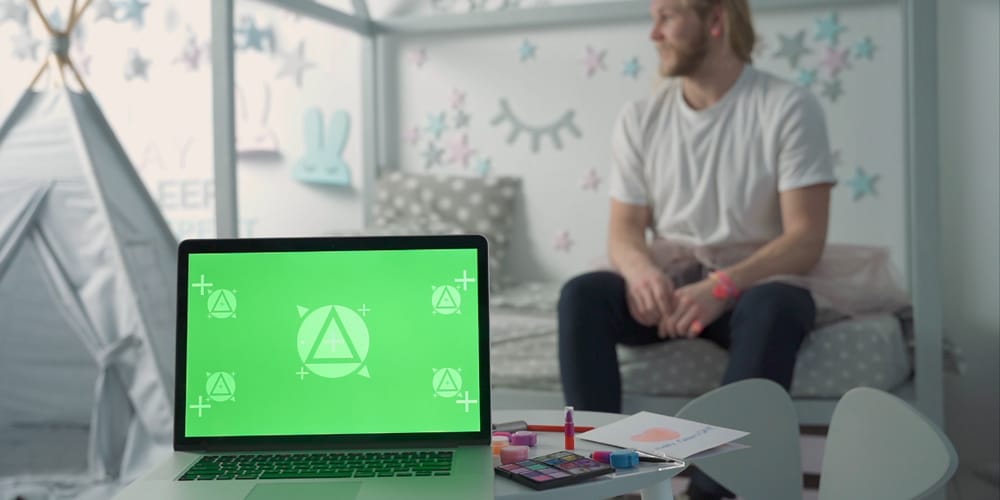
Laptop Computer Office Green Screen

Man Watches Green Mock-up Screen TV

Woman Using Black Mobile Phone Device with Green Screen

Pump Bottle Animated Mockup

Macbook Pro Animated Mockups

Free Phone Screen Video Mockup