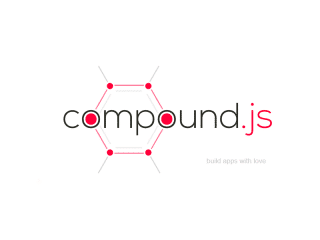10 Best Screen Capture Software for Windows and Mac
Want to record seminars, videos, or some tutorials? If yes, then here is the list of best screen capture software for Windows and Mac. Record your favorite parts and save it for later to view. Get your hands on these screen recorder software and make the most out of them. Read on to know more.
Have you ever thought of taking a screenshot or recording a video on your PC or Mac?
Well, if you have, then there are several ways to do it. But, the most easy and simple way to capture screen is by using screen capture software.
Screen capture or screen recorder software provides a way to capture videos in just a few clicks. They allows us to record particular sections which we need, and some of them even allow you to record the audio as well. So, to make your work more easy, we are with some of the best screen capture software for Windows and Mac to capture screen and record videos while streaming.
Starting Now!
See also : 25+ Best PDF Editors That You May Not Know 2019
1. Droplr PRO Screen Recorder

This screen recorder in an all-in-one combination, with rich editing tools, it allows you to annotate files to present your messages in a better way. Droplr simplifies online communication processes, as it comes with several features to make it simple, such as monitoring views, annotations, and you can even make screencast. For editing, it presents various tools, where you can add emojis & shapes in text. This software is available for Windows, Mac & Linux OS.
2. CloudApp Screen Capture & Edit

It’s a screen capture software with several features that allows you to record screen and webcam. CloudApp allows you to capture screen in few clicks, which can be shared directly on cloud and with other contacts as well. It also allows you to create GIFs of recorded screen, where you can put up annotations like drawings, arrows, lines and emojis to enhance your GIF. This screen recorder software has feature where you can see who viewed your content, and gives real-time analytic reports and insights of your content, This software is available for both Windows & Mac OS.
3. Icecream Screen Recorder

On top of the list of best screen capture software for Windows and Mac is Icecream Screen Recorder, where you can capture screen in both ways, in video and screenshots. You can record games and upload the URL on web to broadcast your recorded gameplay. It comes with various modes to capture screen, which are, Custom, Fullscreen, Last Area, Area auto detection and Around mouse. You can save recorded videos in MP4, MKV and WebM formats. This software is compatible with both Windows and Mac.
4. OBS Studio
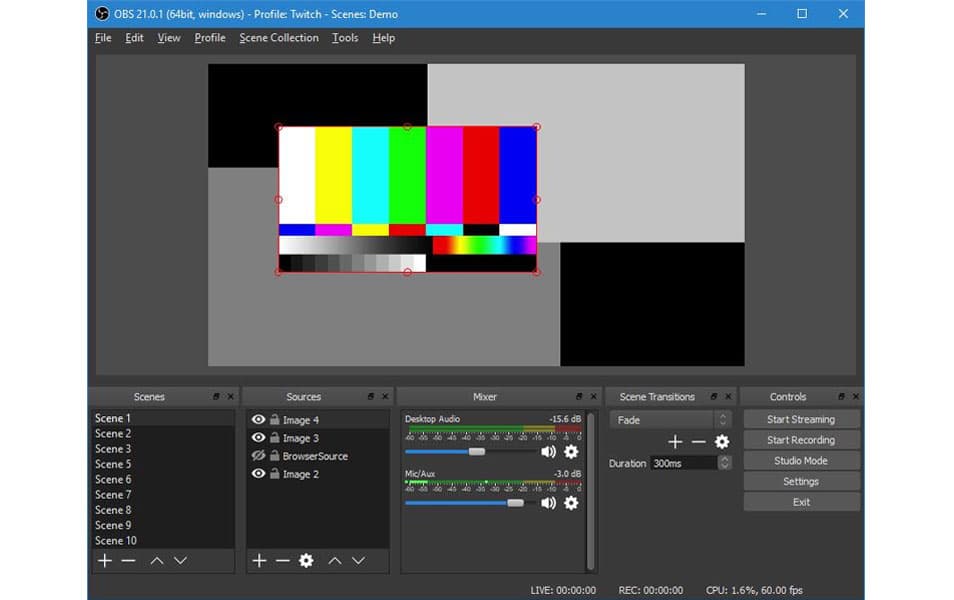
It’s a screen recording software for recording videos and live streaming with simple interface and easy configuration. OBS Studio is an open-source and free software with various features to capture your screen. It allows real-time video/audio recording. It has a video/audio mixer to remove extra noises. OBS supports Twitch, Mixer and YouTube. This screen recorder software is compatible with Windows, Mac and Linux.
5. Movavi Screen Recorder

Now, capture live streams, record desktop and apps, and create your own video clips with this screen recorder software. It allows you to save music and online stream in HD. Also, allows area recording for recording just the part you need. Once recorded, you can trim videos into multiple segments, and then can be linked according to transitions. Movavi Screen Recorder is a 2-in-1 screen recorder, which allows you to record and edit videos. It is available for both Windows and Mac.
6. Monosnap

This is a free screen capture software and an all-in-one package with editing and recording tools. Record full screen or just a part of it, and then highlight details with the editing tools, and you can also blur some parts displaying private information with the help of blur tool. Monosnap also provides cloud storage, so that you can directly upload all your work progress over cloud. This software is available for both Windows and Mac.
7. TinyTake

With TinyTake – screen recorder, capture anything on your screen with a lightning fast speed in just a few clicks. Just choose portion of the screen which you want to capture. You can also highlight screenshots with text box, arrow, or caption. TinyTake also allows you to directly share images and videos with anyone over the web. This application is compatible with both Windows and Mac.
8. Screencast-O-Matic

Well, it’s a bundle of video tools, where you can record screen, edit & host videos, and create a backup of videos as well. With video editor, you can add music, picture animations and overlays to it. It comes with secure and private online backup, so that you never lose your work progress. It’s a simple and easy to use screen recorder software, which is fast, free and is available for Windows, Mac and Chromebook.
9. ActivePresenter 7

This is a power eLearning software with several features intact. With this, you can capture screen with just a click and drag on what you need to record. It allows you to record screen in full motion, which can be edited further with annotation, voice-over, captions and other animation effects. You can even record audio from microphone and speakers while capturing screen. This screen recorder software is compatible with both Windows and Mac.
10. Bandicam
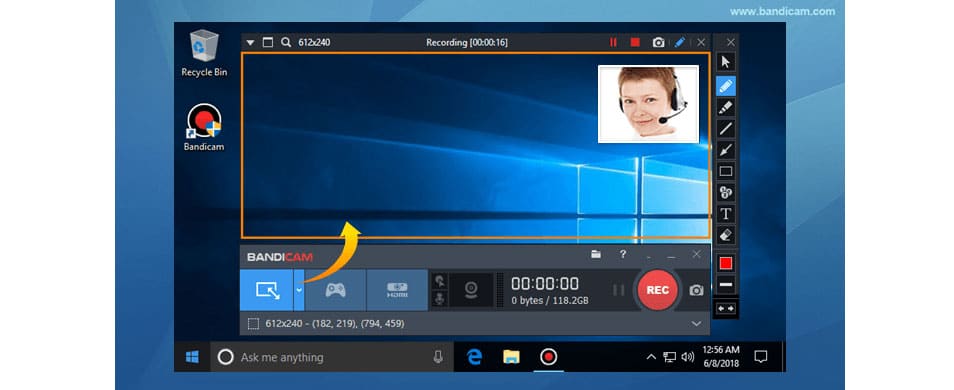
With this screen recorder software, record your gameplay and upload it directly on web. In Bandicam, you can select particular area and record, and once you are done recording, you can apply various effects to your video, which are as follows:
- You can add logo to your video
- Draw and outline on your video in real-time
- Mix up and add video or voice of yourself recorded on webcam
- Also, it allows you to add a mouse click effect and animation
Well, this software is only available for Windows.
So, this was all guys! This is the list of best screen recorder software for Windows and Mac to capture anything that you need. Make sure you download all these application from a trusted and authentic stores.