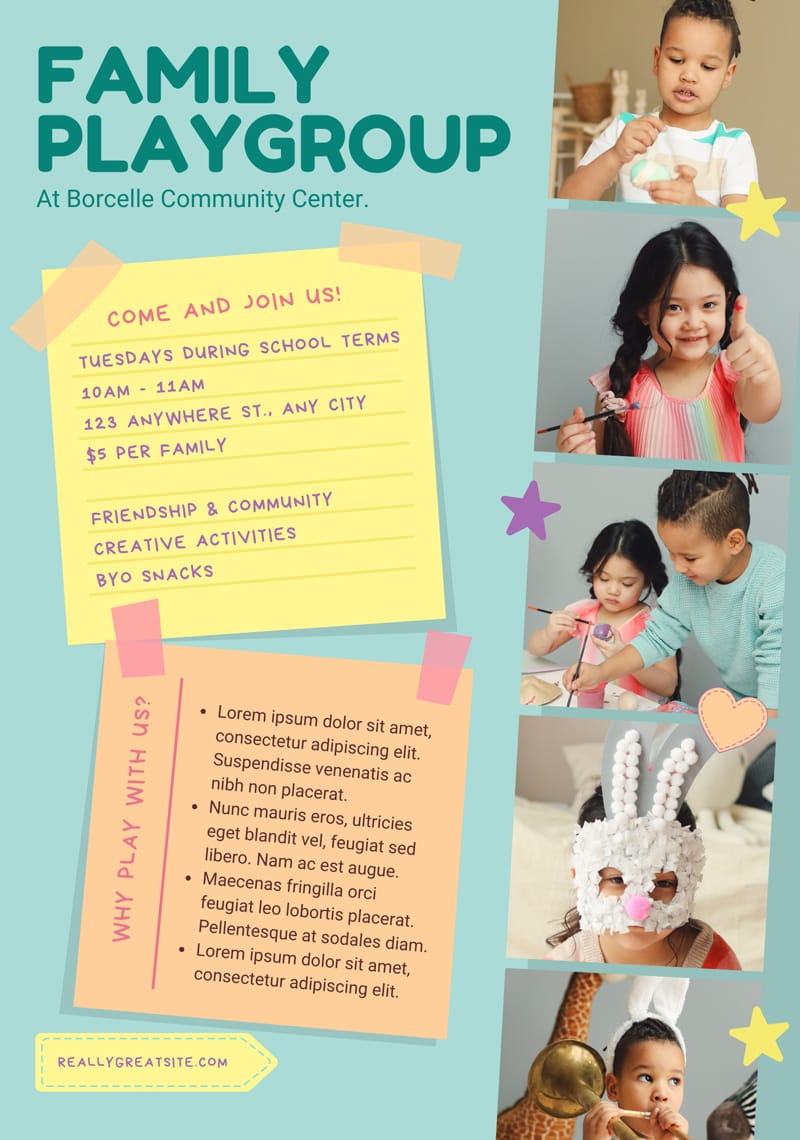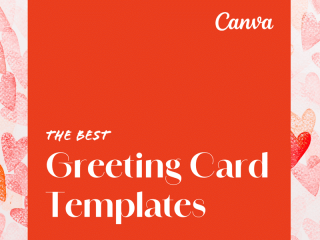Must-Try Canva Flyer Templates
Canva is a popular design platform that offers a wide range of templates, including flyer templates, to help users create visually appealing designs. With its user-friendly interface and drag-and-drop functionality, Canva makes it easy for anyone to design professional flyers without any design experience. From choosing a template to customizing fonts, colors, and images, Canva provides all the necessary tools to create stunning flyers. The platform also offers a vast library of free and premium images, icons, and illustrations, allowing users to add visual elements that enhance their designs. With Canva’s flyer templates, anyone can create eye-catching flyers that effectively convey their message.
Flyer templates play a crucial role in creating effective marketing materials. They provide structure, layout, and design elements that make it easier to create visually appealing flyers. With the right template, you can save time and effort in designing from scratch, ensuring a professional and cohesive look for your promotional materials. Whether you need a flyer for a business event, product launch, or sales promotion, using flyer templates can help you maximize your impact and effectively communicate your message to your target audience.
Advantages of Using Canva Flyer Templates
Creating flyers with Canva’s best templates offers numerous advantages. Firstly, Canva’s flyer templates are easy to use, allowing even beginners to design professional-looking flyers with minimal effort. Secondly, the templates provide a wide range of stylish and visually appealing designs, ensuring that your flyers stand out and grab attention. Additionally, Canva offers customization options, allowing you to tailor the template to your specific needs and brand aesthetic. With Canva’s flyer templates, you can create eye-catching and effective marketing materials that maximize your impact and help you connect with your target audience.
Ease of Use
With Canva’s flyer templates, designing professional-looking flyers is a breeze. Ease of use is one of the biggest advantages of using Canva. The platform provides a user-friendly interface that allows even beginners to navigate and create stunning flyers with ease. Simply choose a template, customize it with your own text and images, and you’re ready to go. Canva’s intuitive drag-and-drop tools make design and layout modifications simple and hassle-free. So whether you’re a design pro or a novice, Canva makes it easy to create eye-catching flyers that effectively communicate your message.
Professional Design
With Canva’s flyer templates, you can create professional designs that are visually appealing and attention-grabbing. Take advantage of the wide range of design elements, including colors, fonts, and layout options, to create a flyer that reflects your brand’s style and personality. Canva’s professional design tools make it easy to achieve a polished and visually appealing look, even if you don’t have any design experience. Stand out from the competition and make a lasting impression with your flyers by utilizing Canva’s professional design features.
Customization Options
Canva offers a wide range of customization options for its flyer templates, allowing you to personalize and tailor the design to fit your specific needs. From changing colors and fonts to adding your own images and text, you have the freedom to make your flyer truly unique. Experiment with different layouts and elements to create a design that captures the attention of your audience. With Canva’s customization options, you can ensure that your flyer reflects your brand’s style and messaging, making it even more impactful and effective.
Tips for Creating Effective Flyers with Canva
Choose the right template : Select a flyer template that aligns with your brand’s message and target audience. Canva offers a wide variety of options catering to different industries and purposes.
Keep it simple and visually appealing : Avoid cluttering your flyer with excessive text or images. Use concise and eye-catching headlines, along with compelling visuals, to grab attention and convey your key message effectively.
Use high-quality images and fonts : Incorporate high-resolution images that are relevant to your message and use fonts that are easy to read. This will enhance the overall visual appeal of your flyer.
By following these tips, you can create impactful flyers that effectively communicate your message and leave a lasting impression on your audience.
Choose the Right Template
To choose the right template in Canva, start by considering the purpose and target audience of your flyer. Browse through the wide variety of templates available and select one that aligns with your brand’s message and aesthetic. Look for templates that have a clean layout and visually appealing design elements. Don’t be afraid to customize the template further to make it unique to your brand. Remember, the right template will help you create a visually stunning and effective flyer that captures the attention of your audience.
Keep it simple and Visually appealing
When creating flyers with Canva, it is crucial to keep them simple and visually appealing. Avoid cluttering the design with too much information or excessive graphics. Use a clean layout, easy-to-read fonts, and eye-catching colors to grab attention. Remember, less is more when it comes to flyers. Stick to clear messaging and use visuals that align with your brand. By keeping it simple and visually appealing, you can create a flyer that effectively communicates your message and captures the attention of your audience.
Use high-quality Images and Fonts
One of the key factors in creating effective flyers with Canva is the use of high-quality images and fonts. Opt for clear and visually appealing images that are relevant to your message. Choose fonts that are easy to read and align with your brand’s style. Avoid pixelated or blurry images, as they can detract from the overall design. By using high-quality images and fonts, you can enhance the visual appeal of your flyer and make a stronger impact on your audience.
FAQs
Are Canva flyer templates free to use?
Yes, Canva offers a range of free flyer templates that users can customize at no cost.
Can I use Canva flyer templates for commercial purposes?
Absolutely! Canva’s terms of use allow for commercial use of their templates.
Do I need design experience to use Canva flyer templates?
Not at all! Canva’s intuitive interface makes it easy for anyone to create professional-looking flyers.
Can I print flyers created with Canva at home?
Yes, Canva allows users to download their designs in various formats suitable for printing at home or at a professional print shop.
Are there any limitations to using Canva flyer templates?
While Canva offers a vast selection of templates, some advanced features may require a paid subscription.
Canva flyer templates offer a convenient and cost-effective solution for creating stunning promotional materials. With their user-friendly interface, professional designs, and customization options, Canva flyers are a must-try for businesses and individuals alike. So why wait? Give Canva flyer templates a spin and watch your marketing efforts take flight!
See also
Minimalist Modern House For Sale Flyer Template

Music Party Event Flyer Template

Modern New Arrival Fashion Flyer Template

Orange and White Modern Special Pizza Flyer Template

Travel Agent Flyer Template

Pink White Modern Happy Birthday Flyer Template

Happy International Women Day Photo Flyer Template
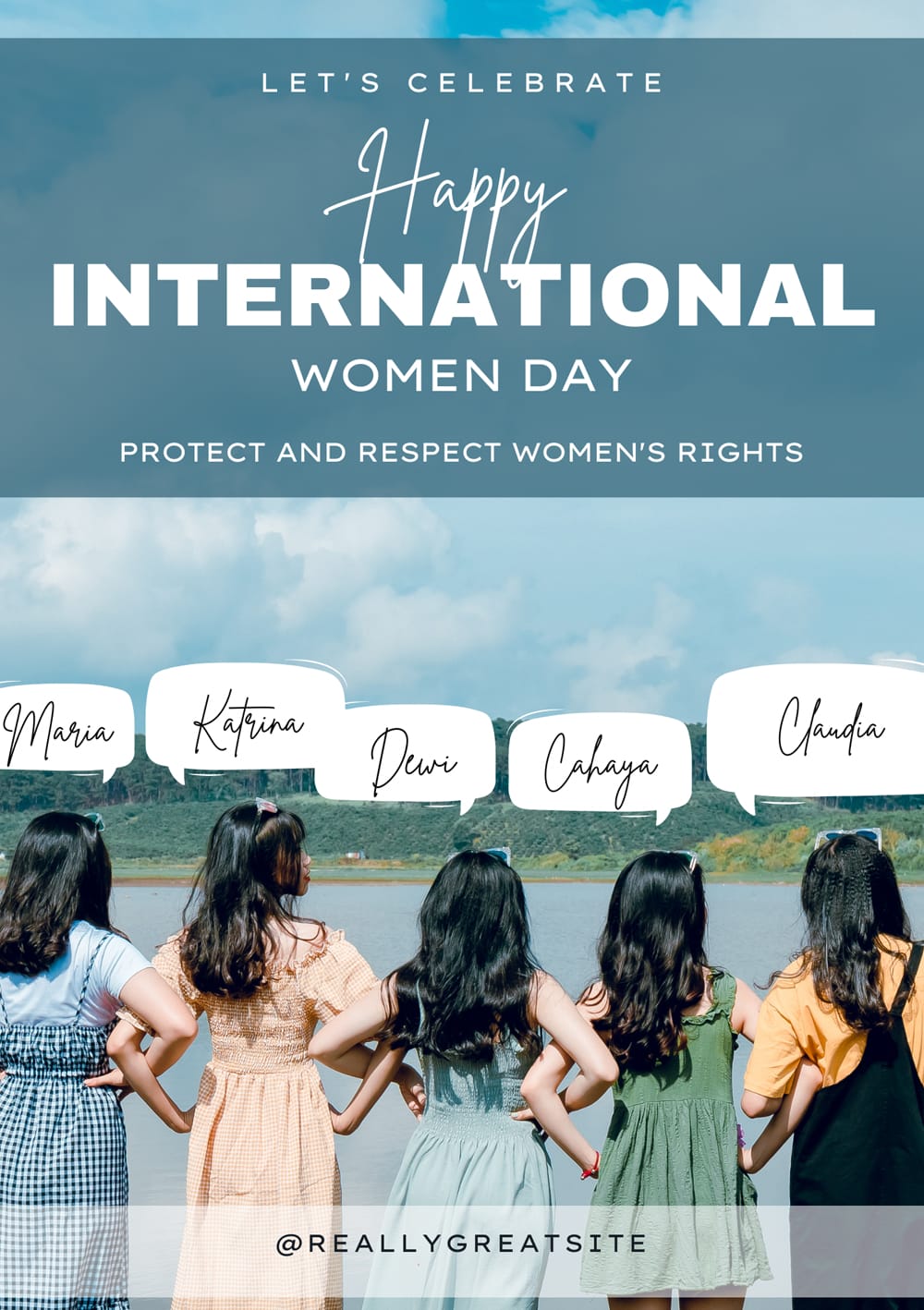
Happy Wedding Flyer Template

Christmas Clearance Promotional Flyer

Holiday Travel A4 Flyer Template

Digital Marketing Agency Flyer Template

Burger Restaurant Flyer Template

Grunge Music Festival Flyer Template

Fitness Gym Center Flyer Template

Illustrative and Modern Basketball Tournament Flyer Template

University Promotion Flyer Template

Modern Business Flyer Template

World Art Day Flyer Template
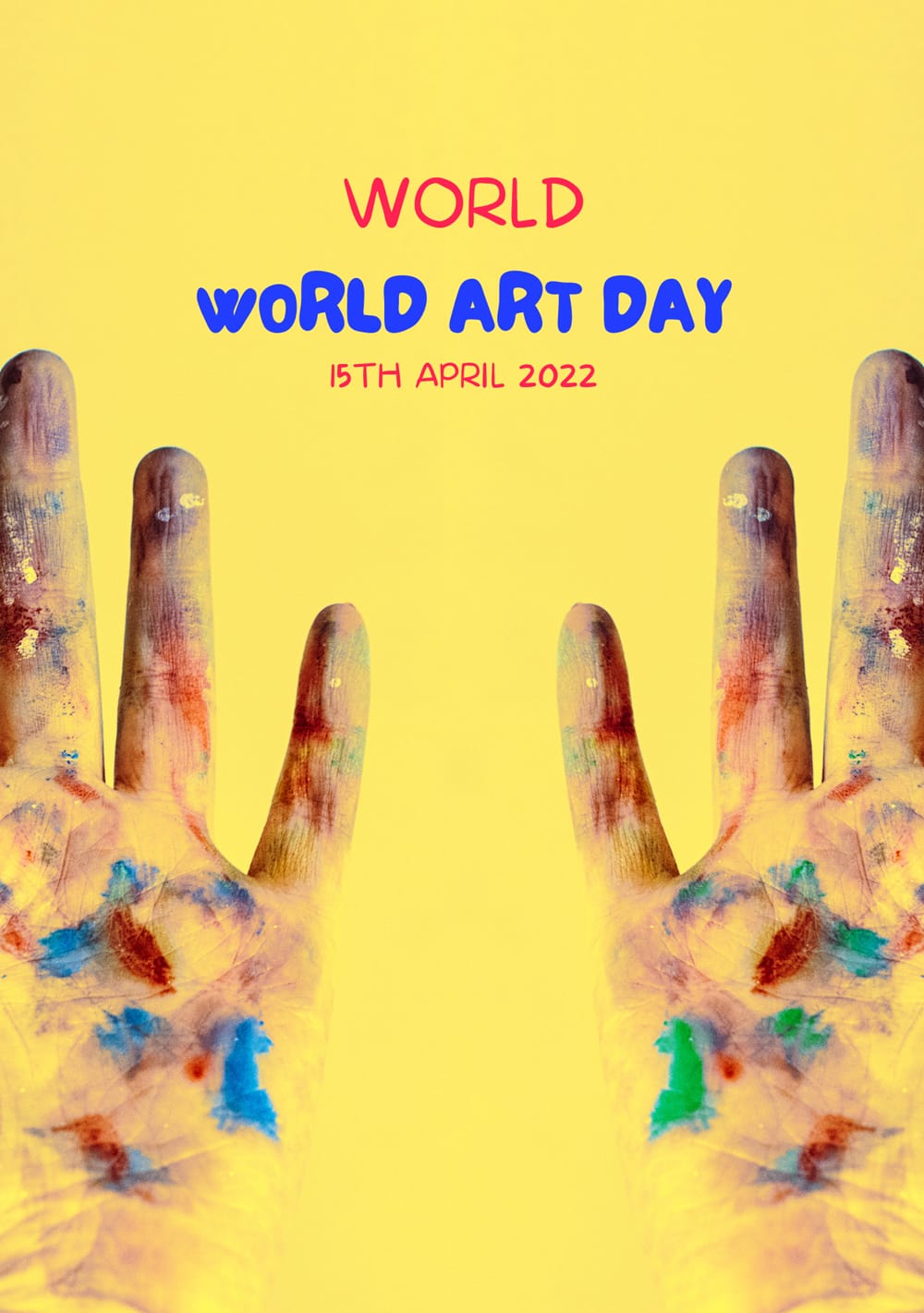
Red and White Modern Bag Sale Flyer Template

School Admission Flyer Template

Job Vacancy Flyer Template

Construction Flyer Template
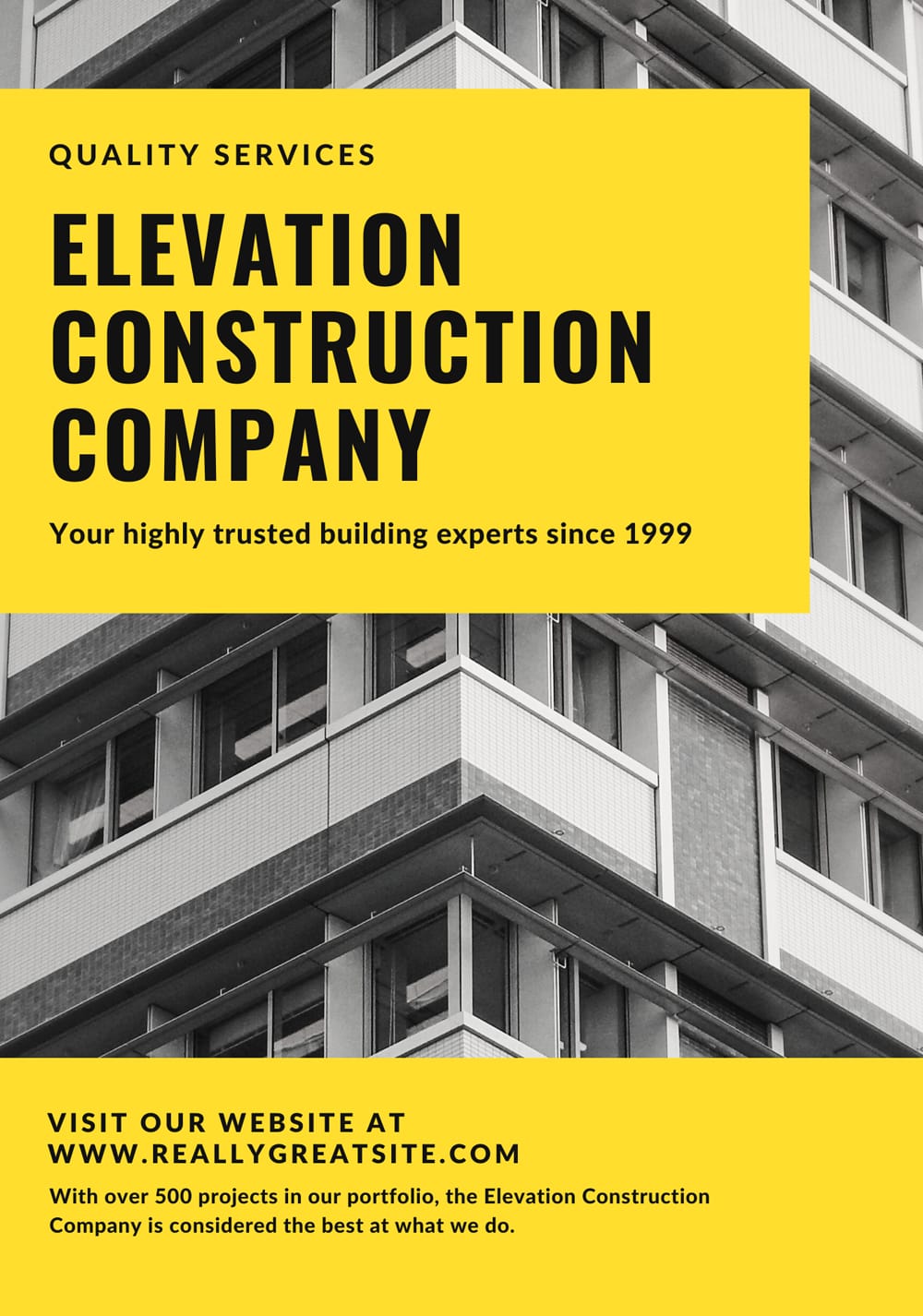
Ice Cream Festival Flyer Template

Club DJ Electro Party Night Flyer

Furniture Promotion A4 Flyer Template

City Tour And Trip Organizer Traveling Agent Flyer

Floral Modern Beauty Salon and Spa Flyer

Fresh Fruit Juice Flyer Template

Skincare Product Flyer Template

Modern Home Real Estate Flyer Template

Catering Service Flyer Template

Modern Car Wash Flyer Template

Scrapbook Family Playgroup Flyer Template