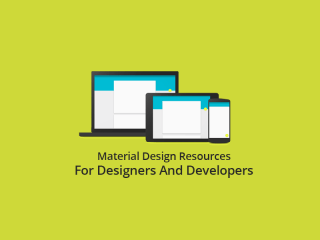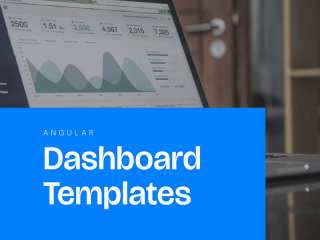Stunning Material UI Free Templates to Elevate Your Website in 2024
Material UI Free Templates are pre-designed user interface templates built on the Material Design principles, providing a stylish and cohesive look for your website. These templates offer a streamlined and professional design, allowing you to elevate the visual appeal of your website without the need for extensive coding or design skills. With a wide range of templates available, you can easily find one that matches the aesthetics of your brand or project. Simply download the template, customize it with your content and branding, and implement it on your website. These templates are often built with responsive design in mind, ensuring a seamless user experience across different devices. In addition to their visual appeal, Material UI Free Templates offer a range of features and components that can enhance the functionality of your website, such as navigation menus, buttons, forms, and more. By using these templates, you can save time and effort in the design and development process, allowing you to focus on other important aspects of your website or project.
Benefits of Using Material UI Free Templates
Using Material UI Free Templates for your website offers several benefits.
Saves Time and Effort : These templates are pre-designed, saving you the time and effort of creating a design from scratch. You can quickly customize the template to match your branding and content.
Professional and Cohesive Design : Material UI Free Templates are built on the principles of Material Design, which provides a stylish and cohesive look. This ensures a professional and visually appealing website.
Responsive Design : These templates are often built with responsive design in mind, meaning they will adapt to different screen sizes and devices. This ensures a seamless user experience across desktops, tablets, and smartphones.
Enhanced Functionality : Material UI Free Templates come with a range of features and components, such as navigation menus, buttons, forms, and more. These elements enhance the functionality of your website and make it more user-friendly.
Consistency Across Pages : By using a template, you can maintain consistency across all pages of your website. This creates a cohesive user experience and helps establish your brand identity.
Ongoing Support and Updates : Many Material UI Free Templates come with ongoing support and updates. This ensures that your website stays up to date with the latest design trends and functionality.
By utilizing Material UI Free Templates, you can streamline the website design process and create a visually appealing and functional website in no time.
How to Choose the Right Material UI Free Template
Choosing the right Material UI Free Template is crucial to ensure the success of your website. To make an informed decision, consider the following steps:
Identify your website’s purpose and goals : Understand the specific needs and goals of your website. Whether it’s an e-commerce site or a blog, knowing your purpose will help narrow down your options.
Consider your target audience : Analyze your target audience’s preferences and expectations. Choose a template that aligns with their style and provides a seamless user experience.
Check customization options : Look for templates that offer extensive customization options. This will allow you to tailor the design to match your branding and unique requirements.
Evaluate responsiveness : Ensure that the template is responsive and mobile-friendly. This will ensure a seamless experience for users accessing your website from different devices.
Review the features and components : Assess the available features and components in the template. Look for elements such as navigation menus, forms, and buttons that are essential for your website’s functionality.
Consider support and updates : Choose a template that comes with ongoing support and updates. This ensures that your website remains up-to-date and can adapt to changing trends and technologies.
By following these steps, you can confidently select the right Material UI Free Template that aligns with your website’s goals and provides an exceptional user experience.
Tips for Implementing Material UI Free Templates Effectively
Customize the template : Take full advantage of the customization options available in the Material UI free template. Modify colors, fonts, and layout to align with your brand identity and create a unique look for your website.
Optimize for performance : Ensure that your website is optimized for speed and performance. Remove any unnecessary components or features from the template that may slow down your site. Compress images and minify code to reduce loading times.
Follow best UX practices : Implement a user-centered design approach and prioritize user experience (UX). Make sure the navigation is intuitive and easy to use, the content is well-organized, and the overall design is visually appealing and accessible.
Test across devices and browsers : Check the compatibility of the template across different devices and browsers. Test your website’s responsiveness and functionality on desktop, mobile, and tablet devices to ensure a seamless experience for all users.
Regularly update the template : Stay up to date with the latest version of the Material UI free template. This will ensure that you have access to new features, bug fixes, and security updates. Regularly check for updates and apply them to your website.
By implementing these tips, you can effectively use Material UI free templates to create a visually stunning and user-friendly website that enhances your brand’s online presence.
In this post, we present a selection of superb material ui free templates for websites to sashboards. Whether you are a designer or a developer, these templates will provide you with a solid foundation to create visually stunning and highly functional interfaces for your projects.
Material UI Free Templates
See also
Dashboard UI Templates
Modernize Next Js 14 Admin Dashboard

Material UI Dashboard Template

Material Dashboard 2 React Template

Devias Material React Admin Template

Modernize React MUI Dashboard Template

Materially Reactjs Admin Template

Flexy React Material Admin Lite

Mantis React Admin Template

MatX React Admin Template

Materio MUI NextJS Admin Template

Berry React Material UI Admin Template

Material Dash

React Material Admin Dashboard Template

Minimal Dashboard

Web UI Kits and Templates
Material UI Landing Page Template

Material Kit 2 React

Onepirate – Landing and Sign Up Page

Material Design Landing Page Template

Material Design Portfolio Template

Bootstrap 4 and Material Design Landing Page Template

Coursespace – React Online Course Landing Page Template

Form UI Templates
Material Login Form Template

Bootstrap Material Design Login Page Template

Sign-in Template

Material Design Login Form Template

Material Login Form Responsive Template