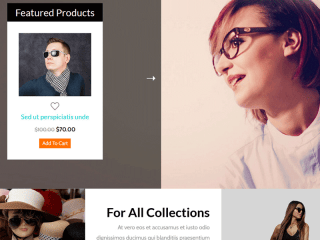CSS Flex Guide: Mastering the Flexbox Layout Model
1. Introduction to CSS Flexbox
CSS Flexbox is a powerful layout model for creating flexible and efficient web page designs. It provides a more efficient way to structure, align, and distribute space among items in a container, even when their size is unknown or dynamic.
2. What is CSS Flexbox?
CSS Flexbox is a layout model that makes it easier to create complex layouts. It simplifies the distribution of space on one axis, such as rows or columns. It works for both horizontal and vertical alignment.
3. Advantages of Using CSS Flexbox
- Responsive Design: Flexbox simplifies the creation of responsive designs, ensuring that elements adapt to different screen sizes.
- Dynamic Sizing: It allows items to grow or shrink to fill the available space, promoting flexibility and adaptability.
- Simplified Alignment: Achieving consistent alignment of items, both horizontally and vertically, becomes much simpler with Flexbox.
4. Common Use Cases for CSS Flexbox
- Navbars: Easily create flexible and responsive navigation bars with varying content lengths.
- Card Layouts: Perfect for arranging cards in a grid, adjusting to different screen sizes.
- Centering Elements: Effortlessly center elements both horizontally and vertically within a container.
5. Advanced Features of CSS Flexbox
Explore advanced features like:
- Ordering: Reorder elements without changing the HTML structure.
- Alignment and Justification: Fine-tune the alignment and spacing of items in the container.
- Nesting Flex Containers: Create complex layouts by nesting multiple flex containers.
6. Best Practices for Using CSS Flexbox
- Start Simple: Begin with basic layouts and gradually add complexity as needed.
- Responsive Design: Always consider the responsiveness of your layout for various devices.
- Understand Flex Properties: Master the use of flex-grow, flex-shrink, and flex-basis for optimal results.
7. Common CSS Flexbox Layout Patterns
- Equal Height Columns: Achieve equal height columns without complicated workarounds.
- Holy Grail Layout: Create a responsive layout with a header, footer, and three columns.
- Sticky Footer: Make footers stick to the bottom of the page, regardless of content height.
8. Tools and Resources for CSS Flexbox
- Flexbox Froggy: An interactive game to learn Flexbox through challenges.
- CSS tricks flexbox guide: A comprehensive guide to Flexbox by the renowned CSS-Tricks website.
- Flexbox Playground: Experiment and visualize Flexbox layouts in real-time.
We have compiled an excellent assortment of resources for you below. These websites provide excellent resources for learning CSS flexbox, whether you prefer reading, interactive games, or video tutorials. Whether you’re new to CSS or have some experience, these guides will help you become an expert at creating flexible layouts with flexbox.
See also
Joomla Free Templates
Tutorials and Articles
CSStricks Complete Guide to Flexbox

This is a complete flexbox guide. This explains the properties for the parent element (the flex container) and the child elements (the flex items), with examples, demos, and information on browser support.The flexbox css guide covers properties such as display, fflex-direction, fleflex-wrap, justijustify-contentgn-items, align-content, and more. It also provides information on prefixing flexbox and includes some flexbox tricks and tips..
Basic Concepts of Flexbox

The CSS Flex Guide on Developer Mozilla is an invaluable resource for developers at all levels of expertise. The CSS flex guide has a complete flexbox guide and best practices. It also provides interactive examples for developers to experiment with Flexbox properties and see the results in real-time.If you’re new to Flexbox or want to improve your skills, this guide will help you master layout design in web development. Whether you’re new to CSS Flexbox or an experienced developer, the Developer Mozilla CSS Flex Guide is a valuable tool for learning and applying the full potential of CSS Flexbox to your web projects. Explore the CSS flex guide, enhance your skills, and stay at the forefront of modern web development practices.
Flexbox

The CSS Flex Guide on web.dev, created by Google, is an important resource for developers to learn advanced web layout techniques using Flexbox.With a focus on performance, accessibility, and cutting-edge practices, the web.dev CSS Flex Guide stands as a beacon for developers striving to create efficient and user-friendly web experiences.
The web.dev flex CSS guide is a great resource for learning and mastering Flexbox, whether you’re an experienced developer or just starting out. Elevate your skills, create performant layouts, and contribute to a web development community that values innovation and user-centric design. Dive into the web.dev CSS Flex Guide to unlock the full potential of Flexbox in your web projects.
CSS Flexbox Tutorial with Flexbox Properties Cheat Sheet

This CSS guide to flexbox provides a comprehensive CSS flex guide, covering its basic principles and properties. The author shows how Flexbox is used for responsive website layouts and provides a cheat sheet with all available Flexbox properties. The tutorial includes code examples and instructions on how to set up a project to practice using Flexbox. The article also provides additional resources for further learning.
Flexbox Tutorial

This flex box guide is aimed at beginners and covers the basics of using the various features available in Flexbox. It is assumed that readers have prior knowledge of CSS and HTML. Tutorials Point is an Ed Tech company that provides learning material on technical and non-technical subjects.
CSS Flexbox Tutorial for Beginners

This page is a CSS flex guide for beginners. The flex box guide aims to teach the features of the Flexbox Layout Module using interactive demonstrations. Each demonstration illustrates a specific flexbox feature and allows users to click buttons to see the effects of those features. The tutorial explains flexbox properties and concepts like defining the flex container, wrapping items, aligning elements along the main and cross axes, specifying the order and size of flex items, and self-alignment of flex items. This flex box guide includes interactive examples and code snippets to help beginners understand and practice flexbox concepts.
A Beginner’s Guide to Flexbox and CSS Grid

This flex box guide provides a beginner’s guide to using flexbox and CSS grid for website design. It explains the differences between these two layout methods and how they can be used together. Flexbox is useful for one-dimensional layouts and allows elements to shrink and expand as needed. The CSSS grid organizes content on both the vertical and horizontal axes, making it suitable for complex layouts. This flexbox CSS guide also discusses how flexbox and CSS grid can be combined in a design.
How Flexbox Works?

This page provides an animated look at how Flexbox works and how it can be used to build better layouts in CSS. It covers five common Flexbox properties: “display: flex”, “flex-direction”, “justify-content”, “align-items”, and “align-self”. This flex CSS guide explains the purpose and usage of each property, along with examples and visual demonstrations.
CSS Flexbox Tutorial

This tutorial provides an overview of CSS Flexbox, explains its basics and terminology, and discusses its properties and browser support. It also includes examples to demonstrate the usage of different flexbox properties.
A Comprehensive Guide to Flexbox Sizing

This CSS guide to flexbox provides a comprehensive guide to using flexbox sizing properties in CSS. Flexbox sizing enables the creation of flexible layouts that can adjust to various screen sizes and orientations without relying too much on media queries. The flex box guide covers the following flexbox sizing properties: flex-grow, flex-shrink, flex-basis, and flex. It explains how to allocate free space using these properties and provides examples and code snippets for better understanding. The article also mentions the shorthand property “flex” that combines flex-grow, flex-shrink, and flex-basis. Overall, the guide aims to help developers control flexibility in their layouts using flexbox sizing properties.
CSS Flexbox Guide with Examples

This article provides an overview of Flexbox, including its properties and how to use them. It also highlights some popular applications of Flexbox, such as Bootstrap, Tailwindcss, and Bulma.
CSS Grid vs Flexbox

This article discusses the differences between CSS grid and Flexbox. Flexbox is a one-dimensional layout model that allows for easy distribution and alignment of elements. It is useful for designing responsive layouts without using float or positioning. Grid is a layout model with rows and columns for designing web pages. The article discusses controlling child elements, sizing, alignment, behavior of Flexbox and grid, use cases, and browser support. Both grid and Flexbox can be used for layout design, but it’s important to know their strengths and choose the right one for each situation.
How to Use Flexbox Properties?

This blog post provides a tutorial on how to use CSS Flexbox properties. The tutorial shows how to make a flex container and use flex layout. It covers topics like container properties (such as display, flex-direction, flex-wrap, justify-content, and align-items) and item properties (such as order, flex-grow, flex-shrink, flex-basis, and align-self). This flex box guide also suggests other advanced topics to consider for further learning, including absolute and relative flex-items, alignment with auto-margin, and responsive design using Flexbox.
Flexbox

CSS Flexbox Video Tutorials
Cheat Sheets for CSS Flexbox
Visual Cheat sheet for Flexbox