Sharpen Your Images: 6 Apps for Designers Seeking Crystal-Clear Photos
In the visually-driven world of design, high-quality images are non-negotiable. Whether you’re creating social media graphics, website banners, or print materials, blurry or pixelated photos simply won’t cut it. That’s where image optimization comes in.
It’s the process of enhancing digital images to achieve the best possible clarity, resolution, and overall appearance. For designers, optimized images translate to more professional results, better brand representation, and ultimately, happier clients.
6 Apps to Make Your Images Razor-Sharp
Ready to elevate your visuals? Here are six powerful apps that can help you achieve image clarity:
1. Canva: Streamlining Design with Built-in Optimization
Canva has become a go-to platform for creating stunning visuals, and it doesn’t disappoint when it comes to image optimization.
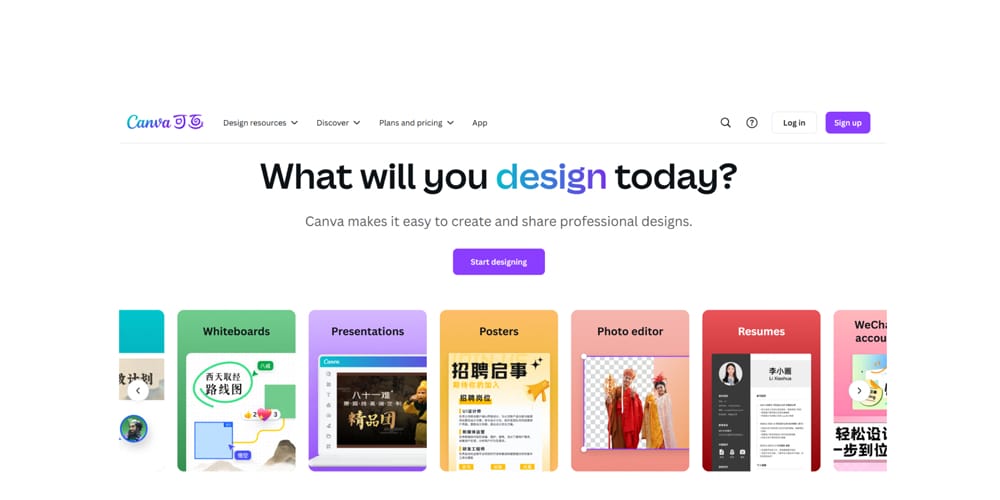
What makes Canva convenient:
- Integrated Editing Tools : Enhance image clarity directly within Canva’s design interface, streamlining your workflow.
- User-Friendly Sharpening : Easily adjust image sharpness with a simple slider and preview the results in real-time
- Design Templates : Start with professionally designed templates and ensure your images shine in any layout.
Pros:
- Intuitive drag-and-drop interface makes editing easy
- Offers a vast library of templates and design elements
- Free and paid plans available
Cons:
- Limited control over advanced image editing parameters compared to dedicated software
- Sharpening adjustments are basic, lacking the nuanced control of Photoshop or GIMP
- Best for quick edits; complex image optimization may require a more specialized app
2. BeautyPlus: Your All-in-One Image Enhancement Solution
BeautyPlus is a versatile photo editing app that goes beyond basic touch-ups. While known for its beauty-enhancing features, it also boasts a powerful suite of image optimization tools.
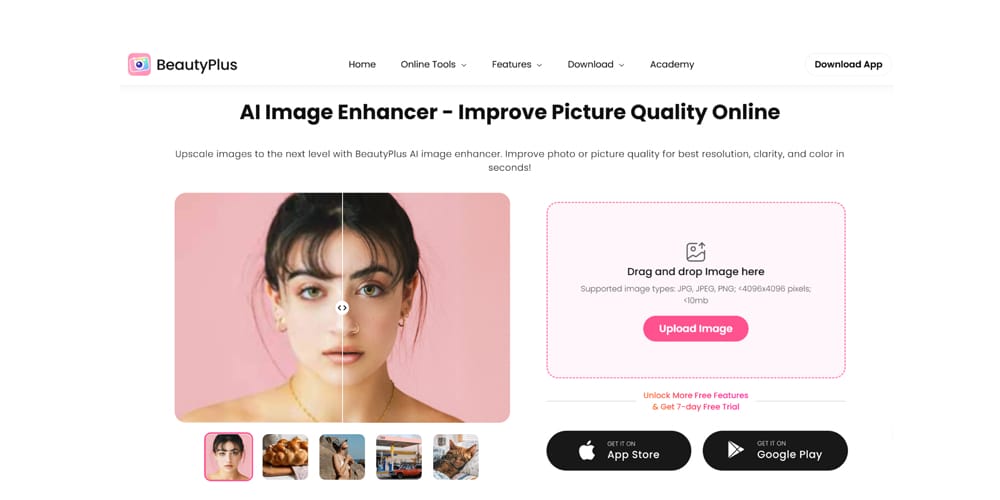
What makes BeautyPlus stand out:
- User-friendly interface: Even if you’re new to photo editing, BeautyPlus makes image enhancement intuitive and accessible.
- HD Retouch: This intelligent feature automatically analyzes and optimizes your photos for optimal clarity and sharpness.
- Advanced Editing Tools: Fine-tune your images with precision using tools like Sharpen, Clarity, and Dehaze.
- All-in-one Solution: From cropping and resizing to adjusting brightness and contrast, BeautyPlus equips you with a comprehensive set of image quality enhancer tools.
Pros:
- Easy to use, even for beginners
- Powerful HD Retouch for one-click optimization
- Offers a wide range of editing tools beyond just sharpening
Cons:
- Some advanced features may require a subscription
3. Let’s Enhance: AI-Powered Upscaling for Stunning Results
Let’s Enhance harnesses the power of artificial intelligence to upscale and sharpen images with remarkable results.
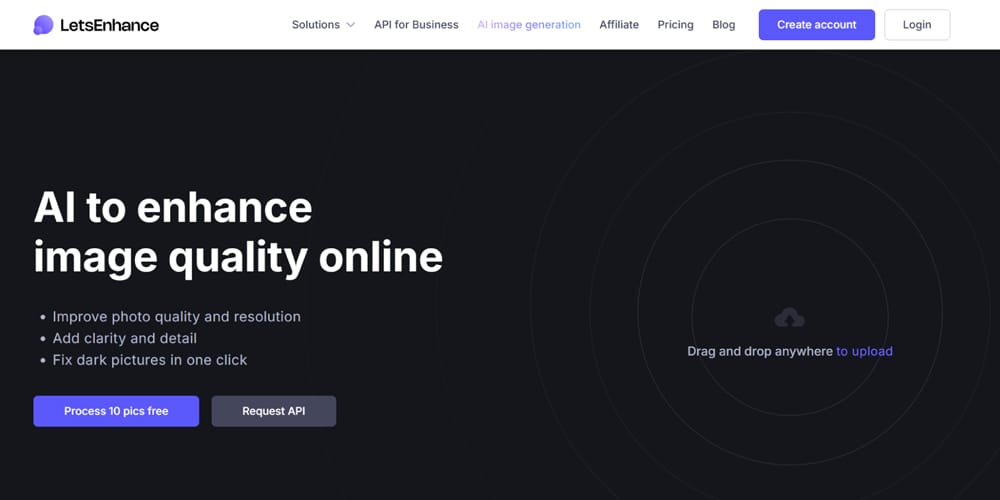
Key features of Let’s Enhance:
- AI-Powered Upscaling: Increase image resolution without sacrificing quality,
- AI-Powered Upscaling: Increase image resolution without sacrificing quality, making it ideal for enlarging photos for printing or high-resolution displays.
- Noise Reduction: Remove unwanted noise and grain while preserving image details.
- Batch Processing: Optimize multiple images simultaneously, saving you valuable time.
Pros:
- Impressive AI-powered upscaling capabilities
- User-friendly online platform
- Offers a free trial for testing the service
Cons:
- Subscription-based pricing
- Requires an internet connection for processing
- Limited control over sharpening parameters; the AI determines the best settings
4. Adobe Photoshop: The Industry-Standard Powerhouse
Adobe Photoshop needs no introduction. It’s the gold standard for professional image editing and offers unparalleled control over image optimization.
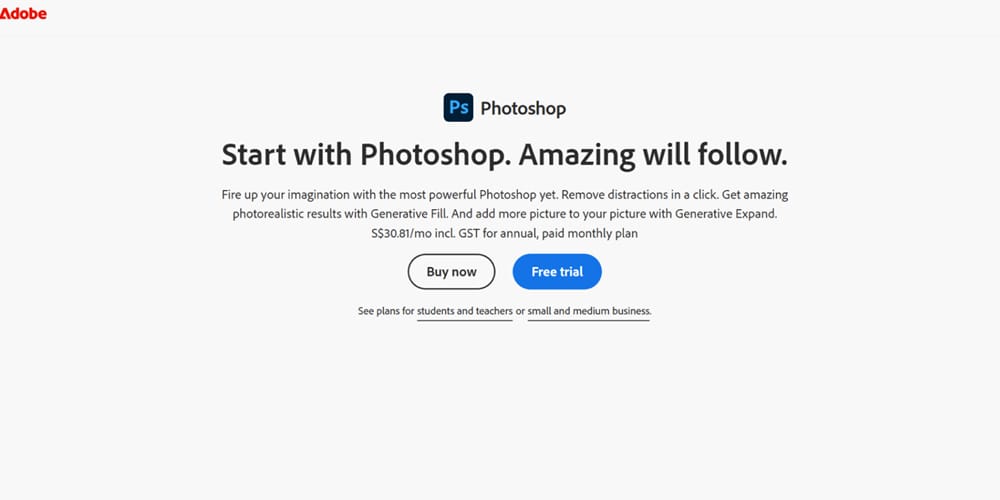
Photoshop’s strengths lie in:
- Advanced Sharpening Tools: Utilize tools like Unsharp Mask and Smart Sharpen for granular control over image clarity.
- Lens Correction: Correct lens distortions and imperfections that can affect image sharpness.
- Camera RAW Editing: Process RAW image files to extract maximum detail and clarity.
Pros:
- Industry-leading software with unmatched features
- Offers the most precise control over image sharpenin
- Ideal for complex editing tasks
Cons:
- Steep learning curve for beginners, making it overwhelming for simple sharpening tasks
- Subscription-based software can be expensive, especially if you only need it for occasional image optimization
- Sharpening tools, while powerful, require practice to master and avoid unwanted artifacts
5. GIMP: The Free and Powerful Alternative
For designers on a budget, GIMP (GNU Image Manipulation Program) is an excellent free and open-source alternative to Photoshop.

GIMP’s key features include:
- Comprehensive Toolset : GIMP offers a surprisingly robust set of tools comparable to Photoshop, including various sharpening filters.
- Customizable Interface : Tailor the workspace to your liking for a more efficient workflow.
- Cross-Platform Compatibility : Use GIMP seamlessly on Windows, macOS, and Linux.
Pros:
- Completely free to use
- Offers a wide range of advanced features
- Active community support
Cons:
- The interface can feel a bit dated compared to newer software
- Sharpening tools can be less refined than Photoshop’s, potentially leading to less natural results if not used carefully
- Lacks some advanced lens correction profiles found in paid software
6. Kraken.io: Optimize Images for Web and Performance
For designers who prioritize website speed and performance, Kraken.io is an invaluable tool for image optimization.
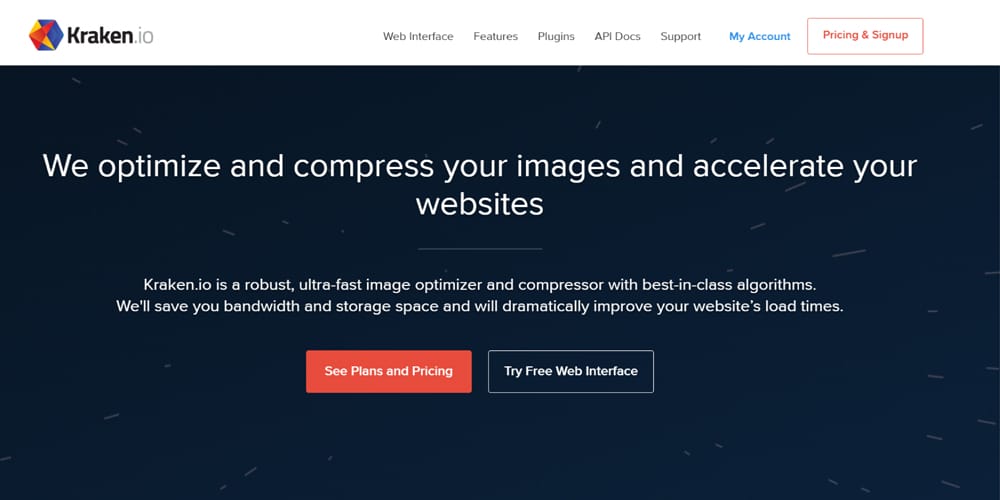
Kraken.io specializes in:
- Lossless and Lossy Compression: Reduce image file sizes significantly without noticeable quality loss.
- Multiple File Format Support: Optimize images in various formats, including JPG, PNG, and GIF.
- Website Integration: Easily integrate Kraken.io with your website or CMS for automated image optimization.
Pros:
- Significantly reduces image file sizes for faster loading times
- Offers both lossless and lossy compression options
- Provides API access for developers
Cons:
- Free plan has limited usage
- Focuses primarily on compression rather than advanced editing features
- Heavy compression, while great for web, can impact image quality for print or high-res needs
Image optimization plays a critical role in a designer’s process, impacting the clarity and overall effectiveness of their visuals. Whether you’re a Photoshop expert or a Canva beginner, using the right tools can significantly improve your results. While various apps offer useful features, some, like BeautyPlus, provide a user-friendly approach with robust editing capabilities. This allows designers to achieve high-quality image enhancements without requiring extensive technical expertise. Ultimately, exploring different image optimization tools can help you find the best fit for your workflow and elevate the visual impact of your designs.
Ready to unlock the full potential of your designs with crystal-clear images? Try different tools, play around with their features, and find what helps you unlock the full potential of your images. After all, in the world of design, a picture really is worth a thousand words – make sure yours are crystal clear.







