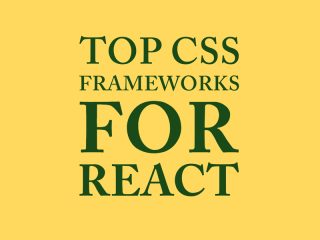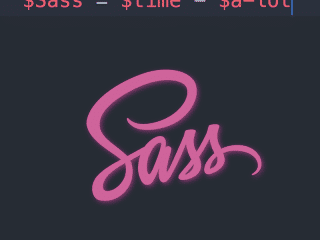The Best Social Media Marketing Tools for 2022
Social media is one of those things that has become a permanent fixture of our lives, for both personal use, and in business. In fact, it’s this explosion in the use of social media for business that has resulted in the constant flow of social media tools coming onto the market.
In its predictions for social media for 2018, Hostgator says
Startups trying to break into the competitive social media space are a dime a dozen, but you never really know which one’s going to hit it big until it’s already made its mark. This year, we expect that some social media companies that aren’t on our radars yet will gain popularity and become important for social media marketers to start paying attention to.
And this is indeed true for not only social media platforms themselves, but also for the apps and other tools designed around users of these platforms.
Whether an influencer or a multi-person agency, anyone who is a power user of social media wants tools that are going to save them time, and offer them features that the social media platforms they use might not offer, whether that be scheduling, analytics and reporting, editing, or any number of other functions.
All the tools out there have come from a need, and there truly is something for everyone, for just about any purpose you could think of. We’ve compiled a list of the best social media tools that you should be using this year and beyond.
Meet Edgar
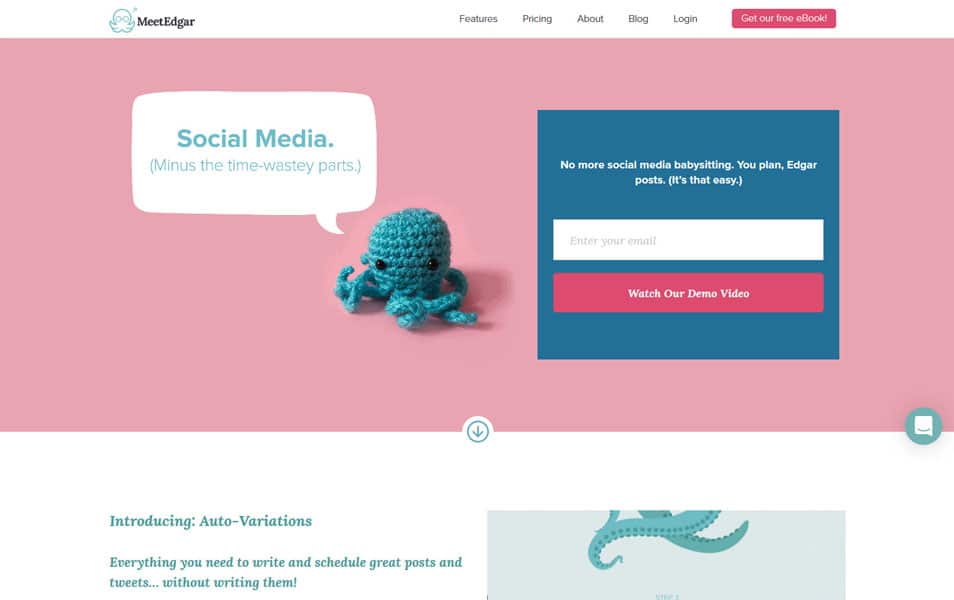
Meet Edgar allows you to build a categorized online library of social media updates and create your own schedule to post on Facebook, Twitter, LinkedIn and more. You can even use RSS feeds to create your updates, and it helps to grow your audience by resharing your content over time, ensuring automatic social exposure.
Buffer
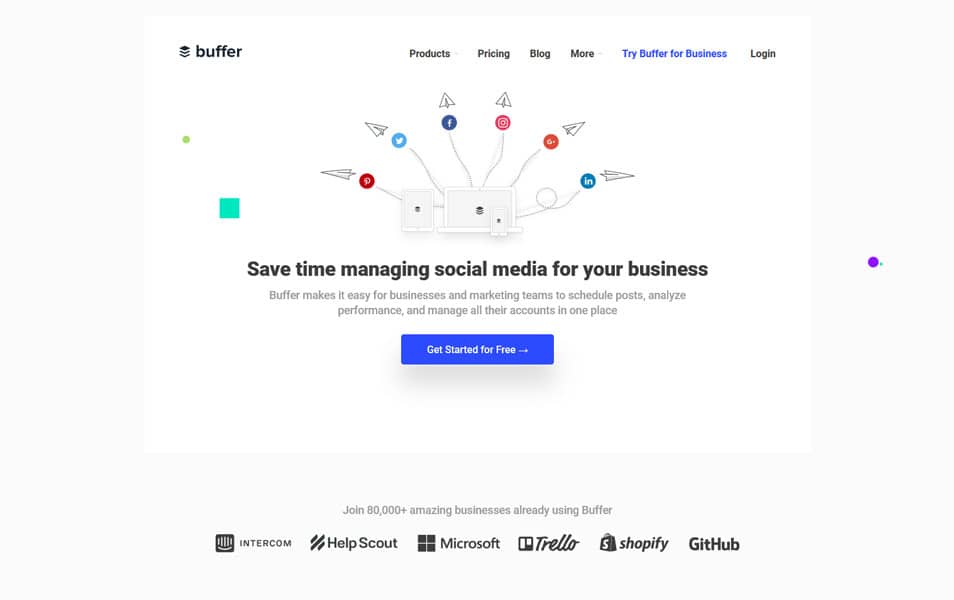
Buffer is a tool for scheduling posts, analyzing their performance, and managing all social accounts. You can manage your Instagram, Facebook, Twitter, Pinterest, LinkedIn, and G+ accounts from one dashboard. Schedule posts across all platforms and have them posted automatically, as well as measure performance and create analytics reports. It has browser extensions and mobile apps for adding content as you find it and scheduling on the go.
IFTTT
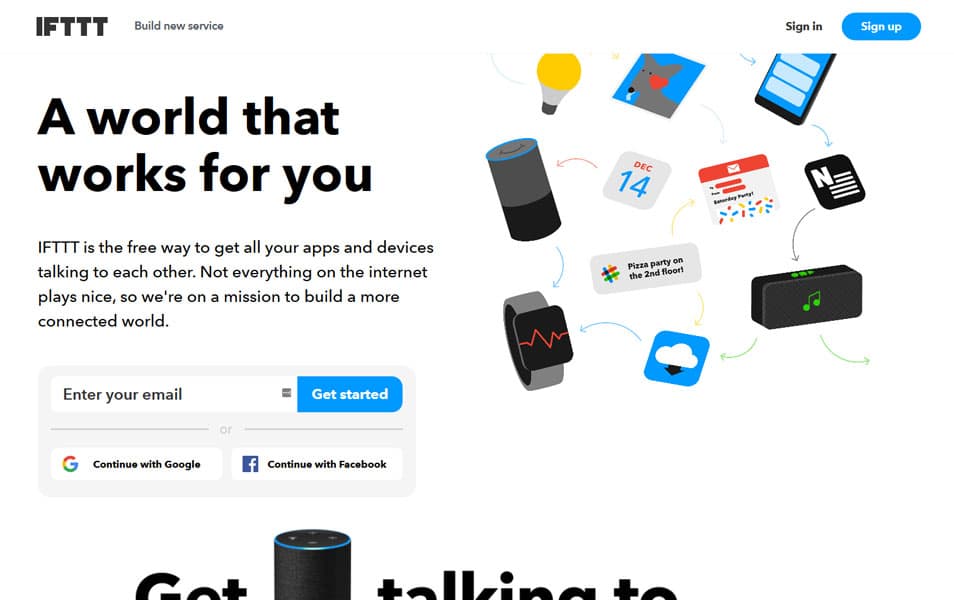
A true tool for an increasingly connected world and the Internet of Things, IFTTT (If This Then That) enables communication between apps and devices. It lets you trigger actions across apps and web services if certain conditions are met. IFTTT automations, called applets, let you automate social media posting, for example, Tweeting your Instagram posts as a native photo on Twitter rather than a link, or automatically post your new Youtube video to Facebook. The possibilities are near endless, and IFTTT has curated a large library of applets for social media automation.
Sendible

Touting itself as “The #1 social media management tool for agencies,” Sendible streamlines client social media processes and delivery by providing a centralized hub for team members to manage all client activities.
It works with all the major social networks, as well as allowing publishing to WordPress, Blogger, and Tumblr, and connects to Canva, Youtube, Dropbox, and Google Drive, for ease of management of all media content. It even has social listening and a content suggestion engine, which analyzes profiles and suggests content likely to resonate with audiences.
It provides reporting including analytics, and a “priority inbox” that brings all social media messages from multiple profiles into a single, filterable stream.
StoryHeap

Storyheap is a specialist tool for Snapchat and Instagram stories. You can upload content by drag and drop and schedule publication for a time of your choosing or you can allow Storyheap’s AI algorithm to do it for you. It makes takeovers easy, by setting up autopilots to publish automatically to all your story platforms. Of course, it provides analytics, including tracking engagement, views, and open rates, with performance reports.
Storyheap also has its own story creator – Storyheap Studio – where you can create and edit from customizable templates.
Canva
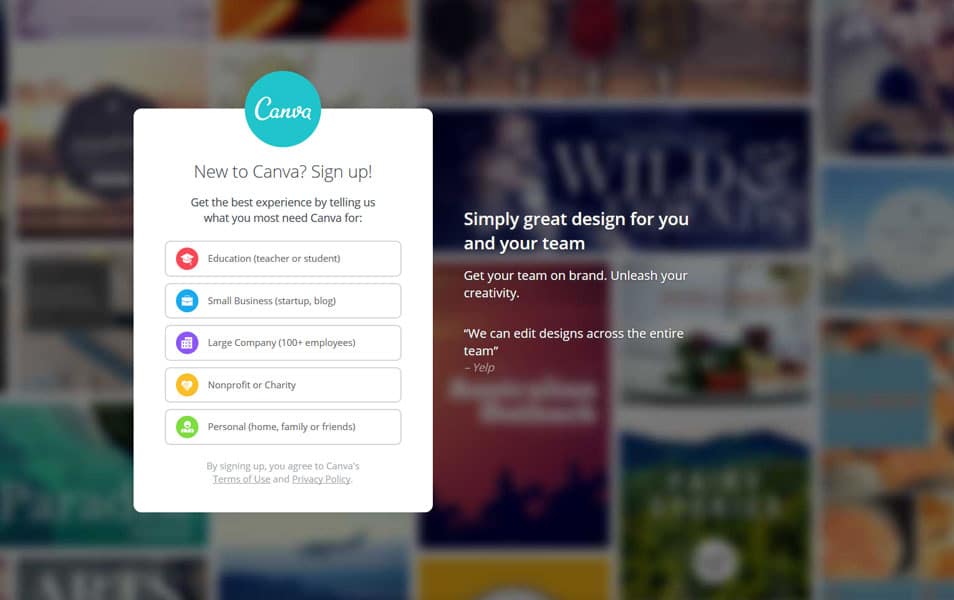
The king of social media image creators, Canva continues to improve with the release of its version 2.0 beta. Canva provides a huge library of templates, design elements, fonts and effects to create professional headers, banners, thumbnails, cover images, graphics, channel art, posts, icons…the list goes on. Create graphics for just about all social networks, from Twitch to Tumblr to Twitter and everything in between.
AgoraPulse

Supporting Facebook, Twitter, Instagram, LinkedIn, G+ and Youtube, Agora Pulse is an all-in-one social media management and reporting tool that allows scheduled posting, combines all notifications, comments, messages, and content into one dashboard, facilitates social listening with monitoring of influencers, trends, and hashtags, and has a built-in audience CRM for finding your most passionate and active followers.
For teams and agencies, roles can be assigned for effective collaboration, and of course, there is detailed reporting and analytics of all important metrics, including how you compare against the competition.
Rival IQ
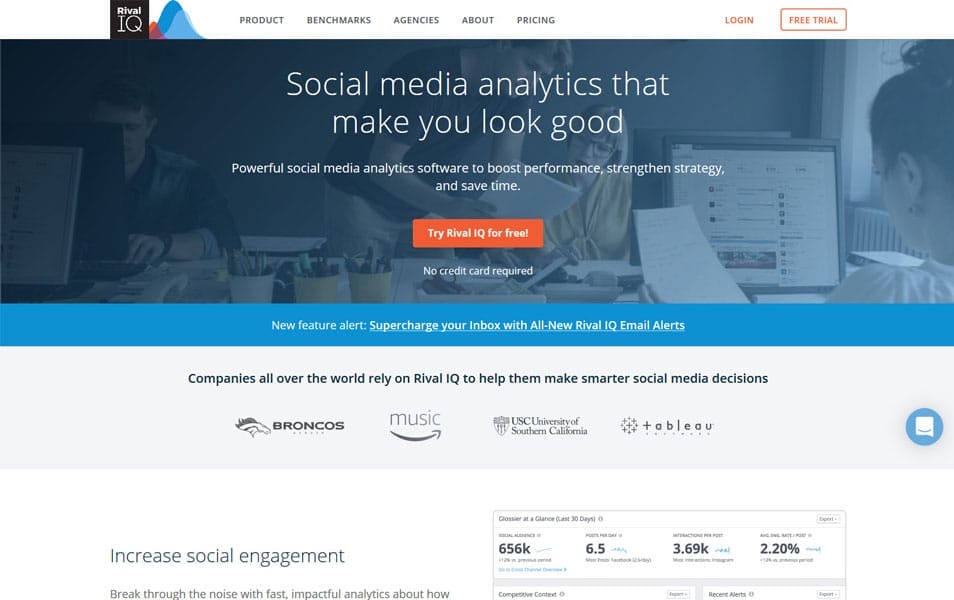
A comprehensive analytics tool for social media, Rival IQ provides analysis of all the expected metrics relating to audience engagement, with comparisons to your own and competitor’s posts. You can customize, schedule and export reports, and spy on your competition by tracking their posts, followers, engagement, even seeing which of their content is boosted, giving you an insight into their strategy and allowing you to react and keep pace.
One of the coolest features is Rival IQ’s collection of social benchmarks; reports that show live data on social media activity by industry, showing data such as the average number of posts per week per company, engagement per post, and popular hashtags and posts broken down by each social network.
Narrow
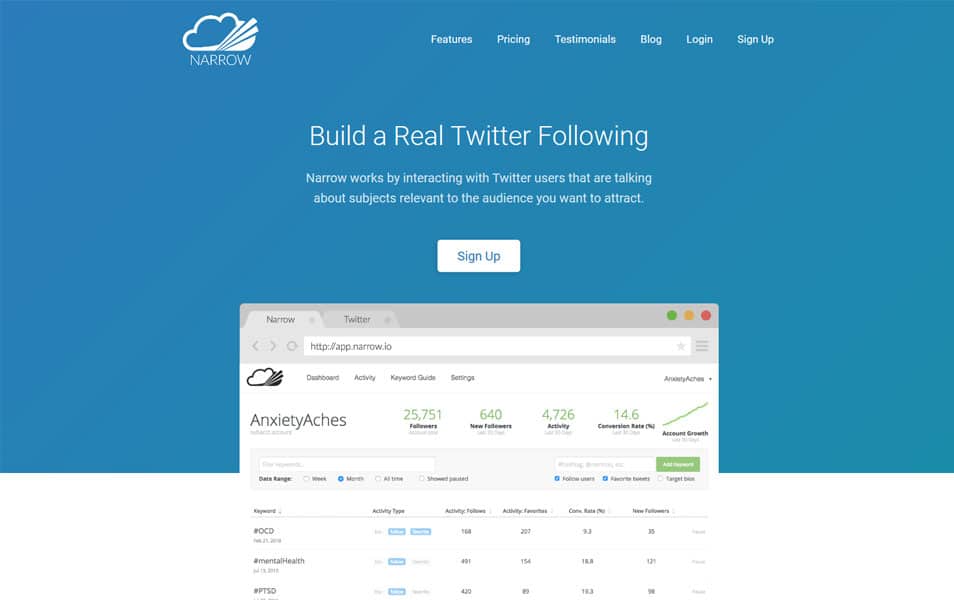
Narrow lives up to its name – in that it helps you narrow down to the right Twitter users for your profile. Its strength lies in its ability to help you gather a real, targeted following on Twitter. Use keyword, hashtag, and location search to identify your ideal audience and research them. It offers analytics reporting to keep track of what’s working for your account, and lets you manage up to 30 separate Twitter accounts.
Post Planner
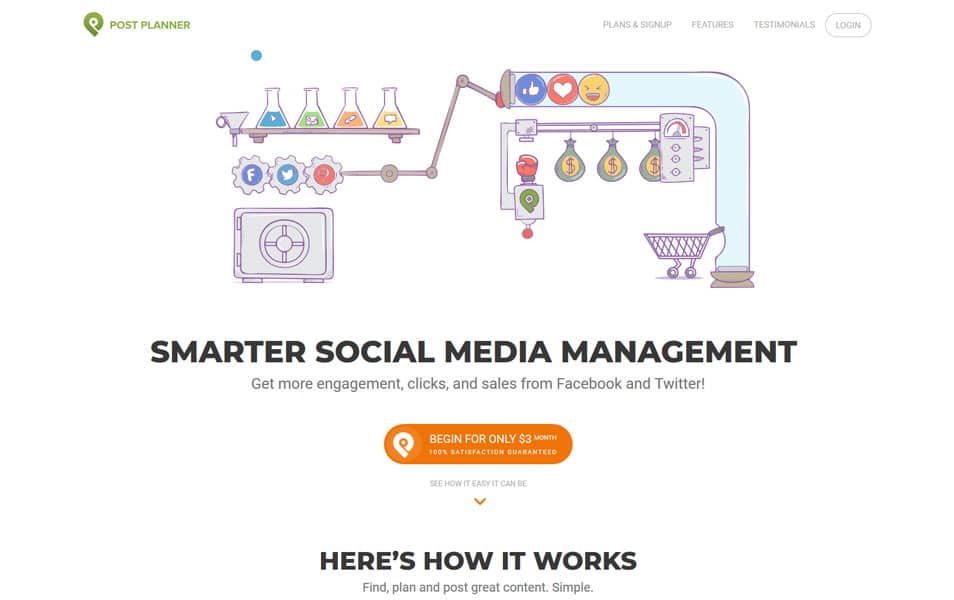
Describing itself as a social media engagement app for Facebook and Twitter, Post Planner’s aim is to make it simple to find content, plan a schedule, and post it. Use it to find content that will perform well and resonate with your audience through its recommendation engine, then optimize each post by scheduling shares for the best time on each social network. You can recycle your top performing content easily. It even optimizes content format for Facebook and Twitter. It’s performance metrics reporting means you can make data-driven decisions for future posts.
WordSwag
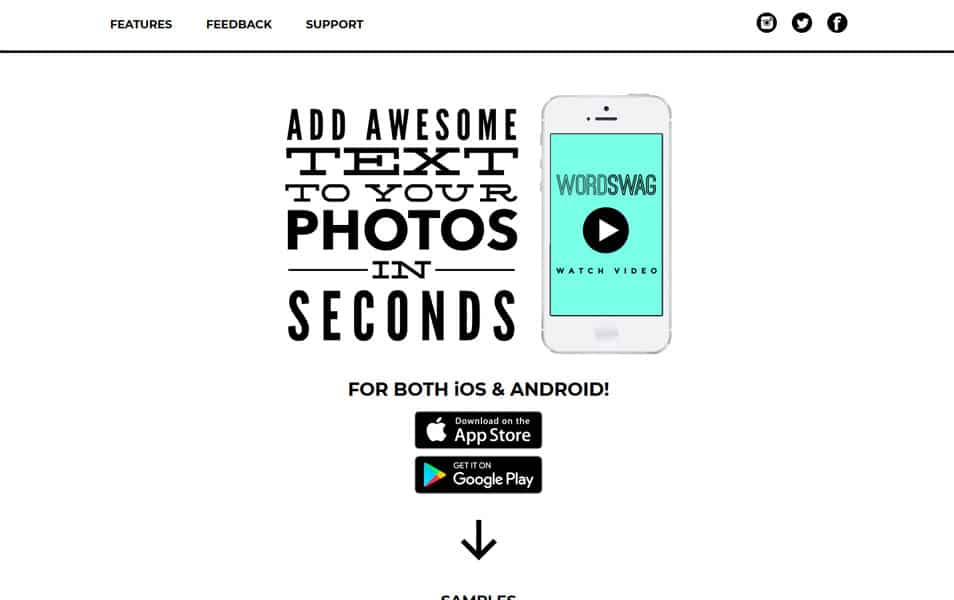
The Word Swag app does one thing and does it well – “Add awesome text to your photos in seconds.” Billing itself as like having a graphic designer in your pocket, it enables you to create custom text layouts extremely quickly and easily, and includes a built-in library of quotes, thoughts, and jokes so you have pre-done content to use if you so choose. Available for iOS and Android.
Visage
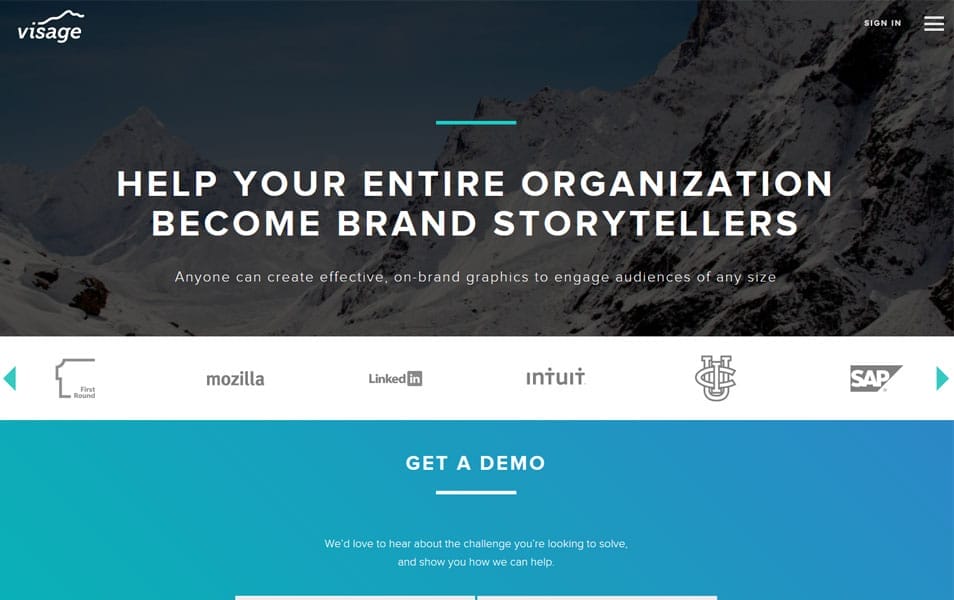
Designed to provide brand consistency across all your designed graphics, not just limited to social media graphics, but also ebooks, infographics, blog images, presentations, and more.
Set up your own style guide using a template system with a drag and drop editor. It integrates with Google sheets and hundreds of other third-party apps, allowing you to post graphics straight to WordPress, Hubspot, and Buffer, among many more.
Typito
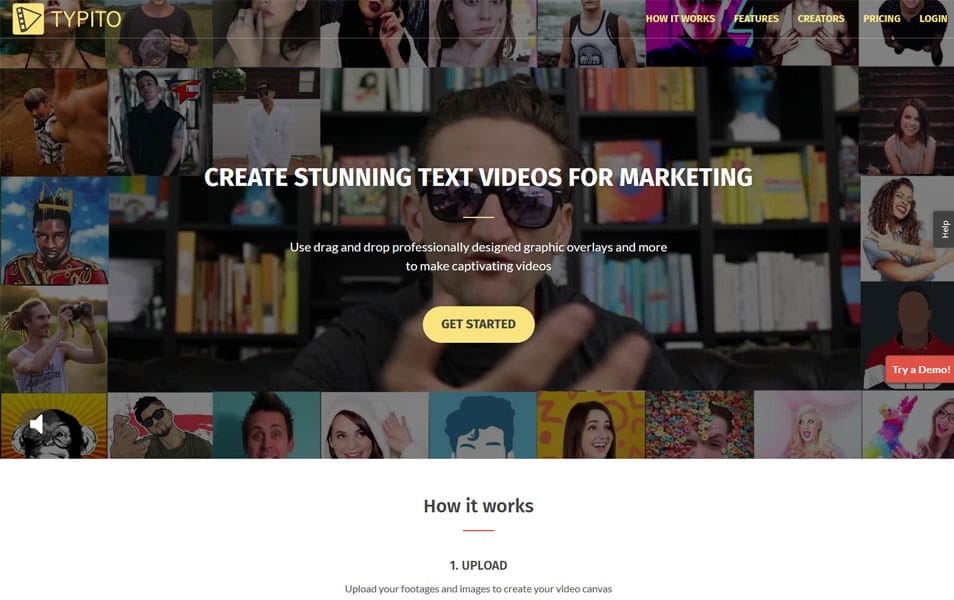
Another tool that does one thing very well – perfect for creating professional and eye-catching video posts for social media, upload your videos to Typito, where you can then use the editing suite to add text, images, music, and pre-created brand imaging and layouts. Create for both square and vertical videos, and post with one click to Facebook and Youtube.
SocialOomph
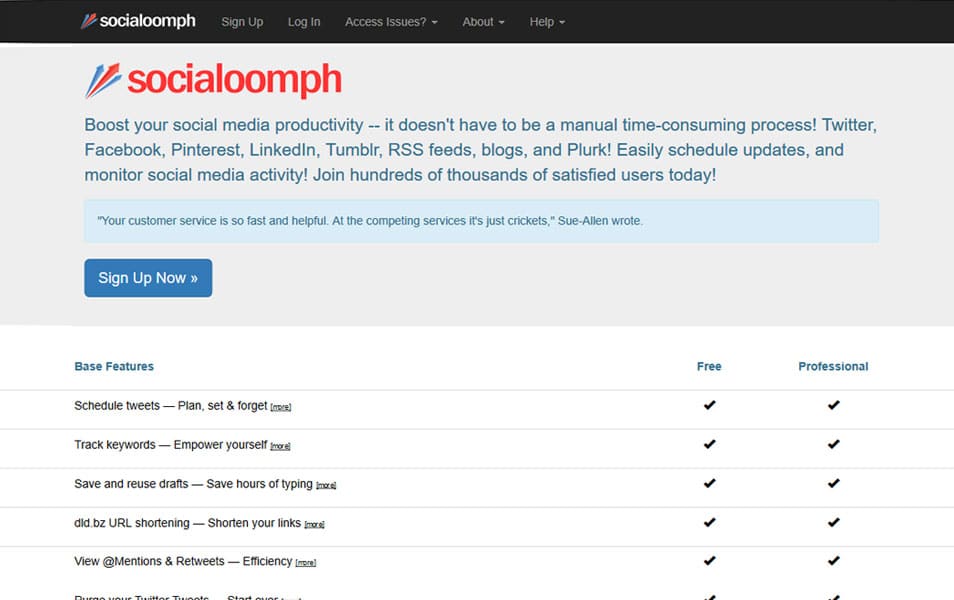
SocialOomph describes itself as a suite of tools designed to boost your social media productivity, and its suite is certainly extensive. With far too many features to list here, it has time-saving tools for Facebook, Twitter, LinkedIn, Pinterest, Tumblr, Plurk, blogs, and RSS feeds. At its basic level, it provides post scheduling and tracking with alerts, with secure access so you don’t have to enter login credentials. But it offers many more features, which you’ll have to see for yourself on the SocialOomph site.
Planoly
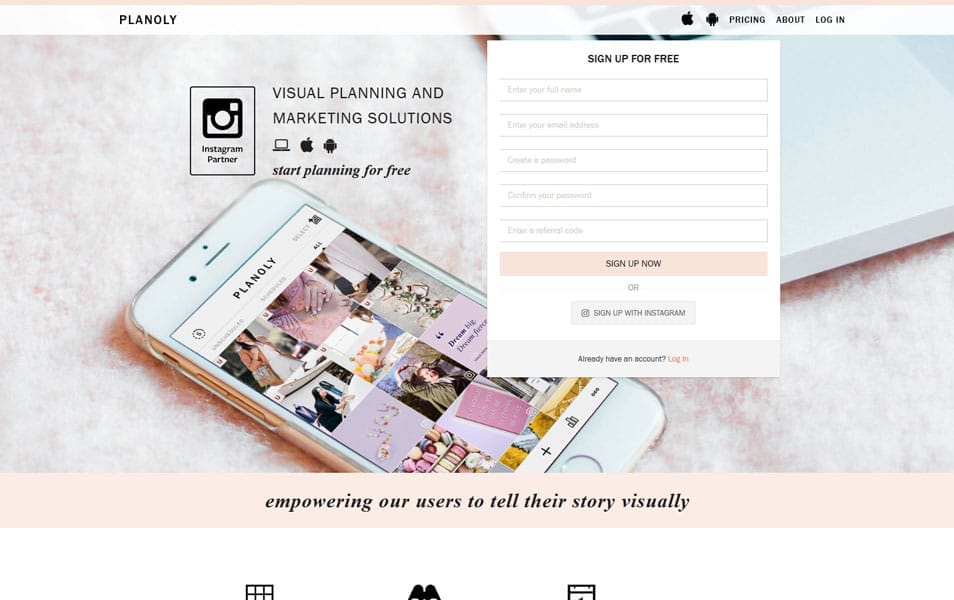
Billing itself as the first visual planner for Instagram, Planoly is an Instagram feed planner that also enables you to schedule and manage posts. Its visual planner allows you to plan the look and arrangement of your feed via its drag and drop feature. You can see how your posts will look as a grid before you post. Of course, like any good social media tool, it also offers analytics, as well as helping you discover, curate, and repost content from other users, manage and reply to all your comments, and create draft grids and story captions.
CutStory for Instagram Stories

A simple editing app for Instagram, CutStory takes videos that you upload and cuts them down to any length, including into the required 15-second length for Instagram stories. It means you can forget about having to keep stopping and starting your camera, and you can repurpose videos that you may have shot for say, Youtube for instance. You can also add stickers, backgrounds, and create slideshows. The perfect tool for those who love sharing their experiences to the world via Instagram stories.