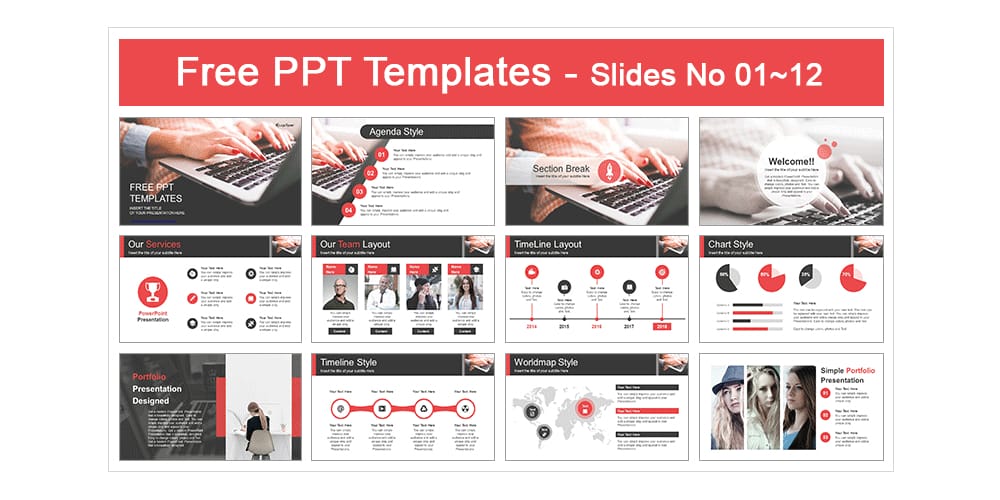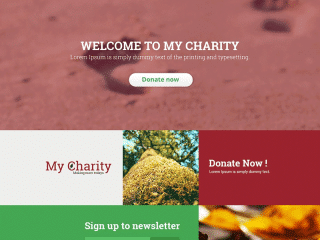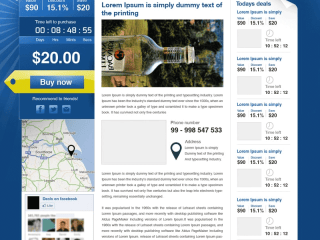Stunning Free Design Templates for Powerpoint Presentations
Design templates for PowerPoint are pre-designed layouts that allow users to create professional and visually appealing presentations. These templates provide a variety of design elements such as backgrounds, fonts, colors, and graphics, making it easy for users to create stunning slideshows. Free design templates for PowerPoint are a great resource for individuals and businesses who want to enhance their presentations without the need for professional design skills. With a wide range of styles and themes available, users can easily find a template that suits their needs and makes their presentations stand out.
What are Design Templates?
Design templates for PowerPoint are pre-designed layouts that provide a range of design elements such as fonts, colors, backgrounds, and graphics. These templates allow users to quickly and easily create visually appealing presentations without the need for professional design skills. With a wide variety of styles and themes available, design templates offer users versatility and convenience. Whether it’s for personal use or business presentations, design templates help elevate the overall look and feel of PowerPoint slides, making them more engaging and impactful.
Importance of Design Templates in PowerPoint Presentations.
Design templates play a crucial role in PowerPoint presentations as they help create visually appealing and impactful slides. These templates save time by providing pre-designed layouts and design elements that can be easily customized. They give presentations a professional look, ensuring consistency in branding. Design templates also help speakers effectively convey their message by organizing content and improving readability. By using design templates, presenters can captivate their audience and make their presentations more memorable and engaging.
Benefits of Using Design Templates
Using design templates in PowerPoint presentations offers several benefits. Firstly, they save valuable time by providing pre-designed layouts and design elements that can be easily customized. Secondly, these templates give presentations a professional appearance, making them visually appealing and engaging for the audience. Thirdly, design templates ensure consistency in branding, helping to create a cohesive and polished look for the entire presentation. Overall, using design templates enhances the overall quality and effectiveness of PowerPoint presentations.
Time-saving Aspect.
Using design templates in PowerPoint presentations saves valuable time by providing pre-designed layouts and design elements that can be easily customized. Instead of starting from scratch, users can simply select a template that suits their needs and quickly modify it to create a visually stunning presentation. This time-saving aspect allows presenters to focus on the content and delivery of their message, without the need to spend excessive time on design aspects.
Professional Appearance.
Using design templates in PowerPoint presentations helps create a professional appearance. These templates offer visually appealing layouts, typography, and color schemes that are thoughtfully designed to enhance the overall look of the presentation. A professional appearance not only captures the attention of the audience but also adds credibility and professionalism to the presenter. With the use of design templates, presenters can easily achieve a polished and professional look without the need for extensive design skills.
Consistency in Branding.
Consistency in branding is another key benefit of using design templates in PowerPoint presentations. Design templates often include pre-defined color schemes, fonts, and graphics that align with a company’s or individual’s branding. By using these templates, presenters can ensure that their presentation reflects their brand identity consistently. This consistency helps enhance brand recognition and creates a cohesive and professional visual experience for the audience. It also helps in establishing a strong and memorable brand image, which can ultimately contribute to building trust and credibility.
Choosing the Right Design Template
When choosing the right design template for your PowerPoint presentation, it is important to consider your audience and purpose. Understand the tone and style that will resonate with your viewers. Additionally, look for templates that offer customization options and flexibility, allowing you to tailor the design to your specific needs. It is also crucial to ensure that the template is compatible with the version of PowerPoint you are using to avoid any formatting issues.
Understanding Your Audience and Purpose.
Understanding your audience and purpose is crucial when choosing a design template for your PowerPoint presentation. Consider the demographics, preferences, and knowledge level of your audience. Tailor your design to resonate with them and effectively convey your message. Additionally, identify the purpose of your presentation, whether it is to inform, persuade, or entertain. This will help you select a design that aligns with your goals and enhances the impact of your presentation.
Customizability and Flexibility.
Design templates for PowerPoint should offer customizability and flexibility to meet the unique needs of your presentation. Look for templates that allow you to easily modify colors, fonts, and layouts. This will enable you to tailor the design to match your branding or personal style. Additionally, templates that offer flexibility in terms of slide layouts and content placeholders will allow you to easily rearrange and add or remove elements as necessary. The ability to customize and make the template your own will ensure that your presentation stands out and effectively communicates your message.
Compatibility with PowerPoint versions.
When choosing a design template for your PowerPoint presentations, it is crucial to consider its compatibility with different versions of PowerPoint. Not all templates are compatible with older versions, leading to formatting issues and the loss of certain features. Ensure that the template you choose is compatible with the version of PowerPoint you are using to avoid any compatibility issues and to ensure a seamless and professional presentation.
Common Mistakes to Avoid
When using design templates for PowerPoint presentations, it’s important to avoid some common mistakes. One of the mistakes to avoid is cluttered slides, where too much information or excessive visuals can overwhelm the audience. Another mistake is inconsistent design elements, which can create a disjointed and unprofessional look. Lastly, it’s important to ensure that your design aligns with the goals and purpose of your presentation to maintain its effectiveness. By avoiding these mistakes, you can create stunning and impactful presentations.
Cluttered Slides.
Cluttered slides are a common mistake to avoid when using design templates for PowerPoint presentations. cramming too much information or excessive visuals onto a slide can overwhelm the audience and make it difficult for them to absorb the key points. It’s important to keep your slides clean and organized, focusing on the most important information and using visuals sparingly. This will help to enhance understanding and maintain the audience’s attention throughout your presentation.
Inconsistent Design Elements.
Inconsistent design elements can greatly diminish the impact of a PowerPoint presentation. When using design templates, it is essential to ensure that the design elements such as fonts, colors, and graphics are consistent throughout the slides. Mixing different styles and layouts can create a disjointed and unprofessional appearance. By maintaining consistency, the presentation will have a cohesive and polished look, enhancing the overall message and helping to engage the audience.
Lack of Alignment with Presentation Goals.
Lack of alignment with presentation goals can be a major mistake when using design templates. It is important to ensure that the chosen template aligns with the objectives and goals of the presentation. If the design elements and layout do not match the message or purpose of the presentation, it can confuse and distract the audience. Therefore, it is crucial to carefully select a design template that supports and enhances the intended goals of the presentation.
In conclusion, utilizing design templates for PowerPoint presentations can greatly enhance the overall look and effectiveness of your slides. These free design templates save time, give a professional appearance, and maintain consistency in branding. However, it is crucial to choose the right template that aligns with your audience and purpose, offers customization options, and is compatible with your PowerPoint version. By avoiding common mistakes and selecting the appropriate design template, you can create stunning presentations that leave a lasting impression.
See also
Iris Company Profile PowerPoint Template

Airbnb Pitch Deck PowerPoint Template

Shift Corporate Powerpoint Template

Happy Independence Day PowerPoint Templates

Morph Animation PowerPoint Template

Flow Chart PowerPoint Template

Corporate PowerPoint Template Design

Free Powerpoint Presentation Template
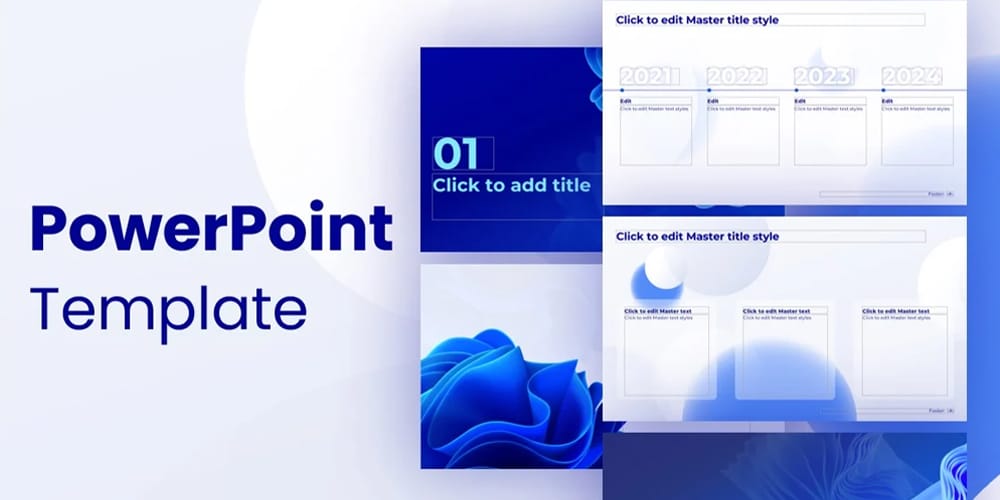
Luxury Vacation Homes Company Profile PowerPoint Template
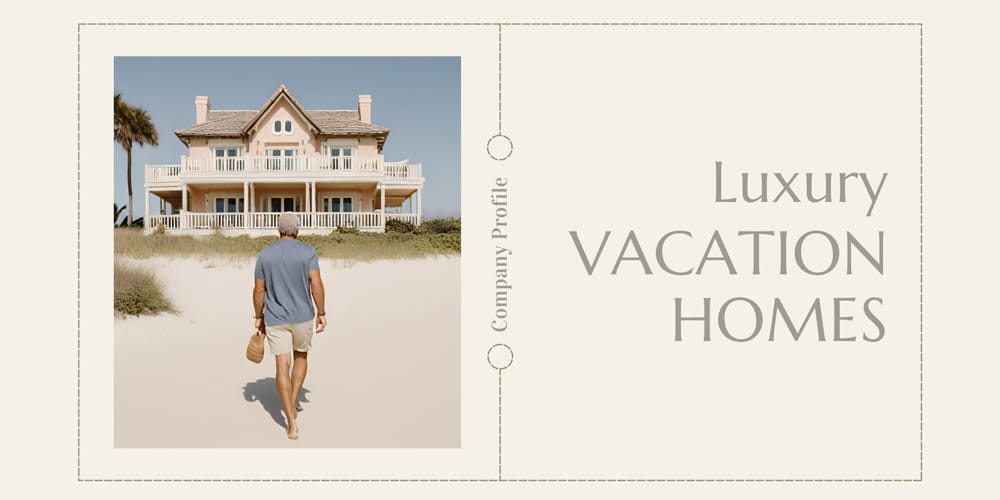
Automotive Industry Consulting PowerPoint Template

Simple One-page Resume Template for PowerPoint
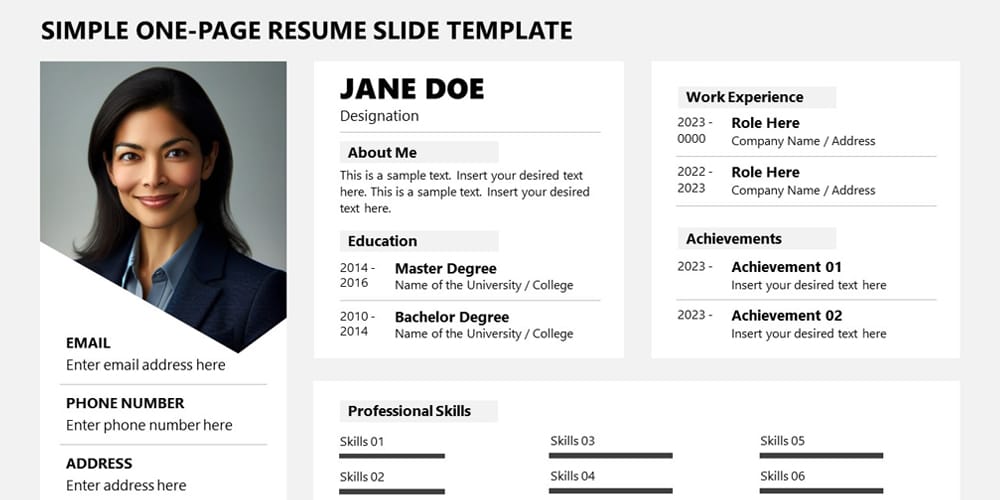
Minimalist Business Theme PowerPoint Template
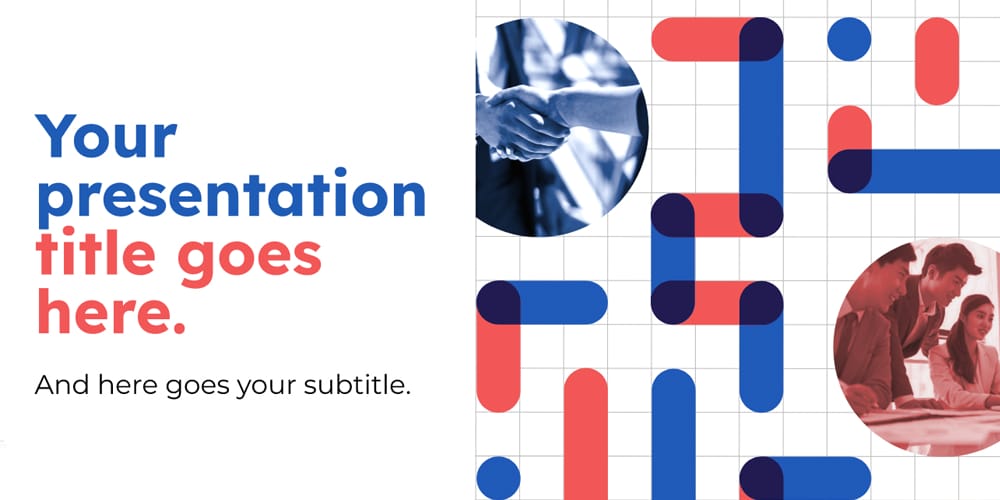
XGDragon Power Point Presentation Template

Portfolio and Photography Powerpoint Presentation Template

Annual Report Powerpoint Template

Gourmet Chocolate Making PowerPoint Template

Barnwell Business Presentation Template

Golden Easter Eggs PowerPoint Template

Business Proposal Template for PowerPoint

Comersa Pitch Deck Presentation Template

Medica Powerpoint Template

Kula Powerpoint Template
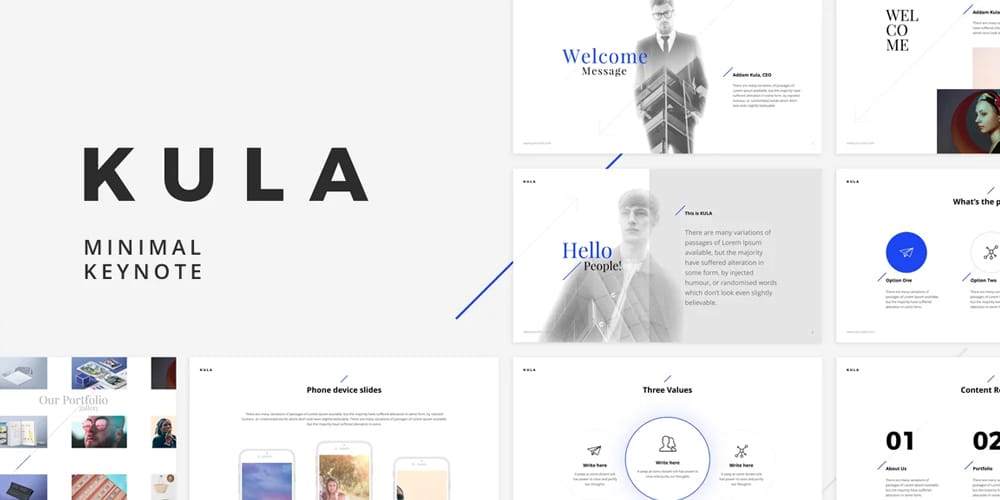
Digital Marketing PowerPoint Template
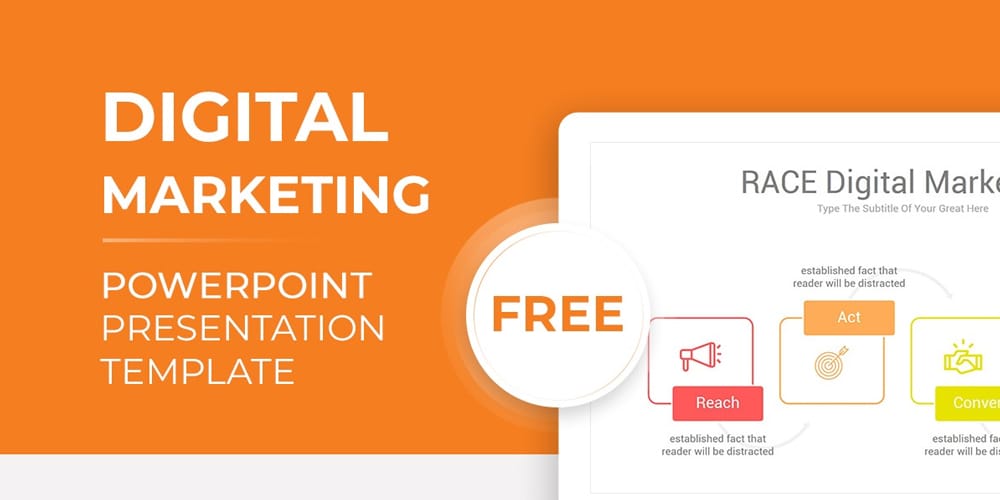
Vet Clinic Powerpoint Template

Air Minimal Powerpoint Template
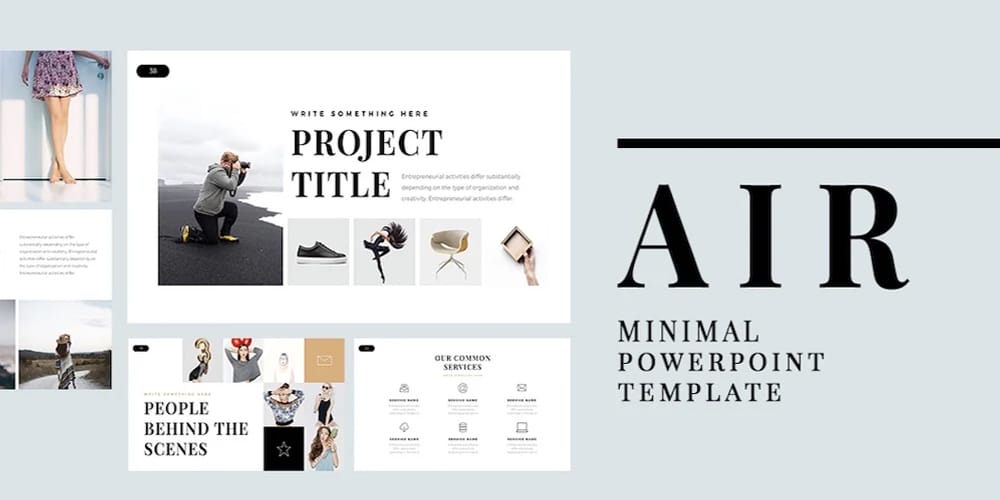
Simple Minimal PowerPoint Template

Pattern Powerpoint Template

Glide PowerPoint Template
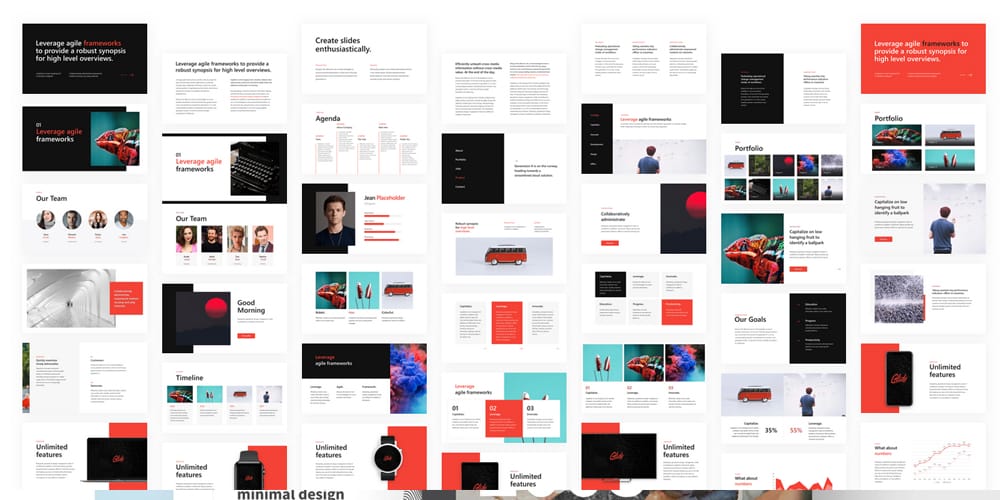
Ravi Presentation Template

Rave Powerpoint Templates
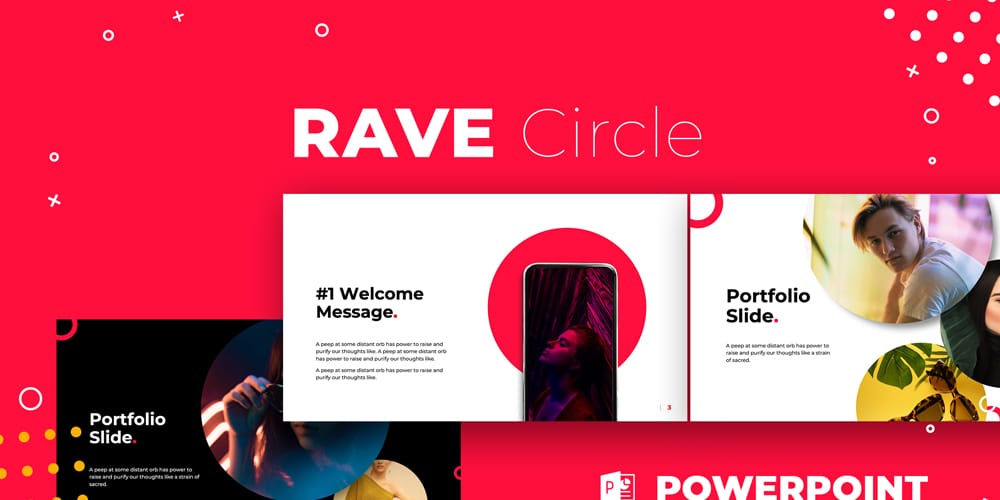
Duotone Powerpoint

BRONX Presentation Template
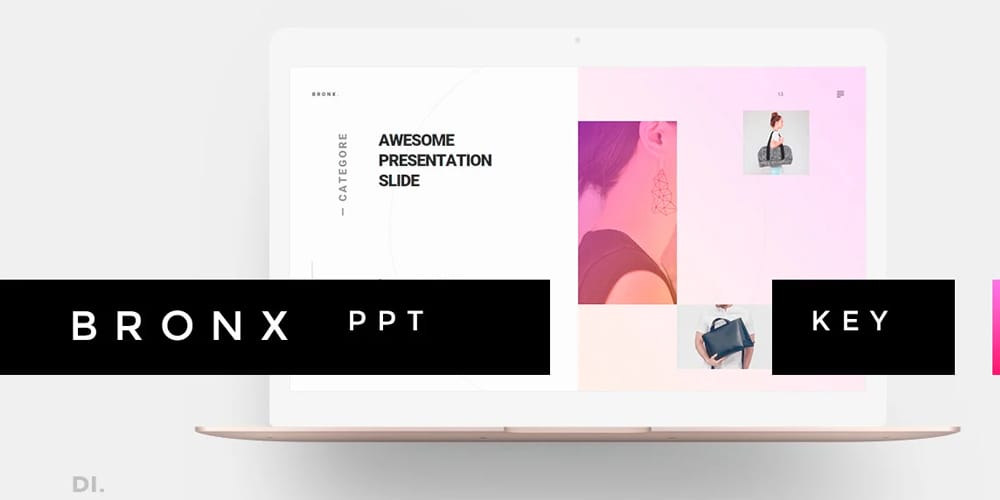
Clean Style Presentation Template for Powerpoint

Stylish Law and Justice Slides Powerpoint Templates

Marketing Plan Template for PowerPoint

Computer Business Using Laptop PowerPoint Template