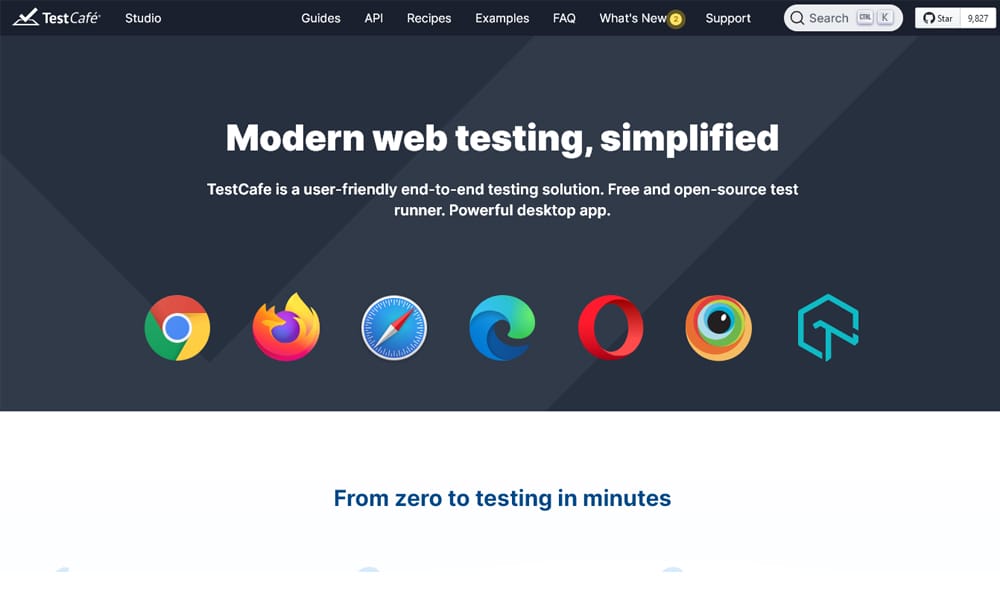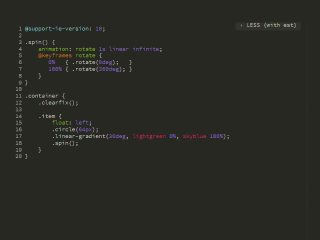15+ Best Cross-Browser Testing Tools 2023
Are you a web developer you might be confused about which cross-browser testing tools to use. In this article, we will list the best cross-browser tools that will help you improve your development workflow.
Let’s get started.
See also
BitBar
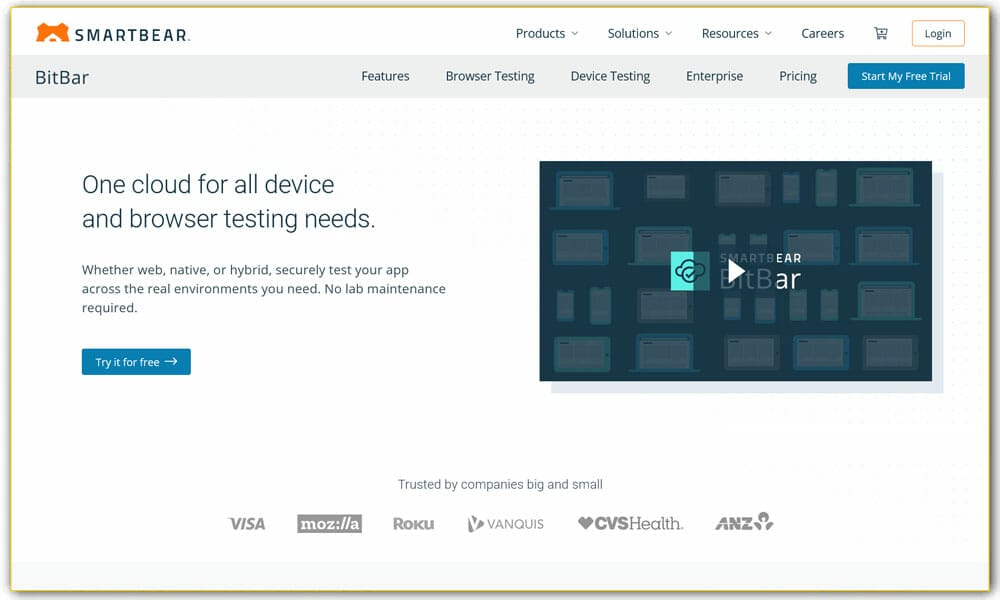
Cross Browser Testing from SmartBear is a popular tool that lets you optimize your web application perfect when accessed from any mobile device or browser. With it, you can do visual and manual testing in the cloud. Moreover, you also get the option to do Selenium tests on the range of 2050+ mobile browsers and real desktop.
Key features:
- Supports automated testing
- Live testing with interaction
- Record and replay which makes automation testing easy
- Simple CI integrations
- Grid in the cloud
- Native debugging tools
- Intuitive REST API
- Largest Test coverage of 2050+ different configurations
Browserling
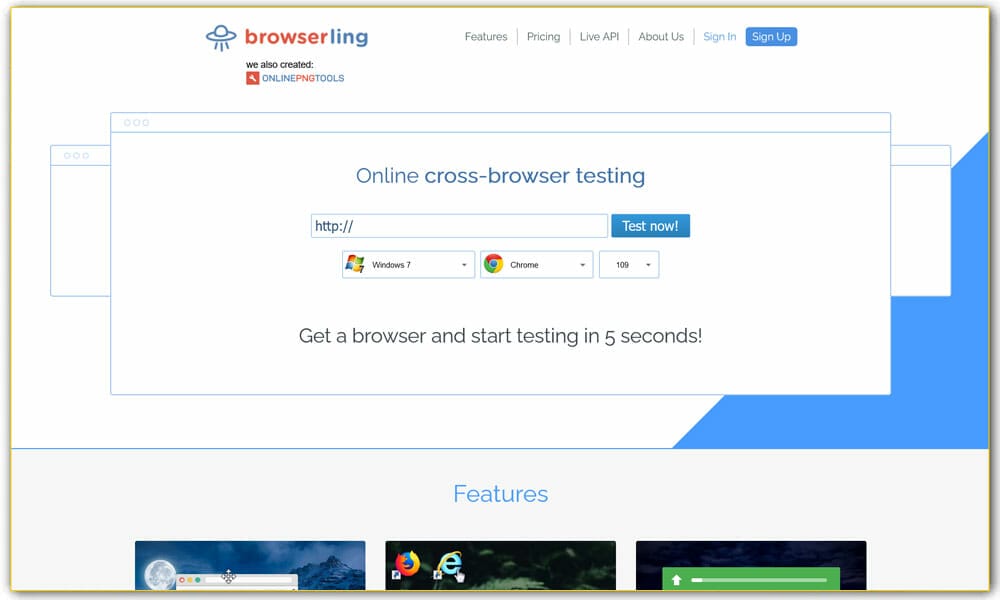
Browserling lets you do live interactive cross-browser testing directly from the browser. To get started, you need to put the site’s URL and then choose three parameters, operating system, browser and browser version.
The tool is handy as you can get started with it in just 5 seconds.
Key features:
- Live interactive sessions
- Real browsers that are running on real computers
- Access to latest browsers
- Save, share and capture screenshots
- Responsive testing
- Local testing through SSH tunnels
- Safe browsing
- Anonymous and secure browsing
- No dependency on Java, Flash or other plugins
- Comes with a browser extension for faster testing
- Live API
BrowserStack
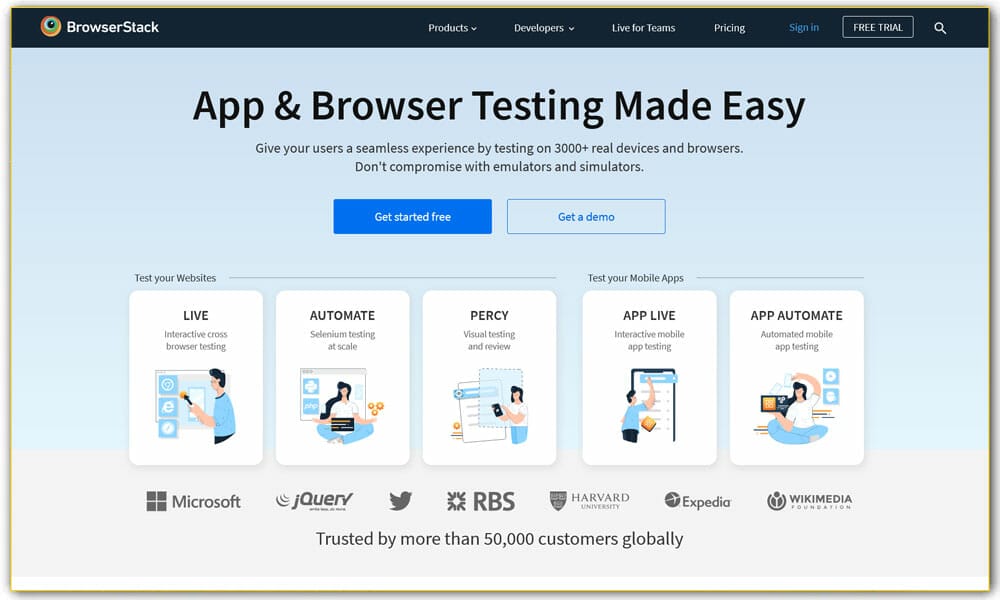
BrowserStack is a browser and App testing tool which gives you access to 2000+ real browsers and devices. With it, you can make interactive cross-browser testing, automate using instant selenium testing. Moreover, you can also test your mobile apps using both interactive and automated method.
It offers multiple benefits including working out of the box, uncompromising security, and comprehensive coverage.
Key features:
- Seamless integration in your setup
- You can use it for free at the start
- The prices start from $29/month
LambdaTest
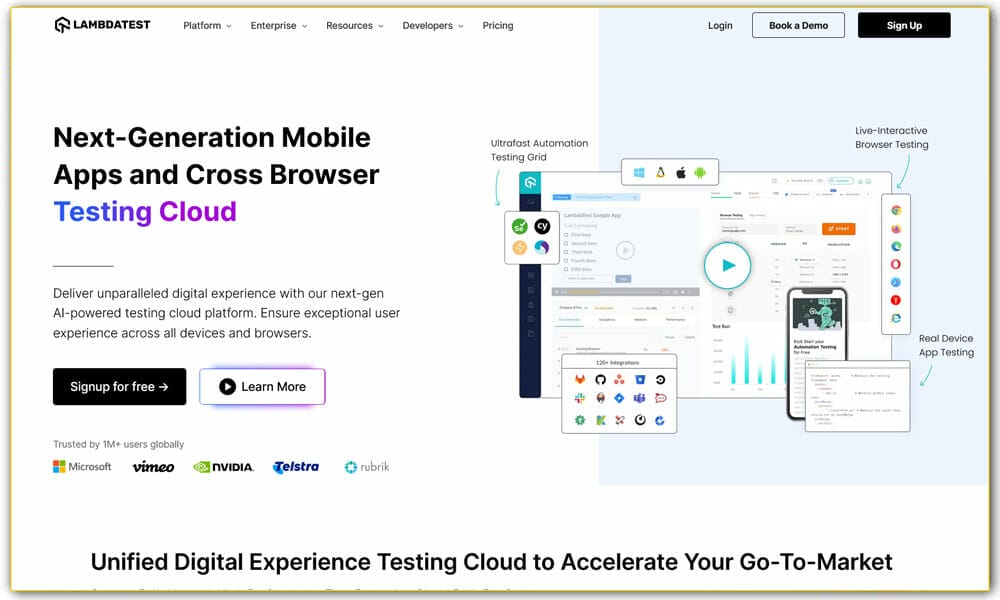
LamdaTest is a cross-browser testing cloud solution that lets you do browser testing using 2000+ operating systems and real browsers. As usual, you get the option to do automated testing on a secure, scalable selenium grid. You can also do live testing and interact with your site either locally or online.
The tool also lets you auto-generate full-page screenshots that across multiple devices that can be used effectively for testing. It also lets you check responsive design.
It also comes with LT Browser which is developer-friendly.
Key features:
- Automated testing supported
- Live interactive testing
- Offers access to LT browser
- Supports 2000+ operating systems and real browsers
- Cross-browser testing on mobile browsers and desktop
- Support local testing
- Integrated debugging
- Geo-location testing
- Seamless collaboration
Sauce Labs
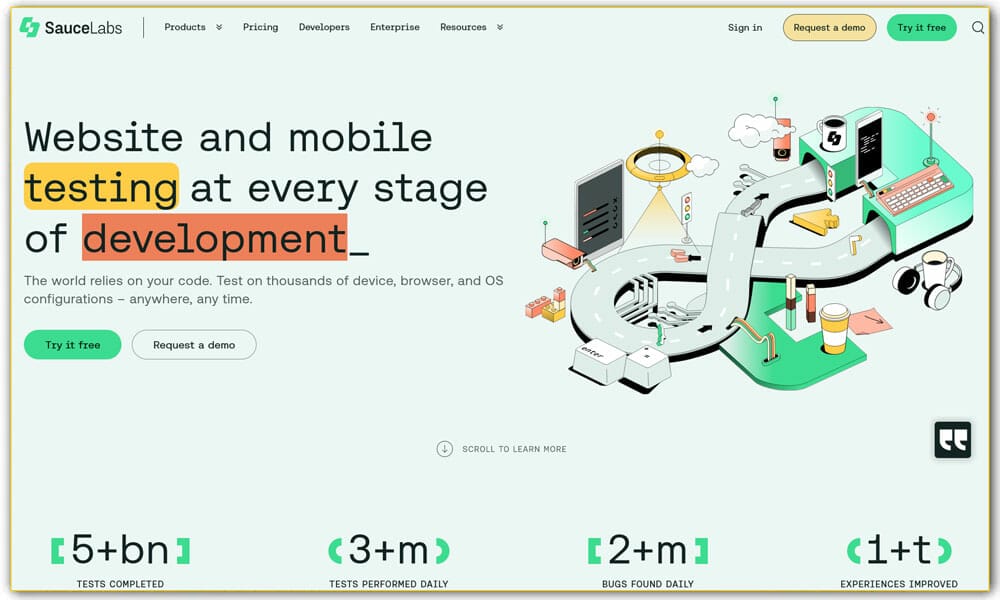
SauceLabs lets you do continuous testing for the best possible customer experience. With SauceLabs, you can do automated, live, and continuous testing for mobile and web apps. It also markets itself as the world’s largest cloud-based testing platform.
With it, you can test mobile apps and websites on virtual and real devices. Moreover, you also get seamless DevOps integrations for CI/CD pipeline. Another thing that makes SauceLabs amazing is its advanced tools and analytics which can be used to test failures.
Key features:
- Continuous testing
- Live testing
- Automated testing
- You can try it for free before buying it
Functionize
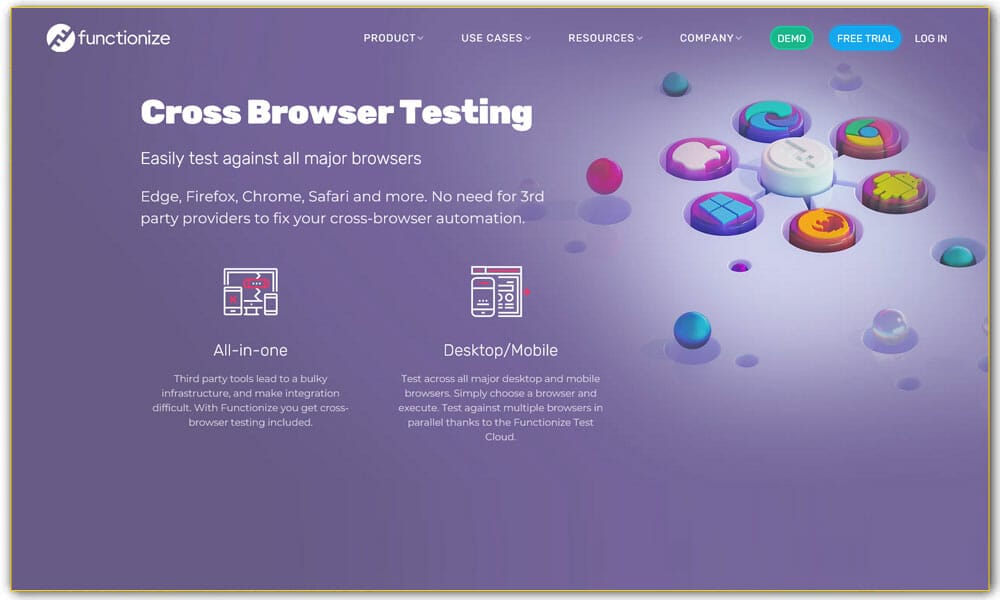
Functionize is a cross-browser testing tool that can be used to test on all major browsers such as Safari, Chrome, Firefox, Edge, and so on! With it, you can fix your cross-browser issues without relying on a third party.
Functionize lets you resume tests in all browsers. You can create just one test and run it on any browser of your choice. It also tries to solve the problem with their Functionize’s AI. It also reduces visual-based test failures.
Key features:
- Supports major browsers
- Offers Functionize’s AI
- Test across mobile browsers and major desktop
- Offers cloud testing
Digital AI Continuous Testing
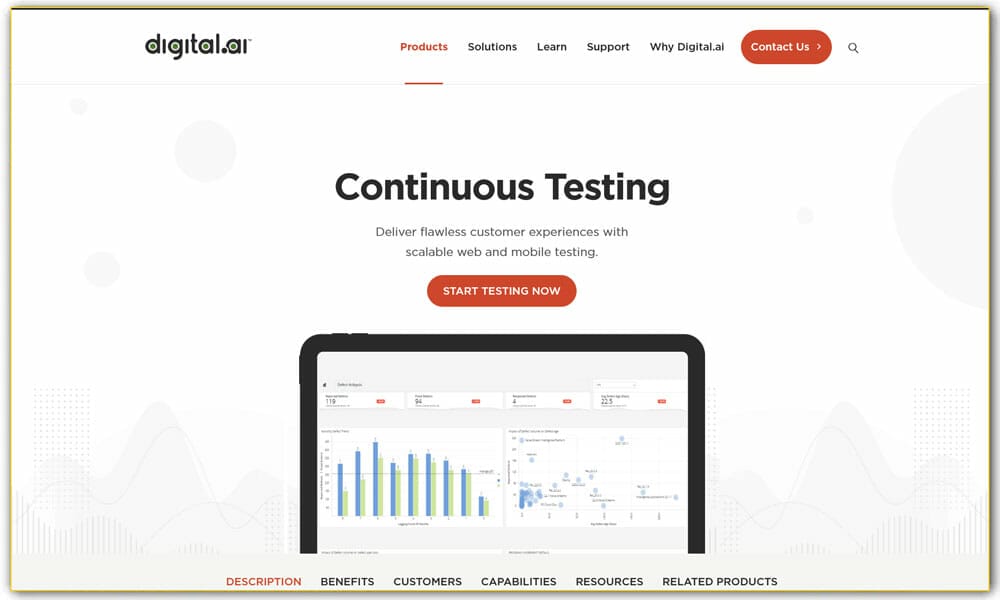
If you want to deliver flawless web and mobile apps, then you can use Expertise to test your application. With it, you can create Selenium, Espresso, Appium, and XCUItest tests. These tests can be run against 2000+ web browsers and mobile devices.
It is trusted by 1000 enterprises where they actively use the tool to fine-tune their web and mobile app. You can create and execute automated and manual testing on android and iOS devices that are using the cloud. It also supports web browser testing using Selenium with the ability to run those tests over 1000+ operating systems, versions, and browser types.
Key features:
- Global datacenters for better speed and security
- Support manual and automated testing
- Offers open-source compatibility
- Large scale test execution
- Integration and frameworks
- Developer tools
- Analytics
- Supports multiple integrations
Mabl
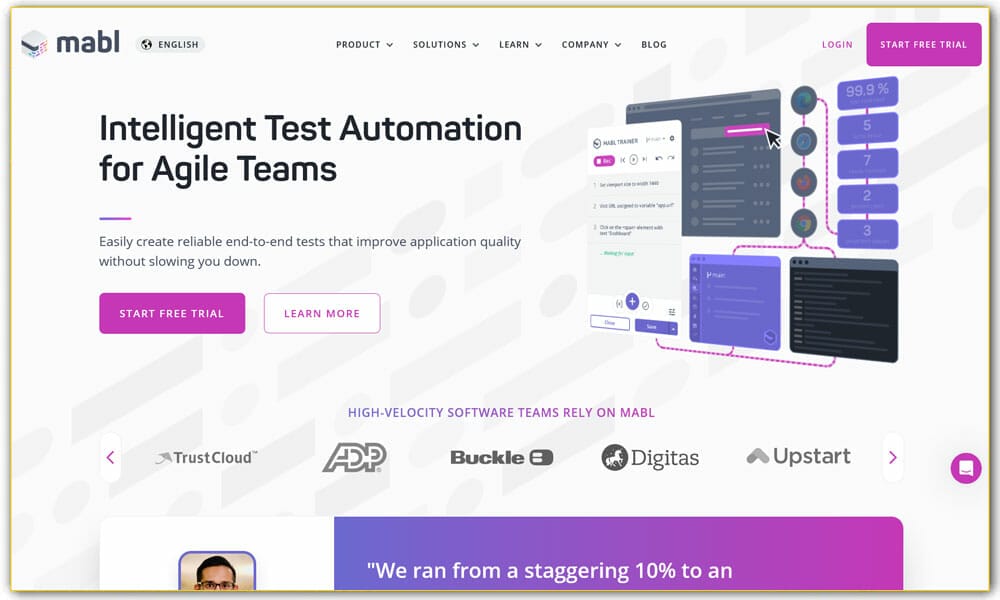
Mabl is an intelligent test automation tool that can be used by everyone on your team. It lets you integrate end-to-end reliable tests that be automated. This way you can integrate the entire software development workflow with it.
Mabl enables you to do reliable tests where you can easily create automated UI tests. You can also take advantage of the comprehensive results through actionable insights. It also offers a unified platform where you can do test coverage across your application using one application.
Key features:
- End-to-end automated testing
- Create automated UI tests
- Comprehensive results
- Actionable insights
- Unified platform
TestingBot
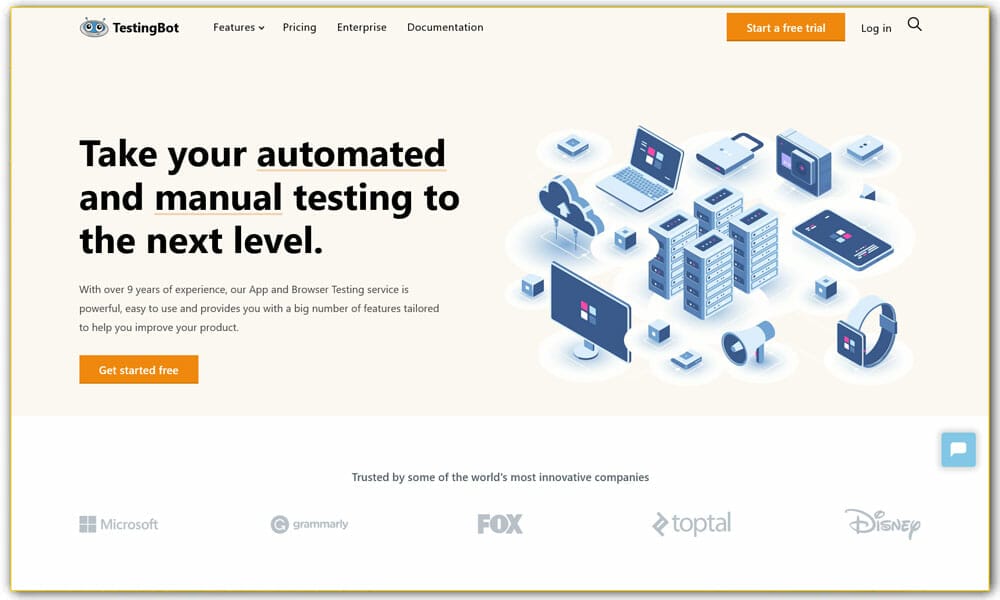
TestingBot is a well known cross-browser testing tool that can be used for free. With over 6+ million tests each month, it enables you to take advantage of the vast array of automated tests in its system. It also offers a continuous testing cloud with support for 2000+ devices and browsers.
With TestingBot, you can replace internal Selenium grid using Appium Gird and cloud-based Selenium Grid. It also offers live web testing with the ability to debug and access any device or browser from your computer.
Key features:
- Real device testing
- Visual testing through screenshots
- Performance testing for mobile and website app
- Supports headless testing in the cloud
- Comes with codeless automation
- It is easy to integrate TestingBot in your setup
BrowseEmAll
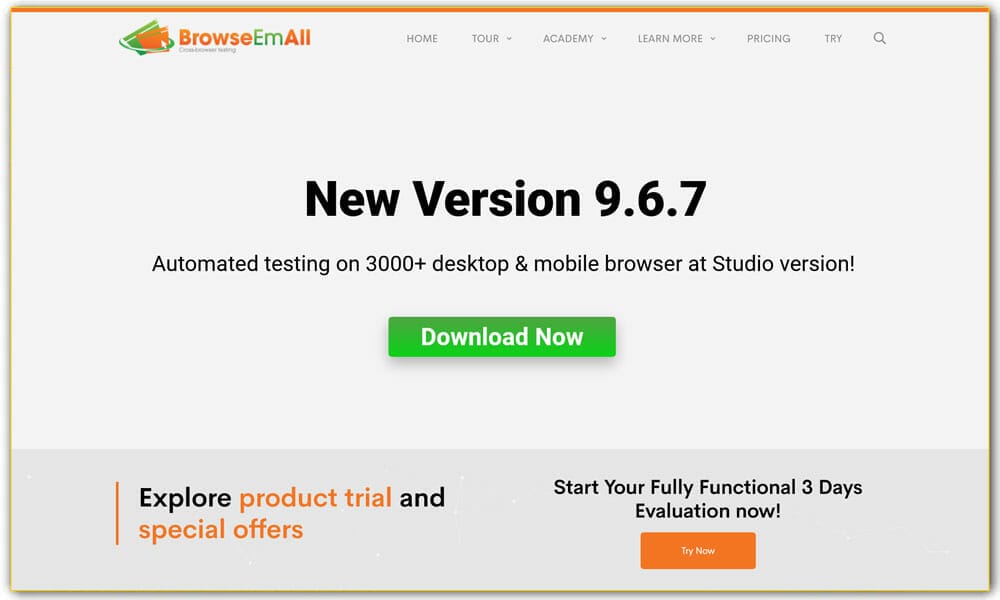
BrowseEmAll offers browser testing for everyone. With over 10000+ happy users, it is quite popular. The cross-browser testing tool offers manual browser testing with the ability to fix and locate the browser-specific problem on their machine.
Clearly, it also comes with automated browser testing as well. You can record and play using automated testing. It also supports your test suite if needed.
It supports all the major browsers including Google Chrome, Mozilla Firefox, Internet Explorer, Safari, and so on.
Key features:
- Browser compare
- Live testing
- Visual testing
- Test export
- Record and play
- Selenium integration
They offer a 14-day trial.
MultiBrowser
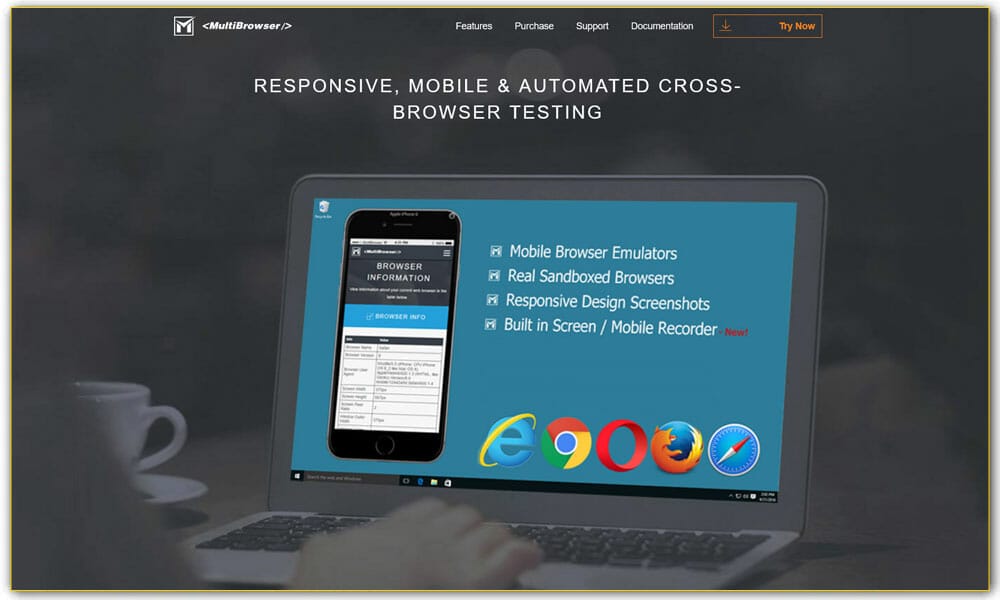
MultiBrowser is another popular cross-browser testing tool that lets you do automated responsive mobile testing. It offers support for popular browsers and also standalone web browsers. Moreover, with it, you can run mobile browsers using emulators. The emulators can then be used to debug your site on different devices.
It also comes with support for responsive design. This means that you can check out whether your web app or site is working correctly in different resolutions and sizes.
Key features:
- Built-in video recorder
- Automated web testing
- Offers free plan
- $199 per user license for professional use
Ranorex

Ranorex offers all-in-one test automation that can be used for web, desktop, and mobile applications. It enables testers to focus on end-to-end testing with complete toolset so that they do not have to rely on other testing tools.
It improves same-day productivity as the team can build and deploy rapidly with maintainable and reliable automated tests. It also comes with powerful reporting features making it easy to use.
Key features:
- Exceptional support and training
- Support for a wide variety of devices and operating systems
- Improves productivity
- Works with code or no code
SmartBear TestComplete
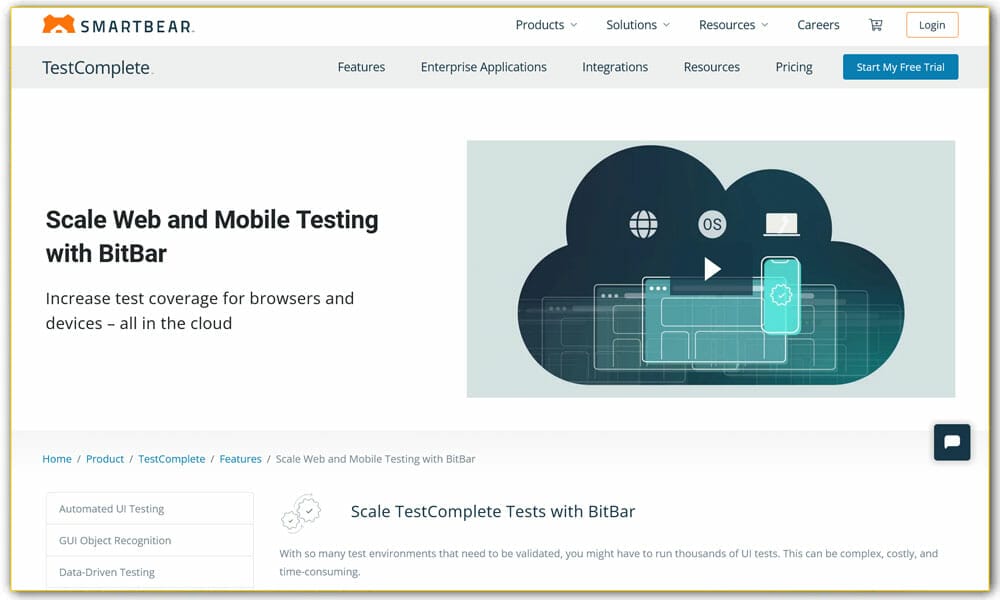
SmartBear TestComplete is a reliable cross-browser testing tool that lets you easily automate testing. It checks cross-browser compatibility across operating systems and devices.
You can also use it easily to create one automated GUI test that can be used for multiple browsers. It offers support for the major operating systems including Python, VBScript, and JavaScript.
Moreover, it can also be used to speed up testing cycles.
Key features:
- Building automated UI tests
- Object recognition engine
- HTML5 test automation
- Data-driven testing
- Keyword-driven testing
- Selenium & TestComplete
TestProject
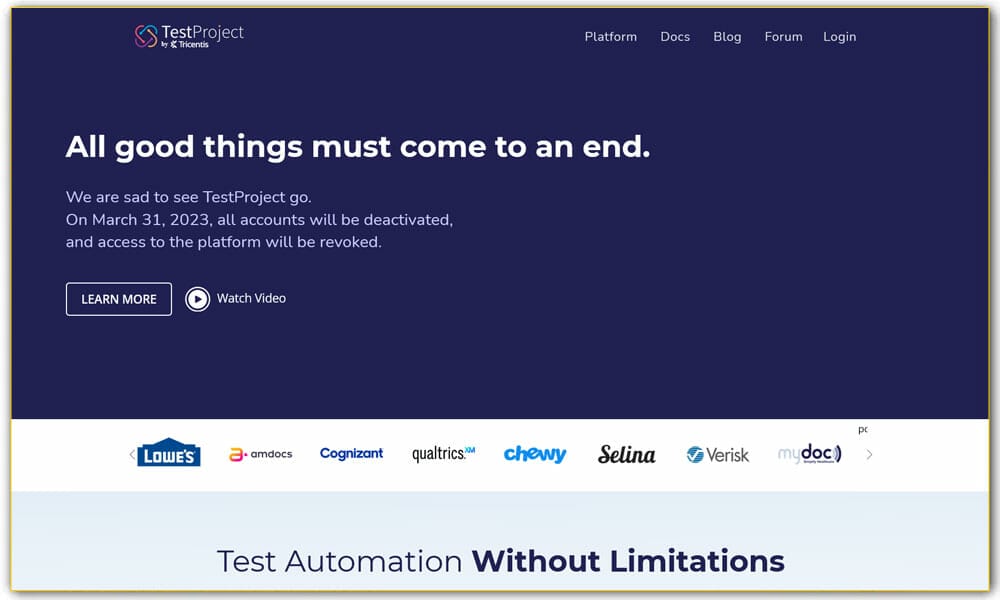
Our next tool in the cross-browser testing tool list is the TestProject. It offers free test automated which is community-powered and cloud hosting.
It lets you do free end-to-end test automation which offers mobile, web, and API testing.
Key features:
- Community-powered
- Selenium and Appium Ready
- Supercharged with Addons
- Built on open source
- Collaborative testing repository
- Easy execution and deployment
Browsershots
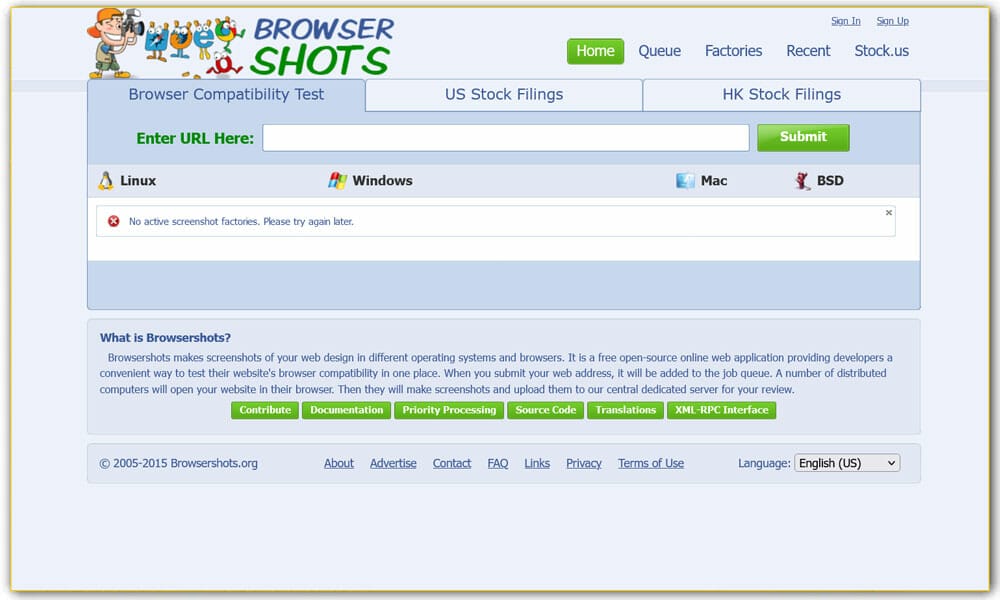
Browsershots is a free-to-use browser compatibility test tool. You can select from the list of browsers, operating systems and then enter the URL to check if it is compatible.
You can also select the screen size, color depth according to your requirement. You can also check JavaScript, Java, or Flash version. Moreover, you can also save the preset for later use as well.
Key features:
- Use from browser
- Tons of options
- Free to use
Browsera
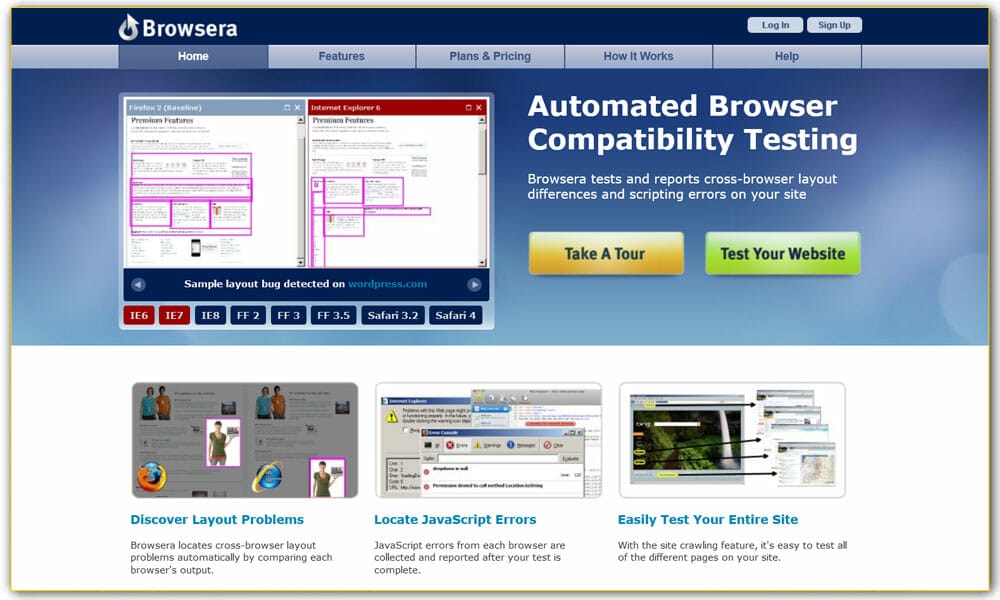
Browsera is the last cross-browser testing tool that we are going to list. It offers automated browser compatibility testing with reports that checks for scripting errors and layout differences.
Key features:
- Layout problems
- Easily test your entire site
- Locate JavaScript errors
- No Installation required
- Test Dynamic pages
- Test Pages behind login
Comparium
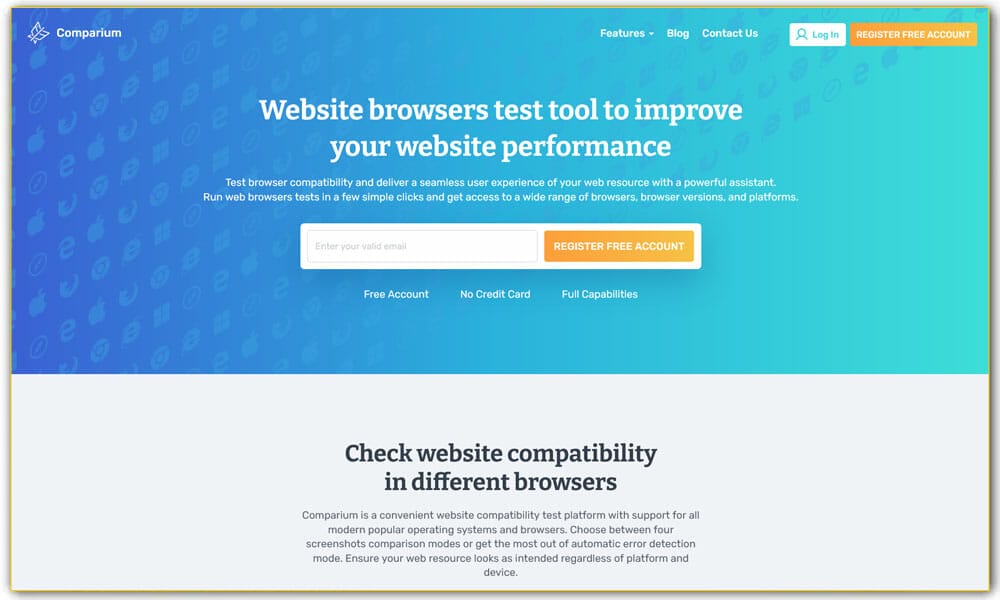
Turbo Browser Sandbox
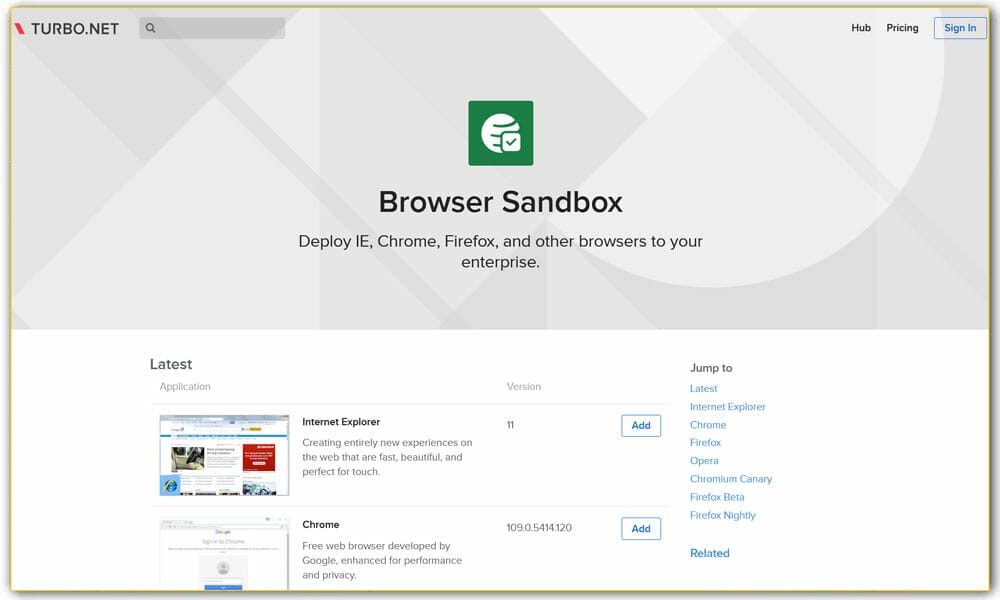
Testgrid
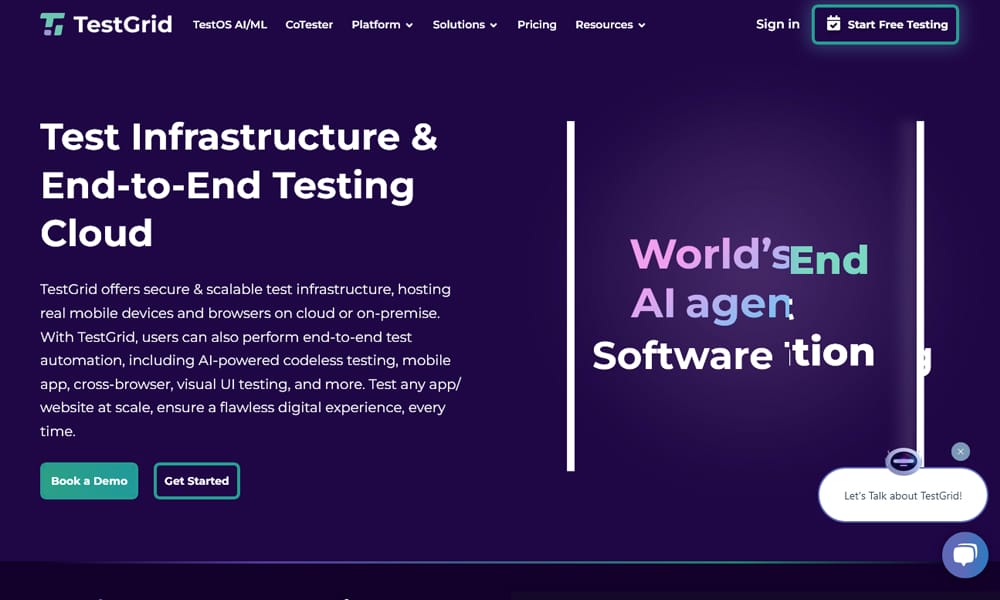
TestCafe