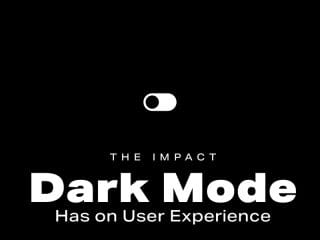Video Watermark and Background Remover Best AI Tool Online
Unwatermark.ai is a browser‑based AI editor that removes watermarks from videos and images and creates clean background cutouts, aimed at creators, e‑commerce teams, and agencies that want professional‑looking outputs without complex software or long learning curves.

Summary Verdict
Unwatermark.ai delivers natural‑looking results on simple to moderate watermarks and produces reliable image cutouts for most catalog scenarios, making it a strong fit for day‑to‑day publishing workflows that prioritize speed and simplicity over frame‑perfect control.
Who it’s for
- Creators and social teams repurposing owned or licensed clips who need quick, low‑friction cleanup before posting across channels.
- Online sellers and marketplaces standardizing product photos to clean or transparent backgrounds for consistent storefronts and ad placements.
- Agencies and freelancers handling frequent light edits where a guided, no‑install workflow helps non‑editors contribute without bottlenecks.
Key features
- AI video watermark remover
Removes logos, captions, emojis, and text overlays by analyzing frames and reconstructing underlying content for a more natural finish than common blur or crop workarounds. - AI background remover
One‑click subject extraction that handles fine edges such as hair and soft shadows, suited to product photos and profile images that need transparent or clean backgrounds. - 100% web‑based workflow
Upload → select → process → download with a guided interface that shortens the learning curve and speeds up recurring edits across teams. - Output quality emphasis
Focused on preserving resolution and minimizing distortions so assets remain suitable for social feeds, storefronts, and client deliverables.
What it does well
- Natural‑looking removals on typical marks
On static corner logos and small overlays, results usually look clean at a glance and hold up better than quick blur/crop, especially for social and e‑commerce uses. - Accurate background cutouts for products
Handles most product edges with minimal haloing, reducing manual masking and enabling faster catalog updates with consistent visual standards. - Fast, low‑friction publishing flow
The browser‑based, step‑by‑step interface helps mixed‑skill teams move assets from edit to publish quickly, which is valuable on tight content calendars.
Where it can struggle
- Complex or dynamic overlays
Dense, semi‑transparent, or animated watermarks can leave faint artifacts or banding, and perfection‑critical projects may still need manual touch‑ups in a desktop editor afterward. - Tricky edges and busy scenes
Low‑contrast backgrounds, overlapping text near subject edges, or reflective and hair details can require a quick refinement pass to remove halos or smoothing. - Missing explicit technical limits in copy
Advanced buyers typically expect clearly stated file caps, supported formats/containers, and example processing times, which should be added for full transparency.
Privacy and data handling
The draft indicates files are processed in the cloud and not retained or shared after processing, which aligns with expectations for lightweight web tools but would benefit from a linked policy and stated retention window for agency and enterprise comfort.
Practical use cases
- Republish tutorials and ads with updated branding
Remove legacy watermarks to refresh evergreen content without reshoots or timeline masking, speeding iteration cycles for campaigns and channels. - E‑commerce catalog cleanup
Standardize product shots to clean backgrounds and fix minor edge issues before bulk uploads to marketplaces or ad platforms. - Social compilations and shorts
Remove corner bugs or lower‑third remnants to keep attention on the subject in reels and highlight edits.
Pros and cons
Pros
- Fast, browser‑based workflow with minimal learning curve for non‑editors and busy teams.
- Reconstruction‑oriented removal often outperforms blur/crop on simple marks for a more natural look.
- Background removal is strong for typical product/profile images, reducing manual masking time.
Cons
- Complex, semi‑transparent, or animated overlays may leave artifacts that need manual cleanup in pro tools.
- The draft lacks explicit limits, formats, and benchmark timings that experienced buyers expect.
- Enterprise buyers will want clearer privacy and retention documentation linked in the UI and review.
Best‑practice tips for cleaner results

- Favor stable backgrounds and avoid overlapping text near edges before upload when possible to reduce ghosting and smoothing artifacts in motion areas.
- For subtitles or full‑width semi‑transparent bands, run AI removal first and finish with selective patching or content‑aware fill in a desktop tool if perfection is required.
- On images with hair, glass, or chrome, perform a brief edge refinement after AI cutout to eliminate halos before exporting store‑ready PNGs.
Verdict
Unwatermark.ai is an easy recommendation for creators, sellers, and agencies needing fast, natural‑looking edits on everyday watermark and background tasks; adding explicit technical limits, example benchmarks, and a linked privacy policy will raise confidence for power users and larger teams while preserving the tool’s simplicity and speed.