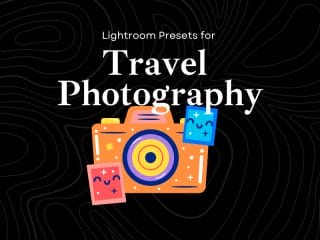Free Lightroom Matte Effect Presets for Stunning Photos
Ever look at a photograph and feel it just… pops? Sometimes, though, you want something different—a softer, more evocative mood. Maybe you’re chasing that dreamy, film-like quality or a sophisticated, low-contrast look for your portraits of landscapes. If that sounds familiar, you’ve likely encountered the magic of the matte effect. Achieving this subtle yet powerful style manually can involve tweaking the Tone Curve and adjusting multiple sliders. But what if you could get that beautiful finish with just one click?
That’s where free Lightroom matte effect presets come in. These handy tools instantly apply that characteristic muted, low-contrast, often slightly desaturated look to your photos, saving you precious editing time. Whether you’re a seasoned pro refining your workflow or a hobbyist exploring new styles, matte presets offer a fantastic way to add a touch of timeless elegance or moody atmosphere.
In this guide, curated from years of hands-on editing experience, we’ll explore a fantastic collection of free matte presets for Adobe Lightroom. We’ll dive into what makes each preset unique, the types of images they excel with, and tips to get the most out of them. Get ready to transform your photos!
See also
Mattehue – Matte Lightroom Presets

Mattehue stands out by focusing on hue adjustments to create its matte finish, rather than just crushing blacks or desaturating globally. What does this mean for you? It delivers that desirable matte softness without making the image look overly faded or washed out. From my experience editing thousands of urban scenes, presets that intelligently handle color hues, like Mattehue seems designed to do, are invaluable. They prevent skin tones from going muddy or city lights from losing their distinct character. This preset appears particularly well-suited for street photography and architectural shots, where maintaining subtle color relationships amidst the matte effect is key. It offers a sophisticated take on the trend, giving images a refined, almost painterly quality while keeping details crisp. Consider using Mattehue when you want a modern matte look that feels polished, not just faded.
Free Lightroom Preset Matte Color

This preset aims for a colorful matte effect, leveraging custom profiles alongside standard adjustments. This suggests a more complex approach than a simple tone curve lift. Often, achieving a matte look can slightly desaturate colors, but ‘Matte Color’ seems designed to counteract that, adding a smooth, vibrant matte finish. Think portraits where you want that soft, non-reflective look but still need the subject’s clothing or the background elements to retain a pleasing color presence. Based on the description and common matte techniques, this likely involves lifting the black point on the tone curve while potentially boosting specific color channel saturations or using vibrance selectively. It sounds perfect for wedding photographyor lifestyle shots where you desire that gentle matte feel without sacrificing the image’s inherent color story. It’s a versatile tool for adding a professional, stylized finish.
Free Matte Lightroom Preset

Simplicity can be powerful. This straightforwardly named ‘Free Matte Lightroom Preset’ likely focuses on the core characteristics of the matte style: reduced contrast and softened colors. It’s presented as a versatile option, suitable for a wide range of subjects. In my editing suite, having a reliable, general-purpose matte preset is essential for quick edits or as a starting point. Presets like this often work by gently lifting the black point and maybe slightly lowering the white point in the Tone Curve panel, creating that signature flattened look. It’s great for food photography (as suggested by one preview image) where you want textures to stand out without harsh reflections, or for creating a consistent, slightly subdued look across a series of travel photos. Its strength lies in its potential broad applicability – a real workhorse preset.
High Tide Matte Ligtroom Preset

Tagged as versatile but with a “grunge aesthetic”, High Tide suggests a matte look with a bit more character. The name itself evokes coastal scenes, perhaps with slightly muted, cooler tones often associated with overcast beach days or weathered waterfronts. The “grunge” element implies it might add a touch of grit, perhaps through increased clarity or texture in specific tonal ranges, or even a subtle grain. This makes it sound ideal for urban exploration shots, moody landscapes, or even portraits where you want a less polished, more atmospheric feel. As an editor, I appreciate presets that offer a distinct mood. High Tide seems perfect for images where you want the matte effect to contribute to a story – perhaps one of melancholy, nostalgia, or raw, unfiltered reality. It’s likely more stylized than a basic matte preset.
Free Matte Effect Lightroom Presets

This collection likely offers variations on the matte theme, providing flexibility. The name emphasizes the “effect” itself, suggesting a clear transformation towards the matte style. Often, bundles like this contain presets tailored for different lighting conditions or subjects – perhaps one with warmer tones, one cooler, one high-key matte, one low-key. Without specific details on each variation, the value lies in having options. As a photographer, having multiple matte variations allows for quick A/B testing on an image to see which specific interpretation of the matte look works best. Does the scene benefit from a warmer matte or a cooler one? Does it need deeper shadows or more lifted ones? This kind of pack is great for experimenting and finding the perfect nuanced matte style for diverse photos, from portraits to still life.
Matte – Free Lightroom Presets

Another simply named preset, likely focusing on delivering a clean, fundamental matte look. This often involves careful manipulation of the Tone Curve to lift the blacks slightly and possibly compress the highlights, reducing the overall dynamic range gently. The resulting image feels softer, with less aggressive contrast. Think fashion photography or portraits where you want a smooth, sophisticated finish that flatters the subject. A good basic matte preset like this can also be a fantastic base layer; apply the preset, then make minor tweaks to exposure, white balance, or specific colors to perfectly match your vision. It’s about achieving that non-glossy, elegant feel quickly, providing a solid foundation for further refinement if needed. Its broad usability makes it a valuable addition to any preset library.
Vintage Matte Lightroom Presets

This preset explicitly targets a nostalgic, vintage feel. Achieving a vintage matte look usually involves more than just adjusting contrast; color shifts are key. Expect potentially warmer tones, maybe slightly desaturated blues and greens, and perhaps a subtle color cast in the shadows or highlights (split toning). It aims to emulate the look of older film stocks printed on matte paper. I’ve often used similar presets for themed shoots or to add a timeless quality to engagement photos or family portraits. The beauty of a well-crafted vintage matte preset is its ability to instantly evoke a sense of history or memory. It’s perfect for storytelling, adding emotional depth, and giving your digital photos an analog soul. Look for gentle grain emulation as well, which often completes the vintage matte aesthetic.
Urban Soot Lightroom Preset

Described as “gritty” and producing “soft, almost sci-fi visuals”, Urban Soot promises a distinctive, atmospheric matte style tailored for street photography. The name suggests desaturated colors, perhaps with cooler, slightly grimy tones, and a focus on texture and mood over vibrant realism. The “sci-fi” mention might imply specific color grading, maybe pushing blues towards teal or adding a slightly detached, futuristic feel. As someone who enjoys shooting cityscapes, presets like this are exciting because they offer a strong artistic interpretation. It’s likely not a subtle effect but one designed to make a statement, transforming mundane urban scenes into something more cinematic and evocative. Use this when you want to emphasize the mood, grit, and unique character of the urban environment, creating images that feel both grounded and otherworldly.
Chocolate Matte

This preset name immediately brings warm, rich brown tones to mind, combined with the characteristic softness of a matte finish. Imagine cozy cafe scenes, autumn landscapes, or portraits where you want a warm, inviting, slightly nostalgic feel. A ‘Chocolate Matte’ preset likely warms the overall color temperature, deepens browns and reds, while simultaneously lifting the black point for that signature matte softness. It might also subtly desaturate cooler tones like blues and greens to enhance the focus on the warmer palette. I find these types of presets incredibly effective for creating a cohesive, comforting mood, especially in lifestyle or food photography. It adds a touch of cinematic warmth and intimacy, making images feel approachable and timeless. Perfect for enhancing golden hour shots or adding warmth to indoor scenes.
Matte Lightroom Preset

This appears to be another versatile, general-purpose matte preset, likely focusing on the core mechanics: reduced contrast and lifted blacks. Its strength, like preset #3 and #6, lies in its potential adaptability. It provides the foundational matte effect, which you can then customize. For instance, after applying this preset, you might slightly adjust the temperature for warmth or coolness, tweak the saturation, or use local adjustments to draw attention to your subject. Having worked with countless presets over the years, I can say that solid, well-balanced base presets like this are often the most used in a professional workflow. They provide consistency and speed up the editing process significantly, allowing you to achieve the desired matte look quickly before adding your personal touches. It’s great for landscapes, travel, and everyday shots.
Matte HDR Lightroom Presets

Combining ‘Matte’ and ‘HDR’ is intriguing. HDR (High Dynamic Range) techniques typically aim to increase the visible detail in both shadows and highlights, often resulting in higher apparent contrast and saturation. A Matte HDR preset, therefore, likely tries to balance these opposing goals. It probably uses HDR-like adjustments (pulling back highlights, lifting shadows) to reveal detail across the tonal range, but then applies a matte effect (lifting the black point, possibly desaturating slightly) to overlay that characteristic low-contrast finish. This could be ideal for high-contrast scenes (like bright landscapes or backlit portraits) where you want to retain detail in the extremes but still desire the soft, stylized matte look. It’s a specialized tool for situations where a standard matte preset might crush too much detail or a standard HDR looks too harsh.
Soft Matte Lightroom Preset

The emphasis here is on ‘Soft’. This suggests a matte effect that is particularly gentle and subtle. Expect very smooth tonal transitions, significantly reduced contrast, and perhaps a slight decrease in clarity or texture for an almost ethereal feel. This preset would likely excel with portraits, especially close-ups, where you want to flatter skin tones and create a dreamy, gentle mood. It’s probably achieved by a significant lift in the black point on the Tone Curve, potentially combined with reduced contrast and highlights. From my experience, ‘soft matte’ looks are fantastic for newborn photography, romantic couple shoots, or any image where you want to convey tenderness and tranquility. It’s less about making a bold statement and more about adding a delicate, sophisticated finish that enhances the subject’s natural beauty.
Matte Lightroom Presets

This listing, similar to #5, likely represents a collection or a versatile single preset focused on the core matte aesthetic. Without further details, assume it provides the standard characteristics: muted blacks, reduced contrast, and potentially subtle color shifts depending on the creator’s intent. Collections like this often aim to provide a consistent matte style suitable for various genres, from portraits and lifestyle to landscapes. The key benefit is efficiency – quickly applying a base matte look across multiple photos from a shoot (like a wedding or event) to ensure stylistic consistency. As an editor who often processes large batches of images, having reliable base presets is crucial. This likely offers a solid starting point for achieving that popular, sophisticated matte finish across your work.
ON1 Kids Matte B&W Presets

This preset is specifically designed for black and white portraits of children, combined with a matte effect. Monochrome imagery removes color distractions, focusing attention on expression, form, and light. Adding a matte finish to B&W typically involves lifting the black point so that deep blacks become dark grays, softening the overall contrast. This creates a timeless, often nostalgic or gentle feel, which works beautifully for capturing the innocence of childhood. A good B&W matte preset balances contrast carefully – enough to define shapes but soft enough for the matte aesthetic. It likely offers variations (implied by “Presets”) to suit different lighting or moods. As a portrait editor, I find matte B&W is excellent for creating emotive, fine-art style images of kids, emphasizing texture and emotion over color.
Moody Presets Matte

This explicitly targets a ‘moody’ matte look. Moody presets often involve deeper, desaturated tones, enhanced shadows (even with a lifted black point), and sometimes specific color grading (like cooler blues or richer earth tones). Combining this with matte means you get that low-contrast softness plus a strong atmospheric or emotional quality. Think deep shadows in a forest scene, dramatic overcast landscapes, or introspective portraits. From years of editing, I know ‘moody matte’ is a powerful combination for storytelling. It can add drama, mystery, or melancholy. This preset likely manipulates contrast and color in a more pronounced way than a standard matte preset, aiming for a specific, evocative style rather than just a general softening effect. Ideal for photographers wanting to create images with significant emotional impact.
Free Matte Lightroom Preset

Low Contrast Matte – Matte Lightroom Preset

Here are Some Premium Options to Consider
Matte Lightroom Presets

Matte Mood Lightroom Presets

Matte Blogger Lightroom Presets

Matte Presets for Lightroom Classic

50 Matte Lightroom Presets

Matte Portrait Lightroom Presets