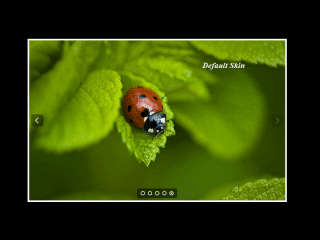Tools and Resources to Speed up your Web Design Workflow
You are probably always looking for ways to do your Web Development faster and make that easier; in this post we prepared some good resources and short code to Tools and Resources to Speed up your Web Design Workflow.
See also : 25 Best Collection of Responsive Premium Bootstrap Skin
CSS Reset scripts
CSS Reset will reset the user agent stylesheet by setting default values for all the HTML elements. Once the values are reset, then you can build your own styles that will render consistently across all browsers and environments. However, there are different CSS Resets that use different approaches to reset the browser stylesheet. Here I am listing some of the best available css resets.
Eric Meyer’s “Reset CSS” 2.0
The goal of a reset stylesheet is to reduce browser inconsistencies in things like default line heights, margins and font sizes of headings, and so on.
/**
* Eric Meyer's Reset CSS v2.0 (http://meyerweb.com/eric/tools/css/reset/)
* http://cssreset.com
*/
html, body, div, span, applet, object, iframe,
h1, h2, h3, h4, h5, h6, p, blockquote, pre,
a, abbr, acronym, address, big, cite, code,
del, dfn, em, img, ins, kbd, q, s, samp,
small, strike, strong, sub, sup, tt, var,
b, u, i, center,
dl, dt, dd, ol, ul, li,
fieldset, form, label, legend,
table, caption, tbody, tfoot, thead, tr, th, td,
article, aside, canvas, details, embed,
figure, figcaption, footer, header, hgroup,
menu, nav, output, ruby, section, summary,
time, mark, audio, video {
margin: 0;
padding: 0;
border: 0;
font-size: 100%;
font: inherit;
vertical-align: baseline;
}
/* HTML5 display-role reset for older browsers */
article, aside, details, figcaption, figure,
footer, header, hgroup, menu, nav, section {
display: block;
}
body {
line-height: 1;
}
ol, ul {
list-style: none;
}
blockquote, q {
quotes: none;
}
blockquote:before, blockquote:after,
q:before, q:after {
content: '';
content: none;
}
table {
border-collapse: collapse;
border-spacing: 0;
}
HTML5 Doctor CSS Reset
Based on Eric Meyer’s Reset CSS, the HTML5 Reset Stylesheet by HTML5Doctor.com aims to provide a basis for any websites making use of the new HTML 5 attributes, while improving in some areas and also removing support for deprecated HTML 4 elements.
Full Version (1.82KB)
/**
* html5doctor.com Reset Stylesheet v1.6.1 (http://html5doctor.com/html-5-reset-stylesheet/)
* Richard Clark (http://richclarkdesign.com)
* http://cssreset.com
*/
html, body, div, span, object, iframe,
h1, h2, h3, h4, h5, h6, p, blockquote, pre,
abbr, address, cite, code,
del, dfn, em, img, ins, kbd, q, samp,
small, strong, sub, sup, var,
b, i,
dl, dt, dd, ol, ul, li,
fieldset, form, label, legend,
table, caption, tbody, tfoot, thead, tr, th, td,
article, aside, canvas, details, figcaption, figure,
footer, header, hgroup, menu, nav, section, summary,
time, mark, audio, video {
margin:0;
padding:0;
border:0;
outline:0;
font-size:100%;
vertical-align:baseline;
background:transparent;
}
body {
line-height:1;
}
article,aside,details,figcaption,figure,
footer,header,hgroup,menu,nav,section {
display:block;
}
nav ul {
list-style:none;
}
blockquote, q {
quotes:none;
}
blockquote:before, blockquotedeo{margin:0;padding:0;border:0;outline:0;font-size:100%;vertical-align:baseline;background:transparent}
body{line-height:1}
article,aside,details,figcaption,figure,footer,header,hgroup,menu,nav,section{display:block}
nav ul{list-style:none}
blockquote,q{quotes:none}
blockquote:before,blockquote:after,q:before,q:after{content:none}
a{margin:0;padding:0;font-size:100%;vertical-align:baseline;background:transparent}
ins{background-color:#ff9;color:#000;text-decoration:none}
mark{background-color:#ff9;color:#000;font-style:italic;font-weight:bold}
del{text-decoration:line-through}
abbr[title],dfn[title]{border-bottom:1px dotted;cursor:help}
table{border-collapse:collapse;border-spacing:0}
hr{display:block;height:1px;border:0;border-top:1px solid #ccc;margin:1em 0;padding:0}
input,select{vertical-align:middle}
Minified Version (1.16KB)
/* html5doctor.com Reset v1.6.1 (http://html5doctor.com/html-5-reset-stylesheet/) - http://cssreset.com */
html,body,div,span,object,iframe,h1,h2,h3,h4,h5,h6,p,blockquote,pre,abbr,address,cite,code,del,dfn,em,img,ins,kbd,q,samp,small,strong,sub,sup,var,b,i,dl,dt,dd,ol,ul,li,fieldset,form,label,legend,table,caption,tbody,tfoot,thead,tr,th,td,article,aside,canvas,details,figcaption,figure,footer,header,hgroup,menu,nav,section,summary,time,mark,audio,video{margin:0;padding:0;border:0;outline:0;font-size:100%;vertical-align:baseline;background:transparent}
body{line-height:1}
article,aside,details,figcaption,figure,footer,header,hgroup,menu,nav,section{display:block}
nav ul{list-style:none}
blockquote,q{quotes:none}
blockquote:before,blockquote:after,q:before,q:after{content:none}
a{margin:0;padding:0;font-size:100%;vertical-align:baseline;background:transparent}
ins{background-color:#ff9;color:#000;text-decoration:none}
mark{background-color:#ff9;color:#000;font-style:italic;font-weight:bold}
del{text-decoration:line-through}
abbr[title],dfn[title]{border-bottom:1px dotted;cursor:help}
table{border-collapse:collapse;border-spacing:0}
hr{display:block;height:1px;border:0;border-top:1px solid #ccc;margin:1em 0;padding:0}
input,select{vertical-align:middle}
Yahoo! (YUI 3) Reset CSS
Yahoo! YUI 3 is a next-generation JavaScript / CSS library, written collectively by the Yahoo! Developer Network, which also powers the Yahoo! homepage. It incorporates over five years of dedicated library development by Yahoo!, and includes core CSS/JS components, a full suite of utilities, Widget Infrastructure, and a few default Widgets.
Yahoo! YUI 3 CSS Reset – Full Version (1.64KB)
/**
* YUI 3.5.0 - reset.css (http://developer.yahoo.com/yui/3/cssreset/)
* http://cssreset.com
* Copyright 2012 Yahoo! Inc. All rights reserved.
* http://yuilibrary.com/license/
*/
/*
TODO will need to remove settings on HTML since we can't namespace it.
TODO with the prefix, should I group by selector or property for weight savings?
*/
html{
color:#000;
background:#FFF;
}
/*
TODO remove settings on BODY since we can't namespace it.
*/
/*
TODO test putting a class on HEAD.
- Fails on FF.
*/
body,
div,
dl,
dt,
dd,
ul,
ol,
li,
h1,
h2,
h3,
h4,
h5,
h6,
pre,
code,
form,
fieldset,
legend,
input,
textarea,
p,
blockquote,
th,
td {
margin:0;
padding:0;
}
table {
border-collapse:collapse;
border-spacing:0;
}
fieldset,
img {
border:0;
}
/*
TODO think about hanlding inheritence differently, maybe letting IE6 fail a bit...
*/
address,
caption,
cite,
code,
dfn,
em,
strong,
th,
var {
font-style:normal;
font-weight:normal;
}
ol,
ul {
list-style:none;
}
caption,
th {
text-align:left;
}
h1,
h2,
h3,
h4,
h5,
h6 {
font-size:100%;
font-weight:normal;
}
q:before,
q:after {
content:'';
}
abbr,
acronym {
border:0;
font-variant:normal;
}
/* to preserve line-height and selector appearance */
sup {
vertical-align:text-top;
}
sub {
vertical-align:text-bottom;
}
input,
textarea,
select {
font-family:inherit;
font-size:inherit;
font-weight:inherit;
}
/*to enable resizing for IE*/
input,
textarea,
select {
*font-size:100%;
}
/*because legend doesn't inherit in IE */
legend {
color:#000;
}
/* YUI CSS Detection Stamp */
#yui3-css-stamp.cssreset { display: none; }
Yahoo! YUI 3 CSS Reset – Minified (0.7KB)
/* YUI 3.5.0 reset.css (http://developer.yahoo.com/yui/3/cssreset/) - http://cssreset.com */
html{color:#000;background:#FFF}body,div,dl,dt,dd,ul,ol,li,h1,h2,h3,h4,h5,h6,pre,code,form,fieldset,legend,input,textarea,p,blockquote,th,td{margin:0;padding:0}table{border-collapse:collapse;border-spacing:0}fieldset,img{border:0}address,caption,cite,code,dfn,em,strong,th,var{font-style:normal;font-weight:normal}ol,ul{list-style:none}caption,th{text-align:left}h1,h2,h3,h4,h5,h6{font-size:100%;font-weight:normal}q:before,q:after{content:''}abbr,acronym{border:0;font-variant:normal}sup{vertical-align:text-top}sub{vertical-align:text-bottom}input,textarea,select{font-family:inherit;font-size:inherit;font-weight:inherit}input,textarea,select{*font-size:100%}legend{color:#000}#yui3-css-stamp.cssreset{display:none}
Normalize.css v2.0.1
Normalize.css is a customisable CSS file that makes browsers render all elements more consistently and in line with modern standards. We researched the differences between default browser styles in order to precisely target only the styles that need normalizing.
/*! normalize.css v2.0.1 | MIT License | git.io/normalize */
/* ==========================================================================
HTML5 display definitions
========================================================================== */
/**
* Correct `block` display not defined in IE 8/9.
*/
article,
aside,
details,
figcaption,
figure,
footer,
header,
hgroup,
nav,
section,
summary {
display: block;
}
/**
* Correct `inline-block` display not defined in IE 8/9.
*/
audio,
canvas,
video {
display: inline-block;
}
/**
* Prevent modern browsers from displaying `audio` without controls.
* Remove excess height in iOS 5 devices.
*/
audio:not([controls]) {
display: none;
height: 0;
}
/**
* Address styling not present in IE 8/9.
*/
[hidden] {
display: none;
}
/* ==========================================================================
Base
========================================================================== */
/**
* 1. Set default font family to sans-serif.
* 2. Prevent iOS text size adjust aftek {
background: #ff0;
color: #000;
}
/**
* Correct font family set oddly in Safari 5 and Chrome.
*/
code,
kbd,
pre,
samp {
font-family: monospace, serif;
font-size: 1em;
}
/**
* Improve readability of pre-formatted text in all browsers.
*/
pre {
white-space: pre;
white-space: pre-wrap;
word-wrap: break-word;
}
/**
* Set consistent quote types.
*/
q {
quotes: "201C" "201D" "2018" "2019";
}
/**
* Address inconsistent and variable font size in all browsers.
*/
small {
font-size: 80%;
}
/**
* Prevent `sub` and `sup` affecting `line-height` in all browsers.
*/
sub,
sup {
font-size: 75%;
line-height: 0;
position: relative;
vertical-align: baseline;
}
sup {
top: -0.5em;
}
sub {
bottom: -0.25em;
}
/* ==========================================================================
Embedded content
========================================================================== */
/**
* Remove border when inside `a` element in IE 8/9.
*/
img {
border: 0;
}
/**
* Correct overflow displayed oddly in IE 9.
*/
svg:not(:root) {
overflow: hidden;
}
/* ==========================================================================
Figures
========================================================================== */
/**
* Address margin not present in IE 8/9 and Safari 5.
*/
figure {
margin: 0;
}
/* ==========================================================================
Forms
========================================================================== */
/**
* Define consistent border, margin, and padding.
*/
fieldset {
border: 1px solid #c0c0c0;
margin: 0 2px;
padding: 0.35em 0.625em 0.75em;
}
/**
* 1. Correct `color` not being inherited in IE 8/9.
* 2. Remove padding so people aren't caught out if they zero out fieldsets.
*/
legend {
border: 0; /* 1 */
padding: 0; /* 2 */
}
/**
* 1. Correct font family not being inherited in all browsers.
* 2. Correct font size not being inherited in all browsers.
* 3. Address margins set differently in Firefox 4+, Safari 5, and Chrome.
*/
button,
input,
select,
textarea {
font-family: inherit; /* 1 */
font-size: 100%; /* 2 */
margin: 0; /* 3 */
}
/**
* Address Firefox 4+ setting `line-height` on `input` using `!important` in
* the UA stylesheet.
*/
button,
input {
line-height: normal;
}
/**
* 1. Avoid the WebKit bug in Android 4.0.* where (2) destroys native `audio`
* and `video` controls.
* 2. Correct inability to style clickable `input` types in iOS.
* 3. Improve usability and consistency of cursor style between image-type
* `input` and others.
*/
button,
html input[type="button"], /* 1 */
input[type="reset"],
input[type="submit"] {
-webkit-appearance: button; /* 2 */
cursor: pointer; /* 3 */
}
/**
* Re-set default cursor for disabled elements.
*/
button[disabled],
html input[disabled] {
cursor: default;
}
/**
* 1. Address box sizing set to `content-box` in IE 8/9.
* 2. Remove excess padding in IE 8/9.
*/
input[type="checkbox"],
input[type="radio"] {
box-sizing: border-box; /* 1 */
padding: 0; /* 2 */
}
/**
* 1. Address `appearance` set to `searchfield` in Safari 5 and Chrome.
* 2. Address `box-sizing` set to `border-box` in Safari 5 and Chrome
* (include `-moz` to future-proof).
*/
input[type="search"] {
-webkit-appearance: textfield; /* 1 */
-moz-box-sizing: content-box;
-webkit-box-sizing: content-box; /* 2 */
box-sizing: content-box;
}
/**
* Remove inner padding and search cancel button in Safari 5 and Chrome
* on OS X.
*/
input[type="search"]::-webkit-search-cancel-button,
input[type="search"]::-webkit-search-decoration {
-webkit-appearance: none;
}
/**
* Remove inner padding and border in Firefox 4+.
*/
button::-moz-focus-inner,
input::-moz-focus-inner {
border: 0;
padding: 0;
}
/**
* 1. Remove default vertical scrollbar in IE 8/9.
* 2. Improve readability and alignment in all browsers.
*/
textarea {
overflow: auto; /* 1 */
vertical-align: top; /* 2 */
}
/* ==========================================================================
Tables
========================================================================== */
/**
* Remove most spacing between table cells.
*/
table {
border-collapse: collapse;
border-spacing: 0;
}
Basic Reset
Global reset employs a wildcard selector to reset the padding and margins on all elements to zero.
* {
padding: 0;
margin: 0;
}
Best Boilerplate’s for a Fresh start
HTML5 Boilerplate
HTML5 Boilerplate helps you build fast, robust and adaptable web apps or sites. Kick-start your project with the combined knowledge and effort of 100s of developers, all in one little package.
Arguably the most popular HTML5 “starter templates” out there, HTML5 Boilerplate aims to provide a cross-platform, future-proof HTML/CSS and JavaScript base template for web development.
In addition to cross-browser normalization and graceful degradation, Boilerplate also includes more advanced options for caching, JavaScript profiling, unit testing and handling of AJAX events.
Blueprint
Blueprint is a CSS framework, which aims to cut down on your development time. It gives you a solid foundation to build your project on top of, with an easy-to-use grid, sensible typography, useful plugins, and even a stylesheet for printing.
Html5 Reset
HTML5 Reset is a more lightweight base template that gives developers a clean slate to work with while setting and taking care of some cross-browser issues, such as CSS inconsistencies and IE-specific CSS rules.
The Real HTML5 Boilerplate
HTML Email Boilerplate
It is a template of sorts, absent of design or layout, that will help you avoid some of the major rendering problems with the most common email clients out there — Gmail, Outlook, Yahoo Mail, etc. While not plug and play (you know, you’ll have to do some work ;-), it will provide some helpful examples and snippets that will keep your email design rendering as true-to-form as possible.
Media Queries for Devices
Where to set breakpoints is the big question with media queries. First thoughts are usually to choose breakpoints based on the size of popular devices. Below you can find media quires for standard devices.
Standard Media Queries
/* Smartphones (portrait and landscape) ----------- */
@media only screen
and (min-device-width : 320px)
and (max-device-width : 480px) {
/*ADD YOUR STYLE HERE*/
}
/* Smartphones (landscape) ----------- */
@media only screen
and (min-width : 321px) {
/*ADD YOUR STYLE HERE*/
}
/* Smartphones (portrait) ----------- */
@media only screen
and (max-width : 320px) {
/*ADD YOUR STYLE HERE*/
}
/* iPads (portrait and landscape) ----------- */
@media only screen
and (min-device-width : 768px)
and (max-device-width : 1024px) {
/*ADD YOUR STYLE HERE*/
}
/* iPads (landscape) ----------- */
@media only screen
and (min-device-width : 768px)
and (max-device-width : 1024px)
and (orientation : landscape) {
/*ADD YOUR STYLE HERE*/
}
/* iPads (portrait) ----------- */
@media only screen
and (min-device-width : 768px)
and (max-device-width : 1024px)
and (orientation : portrait) {
/*ADD YOUR STYLE HERE*/
}
/* Desktops and laptops ----------- */
@media only screen
and (min-width : 1224px) {
/*ADD YOUR STYLE HERE*/
}
/* Large screens ----------- */
@media only screen
and (min-width : 1824px) {
/*ADD YOUR STYLE HERE*/
}
/* iPhone 4 ----------- */
@media
only screen and (-webkit-min-device-pixel-ratio : 1.5),
only screen and (min-device-pixel-ratio : 1.5) {
/*ADD YOUR STYLE HERE*/
}
Java Script Kit
/* #### Mobile Phones Portrait #### */
@media screen and (max-device-width: 480px) and (orientation: portrait){
/* some CSS here */
}
/* #### Mobile Phones Landscape #### */
@media screen and (max-device-width: 640px) and (orientation: landscape){
/* some CSS here */
}
/* #### Mobile Phones Portrait or Landscape #### */
@media screen and (max-device-width: 640px){
/* some CSS here */
}
/* #### iPhone 4+ Portrait or Landscape #### */
@media screen and (max-device-width: 480px) and (-webkit-min-device-pixel-ratio: 2){
/* some CSS here */
}
/* #### Tablets Portrait or Landscape #### */
@media screen and (min-device-width: 768px) and (max-device-width: 1024px){
/* some CSS here */
}
/* #### Desktops #### */
@media screen and (min-width: 1024px){
/* some CSS here */
}
Smartphones (portrait and landscape)
Smartphones/* Smartphones (portrait and landscape) ----------- */
@media only screen
and (min-device-width: 320px)
and (max-device-width: 480px) {
/* Styles */
} (portrait and landscape)
Smartphones (landscape)
/* Smartphones (landscape) ----------- */
@media only screen
and (min-width: 321px) {
/* Styles */
}
Smartphones (portrait)
/* Smartphones (portrait) ----------- */
@media only screen
and (max-width: 320px) {
/* Styles */
}
iPads (portrait and landscape)
/* iPads (portrait and landscape) ----------- */
@media only screen
and (min-device-width: 768px)
and (max-device-width: 1024px) {
/* Styles */
}
iPads (landscape)
/* iPads (landscape) ----------- */
@media only screen
and (min-device-width: 768px)
and (max-device-width: 1024px)
and (orientation: landscape) {
/* Styles */
}
iPads (portrait)
/* iPads (portrait) ----------- */
@media only screen
and (min-device-width: 768px)
and (max-device-width: 1024px)
and (orientation: portrait) {
/* Styles */
}
Desktops and laptops
/* Desktops and laptops ----------- */
@media only screen
and (min-width: 1224px) {
/* Styles */
}
Large screens
/* Large screens ----------- */
@media only screen
and (min-width: 1824px) {
/* Styles */
}
iPhone 4
/* iPhone 4 ----------- */
@media
only screen and (-webkit-min-device-pixel-ratio : 1.5),
only screen and (min-device-pixel-ratio : 1.5) {
/* Styles */
}