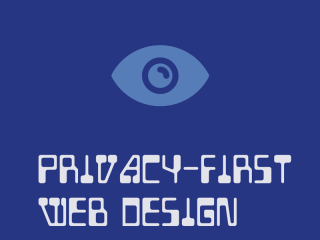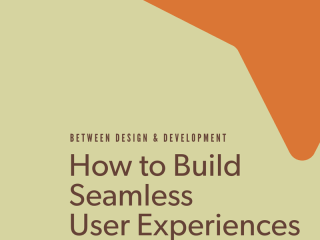The Role of AI in Design to Code Automation: Efficiency Meets Creativity
AI is no longer just a buzzword in tech; it’s something I interact with daily as a developer. It’s more than automating tasks—it’s about reimagining how ideas take shape and come alive in code. For me, it means stepping beyond the repetitive grind of manual translations from design to code and embracing tools that turn hours of work into moments of creative flow. It’s liberating to focus on designing better user experiences and solving exciting problems instead of battling syntax.
If you’re aiming to hire HTML developers or bring in React experts, understanding AI-powered workflows isn’t just an option anymore—it’s a necessity to stay ahead.
Let’s unpack how AI is transforming design-to-code automation, delivering efficiency, boosting creativity, and posing new challenges we’re all navigating together.

The Traditional Design-to-Code Workflow
Before delving into AI’s role, it is important to understand the conventional design-to-code process. Typically, the process involves:
- Design Creation : UI/UX designers use graphic design tools to create static representations of applications.
- Handoff to Developers : Designers share these mockups, along with specifications, colors, and assets, for developers to implement.
- Manual Coding : Developers interpret the design files and manually write the corresponding HTML, CSS, and JavaScript (or other languages).
This process often results in a lengthy back-and-forth between designers and developers to ensure pixel-perfect implementation. Minor misinterpretations or inconsistencies can lead to errors that require additional time to fix.
The Advent of AI in Design-to-Code Automation
As a developer, turning UI/UX designs into functional code used to feel like an endless cycle of grunt work. Figma would hand me the designs, and the rest was on me—writing HTML, CSS, and JavaScript by hand, making sure every pixel matched perfectly, and battling tight deadlines. It was part of the job, but the constant repetition made it exhausting.
That’s where DhiWise Agentic AI changed everything. With its intelligent automation, those repetitive, time-consuming tasks are handled seamlessly. Instead of spending hours on alignment and boilerplate, I can now focus on crafting engaging user experiences and exploring innovative ideas.
DhiWise’s design to code converter, powered by Agentic AI, doesn’t just make development faster—they redefine it. By eliminating the grind, they amplify creativity, streamline collaboration, and enable developers like me to build smarter, faster, and without limits.
Boosting Productivity with Automation
As developers, we’re always chasing efficiency—it’s the magic that turns long hours into short sprints. AI in design to code automation has revolutionized how we work, bringing speed and precision where it matters most. Here’s how:
1. Speeding Up Development Cycles
Remember when starting from scratch was the norm? AI changed that. Now, tools analyze design files and generate clean, best-practice-driven code in minutes. For example, DhiWise’s Figma to React can whip up React components with a few clicks, transforming what used to be a time-intensive task into a rapid, repeatable process.
2. Minimizing Human Error
Every developer knows the frustration of bugs that come from simple mistakes—a missed semicolon or misinterpreted design spec. AI tools read design properties with precision, converting them into reliable code and reducing debugging sessions to a fraction of the time.
3. Smooth Collaboration
Bridging the gap between designers and developers has always been tricky. AI-powered automation makes handoffs smoother, eliminating the usual back-and-forth and aligning the final product with the original vision. This is a game-changer for large projects or when hiring specialized roles, like Next.js developers, to manage intricate codebases.
Empowering Creativity
Beyond efficiency, AI’s impact on creativity cannot be overlooked. By automating mundane tasks, developers can focus on more innovative aspects of their projects:
1. Focusing on Complex Logic and Interactivity
Instead of spending hours on layout and styling, developers can concentrate on building robust application logic and enhancing user experiences. This shift allows for the creation of more dynamic, interactive applications that align closely with user needs.
2. Exploring New Design Possibilities
Designers can push creative boundaries without worrying about how their designs will be translated into code. AI tools offer real-time feedback on the feasibility of designs, helping designers iterate faster and produce more refined outcomes.
3. Customizing and Extending Code
While AI-generated code provides a strong foundation, developers can further customize and optimize the codebase to meet unique project requirements. This combination of automation and human ingenuity leads to highly tailored solutions.
Challenges and Opportunities
While the benefits of AI in design to code automation are immense, it’s important to acknowledge the challenges that come with it.
- Learning Curve: Integrating AI-powered tools into existing workflows can require significant time and effort, particularly for teams unfamiliar with these technologies.
- Maintaining Quality: While AI-generated code is efficient, ensuring it adheres to specific project standards and guidelines requires oversight.
- Evolving Roles: As AI automates more tasks, developers need to adapt, focusing on areas like system architecture, optimization, and innovation.
That said, these challenges present opportunities for growth. By embracing AI, developers can expand their skill sets, tackle more complex problems, and contribute to a future where efficiency and creativity go hand in hand.
The Future of Development with AI
As developers, it’s exciting to see how AI is changing the way we turn designs into code. One tool that’s making this easier is DhiWise’s design to code converter. It takes your designs and quickly converts them into clean, working code—saving us a lot of time and effort. No more manually coding every little detail.
But this is just the start. With AI-driven tools like this, we can spend more time solving problems and being creative, instead of doing repetitive tasks. DhiWise is a perfect example of how technology is making our work faster and more efficient.
This shift is not just about using new tools—it’s about how we, as developers, approach our work. As digital transformation speeds up, using AI in our workflow is becoming a must. Whether you’re building with HTML, React, or full-stack, learning these technologies will help you stay ahead in a fast-changing field.
By adopting these tools, we’re not just improving our productivity—we’re shaping the future of app development with smarter, more user-friendly solutions.