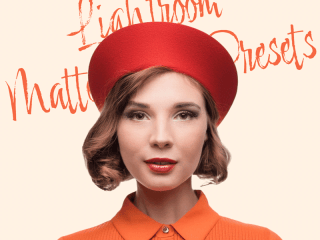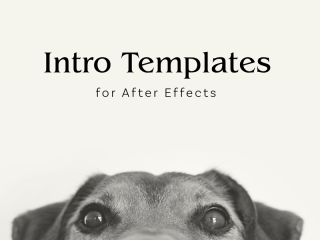Unlock Stunning Videos: Your Ultimate Guide to Free After Effects Slideshow Templates
Introduction: Elevate Your Videos Instantly with Free AE Slideshows
In today’s digital landscape, video content reigns supreme. Whether for compelling marketing campaigns, preserving cherished personal memories, or delivering impactful presentations, video slideshows offer a dynamic and versatile format. Adobe After Effects stands as a powerhouse for creating professional-grade motion graphics and video edits. However, the very power that makes After Effects so capable can also present a steep learning curve, appearing as an “intimidating program” to newcomers. Furthermore, investing in premium templates or commissioning custom animations can be a significant drain on time and financial resources.
This is where the magic of free After Effects slideshow templates comes into play. These readily available resources empower creators of all levels to produce “cinematic, visually engaging presentations” without the associated high costs or the need for extensive prior experience. The demand for such accessible tools reflects a broader movement towards the democratization of content creation. As more individuals and small businesses recognize the necessity of video, the barriers to entry for producing high-quality visual narratives are being lowered, thanks in part to resources like free templates. This article serves as a comprehensive guide to navigating the world of free After Effects slideshow templates. It will unveil a curated selection of top-tier options, point towards reliable sources for discovering even more, offer practical advice on choosing the perfect template for any project, and provide a straightforward guide on how to use them effectively. The “intimidation factor” often associated with After Effects is a considerable hurdle for many potential users; free templates act as a crucial bridge, allowing individuals to harness the capabilities of this powerful software that they might otherwise shy away from.
Why Choose Free After Effects Slideshow Templates?
Opting for free After Effects slideshow templates offers a multitude of advantages that can significantly enhance video projects for creators at any skill level. These benefits address common challenges in video production, such as time constraints, budget limitations, and the desire for a professional finish.
- Time-Saving: One ofall primary benefits is the substantial amount of time saved. Templates arrive “pre-designed with professional animations,” allowing users to bypass the often intricate and lengthy process of setting up animations from scratch. This means creators can move directly to customizing content, drastically reducing overall production time.
- Cost-Effective : The most apparent advantage is the absence of financial outlay. Free templates enable the achievement of “professional results without blowing your budget,” making them an ideal solution for individuals, students, startups, or small businesses operating with limited funds. The combination of professional quality and zero cost is a particularly potent driver for adoption among those who need to maximize impact with minimal resources. Such tools can level the playing field, allowing smaller entities to produce visually competitive content.
- Professional Quality : Contrary to what some might expect from free resources, many After Effects slideshow templates are “designed by experts, offering a polished and professional look”. These templates can instantly elevate the perceived production value of a project, transforming basic photo collections or video clips into sophisticated motion graphics.
- Customizable : Flexibility is a key feature. Templates are “easily editable,” allowing users to tailor them to fit the specific needs of their project. This typically includes changing photos, videos, text, and logos. Many templates also offer controls for adjusting colors, animation timing, and other visual effects, ensuring the final output aligns with the creator’s vision.
- Ease of Use : A significant appeal of these templates is their accessibility. They are often “created by professional animators for people with little experience in After Effects”. This thoughtful design makes complex animations achievable without requiring users to master the more advanced aspects of the software. This ease of use not only serves as a production shortcut but also as an informal learning opportunity. By deconstructing and modifying these templates, users can gain practical insights into how various effects and animations are constructed within After Effects, potentially fostering skill development and confidence in using the software more broadly.
- Boost Production Value : Ultimately, free After Effects slideshow templates help “transform your photos into stunning motion graphics,” thereby boosting the overall production value and visual appeal of the content being created.
The Best Free After Effects Slideshow Templates in 2025
Navigating the vast sea of online resources for “free” assets can be challenging, as the term is sometimes used loosely. This section presents a curated list of genuinely free and high-quality After Effects slideshow templates. The selection prioritizes templates that offer excellent visual appeal, useful features, ease of use, and, where possible, direct download access without overly cumbersome requirements. Many “free” lists often point to assets that ultimately require a subscription or a free account with limitations. This guide aims for transparency, highlighting truly accessible options. A recurring and highly valued feature across many templates is the “No Plugins Required” status, which significantly enhances accessibility for beginners and those wishing to avoid additional costs or complex installations.
Below is a more comprehensive list of free After Effects slideshow templates, drawing from various sources and categorized for easier browsing. Each entry aims to provide essential details to help in selecting the right template. The availability and “freeness” of templates can change, so verifying the source link is always recommended.
See also
Clean & Minimalist Templates
These templates are perfect for corporate videos, professional presentations, or any project requiring a sleek, understated aesthetic.
Clean Slideshow

A bright and dynamic template with a light, colorful, and creative design, featuring smart text animations and stylish transitioning effects. Ideal for a polished and modern look.
- Key Features : 24 editable text layers, 10 image/video placeholders, full color controller, 1920×1080 (HD) resolution, No Plugins Required, AE CS5.5+ compatible. File size: 1.04MB.
- Ideal Use Cases : Corporate slideshows, business presentations, exhibitions, promotions, upcoming event videos, sports, fashion, travel, and vacation photos.
- Source/Provider : Zubenko / Motion Array
Clean White Hexagons – Free After Effects Template

A clean, subtle slideshow template featuring softly animated hexagons to reveal ideas. Its abstract look makes it versatile for various applications.
- Key Features : 12 placeholders for images/video and text, modular main timeline for easy section rearrangement, High Definition 1080p, includes title and end frame, No Plugins Required, compatible with After Effects CS5 and above. Font used: Ostrich Sans (free).
- Ideal Use Cases : Personal slideshows, business presentations, fashion showcases, scientific applications, wedding slideshows.
- Source/Provider : Enchanted Media
Minimalist Slideshow After Effects Template

This template offers a bright, clean, and elegant design, perfect for showcasing work in a polished and professional environment.
- Key Features : Minimalist aesthetic, bright and clean design. (Specific placeholder counts and resolution not detailed in snippets but typically standard HD).
- Ideal Use Cases : Showcasing work, professional portfolios, corporate presentations.
- Source/Provider : Ninth Motion / DesignTemplate.io
Dynamic & Modern Templates
For projects that need to grab attention with impactful visuals, modern aesthetics, and energetic motion.
Parallax Scrolling Slideshow Template for After Effects

This template creates a beautiful slideshow project featuring a unique zooming and parallaxing technique, adding depth and dynamism to visual storytelling.
- Key Features : 9 image or video placeholders, 9 text placeholders. Text placeholders have custom controllers for width, height, opacity, and color. Resolution: 1920×1080 (HD). No Plug-Ins required.
- Ideal Use Cases : Dynamic intros, portfolio showcases, travel vlogs, event promotions, modern corporate presentations.
- Source/Provider : Motion Array (Original version), also listed in.
Fast Slides – After Effects Slideshow Template
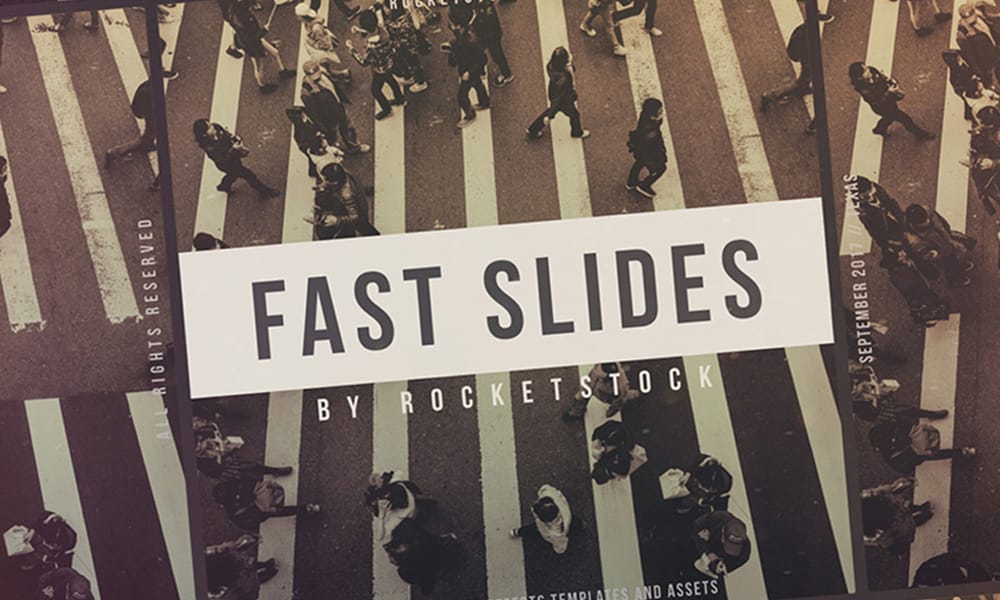
Designed for videos requiring fast-moving animation, this template is perfect for introducing different concepts at the beginning of a video. It often features quick cuts and energetic transitions.
- Key Features : Fast-paced animation style. (Specifics like placeholder count depend on the exact version, but generally designed for quick sequences). AE CS6+ compatible, No Plugins Required.
- Ideal Use Cases : Video intros, event openers, promotional teasers, sports highlights, fashion reels.
- Source/Provider : RocketStock (often distributed via blogs like Pond5)
Fast Photo Slideshow

An awesome After Effects template with modern text animations and dynamically animated picture frames that creatively display media.
- Key Features : 24 image/video placeholders, 15 text placeholders, 1 logo placeholder, color controller, 1920×1080 (HD) resolution, No Plugins Required, AE CS6+ compatible. File size: 1.78MB.
- Ideal Use Cases : Portfolios, sports, modeling, and fashion photos.
- Source/Provider : Motion Array
Split Layers – Free After Effects Template

Create custom split layer style effects with this exclusive template. Unlike many 2D simulations, this effect is in true 3D space, allowing for camera movement around the composition.
- Key Features : Customizable number of sections (1-25), X, Y, and Z offset controls, slice rotation, random seed for variation, randomized width, Z-space desaturation and lightness/darkness effects. Compatible with AE CS5.5 and above. Includes project file and documentation. No plugins typically required.
- Ideal Use Cases : Motion graphics, logo animations, abstract visual effects, creating cool 2D and 3D animations.
- Source/Provider : RocketStock (distributed via Pond5 Blog)
Modern Tile Slideshow Video Template

This template displays photos using a 3D tile drop-down effect, featuring a unique tiled look, multiple light leaks, and 3D transitions between images.
- Key Features : 3D tile effect, light leaks, (placeholder count not specified but typically several for a slideshow). Resolution often HD or 4K.
- Ideal Use Cases : Modern presentations, product showcases, creative portfolios, professional and corporate videos.
- Source/Provider : Videezy
Distortion Kit – After Effects Template

The “New Best Glitch Transitions Pack” is a collection of high-quality glitch-style transitions designed to add a dynamic and edgy look to video projects. These emulate digital glitches for a visually striking effect. Many “Distortion Kits” offer various glitch, noise, and digital interference effects.
- Key Features (for New Best Glitch Transitions Pack) : Collection of glitch transitions, suitable for 4K. (Specific number of transitions, AE version, plugin needs vary by pack, always check source). The “Split Screens Kit” from Motion Array also offers 22 animated frames and color editing in 4K, which can contribute to dynamic, somewhat ‘glitchy’ compositions if desired.
- Ideal Use Cases : Music videos, vlogs, commercials, trailers, teasers, title sequences, tech-themed content, adding an edgy or futuristic feel.
- Source/Provider: Premiumbeat
Pop Color Slideshow After Effects Templates

A collection of After Effects templates featuring vibrant pop colors, designed to create beautiful slideshows quickly.
- Key Features : Available in 4K, 2K, and HD resolution. (Placeholder counts and specific customization options vary but focus on bold color palettes).
- Ideal Use Cases : Dynamic marketing videos, social media content, event promotions, fashion slideshows, any project needing a burst of color.
- Source/Provider : Ninth Motion / DesignTemplate.io
Elegant Lines Slideshow

A dynamic After Effects template with a modern design, simple text animations, and smooth transitions.
- Key Features : 13 image/video placeholders, 12 editable text layers, 1 logo placeholder, full color controller, No Plugins Required.
- Ideal Use Cases : Showcasing birthdays, romantic moments, anniversaries, Valentine’s Day, special occasions, holidays, and vacations.
- Source/Provider : Motion Array
Modern Zoom Telescopic Slideshow After Effects Template

This Videezy template features a unique zoom effect visualized through a telescopic transition, complemented by multiple light leaks and sleek camera motion for a professional look.
- Key Features : 6 image placeholders, 1920×1080 resolution, 24 fps. (AE version and plugin requirements not specified).
- Ideal Use Cases : Presentations, trailers, projects requiring a modern, stylish, elegant, or minimalistic aesthetic.
- Source/Provider : Videezy
Thematic & Event-Based Templates
Tailored for specific occasions or styles, these templates help set the right mood instantly.
The Circle Mosaic Slideshow – Free After Effects Template

A professional 3D, circular mosaic slideshow where you can display a loop of images or text, showing a complete journey or cycle. Features a minimal, white, clean design.
- Key Features: 116 media placeholders (still images, video, or text), 100% editable AE elements, central title/logo/tagline holder, easy to edit, No Plugins Required, compatible with After Effects CS5 and above. Font: Helvetica Neue.
- Ideal Use Cases: Personal photo galleries, business promotions, weddings, special occasions, travel albums, corporate presentations, creative portfolios, event photography, family montages, visual travel journals.
- Source/Provider: Enchanted Media
New Year Timeline Countdown – Free After Effects Template

Create a New Year fireworks countdown animation. This editable template counts down from 60 seconds, showing 12 timeline images, and climaxes with fireworks and end-of-year text.
- Key Features : 12 image placeholders, all text editable, No Plugins Needed (fireworks are built-in AE effects), free music/sound effects links (YouTube Audio Library), compatible with Adobe After Effects CC2019 and above. Font: Quicksand (free).
- Ideal Use Cases : Personal and corporate New Year messages, timeline countdowns for product launches, personal milestones, birthday videos.
- Source/Provider: Enchanted Media
- Source/Provider: Enchanted Media
Sweet Happy Memory After Effects Slideshow Template

A pre-designed template perfect for creating heartwarming photo montages that capture the essence of special moments, featuring cheerful animations and smooth transitions.
- Key Features : Cheerful animations, smooth transitions, customizable features. 1 (Specifics on placeholders/resolution not detailed but generally suited for photo collections).
- Ideal Use Cases : Celebrating birthdays, weddings, family gatherings, vacations; creating a nostalgic and joyful atmosphere for sharing with friends, family, and social media. 1
- Source/Provider : Ninth Motion / DesignTemplate.io
Old Photo Slideshow

An uncommon After Effects project ideal for grunge videos, allowing users to drop in photos/videos, type text, and set timings.
- Key Features : (Videohive version often has 26+ placeholders, modular structure, FullHD, AE CS6+). HunterAE provides it free, no registration, with elements, demos, tutorials included. Archive size 125MB.
- Ideal Use Cases : Grunge videos, historical presentations, family albums with a vintage feel, retro-themed projects.
- Source/Provider : mixmedia87 (Original Author) / HunterAE (Free Distributor)
Photo Focused Templates
Free Photo Frame Slideshow Template

This category includes templates designed to present photos within various frame styles, such as Polaroid effects or gallery layouts.
- Key Features : Varies by specific template; look for number of placeholders, frame styles, animation types.
- Ideal Use Cases : Personal memories, family albums, event photography, portfolio displays, presentations.
- Source/Provider : Various (e.g., DesignTemplate.io, Motion Array)
Polaroid Photo Gallery Template for After Effects

Presents photos in a nostalgic Polaroid style, perfect for personal memories, travel, or family events.
- Key Features: 16 image and 16 text placeholders. (Resolution, AE version, plugin details would be on the Motion Array page).
- Ideal Use Cases: Personal memories, travel adventures, family events.
- Source/Provider: Motion Array
Additional Styles from Curated Lists
The following are drawn from lists like Filmora . Original source verification for free, direct downloads is crucial.
Urban Slideshow

Energetic templates that look cool and can invigorate a presentation. Ideal for event promotions, opening credits, fashion, and vintage slideshows.
- Source/Provider: Listed by Filmora; original source/download needs verification.
Cinematic Slideshow

Best suited for adding a dramatic twist to birthday movie clips, wedding slideshows, or romantic video messages.
- Source/Provider: Listed by Filmora; original source/download needs verification.
Smart Selection: How to Choose the Perfect Free AE Slideshow Template
With a plethora of free templates available, selecting the one that perfectly aligns with a project’s needs is crucial for success. A visually stunning template can fall flat if it’s contextually inappropriate. Effective communication, which is the ultimate goal of any slideshow, often trumps mere aesthetics. Therefore, strategic selection is as vital as the inherent quality of the template itself.
Here are key considerations when choosing a free After Effects slideshow template
1.Here are key considerations when choosing a free After Effects slideshow template:
Before browsing, clarify the objective of the slideshow. Is it a formal corporate presentation, a heartfelt wedding memento, an energetic social media promotion, or a personal travel diary? Understanding the context and the intended viewers will significantly influence design choices. A template suitable for a business meeting might be too conservative for a birthday celebration, and vice-versa.
2. Match Template Style to Your Message and Brand:
The aesthetic of the template—be it minimalist, bold, vintage, playful, or sophisticated—should complement the core message and, if applicable, the brand’s identity. For instance, a data-heavy presentation benefits from clear, uncluttered layouts, while a storytelling piece might leverage more visually rich and emotive designs.
3. Check Technical Requirements:
- After Effects Version Compatibility: Ensure the template is compatible with the version of After Effects being used. This information is usually provided by the template creator.
- Plugins: Prioritize templates that state “No Plugins Required”. If plugins are necessary, verify if they are free, affordable, or already owned. Missing plugins can render a template unusable or diminish its intended look.
- Resolution: Confirm the template offers the required resolution (e.g., HD 1920×1080, 4K) to meet the project’s quality standards.
4. Preview Animations and Transitions:
Most template providers offer video previews. Watch these carefully to assess if the style of animation, the speed of transitions, and the overall motion design fit the intended mood and pacing of the project. What looks good in isolation might not suit the specific content.
5. Assess Placeholders and Customization Options:
- Media and Text Placeholders: Does the template offer a sufficient number of placeholders for images, videos, and text segments?
- Ease of Customization: Look for templates that offer easy ways to change colors, fonts, and other elements. Many high-quality templates include a “custom controller” layer or leverage the Essential Graphics panel in After Effects for straightforward adjustments.
6. Review Licensing Terms:
This is a critical step often overlooked. “Free” does not always equate to “free for any use.” Before downloading and using a template, especially for commercial projects, carefully review its licensing terms. Some templates may require attribution, while others might be restricted to personal use only. Reputable sources like Enchanted Media clearly state their terms; for example, their free files often follow the same terms as paid content and are “copyright free for broadcast, motion picture and for online commercial use – such as monetized YouTube channels,” provided credit is given. Proactively checking licenses protects against potential copyright issues and ensures responsible use of digital assets.
Quick Start: Using Your Downloaded After Effects Slideshow Template
Once the perfect free After Effects slideshow template has been selected and downloaded, the next step is to bring it to life with personalized content. While templates are designed to simplify the animation process, a basic understanding of the After Effects interface (like the Project Panel, Compositions, and Render Queue) is beneficial. Most templates follow a common structural pattern, often including clearly marked placeholder compositions and control layers, which standardizes the customization process to some extent and lowers the learning curve for users.
Template files are usually downloaded as a.zip archive. Save this file to the computer and extract its contents into a dedicated folder. This folder will typically contain the After Effects project file (.aep or.aet), and sometimes supporting documentation or assets.
Here’s a general step-by-step guide to get started:
1.Here’s a general step-by-step guide to get started:
2. Open the After Effects Project File:
Launch Adobe After Effects. Then, navigate to File > Open Project and select the.aep or.aet file from the unzipped folder.
3. Familiarize Yourself with the Project Panel:
Once the project opens, take a moment to look at the Project Panel. This panel lists all the assets (footage, images, audio) and compositions within the project. Template creators often organize files into folders with indicative names like “Placeholders,” “Edit Content Here,” “Final Output,” or “Assets”.
4. Locate Placeholder Compositions:
The core of template customization lies in replacing placeholder content. Templates typically have specific compositions (often called “comps”) designated for user media. These might be named descriptively, such as “Image 01 Holder,” “Video Placeholder 1,” or “Text Scene 01”. Some templates might have a main “Drop Footage Here” composition.
5. Replace Media and Edit Text:
- Images/Videos: Import personal images or video clips into the After Effects project (File > Import > File). Then, open a placeholder composition (e.g., “Image 01 Holder”) by double-clicking it. Drag the imported media from the Project Panel into this placeholder composition, positioning and scaling it as needed to replace the default content. Repeat this for all media placeholders.
- Text: Locate the text layers within the placeholder compositions or dedicated text compositions. Select a text layer, then use the Type Tool (T) to modify the text content. Adjust font, size, and color as needed using the Character and Paragraph panels.
- The goal is to “change the elements inside—like photos, text, logos, etc.”.
6. Customize Colors and Effects (If Available):
Many templates provide easy customization options through a dedicated “Control Layer” or by utilizing the Essential Graphics panel. Selecting this layer often reveals sliders, color pickers, and checkboxes to adjust global colors, effect intensities, transition speeds, and other stylistic elements without needing to delve deep into individual effect settings. Refer to any documentation included with the template for guidance on these controls.
7. Preview Your Work:
As changes are made, it’s important to preview the main animation. Locate the “Final Composition,” “Main Comp,” or “Render Comp” (the name varies) in the Project Panel, open it, and use the RAM Preview feature (often accessible via the Preview panel or by pressing ‘0’ on the numeric keypad) to see how the slideshow looks with the new content and customizations.
8. Render Your Final Video:
Once satisfied with all the edits and the preview, it’s time to export the final video. Ensure the main/final composition is active. Go to Composition > Add to Render Queue. In the Render Queue panel, adjust the Output Module settings (e.g., format to H.264 for web delivery, or a high-quality codec for further editing) and specify the Output To location to choose where the final video file will be saved. Click the “Render” button to start the export process.
Most templates also come with specific instructions or a help file unique to that template, which can provide more detailed guidance on customization.
Conclusion: Create Amazing Slideshows Without Breaking the Bank
The journey through the world of free After Effects slideshow templates reveals a wealth of opportunities for creators to elevate their video projects. These resources offer an incredible combination of professional quality, significant time savings, and, most importantly, zero cost. From sleek corporate presentations to heartfelt personal montages and dynamic promotional content, a suitable free template is likely available to meet diverse creative needs.
The power to “transform your photos into stunning motion graphics” and “animate your memories in style” is now more accessible than ever. The possibilities truly are extensive when leveraging these pre-designed assets. By utilizing the curated lists, exploring the recommended websites, and applying the tips for smart selection and usage outlined in this guide, anyone can harness the capabilities of After Effects to produce impressive slideshows.
Which template from the list are you most excited to try for your next project? Are there other exceptional free After Effects slideshow template resources that have proven invaluable? Share your favorites, experiences, or any questions in the comments section below. If this guide has been helpful in demystifying free AE templates, consider sharing it with fellow content creators and video enthusiasts.
Frequently Asked Questions (FAQ)
To further assist in navigating the use of free After Effects slideshow templates, here are answers to some commonly asked questions:
- What exactly are After Effects templates?
After Effects templates are pre-animated project files (.aep or.aet) created in Adobe After Effects. They are designed with interchangeable elements such as photos, videos, text, and logos. This allows users, even those with limited After Effects experience, to easily customize the template with their own content to produce professional-looking animations and videos quickly.
- Are free After Effects slideshow templates genuinely high quality?
Yes, many free After Effects slideshow templates offer excellent quality, often designed by professional animators and motion graphics artists. Reputable sources provide templates that are well-structured and visually appealing, sometimes comparable to paid options. The key is to source them from trusted websites.
- Can I use these free AE templates for commercial projects?
The ability to use free AE templates for commercial projects depends entirely on the license agreement provided by the template creator or distributor. It is crucial to always check the terms of use for each specific template. Some licenses, like those often provided by Enchanted Media, explicitly permit commercial use (sometimes requiring attribution), while others may restrict usage to personal, non-commercial projects only. This due diligence is vital to avoid copyright infringement.
- Do I need to be an After Effects expert to use these templates?
No, an expert level of After Effects knowledge is generally not required. Most free slideshow templates are designed to be user-friendly, particularly for individuals who are new to After Effects or have limited experience with the software. The primary tasks involve replacing placeholder content and making simple adjustments through intuitive controls, as the complex animation work is already pre-built into the template.
- Where can I find reliable free After Effects slideshow templates?
There are several reputable websites where reliable free After Effects slideshow templates can be found. Good starting points include dedicated free sections on platforms like Motion Array, Mixkit (which often requires no sign-up), Enchanted Media, Videezy, and MotionElements. Adobe Stock also offers a selection of free assets, which can include After Effects templates, often on a rotational basis.
Here are Some Premium Options to Consider
Romantic Slideshow – After Effects Template

Wedding Story Slideshow

Glass Contour Slideshow

Elegant Colorful Slideshow 4K After Effects Template